Facebook Ads can be a powerful tool for reaching potential customers, but sometimes they seem to target a surprisingly small audience. This can be perplexing for businesses looking to maximize their outreach. In this article, we will explore the reasons behind this phenomenon and provide insights into how you can optimize your ad campaigns to achieve broader visibility and better results.
Audience Size Errors
One of the common issues advertisers face is errors in audience size, which can significantly impact the performance of Facebook Ads. These errors often arise due to several factors that advertisers might overlook during the campaign setup.
- Incorrect Targeting Settings: Misconfigured targeting parameters can lead to a smaller audience than intended.
- Overlapping Audiences: When multiple ad sets target similar audiences, it can cause audience overlap and reduce the effective reach.
- Limited Geographic Reach: Restricting the ad campaign to a very narrow geographic area can limit the audience size.
- Inadequate Budget: A budget that is too low can prevent the ads from reaching a broader audience.
- Integration Issues: Problems with integrating audience data from third-party services like SaveMyLeads can result in inaccurate audience sizes.
To avoid these issues, it is crucial to double-check targeting settings, ensure there is no audience overlap, and set a realistic budget. Additionally, using reliable integration services like SaveMyLeads can help accurately import audience data, ensuring a larger and more precise audience reach for your Facebook Ads.
Targeting Issues
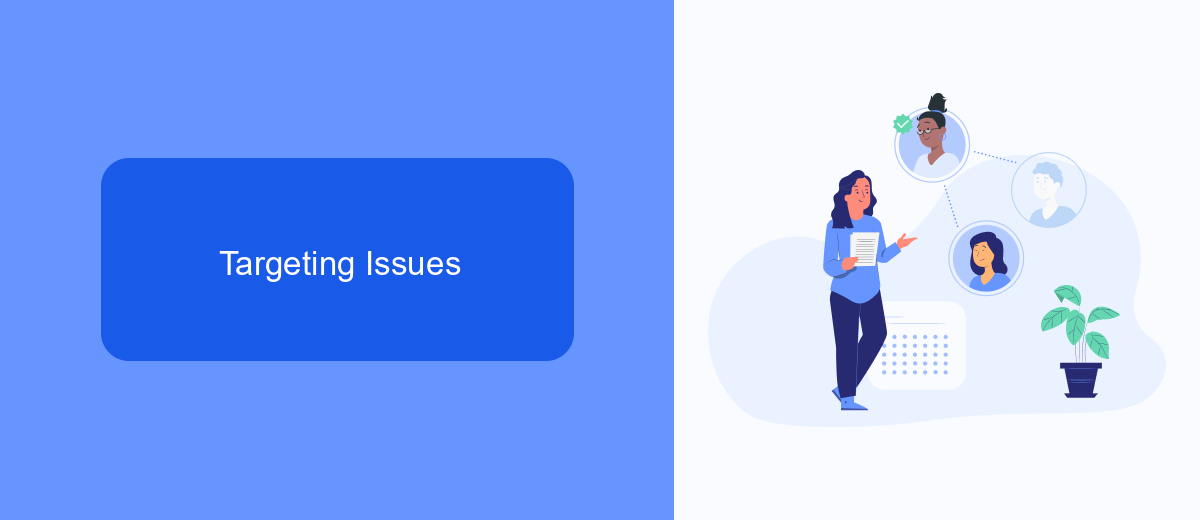
One of the primary reasons your Facebook ads might be showing to a small audience is due to overly restrictive targeting settings. When you narrow down your audience too much with specific demographics, interests, and behaviors, you limit the pool of potential viewers. This can be particularly problematic if your product or service appeals to a broader audience. It's crucial to strike a balance between targeting and reach to ensure your ads are seen by enough people to generate meaningful results.
Additionally, integration issues can also impact your ad reach. Using services like SaveMyLeads can help streamline your targeting process by automating the integration of lead data from various sources. This ensures that your audience is accurately defined and updated in real-time, reducing the chances of targeting errors. By leveraging such tools, you can optimize your ad campaigns and expand your reach, making sure your ads are displayed to a larger, more relevant audience.
Campaign Budget Constraints
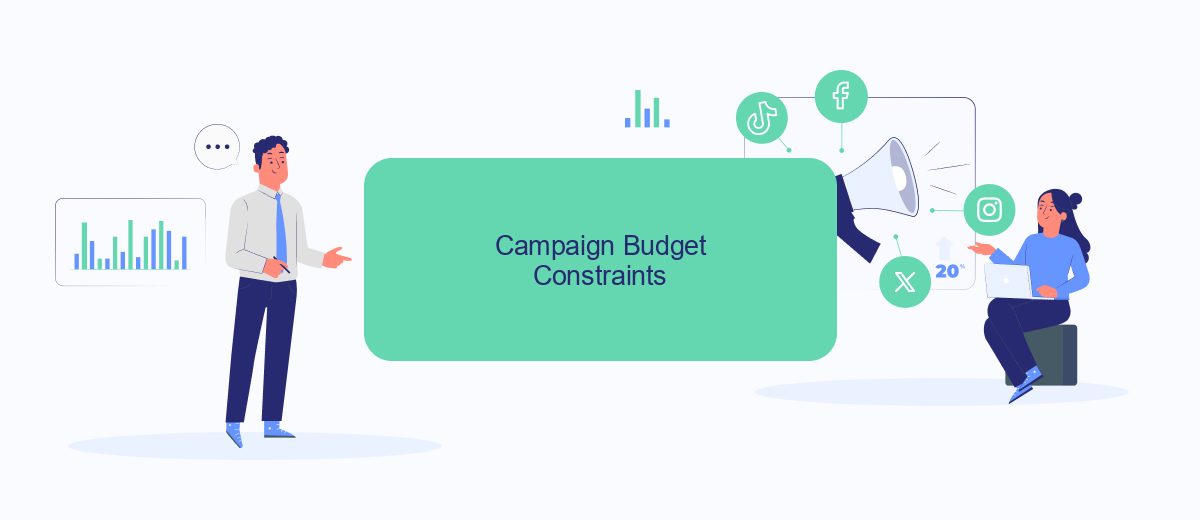
One of the key reasons why your Facebook Ads might be showing to a smaller audience is due to campaign budget constraints. When the budget is limited, Facebook's algorithm prioritizes showing your ads to the most relevant segment of your targeted audience, which can often result in a smaller reach.
- Set a realistic budget: Make sure your budget aligns with your campaign goals and expected reach.
- Monitor and adjust: Regularly check your campaign performance and adjust the budget as needed.
- Utilize integration tools: Use services like SaveMyLeads to streamline and optimize your ad campaigns, ensuring efficient use of your budget.
By setting a realistic budget and using tools to optimize your campaigns, you can mitigate the impact of budget constraints on your audience reach. SaveMyLeads can help automate and enhance your ad management, ensuring your budget is used effectively to reach a larger audience.
Pixel Tracking Problems

One of the common reasons why your Facebook ads might be showing to a small audience is due to pixel tracking problems. Facebook Pixel is a crucial tool for tracking user interactions on your website and optimizing ad delivery. However, if the pixel is not set up correctly, it can lead to inaccurate data collection and limited audience targeting.
Improper pixel integration can result from various issues such as incorrect placement of the pixel code on your website, missing events, or even conflicts with other scripts. These problems can hinder Facebook's ability to track user behavior and subsequently affect your ad performance.
- Incorrect pixel code placement
- Missing event tracking
- Conflicts with other website scripts
- Outdated pixel version
To ensure your pixel is functioning correctly, consider using services like SaveMyLeads. This platform simplifies the integration process, ensuring that your Facebook Pixel is accurately tracking events and providing reliable data for your ad campaigns. Proper pixel tracking will help you expand your audience reach and improve the effectiveness of your ads.
Competition Issues
One of the primary reasons Facebook ads might be showing to a smaller audience is due to the intense competition among advertisers. With millions of businesses vying for attention on the platform, the ad space becomes highly competitive. This means that advertisers with larger budgets and more optimized campaigns are more likely to win the bidding wars for ad placements. As a result, smaller businesses or those with less optimized campaigns may find their ads reaching a more limited audience.
In addition to budget constraints, the level of ad optimization plays a significant role. Utilizing advanced tools and services like SaveMyLeads can help businesses integrate their marketing efforts more effectively. SaveMyLeads automates the process of capturing and transferring leads, ensuring that businesses can respond to potential customers promptly. By leveraging such services, businesses can improve their ad performance, potentially overcoming some of the competition issues and reaching a broader audience.
FAQ
Why are my Facebook ads showing to a small audience?
How can I expand my Facebook ad audience?
Why is my ad frequency so high?
How can I automate my Facebook ad campaigns for better performance?
Why are my Facebook ads not converting despite a decent audience size?
What do you do with the data you get from Facebook lead forms? Do you send them to the manager, add them to mailing services, transfer them to the CRM system, use them to implement feedback? Automate all of these processes with the SaveMyLeads online connector. Create integrations so that new Facebook leads are automatically transferred to instant messengers, mailing services, task managers and other tools. Save yourself and your company's employees from routine work.
