In recent years, Facebook Ads Manager has been a go-to tool for businesses looking to reach their target audience. However, many marketers are now finding it increasingly challenging to achieve desired results. From complex interfaces to questionable ad performance metrics, there are several reasons why Facebook Ads Manager is failing to meet expectations. This article delves into the key issues plaguing the platform.
Lack of Automation
One of the significant drawbacks of Facebook Ads Manager is its lack of automation. While many businesses rely on automation to streamline their marketing efforts, Facebook Ads Manager falls short in this regard, requiring a lot of manual intervention and monitoring.
- Manual campaign adjustments
- Lack of automated reporting
- No integration with third-party automation tools
For businesses looking to automate their ad management processes, third-party services like SaveMyLeads can be a valuable resource. SaveMyLeads allows for seamless integration with various platforms, enabling automatic data transfer and updates. This can save businesses time and reduce the risk of human error, making their advertising efforts more efficient and effective.
Targeting Accuracy Issues
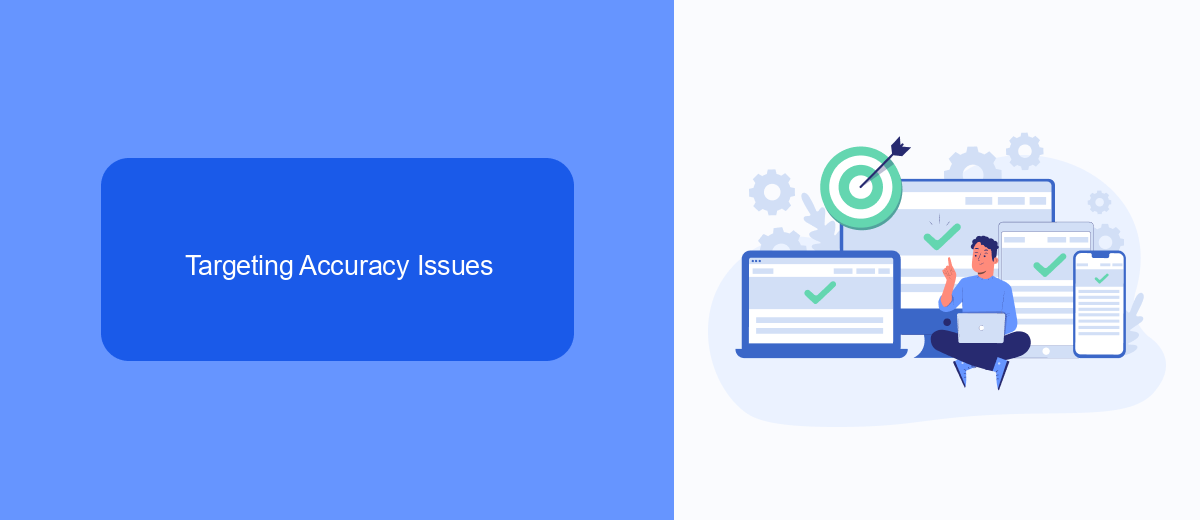
One of the significant issues plaguing Facebook Ads Manager is the lack of targeting accuracy. Advertisers often find that their ads are not reaching the intended audience, resulting in wasted ad spend and lower ROI. Despite Facebook's advanced algorithms and data collection methods, the platform struggles to accurately match ads with the most relevant users. This discrepancy can be attributed to outdated data, misinterpreted user behavior, and privacy changes that limit data collection.
To mitigate these targeting issues, businesses can leverage services like SaveMyLeads, which streamline the integration of Facebook Ads with other marketing tools. By automating lead data transfer and ensuring real-time updates, SaveMyLeads helps maintain the accuracy and relevance of targeting parameters. This not only enhances the precision of ad campaigns but also improves overall marketing efficiency. Utilizing such integrations can be a game-changer for advertisers looking to optimize their targeting strategies and maximize their ad spend.
SaveMyLeads Integration Problems
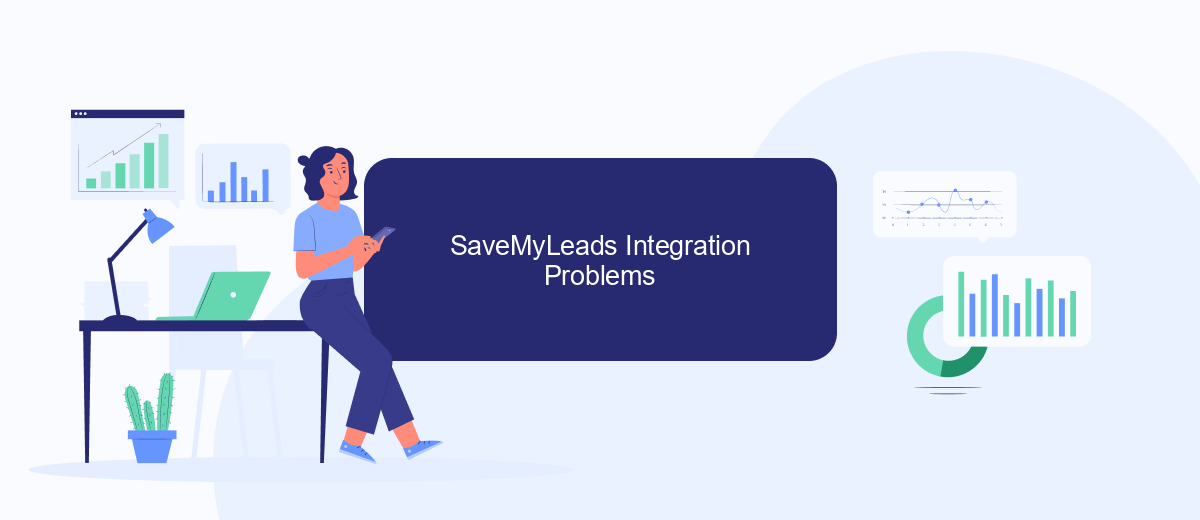
One of the significant challenges users face with Facebook Ads Manager is the integration with third-party services like SaveMyLeads. While SaveMyLeads offers a streamlined way to connect Facebook Lead Ads with various CRM systems, there are still several issues that can arise during the integration process, causing frustration and inefficiencies.
- Compatibility Issues: Not all CRM systems are fully compatible with SaveMyLeads, leading to incomplete data transfers and synchronization problems.
- Authentication Errors: Users often encounter authentication issues, especially when Facebook updates its API, requiring frequent re-authentication.
- Data Mapping Challenges: Incorrect or incomplete data mapping can result in missing or erroneous lead information, affecting follow-up and conversion rates.
- Limited Customization: The customization options for data fields are often limited, making it difficult to tailor the integration to specific business needs.
Despite these issues, SaveMyLeads remains a valuable tool for automating lead data transfer from Facebook to various CRM systems. However, users must be prepared to troubleshoot these common problems to ensure a smooth and efficient integration process. Regular updates and support from both Facebook and SaveMyLeads can help mitigate these challenges over time.
High Advertising Costs
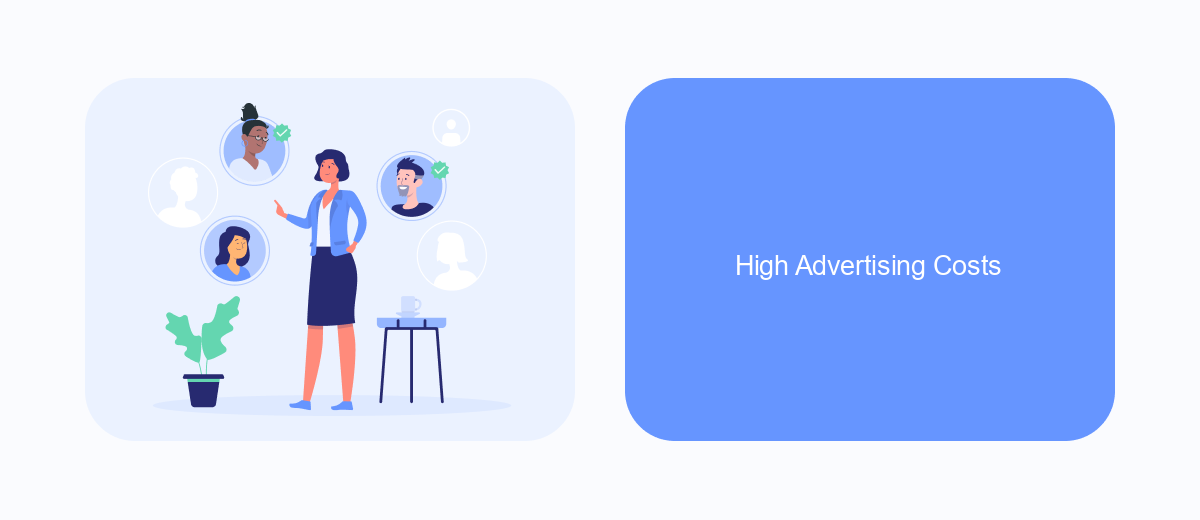
One of the primary reasons why Facebook Ads Manager is failing is the high advertising costs. Over the years, the cost of running ads on Facebook has significantly increased, making it challenging for small and medium-sized businesses to compete with larger corporations. This surge in expenses is primarily due to the competitive nature of the platform and the increasing demand for ad space.
As a result, advertisers are finding it difficult to achieve a substantial return on investment (ROI). This situation is further exacerbated by the fact that Facebook's algorithm often favors advertisers with larger budgets, leaving smaller businesses struggling to gain visibility. The rising costs and competitive landscape have forced many businesses to reconsider their advertising strategies and explore alternative platforms.
- Increased competition for ad space
- Algorithm favoring higher budgets
- Lower ROI for smaller businesses
- Exploration of alternative advertising platforms
To mitigate these challenges, businesses can utilize services like SaveMyLeads to streamline their advertising efforts. SaveMyLeads helps integrate various marketing tools and platforms, allowing businesses to optimize their ad campaigns and improve their overall efficiency. By leveraging such services, businesses can better manage their advertising costs and enhance their ROI.
Limited Reporting Capabilities
One of the significant drawbacks of Facebook Ads Manager is its limited reporting capabilities. While the platform provides basic metrics such as impressions, clicks, and conversions, it lacks the depth and customization options that advanced marketers need. This limitation makes it challenging to gain comprehensive insights into campaign performance, hindering the ability to make data-driven decisions. For businesses that rely heavily on precise analytics, this can be a significant setback.
To overcome these limitations, many marketers turn to third-party tools and services that offer enhanced reporting features. One such service is SaveMyLeads, which provides seamless integration with Facebook Ads Manager and other marketing platforms. SaveMyLeads allows users to automate data collection and generate detailed reports, offering a more granular view of campaign performance. By leveraging these advanced reporting capabilities, businesses can optimize their ad strategies more effectively and achieve better results.
- Automate the work with leads from the Facebook advertising account
- Empower with integrations and instant transfer of leads
- Don't spend money on developers or integrators
- Save time by automating routine tasks
FAQ
Why are my Facebook Ads not delivering?
Why is my Facebook Ads Manager showing errors?
Why are my Facebook Ads not converting?
How can I automate my Facebook Ads Manager tasks?
Why is my Facebook Ads Manager slow?
Personalized responses to new clients from Facebook/Instagram. Receiving data on new orders in real time. Prompt delivery of information to all employees who are involved in lead processing. All this can be done automatically. With the SaveMyLeads service, you will be able to easily create integrations for Facebook Lead Ads and implement automation. Set up the integration once and let it do the chores every day.

