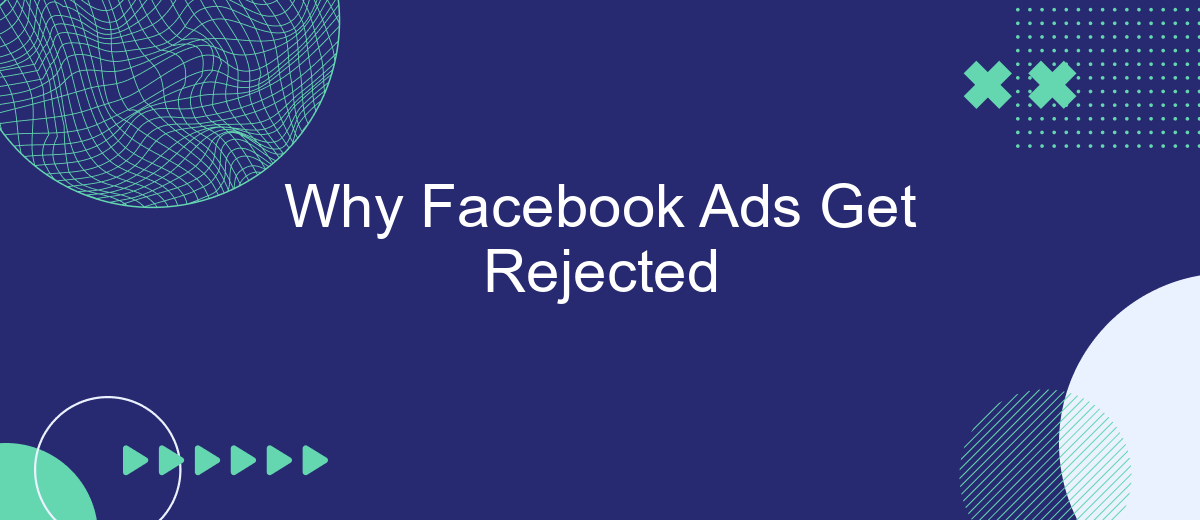Understanding why Facebook ads get rejected is crucial for businesses aiming to maximize their online marketing efforts. Despite the potential of reaching a vast audience, many ads fail to meet Facebook's stringent guidelines. This article delves into the common reasons behind ad rejections and offers actionable insights to help you navigate the approval process more effectively.
Reasons for Facebook Ad Rejections
Facebook ad rejections can be frustrating, but understanding the reasons behind them can help you create compliant ads. Facebook has strict advertising policies to ensure a safe and positive user experience. Here are some common reasons why your ads might get rejected:
- Violating community standards: Ads that contain misleading, false, or offensive content are likely to be rejected.
- Inappropriate targeting: Ads must not discriminate or target sensitive categories such as race, religion, or sexual orientation.
- Prohibited content: Products like tobacco, drugs, and weapons are not allowed.
- Misleading claims: Ads that make exaggerated or false claims about products or services will be rejected.
- Low-quality or disruptive content: Ads that are overly sensational or contain poor-quality images or videos can be rejected.
To avoid these issues, always review Facebook's ad policies before submitting your ads. Additionally, using services like SaveMyLeads can help streamline your ad campaigns by integrating various tools and ensuring compliance with Facebook's guidelines. This way, you can focus on creating effective ads without the worry of rejections.
Violations of Facebook Advertising Policies
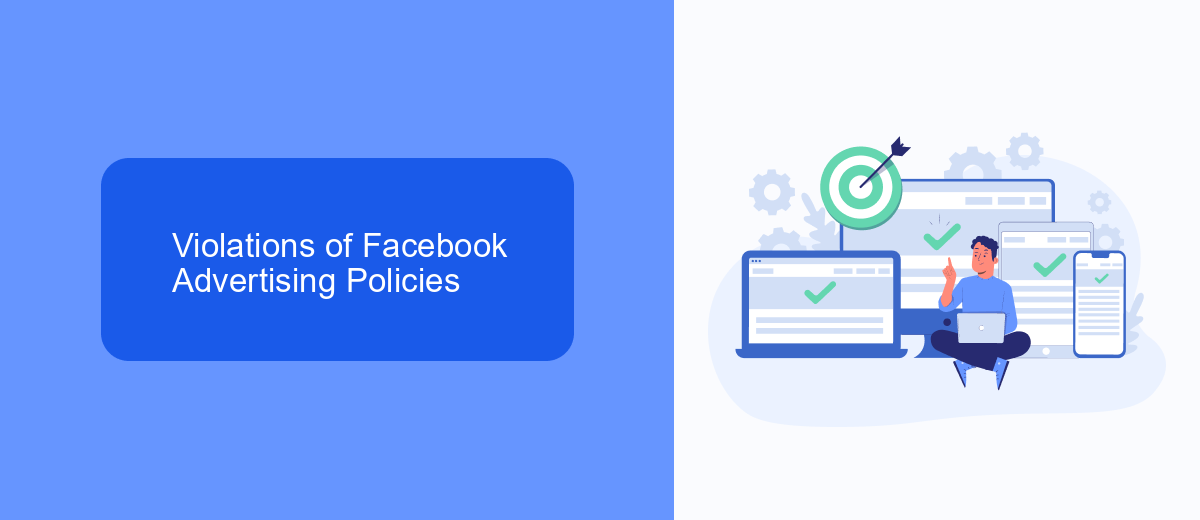
One of the primary reasons Facebook ads get rejected is due to violations of Facebook's strict advertising policies. These policies cover a wide range of content restrictions, including but not limited to prohibited products and services, misleading claims, and inappropriate content. Advertisers must ensure that their ads do not promote illegal activities, contain adult content, or use discriminatory language. Adherence to these guidelines is crucial for maintaining the integrity and safety of the platform.
Another common issue arises from improper integration settings and the use of third-party services. For instance, when setting up lead generation campaigns, it is essential to use reliable services like SaveMyLeads. This service helps automate the process of capturing and transferring leads from Facebook ads to your CRM, ensuring compliance with Facebook's data handling policies. By using such tools, advertisers can avoid technical errors that may lead to ad disapproval and improve the overall efficiency of their campaigns.
Technical or Formatting Errors
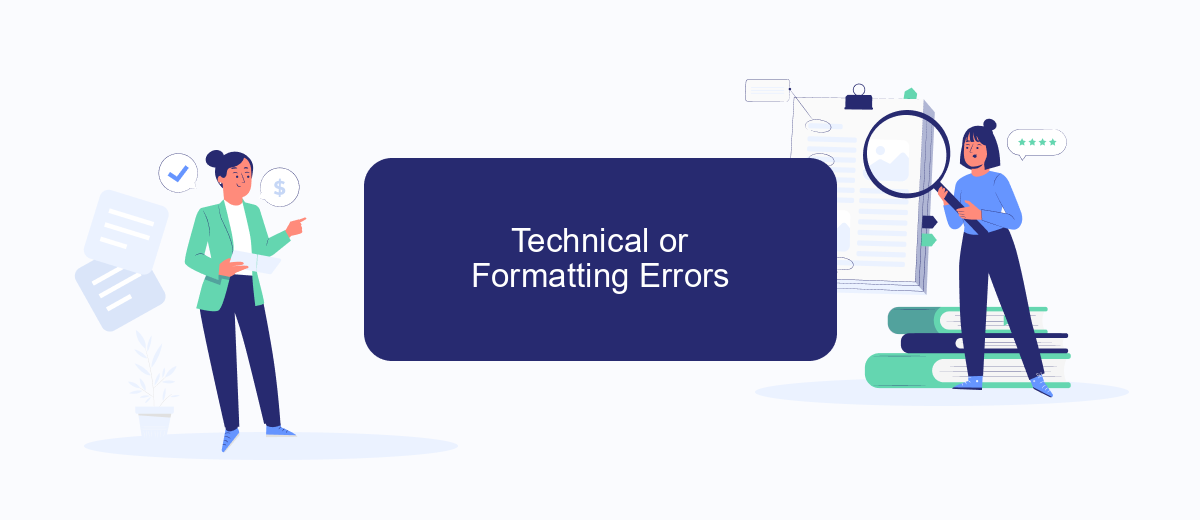
One of the common reasons Facebook ads get rejected is due to technical or formatting errors. These errors can occur for various reasons, ranging from incorrect image sizes to improper use of text. Ensuring that your ad meets Facebook's technical requirements is crucial for a successful campaign.
- Image Specifications: Make sure your images meet Facebook's size and resolution guidelines.
- Text Overlay: Avoid excessive text on images; Facebook recommends keeping text to less than 20% of the image area.
- URL Issues: Ensure that the URLs in your ads are correct and lead to functional web pages.
- Video Requirements: Follow Facebook's specifications for video ads, including length, format, and file size.
- Integration Errors: Use services like SaveMyLeads to ensure seamless integration and avoid technical glitches.
By paying attention to these technical details, you can significantly reduce the chances of your ads being rejected. Utilizing tools and services such as SaveMyLeads can help automate and streamline the process, ensuring that your campaigns run smoothly and effectively. Always double-check your ad settings and formats before submitting them for review to avoid unnecessary delays.
Incorrect Targeting and Optimization
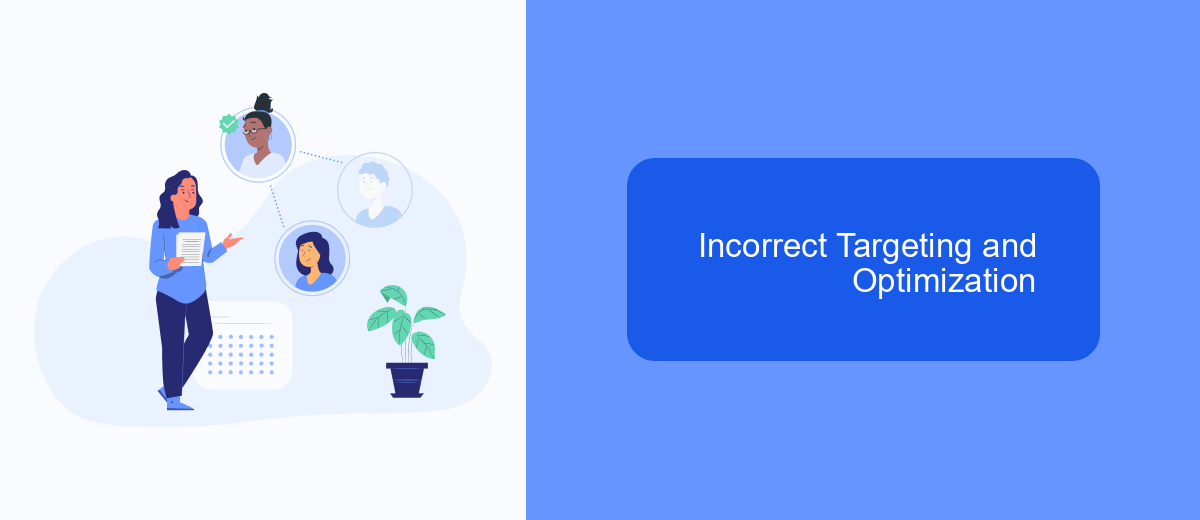
One of the common reasons Facebook ads get rejected is due to incorrect targeting and optimization. When your ads are not properly targeted, they may end up reaching an audience that is not relevant to your product or service. This not only reduces the effectiveness of your campaign but can also lead to ad disapproval.
Ensuring that your ads are optimized correctly is crucial for their approval and performance. Incorrect optimization can result in ads that do not meet Facebook's guidelines, causing them to be flagged or rejected. To avoid this, you need to carefully set up your targeting parameters and optimize your ads to align with Facebook's policies.
- Use detailed targeting options to reach the right audience.
- Regularly review and adjust your ad settings to comply with Facebook's guidelines.
- Utilize tools like SaveMyLeads to streamline and automate your ad optimization process.
By focusing on accurate targeting and proper optimization, you can significantly reduce the chances of your ads being rejected. Leveraging services like SaveMyLeads can help you automate and refine your ad campaigns, ensuring they meet all necessary requirements and reach the intended audience effectively.
Solutions to Prevent Facebook Ad Rejections
To prevent Facebook ad rejections, ensure your ads comply with Facebook's advertising policies. Start by thoroughly reviewing these policies, which cover prohibited content, restricted content, and community standards. Avoid using misleading or sensational content, and ensure your ads are honest and transparent. Additionally, use high-quality images and videos that meet Facebook's technical requirements to avoid being flagged for low-quality content.
Another effective strategy is to utilize integration services like SaveMyLeads. This platform can help streamline your ad management process by automating lead data transfers and ensuring your ads are set up correctly. SaveMyLeads allows you to connect Facebook Lead Ads with various CRM systems and email marketing tools, reducing the risk of manual errors that could lead to ad rejections. By leveraging such integrations, you can focus on creating compliant, high-quality ads while the platform handles the technical aspects.
FAQ
Why was my Facebook ad rejected?
What steps can I take to get my rejected ad approved?
Can automated tools help prevent my Facebook ads from being rejected?
How long does the Facebook ad review process take?
What should I do if my ad keeps getting rejected?
Personalized responses to new clients from Facebook/Instagram. Receiving data on new orders in real time. Prompt delivery of information to all employees who are involved in lead processing. All this can be done automatically. With the SaveMyLeads service, you will be able to easily create integrations for Facebook Lead Ads and implement automation. Set up the integration once and let it do the chores every day.