When managing Facebook Ads, it's not uncommon to encounter the frustrating issue of ads being active but not running. This can lead to confusion and missed opportunities for reaching your target audience. In this article, we will explore the possible reasons behind this problem and provide practical solutions to ensure your ads run smoothly and effectively.
Ads Manager Restrictions
One common issue that can prevent your Facebook ads from running is restrictions within the Ads Manager. These restrictions can arise due to various reasons, such as policy violations, account issues, or integration problems. It's essential to regularly check your Ads Manager for any alerts or notifications that might indicate why your ads are not active.
- Policy Violations: Ensure your ads comply with Facebook's advertising policies.
- Account Issues: Verify that your account is in good standing and has no outstanding issues.
- Integration Problems: Sometimes, third-party integrations can cause issues. Use services like SaveMyLeads to streamline and troubleshoot integrations effectively.
By addressing these potential restrictions, you can ensure that your ads run smoothly. Regularly monitoring your Ads Manager and using reliable integration services like SaveMyLeads can help you avoid disruptions and maintain the effectiveness of your Facebook ad campaigns.
Budget and Bid Issues

One of the common reasons why your Facebook ads might be active but not running is due to budget and bid issues. If your daily or lifetime budget is too low, your ads may not be able to compete effectively in the ad auction. This can lead to limited or no impressions. Make sure to set a budget that aligns with your campaign goals and the competitive landscape of your target audience. Additionally, review your bid strategy to ensure it is competitive enough to win ad placements.
Another aspect to consider is the allocation of your budget across different ad sets and campaigns. If the budget is spread too thin, none of your ads may receive sufficient exposure. Utilize tools like SaveMyLeads to automate and optimize your budget and bidding strategies. SaveMyLeads can help you integrate various data sources to make informed decisions, ensuring your ads are properly funded and strategically placed for maximum impact. Proper budget management and smart bidding are crucial for the success of your Facebook ad campaigns.
Targeting Errors
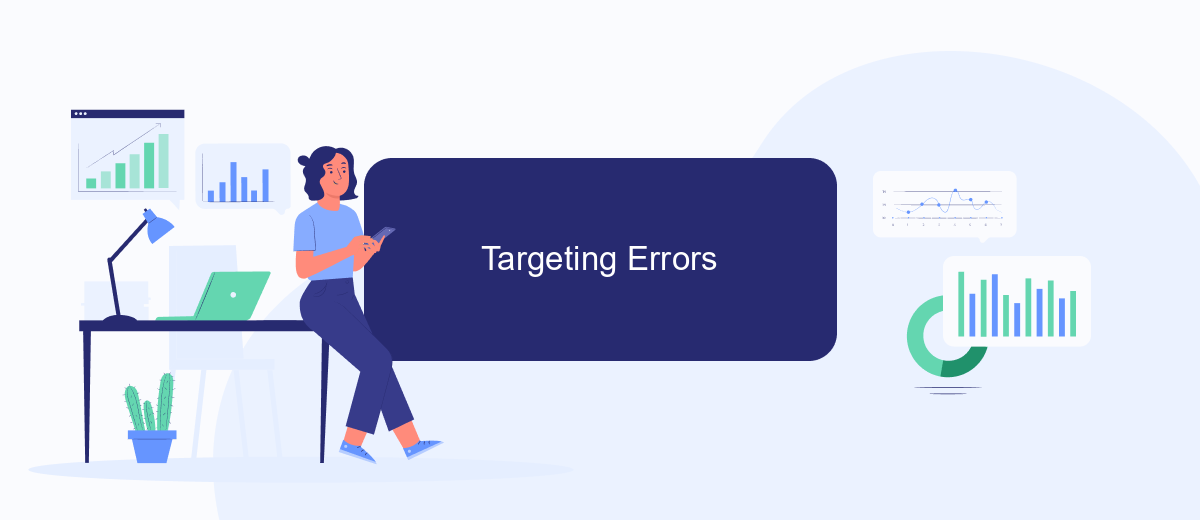
One of the common reasons your Facebook ads are active but not running could be targeting errors. Ensuring that your ad reaches the right audience is crucial for its success. Here are some common targeting mistakes to avoid:
- Overly Broad Audience: Targeting too wide an audience can dilute your ad's effectiveness. Use specific demographics and interests to narrow down your target audience.
- Incorrect Location Targeting: Make sure your ads are set to target the correct geographic locations. Double-check the settings to ensure you are not excluding potential customers.
- Audience Overlap: If you have multiple ad sets, ensure there's no significant overlap between them. Overlapping audiences can lead to ad fatigue and reduced performance.
- Wrong Custom Audiences: Verify that your custom audiences are correctly set up and updated. Using outdated or irrelevant audience data can hinder your ad's performance.
To streamline and optimize your targeting, consider using integration services like SaveMyLeads. This service helps automate the process of updating and managing your custom audiences, ensuring your ads reach the most relevant users. By addressing these targeting errors, you can enhance the efficiency and effectiveness of your Facebook ad campaigns.
Creative Problems
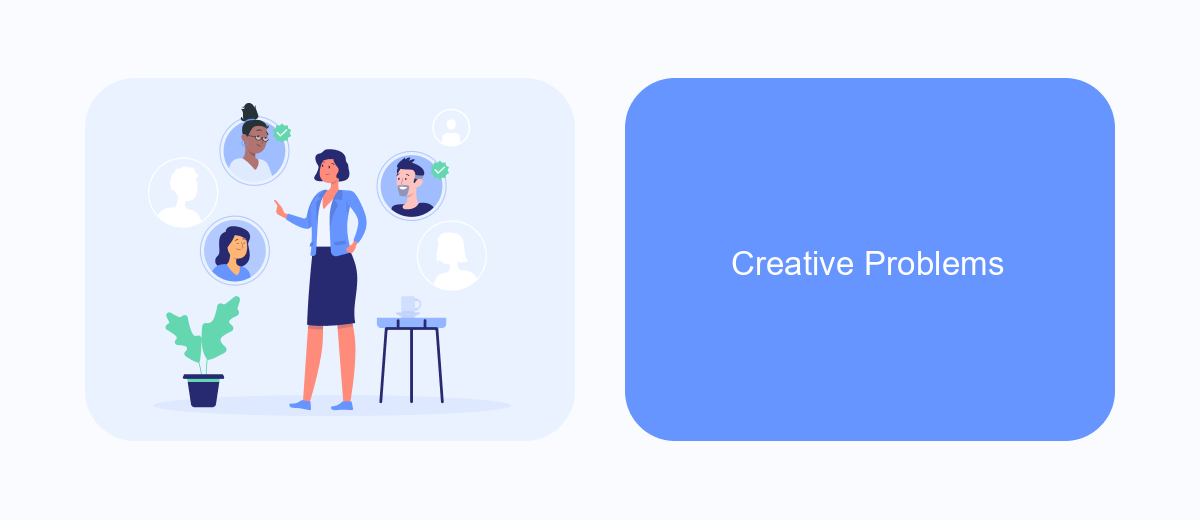
One of the common reasons why your Facebook ads are active but not running could be related to creative problems. If the visuals or text in your ad don't meet Facebook's guidelines, your ad may be paused or not delivered effectively. This can be frustrating, especially when you have invested time and resources into creating what you believe is a compelling ad.
To ensure your ads run smoothly, it's essential to adhere to Facebook's ad policies. This includes avoiding prohibited content, ensuring your images are of high quality, and making sure your text is within the recommended limits. Additionally, it's important to regularly review your ad creatives to ensure they remain relevant and engaging for your target audience.
- Check for any violations of Facebook's ad policies.
- Ensure your images and videos are of high quality and meet the recommended specifications.
- Keep your text concise and within the character limits.
- Regularly update your ad creatives to keep them fresh and engaging.
If you find it challenging to manage these aspects, consider using a service like SaveMyLeads. SaveMyLeads can help automate your Facebook ad processes, ensuring your creatives are always up to date and compliant with Facebook's guidelines. This can save you time and reduce the likelihood of your ads being paused due to creative issues.
Technical Glitches and SaveMyLeads Integrations
Technical glitches can often be the culprit behind Facebook Ads being active but not running. These glitches can range from server issues on Facebook's end to problems with the ad settings or even bugs in the ad manager interface. To troubleshoot, it's crucial to check the ad status, review the ad's budget and schedule, and ensure that all targeting options are correctly set. Sometimes, simply resetting the ad or duplicating it can resolve the issue.
Integrating third-party services like SaveMyLeads can significantly streamline the process of managing Facebook Ads. SaveMyLeads offers automated data transfer solutions that can help ensure your ads run smoothly by synchronizing data between Facebook Ads and other platforms. This integration can help identify and rectify issues more efficiently, ensuring that your ads are active and performing as expected. By automating routine tasks and monitoring ad performance, SaveMyLeads can save time and reduce the risk of technical glitches disrupting your ad campaigns.
FAQ
Why is my Facebook ad active but not running?
How long does it take for a Facebook ad to start running after being activated?
Why is my Facebook ad not delivering after approval?
Can automation tools help in managing Facebook ad issues?
What steps can I take if my Facebook ad is still not running?
What do you do with the data you get from Facebook lead forms? Do you send them to the manager, add them to mailing services, transfer them to the CRM system, use them to implement feedback? Automate all of these processes with the SaveMyLeads online connector. Create integrations so that new Facebook leads are automatically transferred to instant messengers, mailing services, task managers and other tools. Save yourself and your company's employees from routine work.
