In today's digital age, Facebook has become an integral part of our daily lives. However, many users have noticed an increasing number of ads dominating their news feeds. This phenomenon raises the question: why does my Facebook only show ads? Understanding the reasons behind this trend can help users navigate their social media experience more effectively.
Device or Browser Settings
Your device or browser settings can significantly influence the type and frequency of ads you see on Facebook. Sometimes, these settings may inadvertently cause an overabundance of advertisements. To ensure a balanced ad experience, consider adjusting the following settings:
- Clear Cookies and Cache: Regularly clearing your browser's cookies and cache can help reset ad preferences.
- Update Browser: Make sure your browser is up to date to avoid compatibility issues that might affect ad display.
- Ad Preferences: Visit Facebook's Ad Preferences page to manage the types of ads you want to see.
- Use Ad Blockers: Consider using ad blockers to control the number of ads displayed.
- Check Device Settings: Ensure your device settings, such as location and privacy, are configured to your preferences.
For those managing multiple ad accounts or seeking more advanced control over ad settings, integrating a service like SaveMyLeads can be beneficial. SaveMyLeads offers automated lead management and ad optimization tools, helping you streamline your ad experience across various platforms.
Changes to Facebook's Algorithm
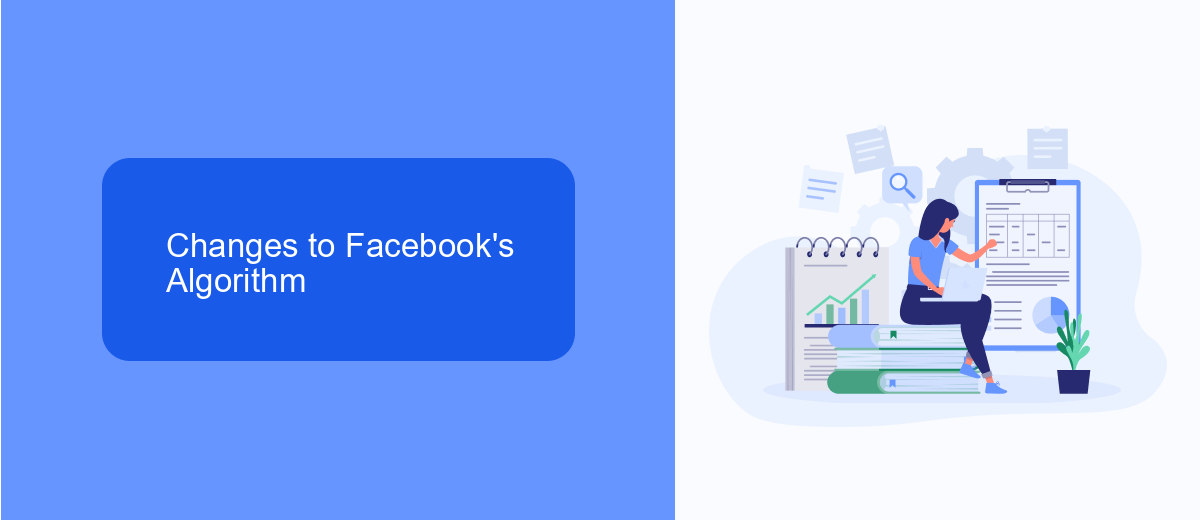
Facebook's algorithm has undergone significant changes over the years, impacting the way content is displayed to users. Initially, the platform prioritized posts from friends and family, but recent updates have shifted focus towards content that drives engagement. This means that posts generating likes, comments, and shares are more likely to appear in your feed. Consequently, businesses have adapted by creating more engaging advertisements, which can sometimes lead to a feed dominated by ads, especially if you frequently interact with sponsored content.
Additionally, Facebook's algorithm now incorporates machine learning to better understand user preferences and behaviors. This sophisticated technology helps to deliver highly targeted ads based on your online activity. For businesses looking to optimize their ad campaigns, tools like SaveMyLeads can be invaluable. SaveMyLeads allows seamless integration of various marketing platforms, automating lead generation and ensuring that your Facebook ads reach the right audience efficiently. By understanding and leveraging these algorithm changes, you can better navigate and control the types of content that appear in your Facebook feed.
Ad Blockers or Privacy Settings
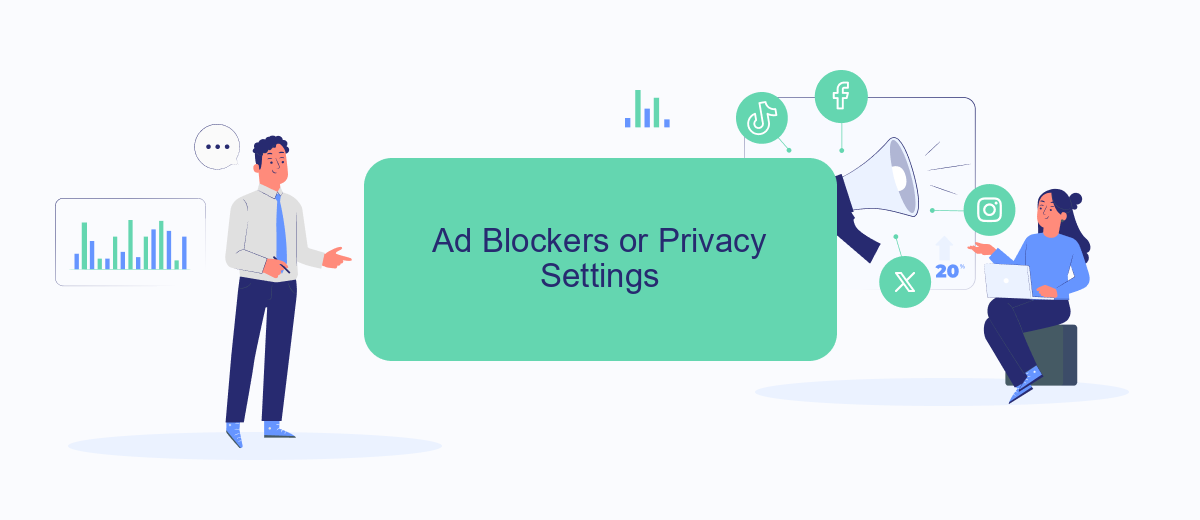
One possible reason why you are only seeing ads on your Facebook feed could be the use of ad blockers or specific privacy settings. Ad blockers are browser extensions that prevent ads from being displayed, but sometimes they can interfere with the normal functioning of websites, including Facebook. Additionally, your privacy settings on Facebook might be configured in a way that limits the content you see, prioritizing ads over organic posts.
- Check if you have any ad blockers installed on your browser. Disable them temporarily to see if this resolves the issue.
- Review your Facebook privacy settings. Go to Settings & Privacy > Settings > Ads Preferences. Make sure your ad preferences are not overly restrictive.
- Consider using a service like SaveMyLeads to manage your Facebook integrations. This tool can help optimize your settings and ensure you receive a balanced mix of content and ads.
By taking these steps, you can troubleshoot the issue of seeing only ads on your Facebook feed. Adjusting your ad blockers and privacy settings, as well as using tools like SaveMyLeads, can help you achieve a more enjoyable and personalized Facebook experience.
Personalization Issues
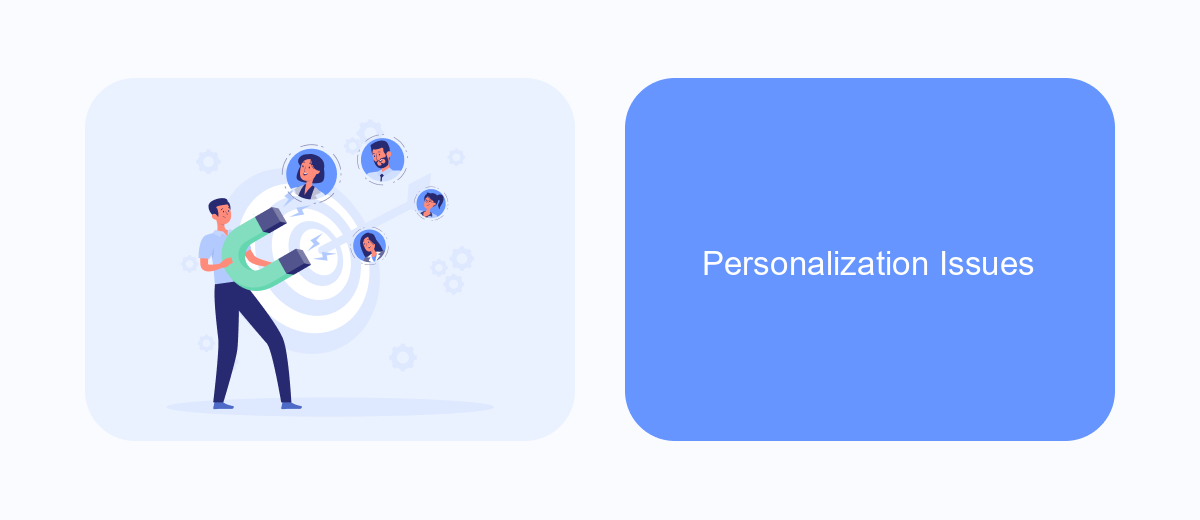
One common reason why your Facebook feed may only show ads is due to personalization issues. Facebook uses algorithms to tailor content based on your interactions, but sometimes these algorithms can go awry. When this happens, you might see an overwhelming number of ads instead of the usual mix of posts from friends and pages you follow.
Another factor could be the settings in your Facebook account. If your ad preferences are not properly configured, you may end up seeing more ads than you would like. Additionally, if you have recently interacted with a lot of business pages or clicked on ads, the algorithm might prioritize showing you more advertisements.
- Review and update your ad preferences in Facebook settings.
- Limit interactions with advertisements and business pages.
- Use tools like SaveMyLeads to better manage your social media integrations.
By taking these steps, you can help ensure a more balanced Facebook feed. Services like SaveMyLeads can assist in optimizing your settings and managing your interactions to create a more personalized and enjoyable experience on the platform.
Incorrect Targeting or Budget
One of the reasons your Facebook feed may only show ads is due to incorrect targeting or budget settings. If your targeting parameters are too broad or too narrow, Facebook's algorithm might struggle to find the right audience for your ads, leading to an overabundance of advertisements in your feed. Ensure that your audience settings are well-defined and relevant to your product or service. Additionally, an improperly set budget can also affect ad distribution. If the budget is too low, Facebook might prioritize showing ads to maximize reach, which can result in seeing more ads than organic content.
To optimize your ad targeting and budget, consider using services like SaveMyLeads. SaveMyLeads helps automate the integration of your Facebook Ads with various CRM systems, ensuring that your advertising data is accurately tracked and managed. This can help you refine your audience targeting and budget allocation, leading to more effective ad campaigns and a better balance of content in your Facebook feed.


FAQ
Why does my Facebook only show ads?
Can I reduce the number of ads I see on Facebook?
Why are the ads on my Facebook so repetitive?
Can I block specific advertisers on Facebook?
How can I automate my ad preferences and settings on Facebook?
Don't waste another minute manually transferring leads from Facebook to other systems. SaveMyLeads is a simple and effective tool that will allow you to automate this process so that you don't have to spend time on the routine. Try SaveMyLeads features, make sure that this tool will relieve your employees and after 5 minutes of settings your business will start working faster.
