In recent years, Facebook users have noticed an increasing number of ads in their feeds, raising questions about the platform's advertising strategies. This article explores the reasons behind the surge in advertisements, examining how Facebook's algorithms, user data, and business model contribute to the ad-heavy experience. Understanding these factors can help users navigate their feeds more effectively.
Why Your Facebook Feed Shows Ads
Facebook uses sophisticated algorithms to tailor the content you see in your feed, including ads. These algorithms take into account your interactions, interests, and online behavior to show you relevant advertisements. This targeted advertising helps businesses reach potential customers more effectively and allows Facebook to offer its services for free.
- Interactions: Your likes, comments, and shares influence the ads you see.
- Interests: Pages you follow and topics you engage with are used to tailor ads.
- Online Behavior: Websites you visit and your search history also play a role.
- Demographics: Your age, location, and other demographic information can affect ad targeting.
To manage and optimize your ad preferences, you can use services like SaveMyLeads. This platform helps you integrate and automate your Facebook lead ads with various CRM systems, ensuring that your marketing efforts are streamlined and effective. By understanding and utilizing these tools, you can better control the ads you see and improve your overall Facebook experience.
Different Types of Ads on Facebook
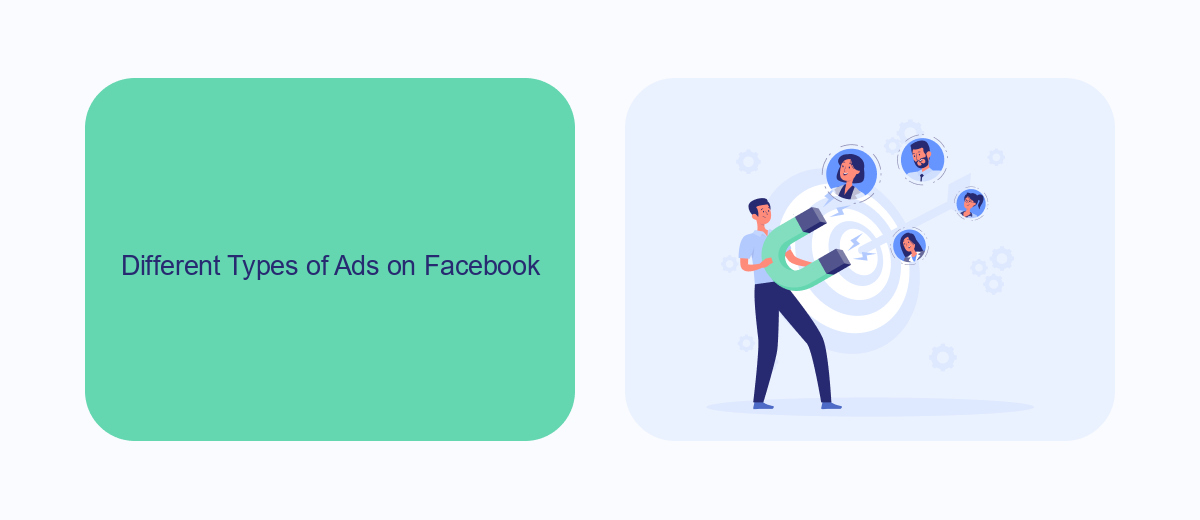
Facebook offers a variety of ad formats to cater to different marketing goals and audience preferences. The most common types include image ads, video ads, carousel ads, and slideshow ads. Image ads are simple and effective, using a single photo to capture attention. Video ads are more dynamic, allowing businesses to showcase their products or services in action. Carousel ads enable advertisers to display multiple images or videos within a single ad, which is particularly useful for highlighting different features or a range of products. Slideshow ads are lightweight video-like ads that combine multiple images, text, and sound, ideal for users with slower internet connections.
Another popular type is the collection ad, which features a primary video or image with several smaller accompanying images, making it easier for users to browse and shop. Facebook also offers lead ads, which simplify the process of collecting user information by allowing users to fill out forms directly within the platform. For businesses looking to streamline their lead generation process, services like SaveMyLeads can be invaluable. SaveMyLeads automates the integration of Facebook lead ads with various CRM systems, ensuring that businesses can efficiently manage and follow up on leads. Finally, there are dynamic ads, which automatically promote products to people who have expressed interest on your website or app, ensuring a personalized ad experience.
How Facebook Decides Which Ads to Show

Facebook uses a sophisticated algorithm to decide which ads to show to its users. This algorithm takes into account various factors to ensure that the ads are relevant and engaging for each individual user.
- User Behavior: Facebook tracks your interactions on the platform, such as likes, shares, and comments, to understand your interests.
- Demographic Information: Your age, gender, location, and other demographic details help Facebook tailor ads specifically for you.
- Advertiser Targeting: Advertisers can specify their target audience based on interests, behaviors, and demographics.
- Device Information: The type of device you use and your internet connection can influence the ads you see.
- Third-Party Data: Services like SaveMyLeads can integrate external data sources to enhance targeting accuracy.
By combining these factors, Facebook aims to create a personalized ad experience that benefits both users and advertisers. Understanding how these elements work together can help you better manage your ad preferences and improve your overall experience on the platform.
Managing Ads in Your Facebook Feed
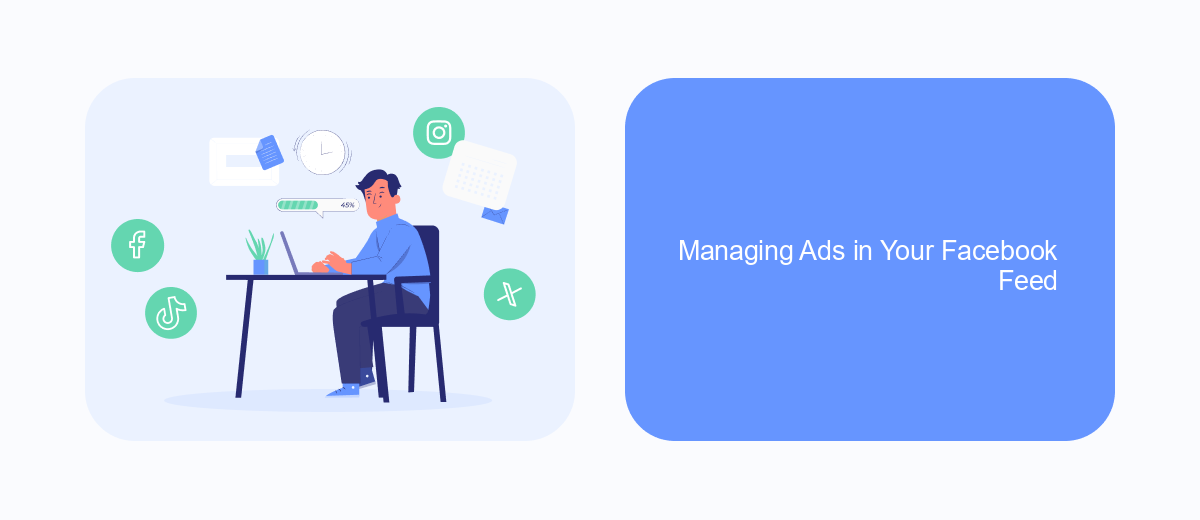
Managing the ads in your Facebook feed can significantly enhance your user experience. While it's impossible to eliminate ads entirely, there are several strategies you can employ to make them more relevant and less intrusive.
First, you can adjust your ad preferences directly through Facebook's settings. This allows you to control the types of ads you see by selecting specific interests and hiding ads from certain advertisers. Additionally, you can use third-party tools like SaveMyLeads to manage your ad interactions more effectively.
- Go to Facebook settings and navigate to "Ad Preferences."
- Select "Your Interests" to customize the topics you want to see ads about.
- Hide ads from specific advertisers by selecting "Hide Ad."
- Use SaveMyLeads to integrate your ad preferences across multiple platforms for a more streamlined experience.
By taking these steps, you can make sure that the ads you encounter are more aligned with your interests and less disruptive to your overall Facebook experience. Remember, the key is to continuously update your preferences as your interests change over time.
Tips to Reduce the Number of Ads Displayed
One effective way to reduce the number of ads displayed on your Facebook feed is to adjust your ad preferences. Navigate to your Facebook settings and find the 'Ad Preferences' section. Here, you can manage the information Facebook uses to show you ads, including your interests, advertisers you've interacted with, and ad settings. By fine-tuning these preferences, you can limit the types of ads you see, making your feed more relevant and less cluttered with unwanted advertisements.
Another useful tip is to leverage integration services like SaveMyLeads. This platform allows you to automate and manage your Facebook ad interactions more efficiently. By connecting SaveMyLeads to your Facebook account, you can streamline your ad preferences and gain better control over the ads displayed on your feed. This can significantly reduce the number of irrelevant ads, providing a cleaner and more enjoyable browsing experience.


FAQ
Why does my Facebook feed have so many ads?
Can I reduce the number of ads I see on Facebook?
How does Facebook decide which ads to show me?
Is there a way to automate the management of my Facebook ad preferences?
Why do I see ads for things I've recently searched for online?
You probably know that the speed of leads processing directly affects the conversion and customer loyalty. Do you want to receive real-time information about new orders from Facebook and Instagram in order to respond to them as quickly as possible? Use the SaveMyLeads online connector. Link your Facebook advertising account to the messenger so that employees receive notifications about new leads. Create an integration with the SMS service so that a welcome message is sent to each new customer. Adding leads to a CRM system, contacts to mailing lists, tasks to project management programs – all this and much more can be automated using SaveMyLeads. Set up integrations, get rid of routine operations and focus on the really important tasks.
