If you've ever launched a Facebook ad campaign only to find that your ads are not delivering, you're not alone. This frustrating issue can stem from a variety of factors, including budget constraints, audience targeting, and ad relevance. Understanding the root causes can help you troubleshoot and optimize your campaigns for better performance. Let's explore why your Facebook ads may not be delivering.
Check Ad Account Status
Before diving into other troubleshooting steps, it's crucial to check the status of your Facebook ad account. An account issue could be the root cause of your ads not delivering. Start by ensuring that your account is in good standing and that there are no outstanding issues that need to be resolved.
- Check for any notifications or alerts in your Facebook Ads Manager.
- Verify that your payment method is up to date and that there are no billing issues.
- Ensure that your ad account has not been flagged or restricted due to policy violations.
- Review your account settings to confirm that all necessary information is correctly filled out.
If you find any issues, address them promptly to restore your account's functionality. Additionally, consider using integration services like SaveMyLeads to streamline and automate your ad management processes, ensuring that all settings are correctly configured and maintained. This can help prevent future disruptions and keep your campaigns running smoothly.
Review Campaign Objectives

One of the primary reasons your Facebook ads might not be delivering is due to misaligned campaign objectives. It's crucial to review and ensure that the objectives you've set for your campaign match your business goals and target audience. Facebook offers a variety of objectives such as brand awareness, traffic, engagement, app installs, video views, lead generation, messages, conversions, catalog sales, and store traffic. Choosing the wrong objective can lead to poor ad performance and reduced delivery. For instance, if your goal is to drive website traffic but you’ve selected the engagement objective, Facebook will optimize your ad for likes, comments, and shares rather than clicks to your site.
Additionally, integrating your Facebook ad campaigns with other tools and services can enhance their effectiveness. Services like SaveMyLeads can automate the process of capturing leads from your Facebook ads and transferring them to your CRM or email marketing system. This ensures that you are not only reaching your target audience but also effectively managing and nurturing the leads you generate. By reviewing and aligning your campaign objectives and leveraging integration tools, you can significantly improve your ad delivery and overall campaign performance.
Examine Ad Relevance

One of the most crucial factors influencing the delivery of your Facebook ads is their relevance. Facebook uses a relevance score to determine how well your ad is expected to perform with your target audience. A low relevance score can significantly hinder the delivery of your ads, making it essential to regularly examine and optimize this aspect.
- Review your ad's relevance score in Facebook Ads Manager.
- Analyze the feedback from your audience to identify areas for improvement.
- Adjust your ad creative and copy to better align with your audience's interests.
- Test different audience segments to find the most responsive groups.
- Utilize tools like SaveMyLeads to automate and enhance your ad targeting strategies.
By carefully monitoring and improving your ad relevance, you can increase your chances of successful ad delivery. Integrating services like SaveMyLeads can streamline this process, allowing you to focus on creating compelling and engaging ads that resonate with your audience. Remember, a higher relevance score not only boosts your ad delivery but also maximizes your return on investment.
Analyze Audience Targeting
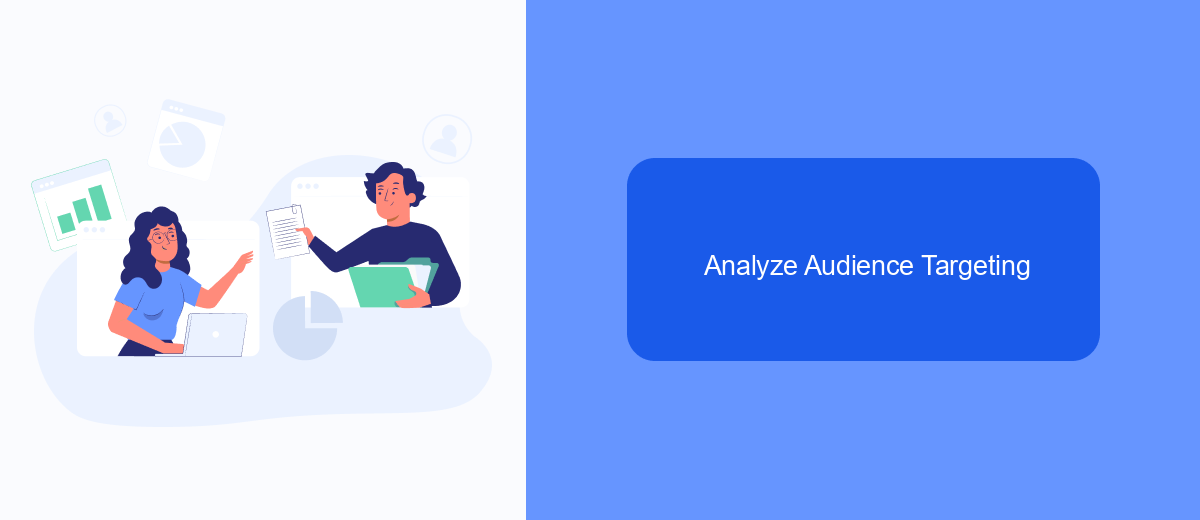
To understand why your Facebook ads are not delivering, it's crucial to analyze your audience targeting. Incorrectly set audience parameters can significantly impact the reach and effectiveness of your ads.
Start by reviewing the demographics, interests, and behaviors you've chosen. Ensure they align with your product or service and the goals of your ad campaign. Misaligned targeting can lead to your ads not being shown to the right people.
- Check the size of your audience. Too broad or too narrow can both be problematic.
- Review the locations you've targeted to ensure they are relevant.
- Analyze the age and gender settings to see if they match your ideal customer profile.
- Examine the interests and behaviors to confirm they are pertinent to your offering.
If you are using integrations to manage your ad campaigns, consider tools like SaveMyLeads. This service helps automate the process of synchronizing your leads and ad data, ensuring your targeting settings are always up-to-date and optimized for the best performance.
Check Budget and Schedule
One of the first steps to ensure your Facebook ads are delivering is to check your budget and schedule settings. If your budget is too low, Facebook may not prioritize your ad, resulting in fewer impressions and engagements. Make sure your daily or lifetime budget aligns with your campaign goals and the competitive landscape of your target audience. Additionally, review your schedule to ensure your ads are set to run during optimal times when your audience is most active. Misaligned schedules can lead to missed opportunities and reduced ad performance.
Integrating tools like SaveMyLeads can also help streamline your budget and scheduling processes. SaveMyLeads allows you to automate data transfers and integrate various services, ensuring that your Facebook ad campaigns are always up-to-date and optimized. By leveraging such tools, you can maintain better control over your ad spend and scheduling, ultimately enhancing the effectiveness of your campaigns. Regularly monitoring and adjusting your budget and schedule settings will help keep your ads delivering and achieving your desired results.
FAQ
Why are my Facebook ads not delivering?
How can I check if my Facebook ad is approved?
What can I do if my ad budget is too low?
How can targeting affect my ad delivery?
Can automation tools help with ad delivery issues?
Use the SaveMyLeads service to improve the speed and quality of your Facebook lead processing. You do not need to regularly check the advertising account and download the CSV file. Get leads quickly and in a convenient format. Using the SML online connector, you can set up automatic transfer of leads from Facebook to various services: CRM systems, instant messengers, task managers, email services, etc. Automate the data transfer process, save time and improve customer service.
