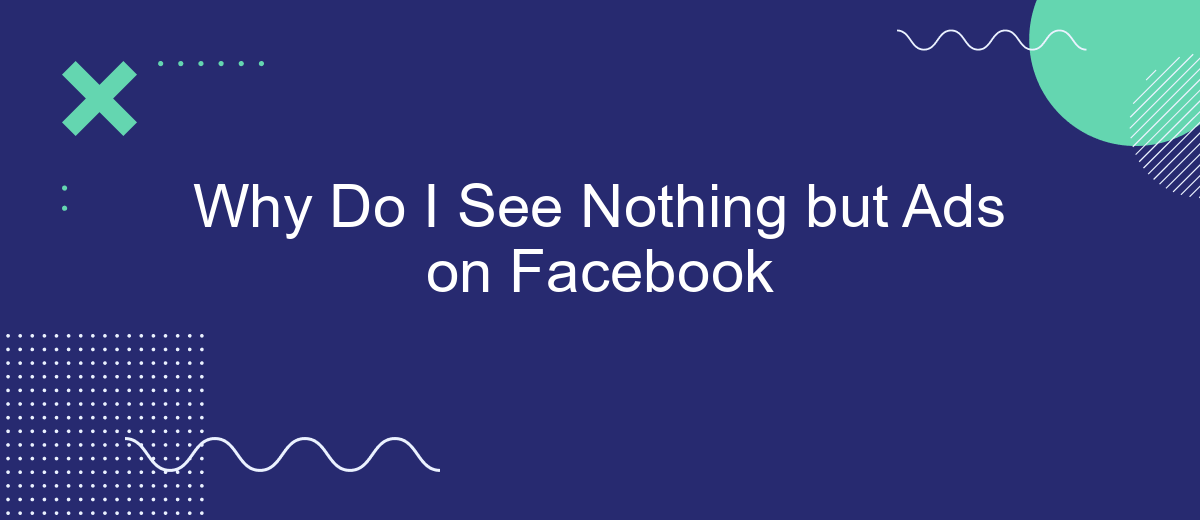In recent years, Facebook users have noticed a significant increase in the number of advertisements appearing on their feeds. This phenomenon has left many wondering why their social media experience is saturated with promotional content. In this article, we will explore the reasons behind the surge in ads on Facebook and how it impacts user engagement and satisfaction.
Ad Overload on Facebook
Ad overload on Facebook can be incredibly frustrating for users. When your feed is dominated by advertisements, it can feel like you're missing out on the content you actually want to see. This overwhelming presence of ads is often due to Facebook's advertising algorithms, which are designed to maximize engagement and revenue.
- Targeted advertising based on user data
- Increased number of sponsored posts
- Frequent updates to ad algorithms
- Limited control over ad preferences
To manage this ad overload, users can adjust their ad preferences and make use of services like SaveMyLeads. SaveMyLeads helps streamline your Facebook experience by integrating with CRM systems and other platforms, enabling you to filter and manage the types of ads you see. This can lead to a more enjoyable and less cluttered social media experience.
Tracking and Targeting
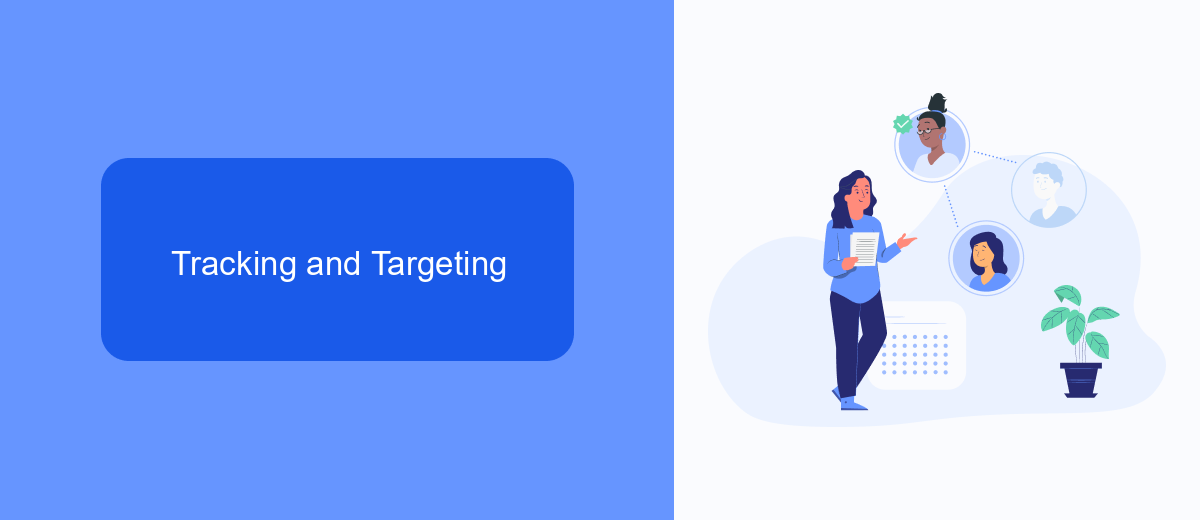
Facebook employs sophisticated tracking and targeting mechanisms to deliver personalized ads to its users. This involves collecting data on user behavior, such as the pages they visit, the posts they like, and the ads they click on. By analyzing this data, Facebook can create detailed user profiles and target ads that are more likely to be relevant to each individual. This is why you might notice a high frequency of ads tailored to your interests and online activities.
To further refine ad targeting, businesses can use integration services like SaveMyLeads. SaveMyLeads allows companies to seamlessly connect their Facebook ad campaigns with various CRM systems and other marketing tools. This enables more precise audience segmentation and automated lead management, ensuring that ads reach the most relevant users. By leveraging such integrations, businesses can optimize their ad spend and improve the effectiveness of their campaigns on Facebook.
Algorithm Manipulation

Algorithm manipulation on Facebook can significantly affect what users see in their feeds. By understanding how the algorithm works, users can take steps to reduce the number of ads they encounter. Here are some strategies to consider:
- Engage with content from friends and family more frequently. The algorithm prioritizes posts from those you interact with the most.
- Hide ads and report them as irrelevant. This helps the algorithm learn what you don't want to see.
- Use services like SaveMyLeads to better manage your ad preferences and customize your feed to show more relevant content.
By actively managing your interactions and preferences, you can influence the algorithm to display more of the content you enjoy and less of what you don't. Utilizing tools like SaveMyLeads can streamline this process, offering a more personalized and enjoyable Facebook experience.
Spam and Fraudulent Content
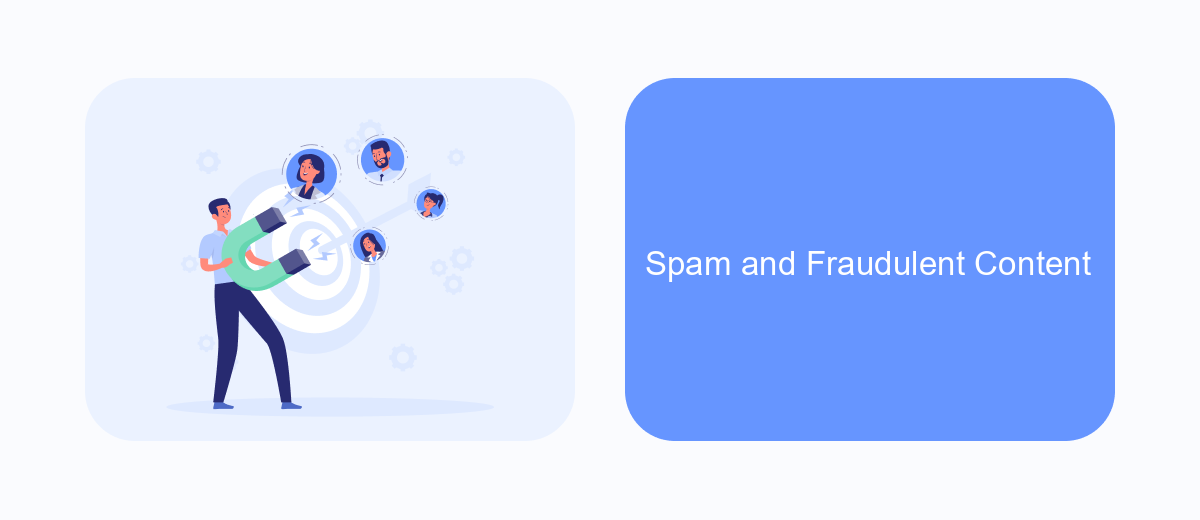
Spam and fraudulent content on Facebook can be incredibly frustrating for users. These unwanted posts often clutter your feed, making it difficult to find genuine content from friends, family, and pages you follow. Many users report seeing an increase in these types of posts, and it can be challenging to understand why this happens.
One reason for the prevalence of spam and fraudulent content is the sophisticated tactics used by spammers. They create fake accounts and use automated tools to distribute their messages widely. Additionally, they may exploit Facebook's advertising platform to reach a larger audience.
- Fake accounts posting spam links
- Phishing schemes disguised as legitimate posts
- Clickbait articles leading to malicious websites
- Scam ads promoting fake products or services
To combat this issue, it’s essential to report any spam or fraudulent content you encounter. Facebook also offers tools and settings to help users filter out unwanted posts. For businesses, integrating services like SaveMyLeads can help ensure that your content remains relevant and reaches the right audience, minimizing the impact of spam on your marketing efforts.
SaveMyLeads Integration
SaveMyLeads is an innovative service that simplifies the process of integrating various applications with Facebook Ads. By using SaveMyLeads, businesses can automate data transfer between Facebook Ads and other platforms such as CRM systems, email marketing tools, and more. This not only saves time but also ensures that your marketing efforts are streamlined and efficient, allowing you to focus on more strategic tasks.
With SaveMyLeads, setting up integrations is a breeze. The platform offers a user-friendly interface where you can easily configure and manage your integrations without needing any coding skills. Whether you want to sync leads from Facebook Ads to your CRM or automate email follow-ups, SaveMyLeads provides a reliable solution to keep your data flowing smoothly. By leveraging this tool, you can ensure that you never miss a lead and that your marketing campaigns are always optimized for success.


FAQ
Why am I seeing so many ads on Facebook?
Can I reduce the number of ads I see on Facebook?
Why are the ads on Facebook so relevant to me?
How can I give feedback about the ads I see?
Is there a tool to manage my ad preferences more effectively?
What do you do with the data you get from Facebook lead forms? Do you send them to the manager, add them to mailing services, transfer them to the CRM system, use them to implement feedback? Automate all of these processes with the SaveMyLeads online connector. Create integrations so that new Facebook leads are automatically transferred to instant messengers, mailing services, task managers and other tools. Save yourself and your company's employees from routine work.