In today's digital age, Facebook has become a hub for social interaction and content sharing. However, many users have noticed an increasing number of advertisements in their news feeds. This article explores the reasons behind the prevalence of ads on Facebook, shedding light on the platform's business model, user data utilization, and the impact on your online experience.
Target Audience Optimization
Target audience optimization is crucial for ensuring that the ads you see on Facebook are relevant and engaging. By leveraging advanced targeting tools, businesses can tailor their ads to reach specific demographics, interests, and behaviors. This not only enhances user experience but also increases the effectiveness of ad campaigns.
- Identify key demographics such as age, gender, and location.
- Analyze user interests and online behaviors.
- Utilize tools like SaveMyLeads for seamless integration and data management.
- Continuously monitor and adjust targeting parameters based on performance metrics.
By implementing these strategies, advertisers can ensure that their messages are reaching the right audience at the right time. Services like SaveMyLeads simplify the process by automating data integration and providing valuable insights, allowing businesses to focus on crafting compelling ad content. This optimization ultimately leads to higher engagement rates and better return on investment.
Algorithm Changes

Algorithm changes on Facebook have significantly influenced the content users see on their feeds. Over the years, Facebook has continually adjusted its algorithms to prioritize content that it believes will generate the most engagement. This means that posts from friends and family, as well as content that receives a high number of likes, comments, and shares, are more likely to appear at the top of your feed. Unfortunately, this also means that ads, which are designed to capture attention and engagement, are given a prominent place in your feed.
In addition to these algorithm tweaks, businesses have increasingly turned to services like SaveMyLeads to optimize their ad campaigns on Facebook. SaveMyLeads helps companies integrate their marketing tools and automate their lead generation processes, ensuring that their ads are more targeted and effective. This heightened level of ad optimization means that users are more likely to see ads that are relevant to their interests, further increasing the prevalence of ads in their Facebook experience.
Incomplete Profile Information
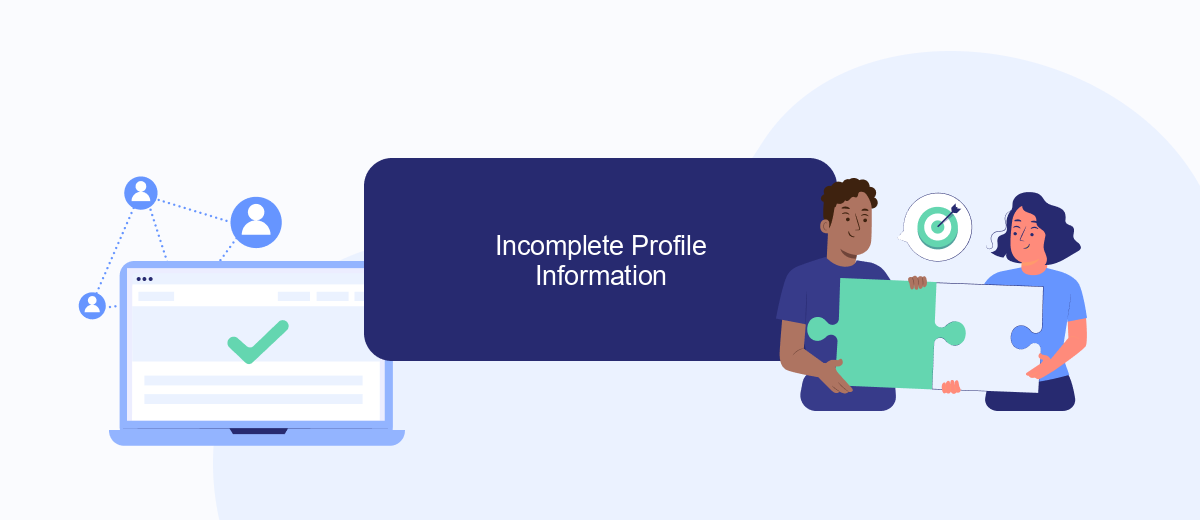
When you see mostly ads on Facebook, one possible reason could be incomplete profile information. Facebook uses the details in your profile to tailor the content you see, including advertisements. If your profile lacks sufficient information, the platform may not have enough data to show you personalized content, resulting in a higher frequency of generic ads.
- Ensure your profile includes accurate and detailed information about your interests, hobbies, and preferences.
- Regularly update your profile to reflect any changes in your interests or life events.
- Connect with friends and join groups that align with your interests to help Facebook better understand your preferences.
- Use services like SaveMyLeads to streamline and automate your profile updates, ensuring your information is always current and comprehensive.
By keeping your profile information complete and up-to-date, you enable Facebook to deliver more relevant content and ads. This not only enhances your user experience but also reduces the number of generic ads you see. Tools like SaveMyLeads can assist in maintaining your profile, making the process efficient and hassle-free.
High Ad Competition
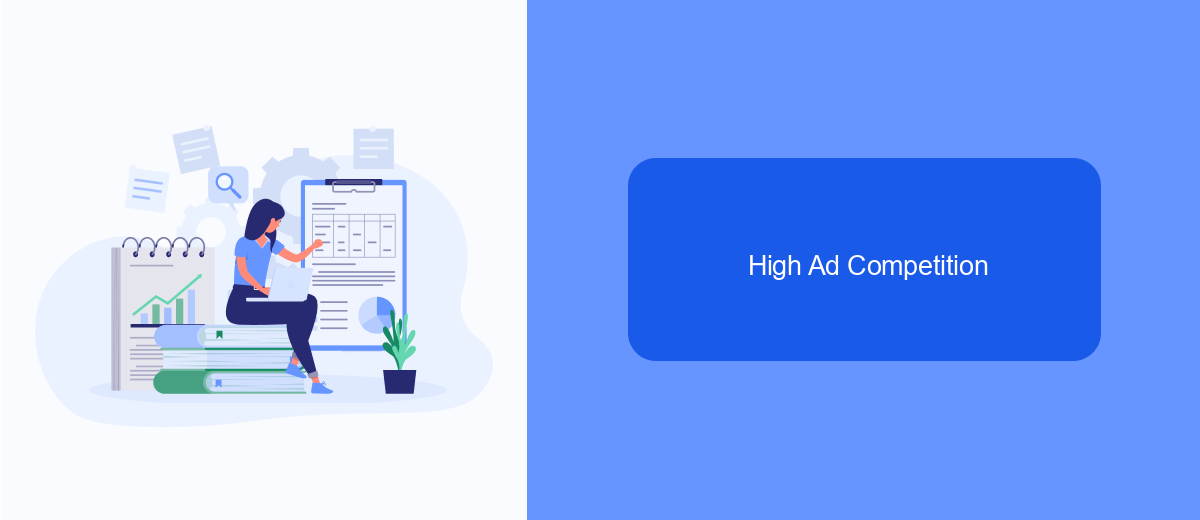
One of the primary reasons you see a lot of ads on Facebook is due to high ad competition. Businesses of all sizes recognize the platform's vast user base and sophisticated targeting options, making it an attractive space for advertising. As more companies compete for the same audience, the volume of ads increases, leading to a more ad-heavy experience for users.
This intense competition drives advertisers to constantly optimize their campaigns to stand out. They use various tools and services to gain an edge, ensuring their ads reach the right people at the right time. One such service is SaveMyLeads, which helps businesses streamline their lead generation and integration processes.
- Automated lead data transfer
- Seamless integration with CRM systems
- Real-time notifications and updates
By utilizing tools like SaveMyLeads, advertisers can efficiently manage their campaigns and improve their targeting strategies. This efficiency not only enhances their ad performance but also contributes to the overall increase in ad competition on Facebook. Consequently, users end up seeing more ads as businesses strive to capture their attention.
Ad Blockers or Privacy Settings
Using ad blockers or adjusting your privacy settings can significantly reduce the number of ads you see on Facebook. Ad blockers are browser extensions that prevent ads from loading on web pages, including social media platforms like Facebook. These tools can be highly effective, but they may also block other content and features on the site. Additionally, Facebook is continually updating its algorithms to detect and counteract ad blockers, which means some ads might still get through.
Another approach is to tweak your privacy settings within Facebook itself. By limiting the amount of personal information you share and customizing your ad preferences, you can control the types of ads you see. Services like SaveMyLeads can be particularly useful for managing these settings, as they offer integrations that automatically adjust your privacy settings and ad preferences based on your specifications. This can help create a more tailored and less intrusive advertising experience on Facebook.
- Automate the work with leads from the Facebook advertising account
- Empower with integrations and instant transfer of leads
- Don't spend money on developers or integrators
- Save time by automating routine tasks
FAQ
Why do I see so many ads on Facebook?
Can I reduce the number of ads I see on Facebook?
Why are the ads so relevant to me?
How can I manage my ad data on Facebook?
Can I automate and streamline my ad management on Facebook?
You probably know that the speed of leads processing directly affects the conversion and customer loyalty. Do you want to receive real-time information about new orders from Facebook and Instagram in order to respond to them as quickly as possible? Use the SaveMyLeads online connector. Link your Facebook advertising account to the messenger so that employees receive notifications about new leads. Create an integration with the SMS service so that a welcome message is sent to each new customer. Adding leads to a CRM system, contacts to mailing lists, tasks to project management programs – all this and much more can be automated using SaveMyLeads. Set up integrations, get rid of routine operations and focus on the really important tasks.

