In recent years, many Facebook users have noticed a significant shift in their news feeds, with advertisements often outnumbering posts from friends and family. This trend has sparked curiosity and concern, prompting questions about the platform's priorities and algorithms. In this article, we will explore why Facebook is increasingly favoring ads over personal content and what it means for users.
Identifying Personalization Factors
Understanding why you see more ads than friends' posts on Facebook involves recognizing the factors that influence content personalization. Facebook uses a complex algorithm to tailor your feed based on your interactions and preferences. Here are some key factors that contribute to this personalization:
- Engagement: The more you engage with certain types of content, the more likely you are to see similar posts and ads.
- Interests: Pages and topics you follow or show interest in can heavily influence the ads and posts you see.
- Demographics: Information like your age, location, and gender can affect the types of ads shown to you.
- Behavior: Your browsing history and activity on other websites can also impact the ads you see on Facebook.
- Third-Party Integrations: Services like SaveMyLeads can help businesses integrate their marketing efforts, further personalizing the ads you encounter.
By understanding these factors, you can better grasp why your Facebook feed appears the way it does. This knowledge can also help you take control of your online experience by adjusting your privacy settings and ad preferences.
Understanding News Feed Algorithm

Facebook's News Feed algorithm is designed to prioritize content that is most relevant and engaging to each user. It takes into account various factors such as your interactions with friends, the pages you follow, and your activity on the platform. The algorithm uses machine learning to analyze these interactions and predict which posts will be of most interest to you. This means that posts from friends, family, and pages you engage with frequently are more likely to appear at the top of your feed.
However, the algorithm also prioritizes ads based on your interests and behaviors. Advertisers use tools like SaveMyLeads to integrate their marketing campaigns seamlessly with Facebook's platform, ensuring their ads reach the right audience. This can sometimes result in seeing more ads than posts from friends. The balance between ads and organic content is a constant adjustment made by Facebook to keep users engaged while also generating revenue. Understanding this balance can help you better navigate your News Feed and manage your expectations regarding the content you see.
Influence of Interactions and Engagement
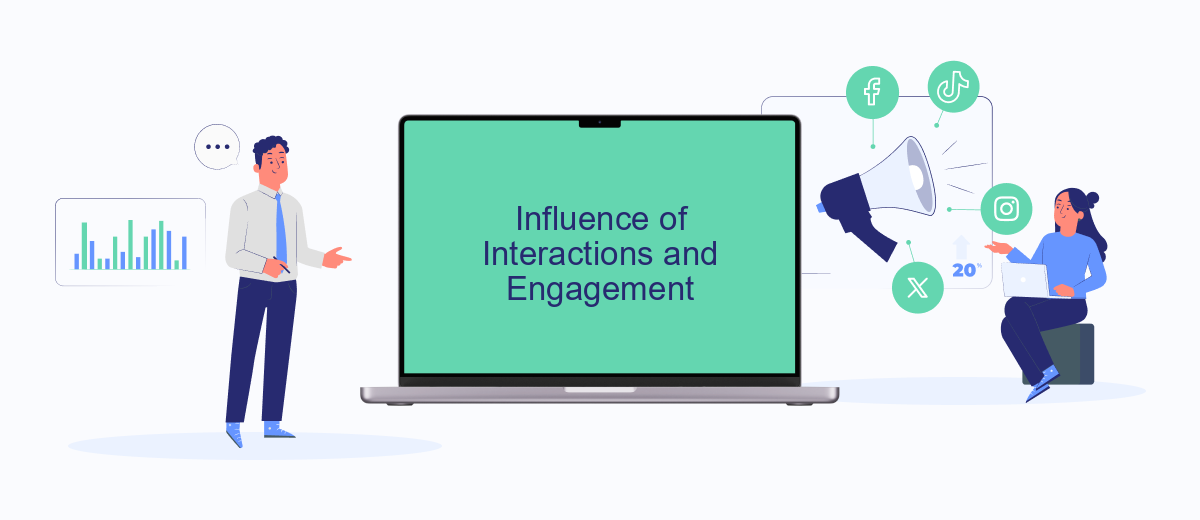
One of the key reasons you might see more ads than your friends' posts on Facebook is due to the influence of your interactions and engagement on the platform. Facebook's algorithm prioritizes content based on how users interact with posts, pages, and ads. The more you engage with certain types of content, the more likely you are to see similar content in your feed.
- Frequency of Engagement: If you frequently like, comment, or share ads, the algorithm will show you more ads.
- Type of Content: Engaging with specific types of posts, such as videos or photos, can affect the balance of ads and friends' posts you see.
- Usage of Services: Using services like SaveMyLeads can optimize your interactions by integrating different platforms, which may influence the content Facebook presents to you.
To manage the balance between ads and friends' posts, consider adjusting your interaction habits. Engage more with friends' content and use tools like SaveMyLeads to streamline your social media activities. This way, you can have a more personalized and balanced Facebook experience.
Analyzing Ad Targeting Strategies
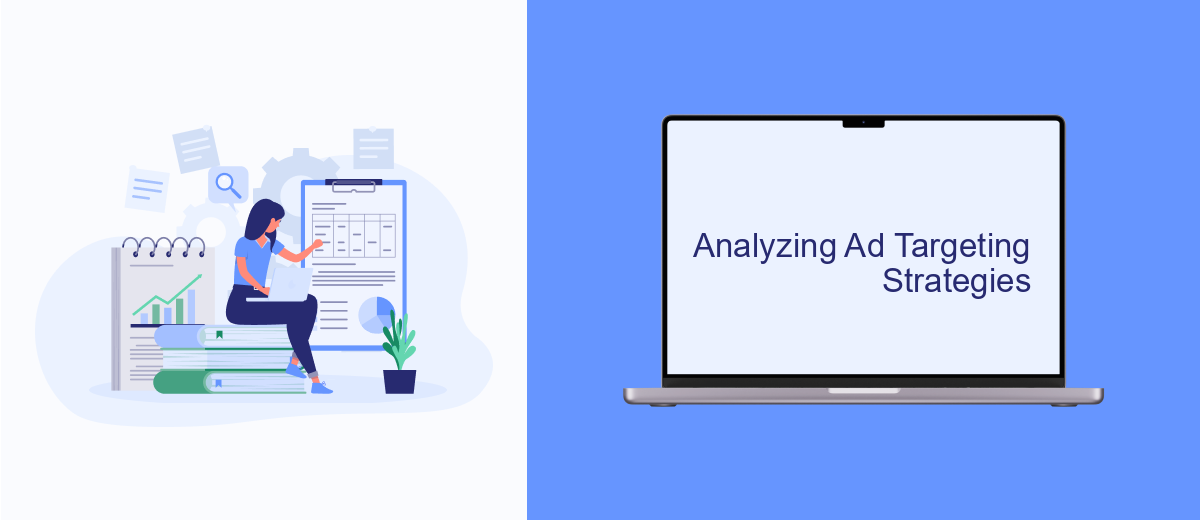
Facebook's ad targeting strategies are designed to maximize engagement and revenue by delivering highly relevant ads to users. These strategies leverage vast amounts of data collected from user activity, preferences, and interactions on the platform. By analyzing this data, Facebook can create detailed profiles that help advertisers reach their desired audience more effectively.
One of the key components of Facebook's ad targeting is the use of algorithms that continuously learn and adapt based on user behavior. These algorithms consider various factors such as demographics, interests, and past interactions with ads to predict which ads are most likely to resonate with a particular user. Additionally, Facebook allows advertisers to use tools like SaveMyLeads to integrate and automate their ad campaigns, further refining their targeting strategies.
- Behavioral data analysis
- Demographic targeting
- Interest-based targeting
- Automated campaign integration with tools like SaveMyLeads
By employing these sophisticated targeting strategies, Facebook ensures that users see ads that are more relevant to their interests, while advertisers achieve higher engagement rates and better return on investment. This symbiotic relationship between user data and ad delivery is what makes Facebook's advertising platform highly effective.
Optimizing Facebook Settings
Adjusting your Facebook settings can greatly influence the balance between ads and friends' posts in your news feed. Start by navigating to the settings menu and selecting "Ad Preferences." From here, you can manage the types of ads you see by adjusting your interests and advertisers. Additionally, you can use the "Hide Ad" option on individual ads to further refine your feed. This will help Facebook understand your preferences better and potentially show you more content from friends and family.
For those looking to integrate and optimize their Facebook experience further, consider using services like SaveMyLeads. SaveMyLeads allows you to automate and streamline your Facebook lead data, making it easier to manage and respond to new leads without missing important posts from friends. By connecting your Facebook account with other tools and services, you can ensure a more personalized and efficient social media experience, reducing the dominance of ads in your feed.
FAQ
Why do I see more ads than my friends' posts on Facebook?
Can I control the number of ads I see on Facebook?
Why are the ads I see so relevant to me?
Can I see more of my friends' posts instead of ads?
Is there a way to automate the process of adjusting my Facebook settings to see fewer ads?
Don't waste another minute manually transferring leads from Facebook to other systems. SaveMyLeads is a simple and effective tool that will allow you to automate this process so that you don't have to spend time on the routine. Try SaveMyLeads features, make sure that this tool will relieve your employees and after 5 minutes of settings your business will start working faster.
