In today's digital age, Facebook remains a dominant platform for social interaction and information sharing. However, many users are puzzled by the sheer volume and specificity of ads they encounter. This article delves into the reasons behind the personalized ad experience on Facebook, exploring the algorithms, data collection practices, and user behavior that shape the ads you see every day.
Why I See Ads On Facebook
Facebook ads are tailored to your interests and online behavior, which is why you see specific advertisements. The platform uses sophisticated algorithms to analyze your activity and preferences, ensuring that the ads you encounter are relevant to you.
- Interests and Likes: Facebook tracks the pages and posts you like or interact with.
- Demographics: Information such as age, gender, and location helps target ads.
- Online Behavior: Your browsing history and activity on other websites influence the ads you see.
- Connections: Ads may be shown based on your friends' interactions and interests.
To manage and optimize your ad experience, you can use services like SaveMyLeads. This tool allows you to integrate Facebook with other platforms, streamlining your marketing efforts and ensuring that the ads you see and interact with are even more personalized and effective.
Targeted Ads
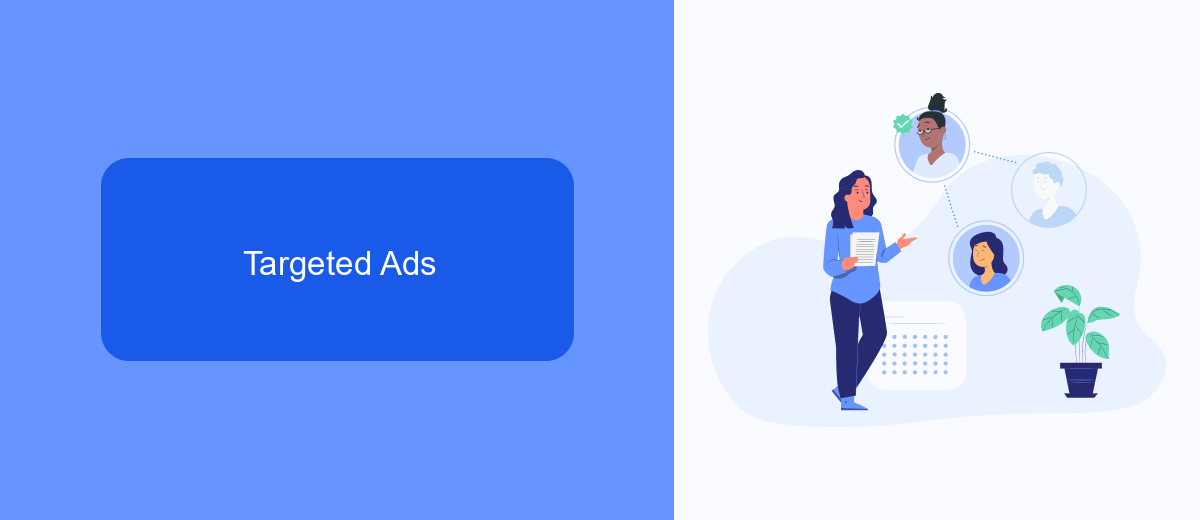
Targeted ads on Facebook are designed to show users content that is most relevant to their interests and behaviors. Facebook collects data from various sources, including user interactions on the platform, third-party websites, and offline activities. This data is then analyzed to create detailed user profiles, which advertisers use to reach their desired audience. For example, if you frequently engage with content related to fitness, you are more likely to see ads for workout gear or health supplements.
To further enhance the effectiveness of targeted ads, businesses can use services like SaveMyLeads. This platform allows companies to integrate Facebook lead ads with various CRM systems and marketing tools seamlessly. By automating data transfer and streamlining lead management, SaveMyLeads helps businesses respond to potential customers more efficiently. This not only improves the user experience but also increases the likelihood of converting leads into sales. In essence, targeted ads on Facebook, combined with integration services like SaveMyLeads, create a powerful tool for personalized marketing.
Personal Information Tracking

Facebook collects and uses your personal information to tailor the ads you see on the platform. This data is gathered from your activity on Facebook, as well as from other websites and apps that partner with Facebook. By understanding your interests, demographics, and behavior, Facebook aims to deliver more relevant advertisements to you.
- Facebook Activity: Your likes, shares, and interactions on Facebook are monitored to understand your preferences and interests.
- Third-Party Websites: Facebook partners with various websites and apps that share data about your activities outside of Facebook.
- Advertiser Information: Businesses that advertise on Facebook can share information about your interactions with their ads and websites.
To manage how your personal information is used for ads, you can adjust your ad preferences in the Facebook settings. Additionally, services like SaveMyLeads can help you automate the integration of your data across different platforms, ensuring that your advertising strategies are streamlined and effective.
Cookie Data

Cookies play a crucial role in determining the ads you see on Facebook. These small data files are stored on your device when you visit websites, including Facebook, and they help track your online behavior. This information is then used to tailor advertisements to your interests and preferences.
When you interact with various websites, cookies collect data such as your browsing history, search queries, and even the time you spend on specific pages. Facebook uses this data to create a profile of your interests and show you relevant ads. This process ensures that the advertisements you see are more likely to be of interest to you, enhancing your overall experience on the platform.
- Browsing history
- Search queries
- Time spent on pages
- Interactions with ads
To manage your cookie data and control the ads you see, you can use services like SaveMyLeads. SaveMyLeads helps you integrate and configure various settings, ensuring that your data is used in a way that aligns with your preferences. By using such services, you can have more control over your online experience and the advertisements that are shown to you.
SaveMyLeads Service
SaveMyLeads is a powerful tool designed to simplify the process of integrating various services with Facebook Ads. By automating data transfer between Facebook Ads and other platforms, SaveMyLeads allows businesses to streamline their workflows and ensure that valuable information is seamlessly shared across different tools. This not only saves time but also reduces the potential for human error, making your ad campaigns more efficient and effective.
With SaveMyLeads, you can easily set up integrations without any coding knowledge. The platform offers a user-friendly interface where you can connect Facebook Ads to a wide range of CRM systems, email marketing tools, and other applications. This means you can automatically send leads from your Facebook Ads to your CRM or email list, ensuring timely follow-ups and better engagement with your audience. SaveMyLeads helps you maximize the ROI of your ad spend by ensuring that no lead falls through the cracks.
FAQ
Why do I see so many ads on Facebook?
Can I control the types of ads I see on Facebook?
Why do I see ads for products I recently searched for?
How can I stop seeing ads from a specific advertiser?
Are there any tools to help manage or automate my ad settings on Facebook?
Don't waste another minute manually transferring leads from Facebook to other systems. SaveMyLeads is a simple and effective tool that will allow you to automate this process so that you don't have to spend time on the routine. Try SaveMyLeads features, make sure that this tool will relieve your employees and after 5 minutes of settings your business will start working faster.
