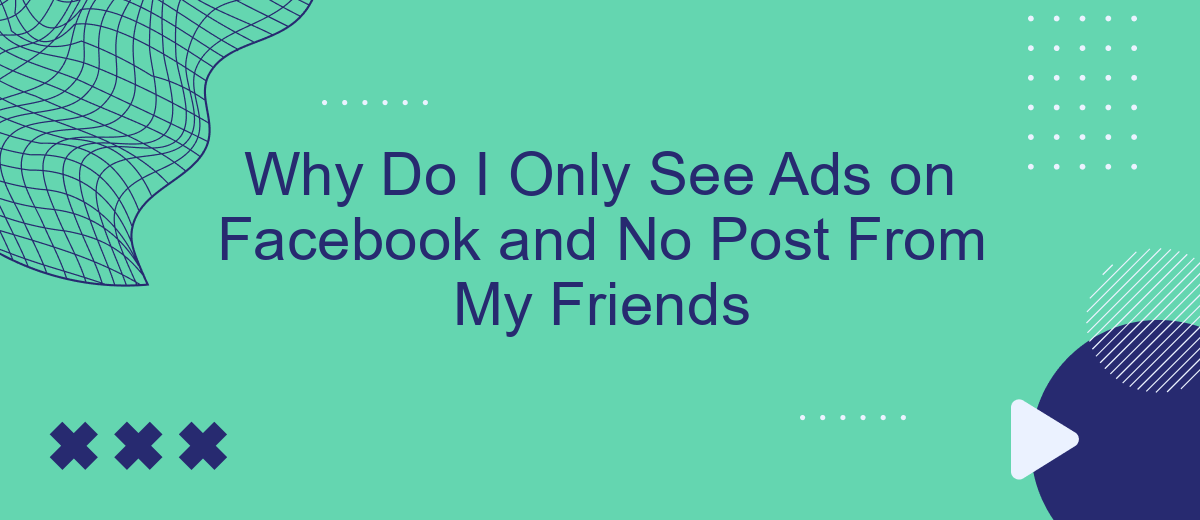Why are there more ads in users' news feeds? In this article, we will explain how Facebook's updated AI algorithm currently works. You will also learn how you can reduce the share of promotional content in your feed and see more posts from friends. In conclusion, we will present a brief forecast of how this situation may develop in the near future.
The Changing Facebook Feed
Lately, many Facebook users have started to notice significant changes in their news feeds. People are complaining that they can't see their friends' posts on Facebook due to the excessive amount of ads and suggested content.
This is due to the latest updates to Facebook's algorithm. It now uses artificial intelligence (AI) models to sort content in users' news feeds.
Previously, another popular social network, TikTok, implemented similar technology, and Facebook followed by updating its algorithms. These changes provide greater audience reach for advertisers and influencers, but ordinary users now have difficulty finding the content they need.
- Automate the work with leads from the Facebook advertising account
- Empower with integrations and instant transfer of leads
- Don't spend money on developers or integrators
- Save time by automating routine tasks
How Facebook’s Algorithm Works
To better understand why Facebook hides friends' posts, let's look at the key principles of its operation. Not long ago, developers integrated AI models into the algorithm, which now creates and manages users' news feeds. This means that it is AI that determines what content from friends, subscriptions (groups, business pages), recommendations, and advertisers you will see in your feed.
Facebook's algorithm automatically filters and organizes posts in your feed based on their perceived value, relevance, and timeliness. It does this by:
- Data collection. At the first stage, the program collects all recent publications published by your friends, as well as groups and communities you are subscribed to. Recommended and advertising posts are also included in the selection.
- Signal analysis. Next, AI studies the signals available for each post. This could be information about your interaction with its author, the type of content (photo, video, etc.), or how many of your friends liked the post. Based on these principles, 500 relevant publications are selected.
- Prediction. Based on input data, AI models predict which content will be most useful and interesting to you.
- Ranking by rating. The system calculates a relevance rating for each of the 500 posts and ranks them accordingly. Posts that are considered more important by AI are more likely to appear in the feed and are displayed there in higher positions. The balance between different types of content is also considered.
Why Ads Dominate Your Feed
Many users suffer from the fact that their Facebook feed is full of ads. Because of this, they are forced to view a lot of content that is not interesting to them and often miss fresh posts from their friends and other subscriptions. First, let's figure out why this situation arose—let's look at the specific reasons for the dominance of advertising in the Facebook feed.
Targeting
Meta collects vast amounts of data about its audience not only within Facebook but also on third-party sites thanks to the Meta Pixel tool. This information is then used to target advertising campaigns on Facebook, Instagram, and other platforms in its ecosystem.
When you actively use Facebook and follow links to external sites (online stores, etc.), you are more likely to fall into the target audience of Meta advertisers. This makes different promotional content appear in your feed more often.
Monetization
Facebook is one of the largest advertising platforms on the Internet. The number of active advertisers here exceeded 10 million. Meta's main source of revenue is advertising on its flagship platform, Facebook, which brings it billions of dollars in advertising revenue.
Therefore, the AI algorithms of this social network set a higher priority for advertising content. The social network considers ads, sponsored posts, and reels from brands to be more significant than materials from ordinary users. Accordingly, they appear more often and higher up in your feed.
Personalization
The AI integrated into Facebook's algorithm automatically selects and filters content in users' feeds. In doing so, they collect and process a huge amount of data about your interactions with other users and their posts, clicks on third-party sites, purchases, location, etc.
This information is then used to personalize the content recommended to you, including sponsored posts. Consequently, the more personal data the system has collected about you, the more diverse advertising it can add to your news feed.
What You Can Do to See More From Friends
Wondering how to reduce ads on Facebook? We recommend trying the following methods:
- Hide irrelevant or inappropriate ads. To achieve this, click on the three dots in the top right corner of the post and select Hide ad or Why am I seeing this? The system will then exclude such posts from your feed.
- Change your ad preferences. Go to your Facebook account settings, then open the Privacy Checkup section and the Ad Preferences subsection. Here you can hide your personal data and social interactions from advertisers so that they cannot use them for targeting.
- Customize your feed. Add friends and pages to your Favorites to prioritize their content when it appears in your news feed. You can favorite up to 30 friends and pages, allowing you to see their updates higher in your feed.
- Manage content in your feed. Open your Facebook account settings and go to Content preferences. Here you can set up rules for displaying political and sensitive content, as well as posts from selected friends/pages or those you have unfollowed or snoozed.
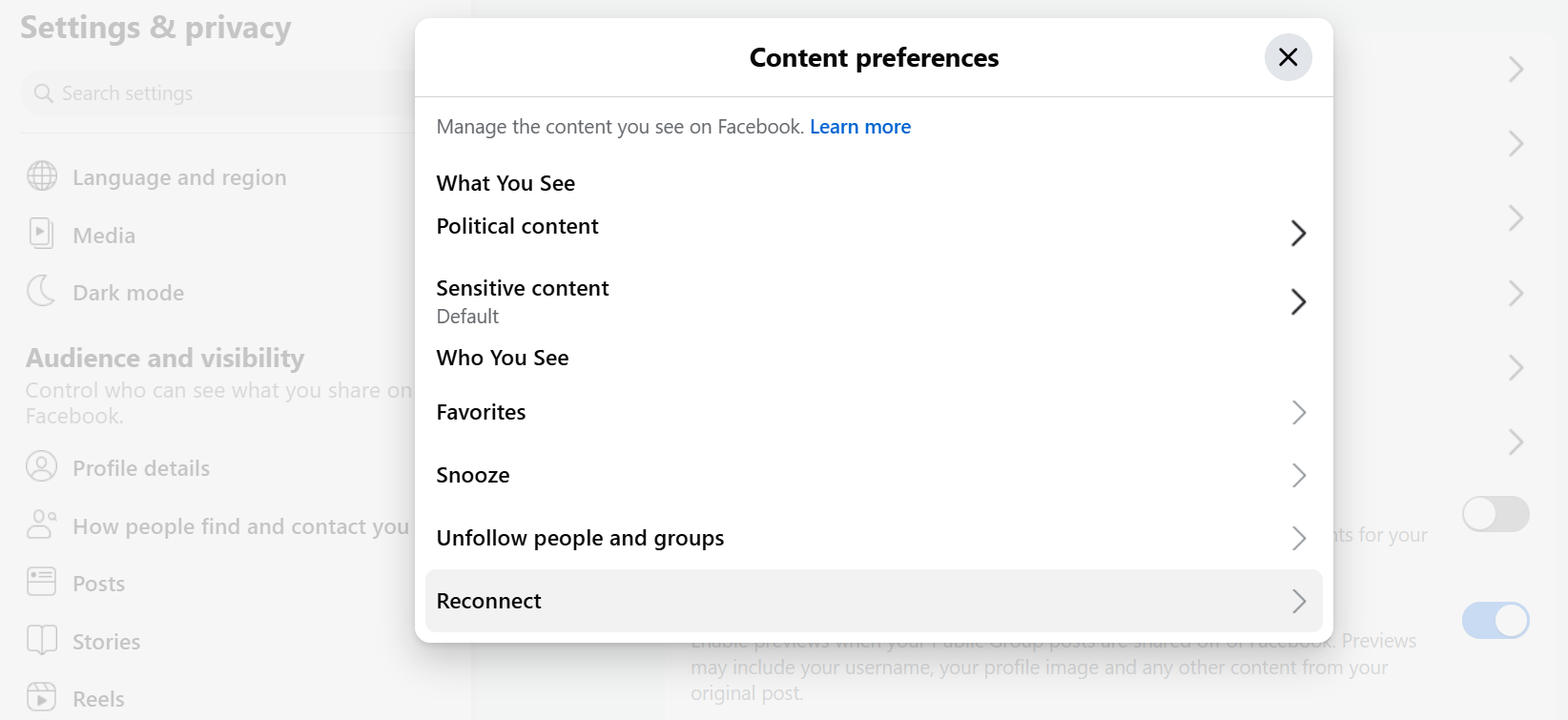
Source: Facebook (Meta), illustrative screenshot.
The Future of Social Feeds: Ads vs. Organic Content
So, Facebook only shows ads in the news feed and has become a serious problem lately. In this regard, many users are interested in forecasts for the further development of this situation.
In our opinion, the problem of excess advertising content in social media is unlikely to be eliminated in the near future. This is caused by several factors. Among them are the rapid development of the e-commerce industry, the emergence of new digital marketing methods, and the growing pace of social network monetization.
Modern AI algorithms that will filter content more accurately according to user interests and requests can probably partially correct this situation. However, currently, Meta and other tech corporations give priority to business interests when implementing such technologies.
FAQ
Why am I only seeing ads on Facebook and not my friends’ posts?
How does Facebook’s algorithm decide what to show in my feed?
Can I reduce the number of ads on Facebook?
Why does Facebook show me ads based on my activity outside the platform?
Will Facebook ever reduce the amount of ads in the feed?
Don't waste another minute manually transferring leads from Facebook to other systems. SaveMyLeads is a simple and effective tool that will allow you to automate this process so that you don't have to spend time on the routine. Try SaveMyLeads features, make sure that this tool will relieve your employees and after 5 minutes of settings your business will start working faster.