In today's digital age, personalized advertising has become a norm, especially on platforms like Facebook. Many users wonder why they seem to receive ads exclusively on this social media giant. This article delves into the reasons behind Facebook's targeted advertising, exploring how data collection, user behavior, and advanced algorithms contribute to the tailored ad experience you encounter daily.
Why Facebook Ads Show Up
Facebook ads are tailored to each user based on their online behavior and interactions. This personalized approach aims to display ads that are relevant and engaging for each individual. The platform collects data from various sources to ensure the ads you see are aligned with your interests and activities.
- Browsing history and search queries
- Interactions with posts and pages
- Demographic information
- Location data
- Third-party data from integrated services
To manage and optimize these integrations, tools like SaveMyLeads can be extremely useful. SaveMyLeads allows businesses to automate the process of collecting and analyzing data from various sources, ensuring that their Facebook ad campaigns are as effective as possible. By using such services, advertisers can better understand their audience and deliver more targeted, relevant ads.
Demographics: Age and Location
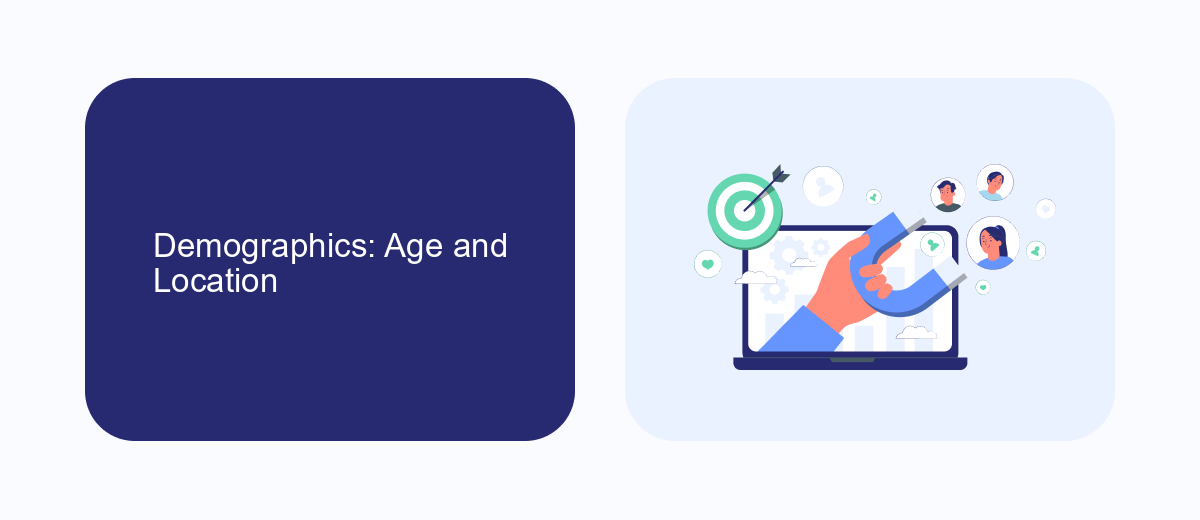
One of the key factors that influence the ads you see on Facebook is demographics, particularly age and location. Advertisers use these parameters to target specific groups of people who are more likely to be interested in their products or services. For instance, a company selling skincare products might target younger audiences, while a travel agency could focus on users from certain geographical areas. By tailoring ads based on age and location, companies can optimize their ad spend and improve the effectiveness of their campaigns.
To fine-tune these settings, businesses often use integration services like SaveMyLeads. This platform allows advertisers to seamlessly connect their Facebook ad data with various CRM systems, ensuring that they can accurately track and analyze demographic information. SaveMyLeads simplifies the process of setting up these integrations, enabling businesses to easily target the right audience based on age and location. This targeted approach not only enhances the user experience but also increases the likelihood of ad engagement and conversion.
Your Likes and Interests
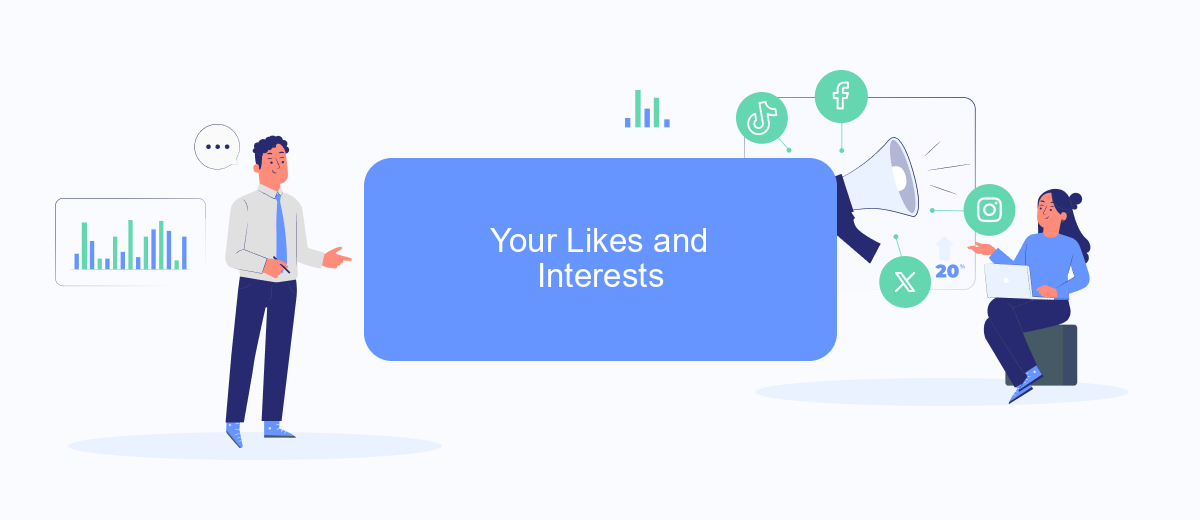
One of the primary reasons you see specific ads on Facebook is due to your likes and interests. Facebook meticulously tracks your activity to tailor advertisements that align with your preferences. This personalized approach ensures that the ads you see are relevant and engaging to you.
- Facebook monitors the pages you like and follow.
- It keeps track of the posts you interact with, including likes, comments, and shares.
- Your search history and activity on other websites also play a role.
- Facebook uses data from other services and integrations, such as SaveMyLeads, to further refine ad targeting.
- Even your offline activities can be tracked through partnerships with various data providers.
By analyzing this data, Facebook can create a detailed profile of your interests. This profile helps advertisers reach their target audience more effectively. If you want to manage or change your ad preferences, you can do so through Facebook's ad settings. Understanding how your likes and interests shape your ad experience can give you greater control over the content you see.
Friends' Activities
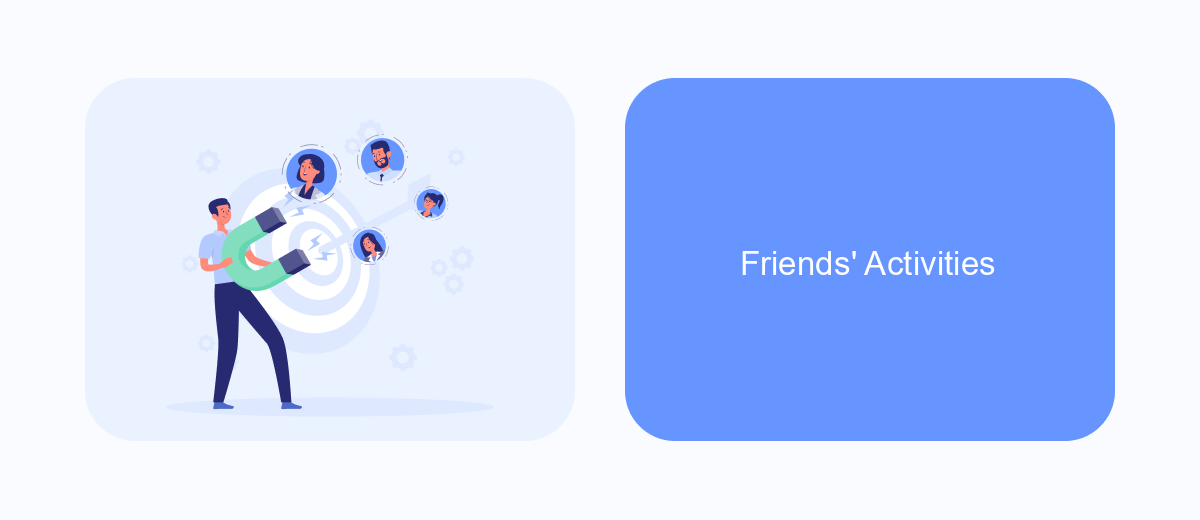
One of the reasons you might be seeing specific ads on Facebook is due to the activities of your friends. When your friends engage with certain content, like pages, or purchase products, this information can influence the ads you see. Facebook's algorithm takes into account these interactions to show you ads that might be relevant based on your social circle's interests.
For instance, if a friend likes a particular brand or comments on an advertisement, Facebook might show you similar ads, assuming you might have similar interests. This social proof can make ads more appealing and relevant to you, as they are indirectly endorsed by your friends.
- Likes and reactions to pages and posts
- Comments on advertisements
- Shares of promotional content
- Event RSVPs
To manage these influences, you can adjust your ad preferences and control what data Facebook uses to show you ads. If you're looking for a way to streamline and manage your social media integrations, consider using a service like SaveMyLeads. This platform allows you to automate and optimize your marketing efforts by connecting various tools and data sources seamlessly.
Browser Cookies
Browser cookies play a crucial role in the ads you see on Facebook. These small text files are stored on your device by websites you visit, including Facebook. They track your online behavior, such as the pages you visit, the products you view, and the links you click. This data is then used to create a profile of your interests and preferences, which Facebook and other advertisers use to serve you targeted ads. By analyzing your browsing history, Facebook can show you ads that are more relevant to your interests, increasing the chances that you will engage with them.
Managing your browser cookies can give you some control over the ads you see. You can adjust your browser settings to block or delete cookies, but this may affect your browsing experience and the functionality of some websites. Additionally, services like SaveMyLeads can help you manage your online data more effectively. SaveMyLeads integrates with various platforms to streamline your data management, ensuring that your preferences are respected across different services. By using such tools, you can better control your online privacy and the types of ads you encounter on Facebook and other websites.
- Automate the work with leads from the Facebook advertising account
- Empower with integrations and instant transfer of leads
- Don't spend money on developers or integrators
- Save time by automating routine tasks
FAQ
Why do I only get ads on Facebook?
Can I control the ads I see on Facebook?
Why am I seeing ads for things I searched for outside of Facebook?
How does Facebook know my interests?
Can I stop seeing ads on Facebook altogether?
SaveMyLeads is a simple and effective service that will help you automate routine tasks and optimize business processes. Stop wasting time uploading leads from Facebook manually – you can do it automatically, saving a lot of time and money. Eliminate routine from workflows and achieve more with minimal investment of money, effort and human resources.

