Are you wondering why you don't see ads on Facebook videos? This can be a perplexing issue, especially when you're aware that Facebook heavily relies on advertisements for revenue. In this article, we'll explore the potential reasons behind the absence of ads in your Facebook video experience, and what you can do to address this situation.
No User Data
One of the main reasons you might not be seeing ads on Facebook videos is the lack of user data. Facebook relies heavily on user data to tailor advertisements to individual preferences and behaviors. If the platform doesn't have enough information about you, it cannot effectively target ads.
- Limited profile information: If your Facebook profile lacks details such as interests, likes, and activities, the algorithm has less data to work with.
- Privacy settings: High privacy settings can limit the amount of data Facebook can collect, reducing ad personalization.
- New account: Fresh accounts with minimal activity and interaction may not have accumulated enough data for targeted ads.
- Data restrictions: Using data-restrictive tools or browser extensions can limit the information Facebook gathers.
To enhance your ad experience, consider adjusting your privacy settings and providing more information on your profile. For businesses looking to optimize their ad targeting, services like SaveMyLeads can help integrate and streamline data collection, ensuring more effective and personalized advertising campaigns.
Ad Blockers
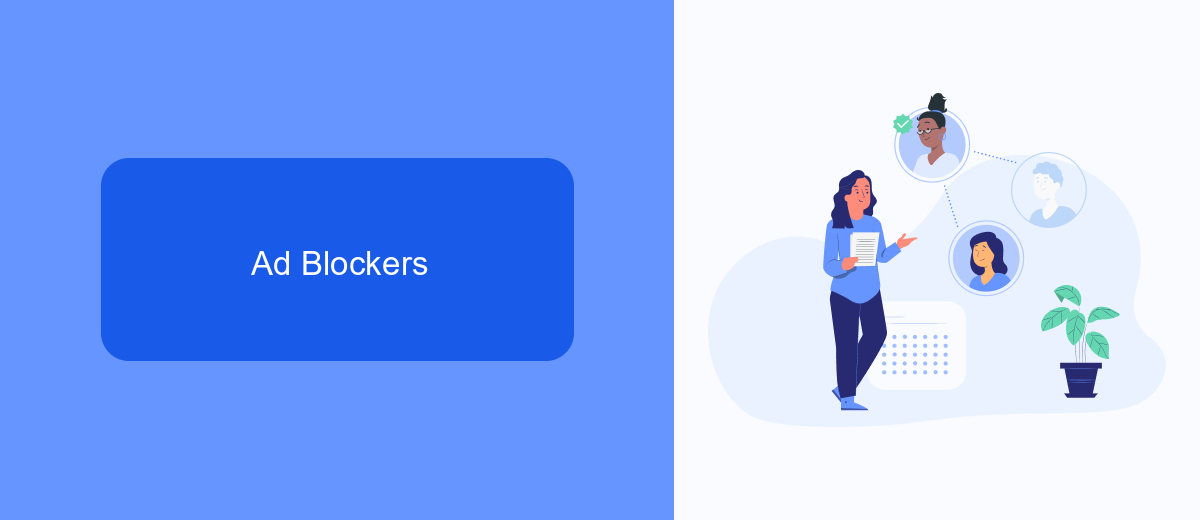
Ad blockers are one of the primary reasons you might not be seeing ads on Facebook videos. These browser extensions or apps are designed to block advertisements from appearing on websites and social media platforms. While they can provide a cleaner and less intrusive browsing experience, they also prevent content creators from earning revenue through ads. If you have an ad blocker installed, it could be filtering out the ads on your Facebook videos, leading to an ad-free experience.
If you're looking to support your favorite content creators or simply want to manage your ad preferences better, you might consider disabling your ad blocker for specific sites. Additionally, services like SaveMyLeads can help you streamline your social media integrations and manage your ad settings more effectively. SaveMyLeads offers automated solutions to connect various platforms, ensuring you get the most out of your digital marketing efforts without the hassle of manual adjustments.
Video Settings
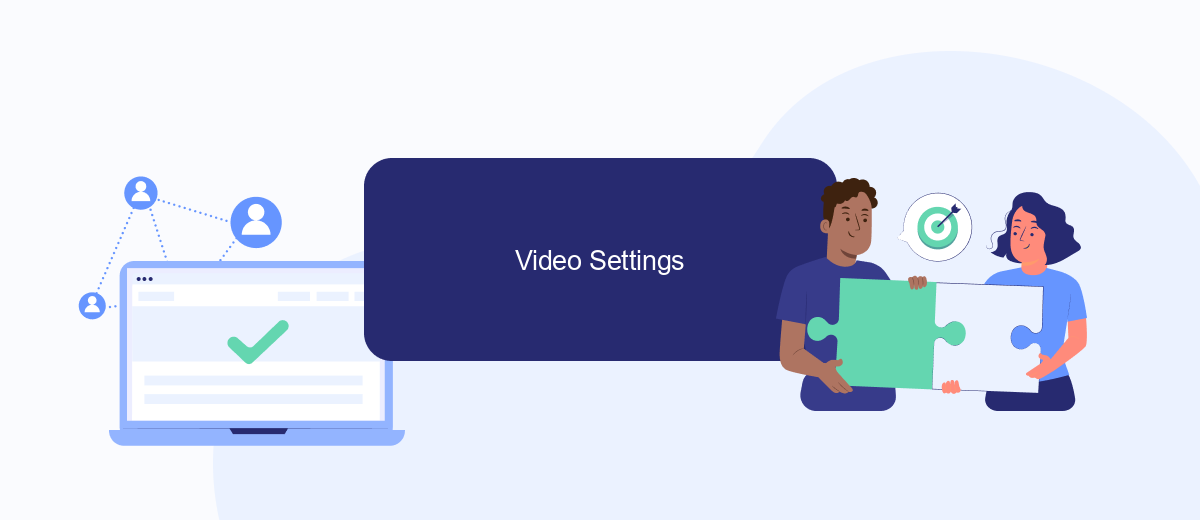
One of the reasons you might not be seeing ads on Facebook videos could be due to your video settings. Ensuring that your settings are properly configured can help you receive the targeted ads that are relevant to you. Here’s how you can check and adjust your video settings:
- Open the Facebook app or website and navigate to the Settings menu.
- Find the "Videos" section under the "Settings & Privacy" tab.
- Ensure that the "Auto-play Videos" option is enabled, as ads often appear in auto-play videos.
- Check your ad preferences and make sure they are set to show ads that match your interests.
Additionally, integrating third-party services like SaveMyLeads can optimize your ad settings. SaveMyLeads helps automate the process of configuring your Facebook account to ensure you receive the most relevant ads. By using such services, you can streamline your preferences and enhance your overall ad experience on Facebook videos.
Account Issues
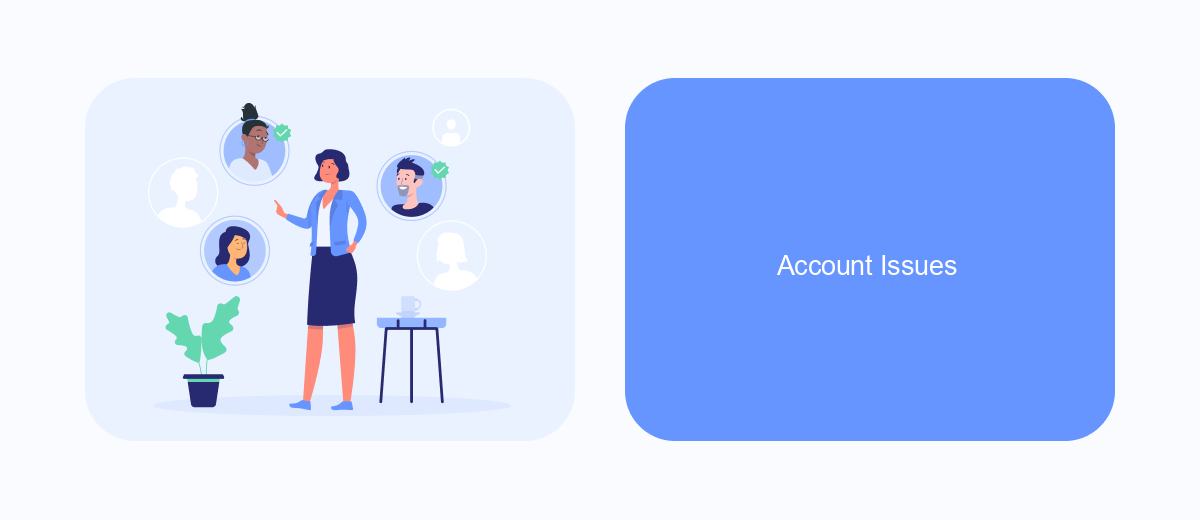
One of the reasons you might not be seeing ads on Facebook videos could be related to issues with your account. Facebook uses a variety of factors to determine which users see ads, and any irregularities in your account settings or activity can affect this.
First, ensure that your account is in good standing and complies with Facebook's terms of service. If your account has been flagged for any reason, it might impact the ads you see. Additionally, check your ad preferences to make sure you haven't inadvertently opted out of certain types of ads.
- Verify your account status in the Facebook settings.
- Review and update your ad preferences.
- Ensure that your payment information is up-to-date, if applicable.
- Check for any notifications or messages from Facebook regarding your account.
If you manage multiple accounts or pages, consider using a service like SaveMyLeads to streamline your ad management and integration processes. This can help ensure that all your accounts are properly set up and maintained, reducing the likelihood of encountering issues with ads on Facebook videos.
SaveMyLeads Integration
Integrating SaveMyLeads with your Facebook account can be a game-changer for ensuring that your ad campaigns run smoothly and effectively. SaveMyLeads offers a seamless way to automate the transfer of leads from Facebook to your CRM or email marketing tools. This ensures you never miss out on potential customers and can respond to leads in real-time, thereby increasing your chances of conversion.
Setting up the integration is straightforward and doesn't require any coding skills. Simply connect your Facebook account with SaveMyLeads, select the desired automation template, and configure the necessary settings. Once set up, SaveMyLeads will automatically sync your lead data, freeing you from the manual task of data entry and allowing you to focus on more strategic activities. This streamlined process not only saves time but also enhances the efficiency of your marketing efforts.
FAQ
Why am I not seeing ads on Facebook videos?
Can I control the types of ads I see on Facebook videos?
Do ad blockers affect Facebook video ads?
Why do some Facebook videos have ads while others don't?
Can automation tools help manage my Facebook ad campaigns?
If you use Facebook Lead Ads, then you should know what it means to regularly download CSV files and transfer data to various support services. How many times a day do you check for new leads in your ad account? How often do you transfer data to a CRM system, task manager, email service or Google Sheets? Try using the SaveMyLeads online connector. This is a no-code tool with which anyone can set up integrations for Facebook. Spend just a few minutes and you will receive real-time notifications in the messenger about new leads. Another 5-10 minutes of work in SML, and the data from the FB advertising account will be automatically transferred to the CRM system or Email service. The SaveMyLeads system will do the routine work for you, and you will surely like it.
