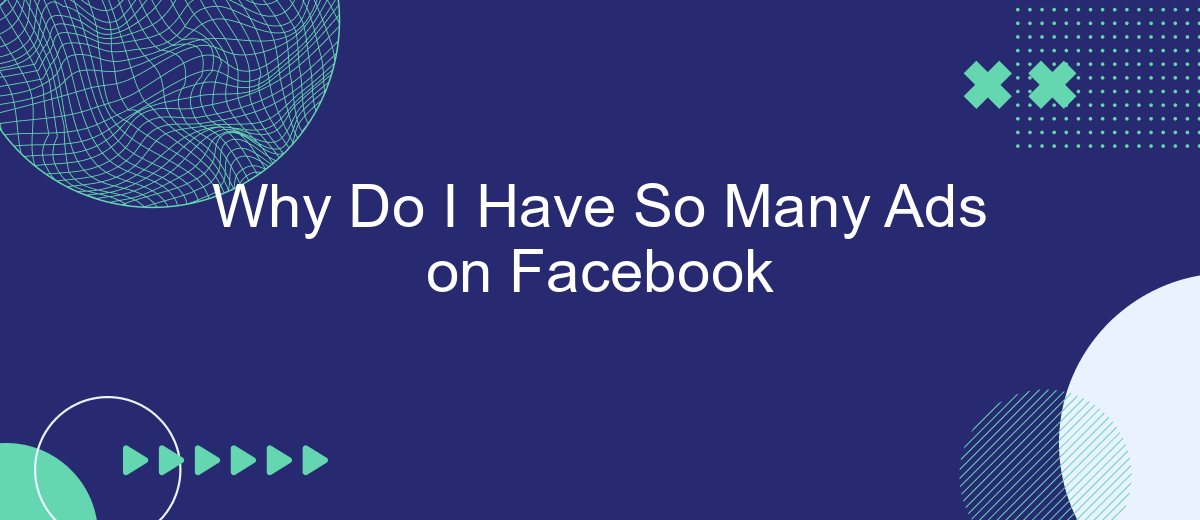If you've ever wondered why your Facebook feed is flooded with ads, you're not alone. Many users are puzzled by the sheer volume and specificity of advertisements they encounter daily. This article explores the reasons behind the abundance of ads on Facebook, delving into the platform's business model, data collection practices, and targeted advertising strategies.
Track Your Ad Triggers
Understanding what triggers the ads you see on Facebook can help you take control of your ad experience. By identifying the factors that influence the ads displayed to you, you can make informed decisions about your online behavior and privacy settings.
- Review your Facebook ad preferences.
- Analyze your browsing history and interactions.
- Check which third-party apps and websites share data with Facebook.
- Use tools like SaveMyLeads to manage your data integrations.
By tracking these ad triggers, you can gain insights into how your online activities shape the ads you see. Tools like SaveMyLeads can simplify the process of managing your data and integrations, helping you maintain better control over your ad experience. With a proactive approach, you can minimize unwanted ads and enhance your overall Facebook experience.
Review Privacy Settings
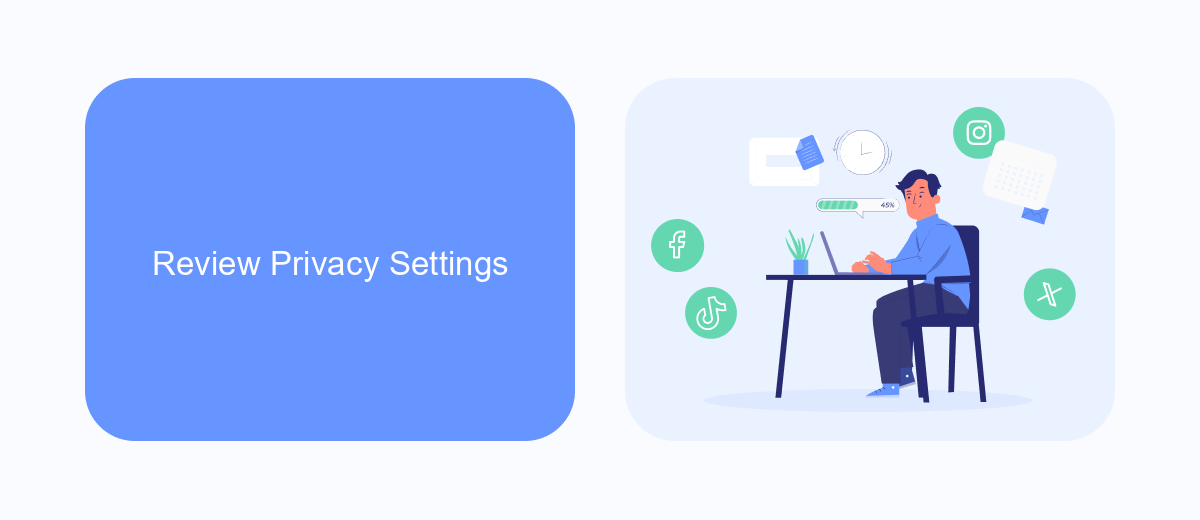
One of the most effective ways to reduce the number of ads you see on Facebook is by reviewing and adjusting your privacy settings. Start by navigating to the settings menu on your Facebook account, where you can manage your ad preferences. Here, you can control the types of ads you see by updating your interests and removing any that no longer align with your preferences. Additionally, you can limit the data that Facebook uses to show you ads by turning off options like "Ads based on data from partners" and "Ads based on your activity on Facebook Company Products that you see elsewhere."
Another useful approach is to manage third-party app integrations that may be contributing to the volume of ads on your feed. Services like SaveMyLeads can help you streamline and control the flow of data between Facebook and other platforms. By using SaveMyLeads, you can automate the process of managing your integrations, ensuring that only relevant data is shared and reducing unnecessary ad targeting. Regularly reviewing and updating these settings can significantly diminish the number of ads you encounter, making your Facebook experience more enjoyable and less cluttered.
Limit Third-Party Data Sharing

One effective way to reduce the number of ads you see on Facebook is by limiting third-party data sharing. Third-party data sharing allows external companies to access your data and use it for targeted advertising. By controlling this, you can significantly cut down on the ads that are tailored to your online behavior.
- Go to your Facebook settings.
- Select "Ads" from the menu on the left.
- Click on "Ad Settings."
- Under "Ads based on data from partners," choose "Not allowed."
- Consider using services like SaveMyLeads to manage and automate your data sharing preferences across multiple platforms.
By following these steps, you can take control of your data and minimize the number of personalized ads you encounter on Facebook. Utilizing tools like SaveMyLeads can further streamline this process, ensuring that your preferences are consistently applied across various services and platforms.
Check for Adware or Spyware
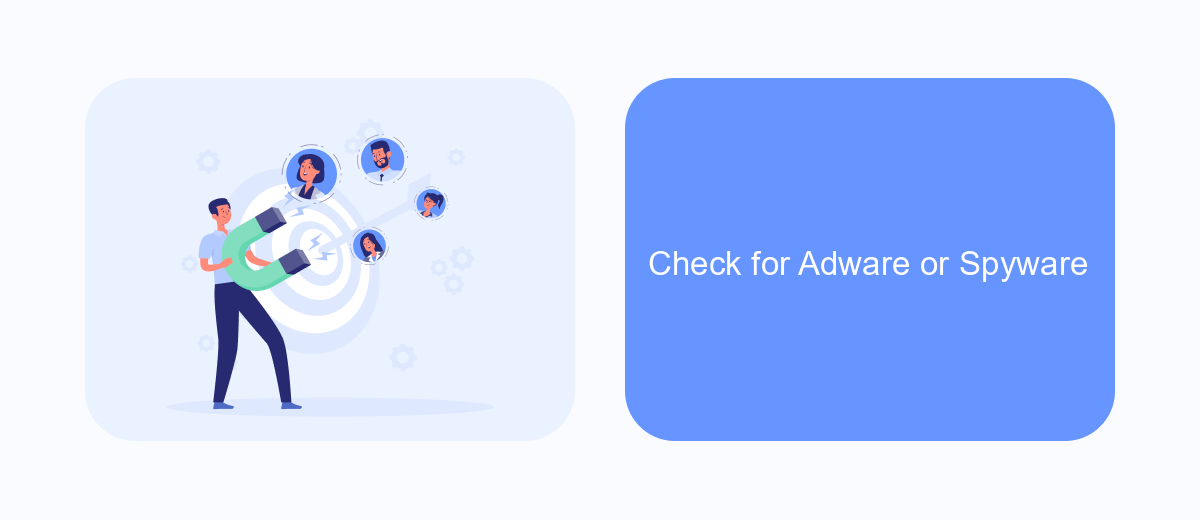
One of the reasons you might be seeing an excessive number of ads on Facebook could be due to adware or spyware on your device. These malicious programs can track your online activities and flood your browser with unwanted advertisements. It's crucial to regularly check your devices for any signs of these threats.
Start by running a full system scan using a reliable antivirus or anti-malware software. This will help to detect and remove any adware or spyware that might be present on your device. Additionally, ensure that your software is up-to-date to protect against the latest threats.
- Install and run a reputable antivirus program.
- Update your software regularly.
- Clear your browser cache and cookies.
- Be cautious of suspicious links and downloads.
For those managing business accounts and looking to streamline their ad management, consider using a service like SaveMyLeads. It helps automate and optimize your marketing efforts by integrating Facebook Lead Ads with various CRM and email marketing platforms, ensuring a more efficient and targeted approach.
Use Ad Blockers
One of the most effective ways to reduce the number of ads you see on Facebook is to use ad blockers. These tools are designed to prevent ads from appearing on your screen while you browse the internet. Popular ad blockers like AdBlock Plus and uBlock Origin can be easily installed as browser extensions and are highly customizable, allowing you to block specific types of ads or even ads from particular sources. By using an ad blocker, you can enjoy a cleaner, less cluttered browsing experience on Facebook and other websites.
Additionally, you can enhance your ad-blocking efforts by integrating services like SaveMyLeads. SaveMyLeads allows you to automate and streamline various tasks, including filtering out unwanted content. By setting up specific rules and integrations, you can further reduce the number of ads that make it to your feed. This service is particularly useful for those who want a more tailored and efficient approach to managing their online experience. Combining an ad blocker with SaveMyLeads can significantly improve your overall browsing experience on Facebook.
- Automate the work with leads from the Facebook advertising account
- Empower with integrations and instant transfer of leads
- Don't spend money on developers or integrators
- Save time by automating routine tasks
FAQ
Why do I see so many ads on Facebook?
Can I reduce the number of ads I see on Facebook?
How does Facebook decide which ads to show me?
Is there a way to manage the data Facebook uses for ads?
Can I use automation tools to manage my Facebook ads?
Personalized responses to new clients from Facebook/Instagram. Receiving data on new orders in real time. Prompt delivery of information to all employees who are involved in lead processing. All this can be done automatically. With the SaveMyLeads service, you will be able to easily create integrations for Facebook Lead Ads and implement automation. Set up the integration once and let it do the chores every day.