Have you ever wondered why your Facebook feed is flooded with ads? You're not alone. This common experience stems from Facebook's sophisticated advertising algorithms, which tailor ads based on your online behavior and preferences. In this article, we delve into the reasons behind the abundance of ads and how Facebook's targeting mechanisms work to capture your attention.
Why the Algorithm Targets You
Facebook's algorithm targets you based on a variety of factors that help it determine which ads are most relevant to you. These factors are gathered through your interactions on the platform and beyond, creating a comprehensive profile of your interests and behaviors.
- Engagement: The posts, pages, and ads you interact with influence the ads you see.
- Demographics: Your age, gender, and location are key factors in ad targeting.
- Interests: The topics and pages you follow help the algorithm understand your preferences.
- Behavior: Your activity on other websites and apps, tracked through cookies and integrations, also plays a role.
- Third-party data: Services like SaveMyLeads can integrate data from various sources to refine ad targeting.
Understanding these factors can help you manage your ad experience on Facebook. By adjusting your privacy settings and being mindful of your online behavior, you can influence the types of ads you encounter. Moreover, tools like SaveMyLeads offer businesses the ability to streamline data collection and improve ad targeting efficiency.
Your Account Activity and Settings
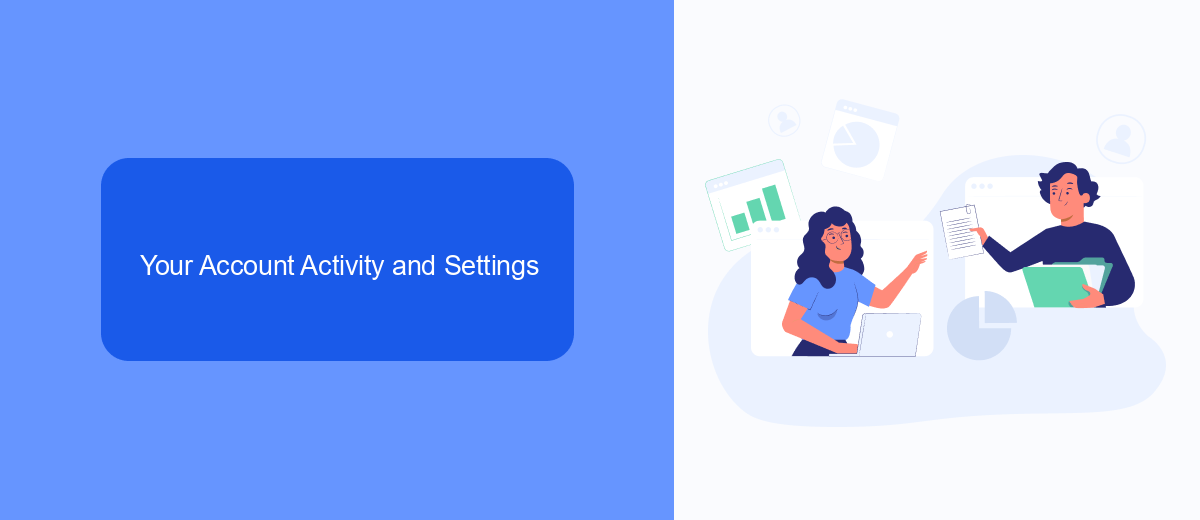
Your account activity on Facebook significantly influences the ads you see. Every like, share, comment, and page you follow contributes to your digital footprint, which advertisers use to target you. Facebook's algorithm analyzes your interactions to determine your interests and preferences, ensuring that the ads you encounter are relevant to you. This means that the more active you are on the platform, the more tailored and frequent the ads become, reflecting your online behavior and engagement.
Adjusting your account settings can help manage the ads you receive. Facebook allows you to customize ad preferences, where you can hide ads from specific advertisers or categories that don't interest you. Additionally, integrating third-party services like SaveMyLeads can streamline your ad management process. SaveMyLeads automates data transfer between Facebook and other platforms, ensuring that your ad preferences are consistently updated and maintained. By leveraging such tools, you can have more control over your ad experience, making it more personalized and less intrusive.
Business Interactions and Data
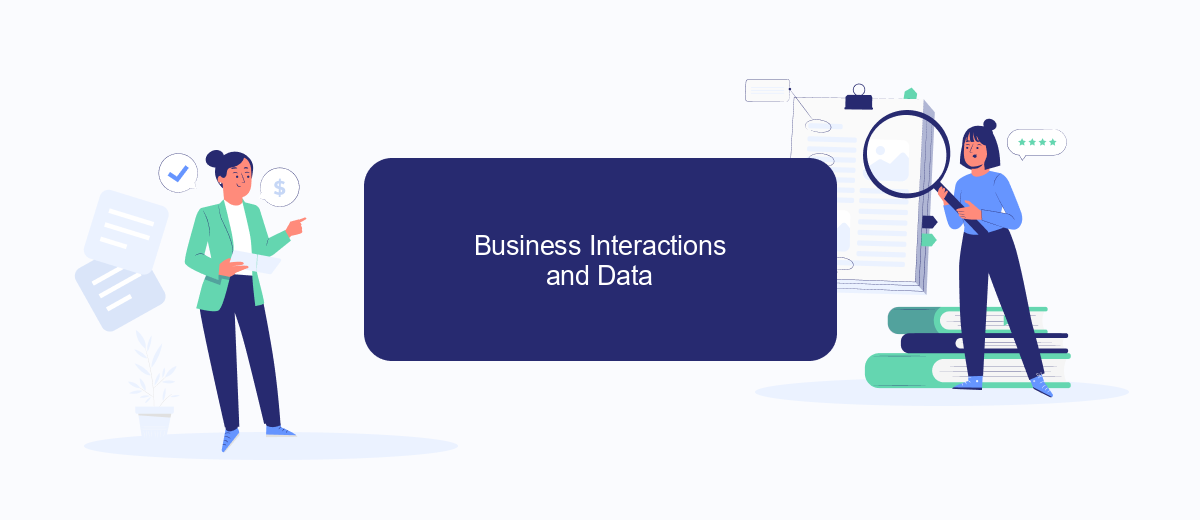
Facebook gathers data from your business interactions to serve you targeted ads. This includes not only your activities on the platform but also external websites and services you engage with. Such data collection helps Facebook understand your preferences and interests better.
- Website visits: Whenever you visit a website integrated with Facebook Pixel, your activity is tracked and reported back to Facebook.
- App usage: Applications you use that are connected to Facebook can share your interaction data.
- Service integrations: Tools like SaveMyLeads help businesses connect their CRM systems with Facebook, allowing for seamless data flow and more precise ad targeting.
By compiling this data, Facebook can create a comprehensive profile of your interests and behaviors. This enables advertisers to reach a more specific audience, ensuring their ads are relevant to users like you. While this can enhance your online experience by showing you more pertinent ads, it also raises questions about data privacy and consent.
Ad Targeting Options and Customization
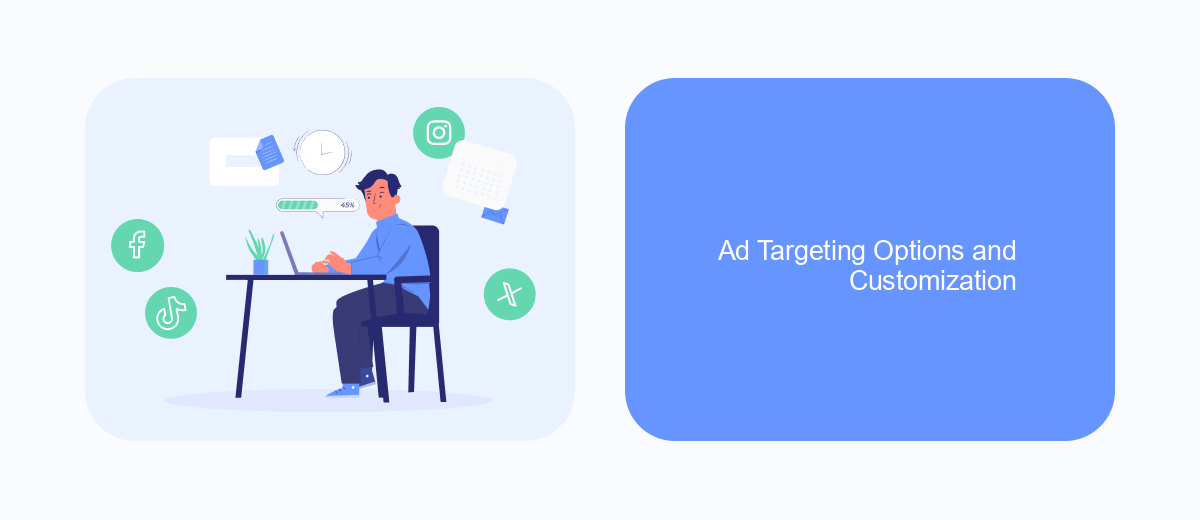
Facebook offers a variety of ad targeting options and customization features to help businesses reach their desired audience. By leveraging these tools, advertisers can ensure their ads are seen by the most relevant users, increasing the chances of engagement and conversions.
One of the primary ways to customize ad targeting is through audience segmentation. Advertisers can create custom audiences based on demographics, interests, behaviors, and even past interactions with their business. This level of precision allows for highly targeted campaigns that resonate with specific groups.
- Demographic targeting: age, gender, location, language, etc.
- Interest targeting: hobbies, favorite activities, pages liked, etc.
- Behavioral targeting: purchase history, device usage, travel patterns, etc.
- Custom audiences: users who have visited your website, engaged with your app, or interacted with your content.
For businesses looking to streamline their ad targeting and integration processes, services like SaveMyLeads can be incredibly useful. SaveMyLeads automates the transfer of new leads from Facebook to various CRM systems, ensuring timely follow-ups and efficient lead management. By utilizing such tools, businesses can optimize their ad performance and drive better results.
Third-Party Integrations (SaveMyLeads)
Third-party integrations play a crucial role in the efficiency of your Facebook advertising campaigns. One such tool is SaveMyLeads, which automates the process of transferring leads from Facebook to various CRM systems, email marketing platforms, and other business tools. By using SaveMyLeads, you can ensure that your leads are promptly and accurately recorded, reducing the risk of missing out on potential customers and enabling more effective follow-up strategies.
SaveMyLeads supports a wide range of integrations, making it a versatile solution for businesses of all sizes. Setting up these integrations is straightforward, allowing you to connect your Facebook account with other services in just a few clicks. This not only saves time but also enhances your ability to manage and analyze your ad performance. With seamless data transfer, you can focus more on optimizing your campaigns and less on manual data entry, ultimately leading to better results and a higher return on investment.
- Automate the work with leads from the Facebook advertising account
- Empower with integrations and instant transfer of leads
- Don't spend money on developers or integrators
- Save time by automating routine tasks
FAQ
Why do I see so many ads on Facebook?
Can I control the types of ads I see on Facebook?
Are the ads I see on Facebook related to my search history?
How can I reduce the number of ads I see on Facebook?
Is there a way to automate the management of my ad preferences on Facebook?
Personalized responses to new clients from Facebook/Instagram. Receiving data on new orders in real time. Prompt delivery of information to all employees who are involved in lead processing. All this can be done automatically. With the SaveMyLeads service, you will be able to easily create integrations for Facebook Lead Ads and implement automation. Set up the integration once and let it do the chores every day.

