In recent times, many Facebook users have noticed an overwhelming presence of advertisements on their feeds, sparking curiosity and frustration. This article delves into the reasons behind the surge of ads on Facebook, exploring the platform's business model, user data utilization, and the impact on the overall user experience. Understanding these factors can help users navigate their social media interactions more effectively.
Limited Content from Friends
One reason you might be seeing more ads and less content from friends on your Facebook feed is due to the platform's algorithm. Facebook prioritizes content that it believes will engage you the most, which often means showing more ads. This can result in limited visibility of posts from your friends and family. However, there are ways to manage your feed to see more of what matters to you.
- Adjust your News Feed preferences to prioritize posts from specific friends.
- Utilize the "See First" feature to ensure you don't miss updates from important contacts.
- Regularly interact with friends' posts to signal to the algorithm that you value their content.
- Use tools like SaveMyLeads to integrate and streamline your social media interactions, ensuring you stay updated with essential content.
By taking these steps, you can regain some control over your Facebook feed and see more content from the people you care about. Remember, the key is to actively manage your preferences and interactions. This way, you can balance the ads with meaningful posts from your friends and family.
Ad Blockers
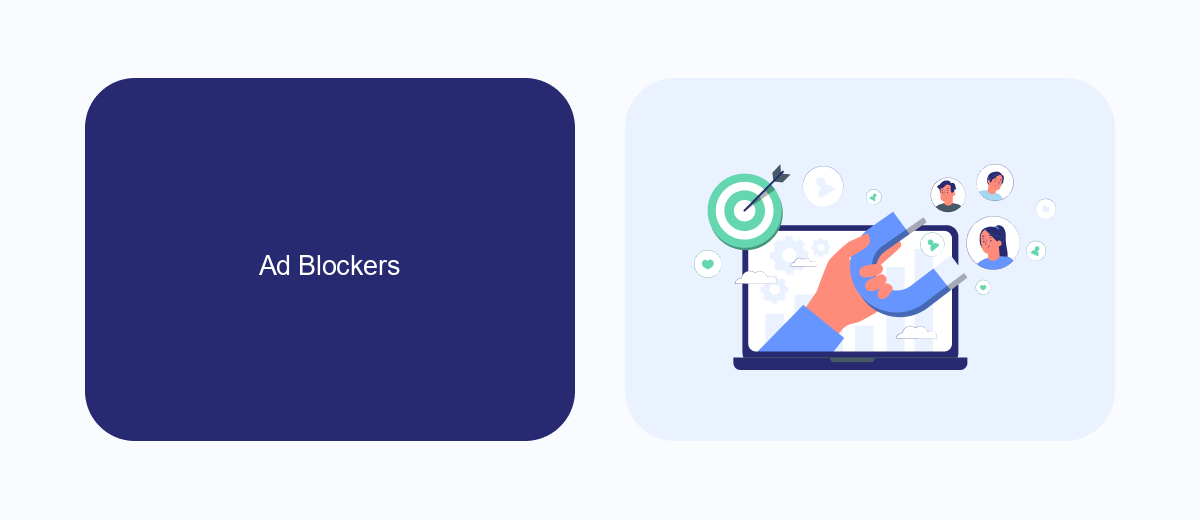
Ad blockers are tools designed to remove or alter advertising content on a webpage. These tools can significantly enhance user experience by eliminating intrusive ads, speeding up page load times, and reducing bandwidth usage. However, using ad blockers on Facebook can sometimes lead to a less optimal experience. Facebook frequently updates its algorithms to detect and bypass ad blockers, ensuring that ads are still displayed to users. This cat-and-mouse game between ad blockers and Facebook's algorithms can result in users seeing blank spaces or disrupted content where ads are supposed to be.
To manage your ad experience more effectively, consider using services like SaveMyLeads. SaveMyLeads offers seamless integration with Facebook, allowing you to customize and control the types of ads you see. By setting up specific filters and preferences, you can tailor your ad experience to be more relevant and less intrusive. This service also helps in automating lead generation processes, ensuring that the ads you do see are more aligned with your interests and needs. Thus, instead of completely blocking ads, you can optimize your ad experience for better engagement and utility.
Privacy Settings
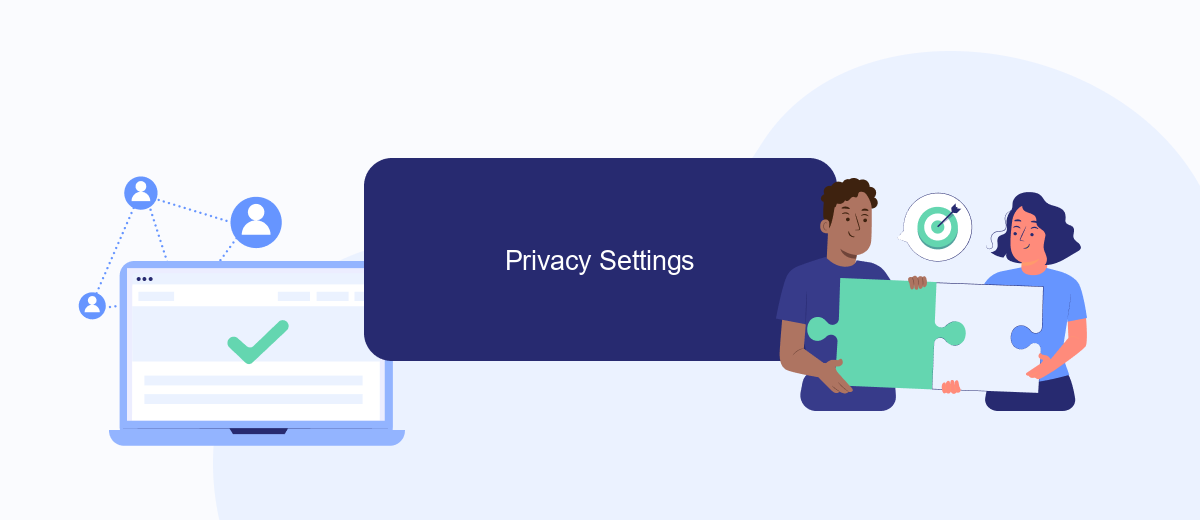
Adjusting your privacy settings on Facebook can significantly reduce the number of ads you see. By controlling who can see your information and how your data is used, you can create a more personalized and less intrusive experience. Here’s how you can do it:
- Go to your Facebook settings by clicking the downward arrow in the top right corner of the page and selecting "Settings & Privacy."
- Navigate to the "Privacy" section and review your current settings, making adjustments where necessary to limit who can see your posts and personal information.
- Under the "Ads" section, you can control how your data is used for ad targeting. Turn off options that allow Facebook to use your activity on other websites and apps for ad purposes.
- Consider using third-party services like SaveMyLeads to manage your data more efficiently. SaveMyLeads can help you automate the integration of your data across various platforms, ensuring that your privacy preferences are consistently applied.
By taking these steps, you can better control your Facebook experience and reduce the number of ads that are targeted at you. Regularly reviewing and updating your privacy settings can help maintain a more secure and enjoyable online presence.
Personalized Ads
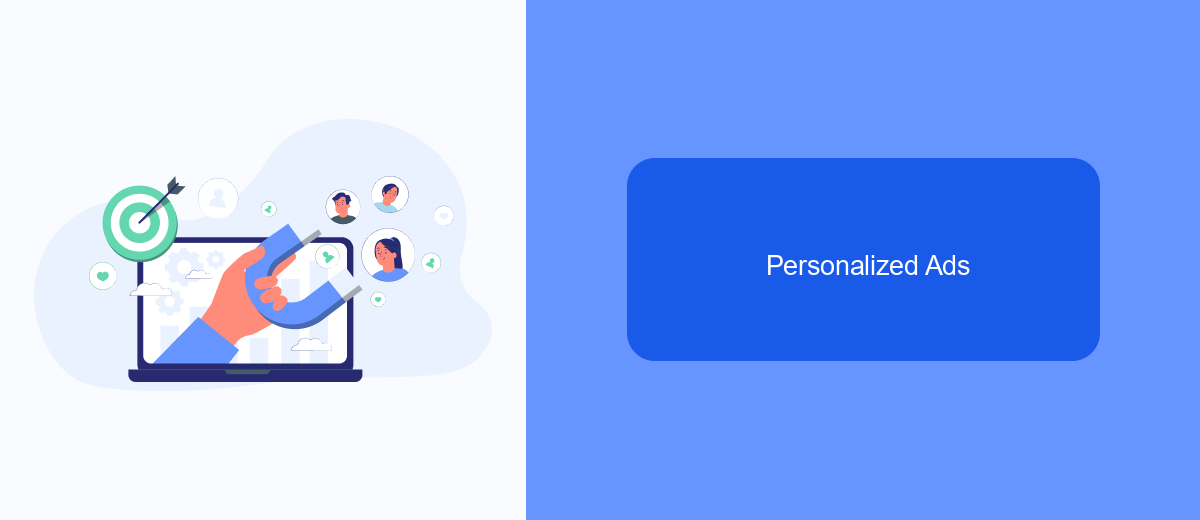
Personalized ads on Facebook are tailored to your interests and online behavior. These ads are designed to be more relevant to you, based on the information Facebook collects from your activity on the platform and across the web. This data allows advertisers to target specific audiences, increasing the likelihood of engagement and conversion.
To create personalized ads, Facebook uses a variety of data points including your likes, shares, and interactions with posts. Additionally, your browsing history and search queries outside of Facebook contribute to the personalization process. This comprehensive data collection helps advertisers reach the right audience with the right message at the right time.
- Likes and shares on Facebook
- Interactions with posts and ads
- Browsing history and search queries
- Demographic information
For businesses looking to optimize their ad campaigns, services like SaveMyLeads can be invaluable. SaveMyLeads allows seamless integration of Facebook Ads with various CRM systems, automating lead management and ensuring that no potential customer is overlooked. This service simplifies the process of collecting and organizing leads, making ad campaigns more efficient and effective.
Third-Party Apps
Third-party apps can significantly influence the type and frequency of ads you see on your Facebook feed. These apps, which you might use for various purposes like games, productivity tools, or shopping, often request permissions to access your Facebook account. Once granted, they can collect data about your interests, behaviors, and interactions. This data is then used by advertisers to target you with more personalized ads, making your Facebook experience feel inundated with promotions.
To manage these integrations and protect your privacy, you can use services like SaveMyLeads. SaveMyLeads allows you to seamlessly connect and control third-party apps, ensuring that only necessary data is shared. By using such services, you can minimize the amount of personal information accessible to external apps, thereby reducing the number of targeted ads you encounter. This way, you can enjoy a more streamlined and less ad-heavy Facebook experience.


FAQ
Why are there only ads on my Facebook feed?
How can I reduce the number of ads I see on Facebook?
Why do the ads on Facebook seem so relevant to me?
Is there a way to automate the management of my Facebook ad settings?
How does Facebook decide which ads to show me?
Don't waste another minute manually transferring leads from Facebook to other systems. SaveMyLeads is a simple and effective tool that will allow you to automate this process so that you don't have to spend time on the routine. Try SaveMyLeads features, make sure that this tool will relieve your employees and after 5 minutes of settings your business will start working faster.
