If you've noticed your Facebook ads appearing in Spanish and you're unsure why, you're not alone. This unexpected language switch can be perplexing, especially if your target audience primarily speaks a different language. In this article, we'll explore the common reasons behind this issue and provide practical solutions to ensure your ads reach the right audience in the correct language.
Review Facebook Language Settings
One of the first steps to address why your Facebook ads are appearing in Spanish is to review your Facebook language settings. Ensuring that your account is set to the correct language can help mitigate any unexpected changes in ad language.
- Log in to your Facebook account.
- Click on the downward arrow in the top-right corner to access the menu.
- Select "Settings & Privacy" and then click on "Settings".
- In the left sidebar, choose "Language and Region".
- Under "Facebook language", check if the language is set to English or your preferred language.
Additionally, if you manage multiple ad campaigns or use third-party services to streamline your ad management, consider using SaveMyLeads. This service helps automate and integrate your Facebook Ads settings, ensuring they align with your preferred language and other configurations. By regularly reviewing these settings, you can maintain consistency and avoid any language-related discrepancies in your ads.
Check Ad Targeting Options
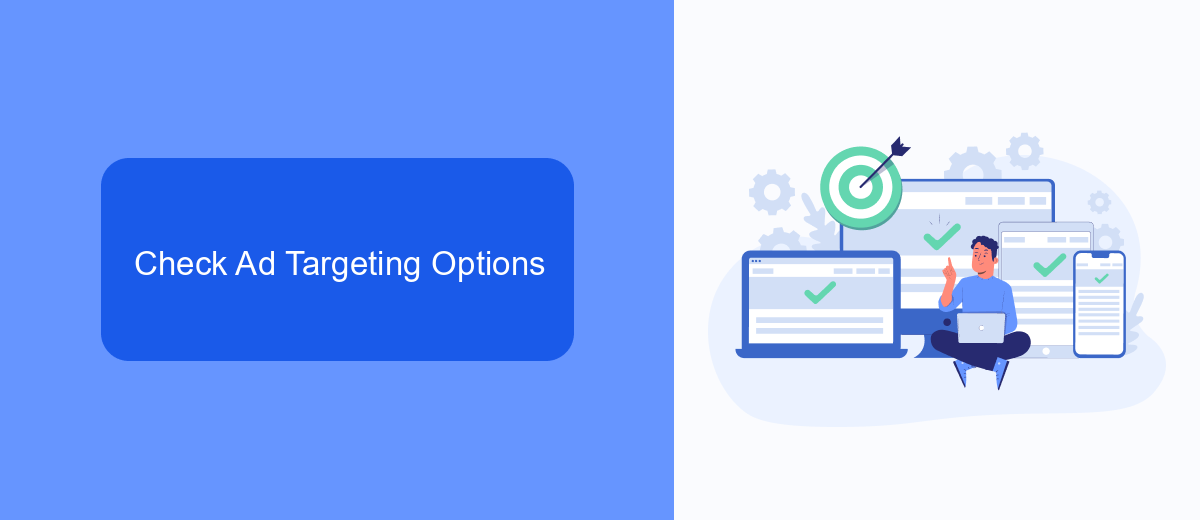
One of the first steps in troubleshooting why your Facebook ads are appearing in Spanish is to check your ad targeting options. Go to your Facebook Ads Manager and review the audience settings for your campaigns. Ensure that the language preferences are set to English and that the location targeting aligns with the regions where English is predominantly spoken. Sometimes, default settings might inadvertently include Spanish-speaking regions or demographics.
Additionally, consider using integration services like SaveMyLeads to streamline and automate your ad targeting processes. SaveMyLeads can help you set up precise targeting criteria and ensure that your ad campaigns are reaching the right audience. By integrating SaveMyLeads with your Facebook Ads Manager, you can minimize errors in ad delivery and improve the overall effectiveness of your campaigns. This can ultimately prevent your ads from being shown to unintended audiences, such as Spanish-speaking users, if that is not your target demographic.
Examine SaveMyLeads Integration

Integrating SaveMyLeads with your Facebook Ads can streamline your advertising efforts and improve your campaign's efficiency. SaveMyLeads is a powerful tool that allows you to automate data transfer between Facebook Ads and various CRM systems, email marketing platforms, and other applications. This can help you manage leads more effectively and ensure that no potential customer is overlooked.
- First, sign up for an account on SaveMyLeads.
- Next, connect your Facebook Ads account to SaveMyLeads.
- Choose the application or CRM system you want to integrate with.
- Configure the data fields that you want to transfer between Facebook Ads and the chosen application.
- Test the integration to ensure that the data is being transferred correctly.
By following these steps, you can set up a seamless integration that saves you time and ensures that your leads are properly managed. SaveMyLeads provides a user-friendly interface and robust support to help you get the most out of your Facebook Ads campaigns. This integration can be a game-changer for businesses looking to optimize their advertising efforts and maximize their return on investment.
Check Link Previews
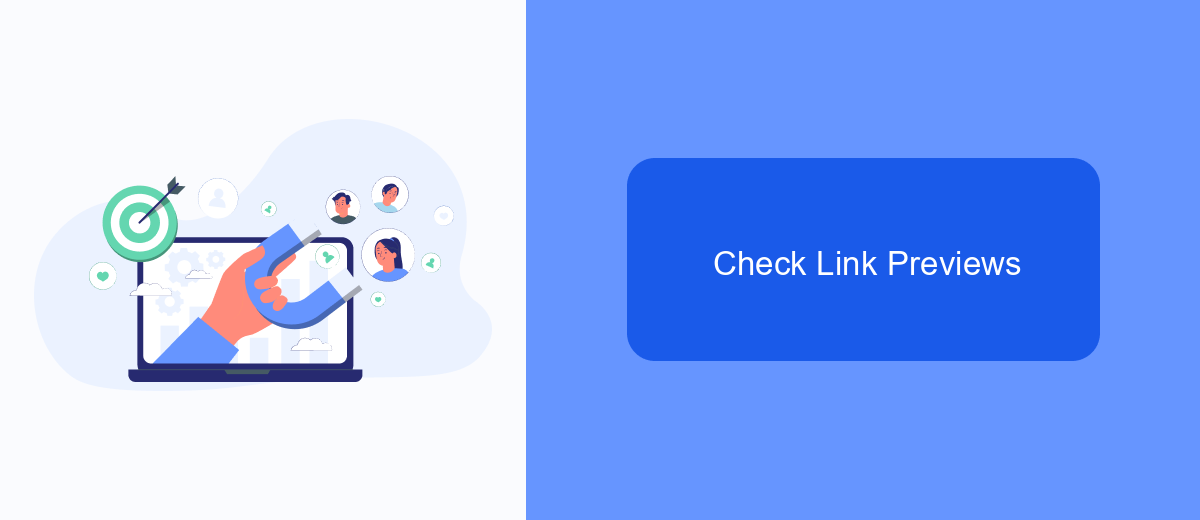
One potential reason your Facebook ads are appearing in Spanish could be due to incorrect link previews. When you share a URL in your ad, Facebook automatically generates a link preview, which includes the title, description, and image from the webpage. If the webpage’s metadata is in Spanish, the link preview will reflect that language.
To ensure your link previews are accurate, you should manually check and edit them before finalizing your ad. This can help you avoid any unintended language issues and ensure your audience sees the content in the correct language.
- Review the URL’s metadata for language settings.
- Edit the link preview directly in the Facebook Ads Manager.
- Use tools like SaveMyLeads to automate and streamline your ad settings.
By taking these steps, you can prevent your ads from displaying in the wrong language, ensuring a better user experience and potentially higher engagement rates. Regularly monitoring and updating your link previews can save you time and improve the effectiveness of your ad campaigns.
Contact Facebook Support
If your Facebook ads are appearing in Spanish and you cannot find a solution through the platform's settings, it may be time to contact Facebook Support for further assistance. To reach out to Facebook Support, navigate to the Help Center and look for the "Contact Us" option. Here, you can describe your issue in detail, and a representative will get back to you with a solution. Make sure to provide all relevant information, such as your ad account ID and examples of the ads displaying in Spanish, to expedite the process.
Additionally, if you are using third-party services for managing your Facebook ads, such as SaveMyLeads, ensure that your integration settings are correctly configured. SaveMyLeads can help streamline your ad management by automating various tasks and ensuring that your ads are targeted correctly. If the problem persists, you can also reach out to the support team of SaveMyLeads for specialized assistance in troubleshooting the issue. This dual approach can help you resolve the language issue more efficiently.
- Automate the work with leads from the Facebook advertising account
- Empower with integrations and instant transfer of leads
- Don't spend money on developers or integrators
- Save time by automating routine tasks
FAQ
Why are my Facebook ads in Spanish?
How can I change the language of my Facebook ads?
Why does Facebook automatically translate my ads?
Can I prevent Facebook from translating my ads into Spanish?
Is there a way to automate the adjustment of ad settings to prevent language issues?
What do you do with the data you get from Facebook lead forms? Do you send them to the manager, add them to mailing services, transfer them to the CRM system, use them to implement feedback? Automate all of these processes with the SaveMyLeads online connector. Create integrations so that new Facebook leads are automatically transferred to instant messengers, mailing services, task managers and other tools. Save yourself and your company's employees from routine work.

