Struggling to understand why your ads aren't running on Facebook? You're not alone. Many advertisers face this issue and it can be frustrating. In this article, we'll explore common reasons behind this problem and provide actionable solutions to get your campaigns back on track. Whether you're new to Facebook advertising or a seasoned pro, these insights will help you troubleshoot effectively.
Facebook Ad Policy Compliance
One of the primary reasons your ads might not be running on Facebook is due to non-compliance with Facebook's ad policies. These policies are designed to ensure that advertisements are safe, appropriate, and respectful to the community. It's crucial to review and adhere to these guidelines to avoid any disruptions in your ad campaigns.
- Ensure your ad content is accurate and not misleading.
- Avoid using prohibited content such as adult material, weapons, or illegal products.
- Respect user privacy by not collecting sensitive information without proper consent.
- Adhere to community standards by avoiding hate speech, violence, or discriminatory practices.
To streamline your compliance efforts, consider using integration services like SaveMyLeads. This platform can help automate your advertising processes, ensuring that your campaigns are consistently aligned with Facebook's policies. By using such services, you can focus more on creating effective ads while maintaining compliance effortlessly.
Campaign Budget and Bidding
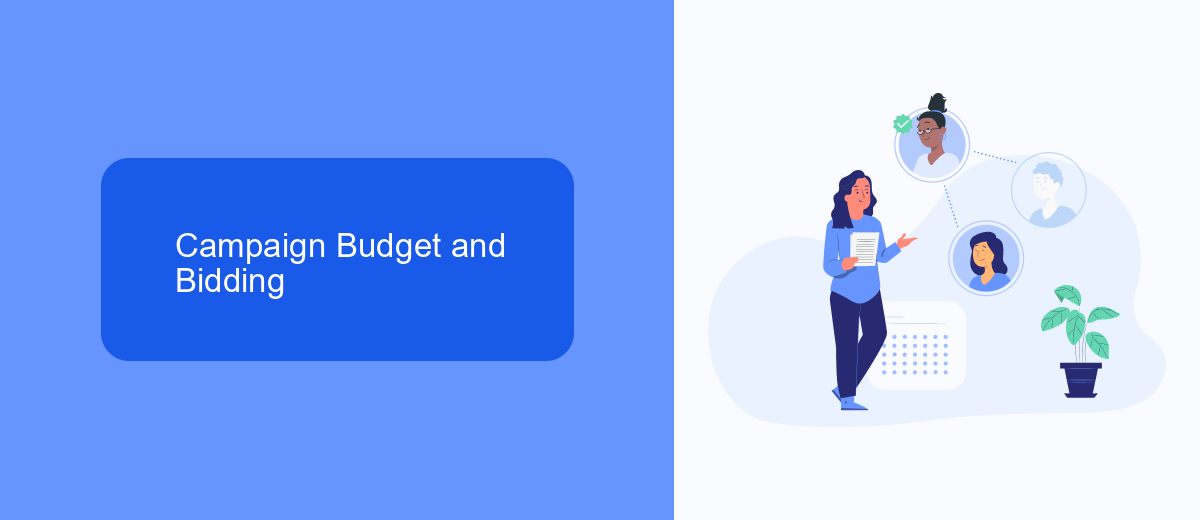
One of the primary reasons your ads might not be running on Facebook is due to issues with your campaign budget and bidding strategy. Ensure that your budget is set appropriately for the scale and reach of your campaign. If your budget is too low, your ads may not be competitive enough to enter the auction, leading to limited or no impressions. Additionally, review your bidding strategy to make sure it aligns with your campaign goals. Whether you choose manual or automatic bidding, it’s crucial to set bids that reflect the value you place on your desired outcomes.
Another aspect to consider is the integration of your ad campaigns with external services to optimize performance. Tools like SaveMyLeads can help streamline this process by automating lead generation and ensuring that your budget is utilized effectively. By integrating SaveMyLeads, you can automatically transfer leads from Facebook to your CRM or other marketing tools, allowing for better budget management and more accurate bid adjustments based on real-time data. This can significantly enhance the efficiency and effectiveness of your ad campaigns.
Payment Issues

One common reason your Facebook ads might not be running is due to payment issues. Ensuring that your payment method is valid and has sufficient funds can help avoid disruptions in your ad campaigns. Here are some steps you can take to resolve payment issues:
- Verify that your payment method is up-to-date and has enough funds to cover your ad costs.
- Check for any declined transactions or billing errors in your Facebook Ads Manager.
- Update your payment information if your current method has expired or is no longer valid.
- Contact your bank or payment provider to ensure there are no restrictions on your account.
- Use a reliable service like SaveMyLeads to automate and streamline your payment processes, reducing the risk of manual errors.
By addressing these payment issues promptly, you can ensure that your Facebook ads continue to run smoothly without interruptions. Utilizing tools like SaveMyLeads can further enhance your ad management by automating crucial tasks and ensuring seamless integration with your financial systems.
Ad Approval Status
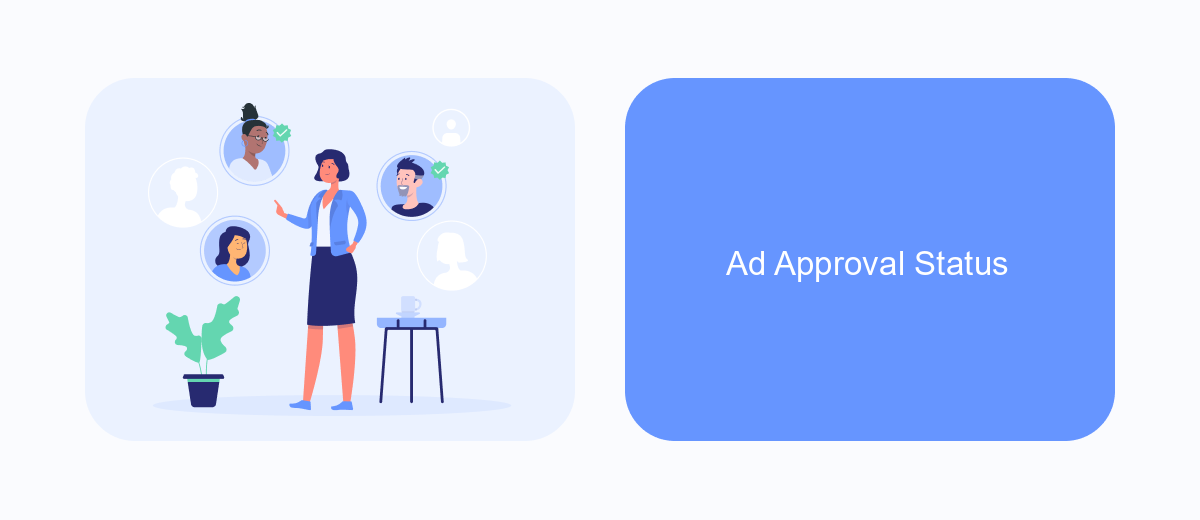
One of the primary reasons your ads might not be running on Facebook is due to their approval status. Facebook has a stringent ad review process to ensure all advertisements meet their community standards and advertising policies. If your ad is pending review or has been disapproved, it will not run.
To check the approval status of your ad, navigate to the Ads Manager and look for the status column next to your ad. If your ad is disapproved, Facebook typically provides a reason, which can help you make the necessary adjustments for resubmission.
- Ensure your ad content complies with Facebook's advertising policies.
- Check for any restricted content that may have triggered the disapproval.
- Make necessary edits and resubmit the ad for approval.
If you're managing multiple ad campaigns and need to streamline the approval process, consider using integration services like SaveMyLeads. This platform automates data transfer and helps ensure your ads meet Facebook's requirements, reducing the likelihood of disapproval and saving you time in the long run.
Technical Issues
One common technical issue that can prevent your ads from running on Facebook is a problem with your ad account. This can include issues such as an overdue balance, which can cause Facebook to halt all ad activities until the outstanding amount is settled. Additionally, your ad account might have been flagged for violating Facebook's advertising policies, resulting in a temporary or permanent suspension. Ensuring your account is in good standing and adhering to Facebook’s guidelines is crucial for the smooth operation of your ads.
Another technical hurdle could be related to integration settings. If you are using third-party services to manage your ad campaigns, such as SaveMyLeads, it’s essential to ensure that these integrations are correctly configured. SaveMyLeads helps automate data transfer between Facebook and your CRM, but any misconfiguration or connectivity issues can disrupt this flow, causing your ads to stop running. Regularly checking and updating your integration settings can help prevent such disruptions and ensure that your ad campaigns run seamlessly.
FAQ
Why are my ads not being approved?
Why are my ads not getting impressions?
Why is my ad account restricted?
How can I automate my Facebook ad campaigns?
Why are my ads not converting?
If you use Facebook Lead Ads, then you should know what it means to regularly download CSV files and transfer data to various support services. How many times a day do you check for new leads in your ad account? How often do you transfer data to a CRM system, task manager, email service or Google Sheets? Try using the SaveMyLeads online connector. This is a no-code tool with which anyone can set up integrations for Facebook. Spend just a few minutes and you will receive real-time notifications in the messenger about new leads. Another 5-10 minutes of work in SML, and the data from the FB advertising account will be automatically transferred to the CRM system or Email service. The SaveMyLeads system will do the routine work for you, and you will surely like it.
