If you've ever faced the frustration of having your ads disapproved on Facebook, you're not alone. Understanding the reasons behind these rejections can save you time and effort in the long run. This article delves into the common pitfalls and guidelines to help ensure your ads meet Facebook's stringent policies, so you can achieve your marketing goals without unnecessary setbacks.
Ads Violate Facebook Advertising Policies
One of the primary reasons your ads may not be getting approved on Facebook is because they violate Facebook's Advertising Policies. These policies are designed to ensure that ads are safe, respectful, and compliant with the platform's standards. It's crucial to familiarize yourself with these guidelines to avoid common pitfalls.
- Prohibited Content: Ads must not contain misleading, false, or deceptive content.
- Restricted Content: Certain types of content, such as alcohol or gambling, have specific restrictions and must comply with local laws.
- Community Standards: Ads should respect Facebook's community standards, avoiding hate speech, violence, and adult content.
- Targeting: Ads must not discriminate or promote discrimination based on personal attributes.
- Landing Pages: The destination page of your ad must offer a consistent and clear experience for users.
To ensure your ads comply with these policies, consider using services like SaveMyLeads. SaveMyLeads can help you automate and streamline your ad campaigns, allowing you to focus on creating content that meets Facebook's guidelines. By integrating this tool, you can minimize the risk of policy violations and improve your ad approval rate.
Incomplete or Inaccurate Information
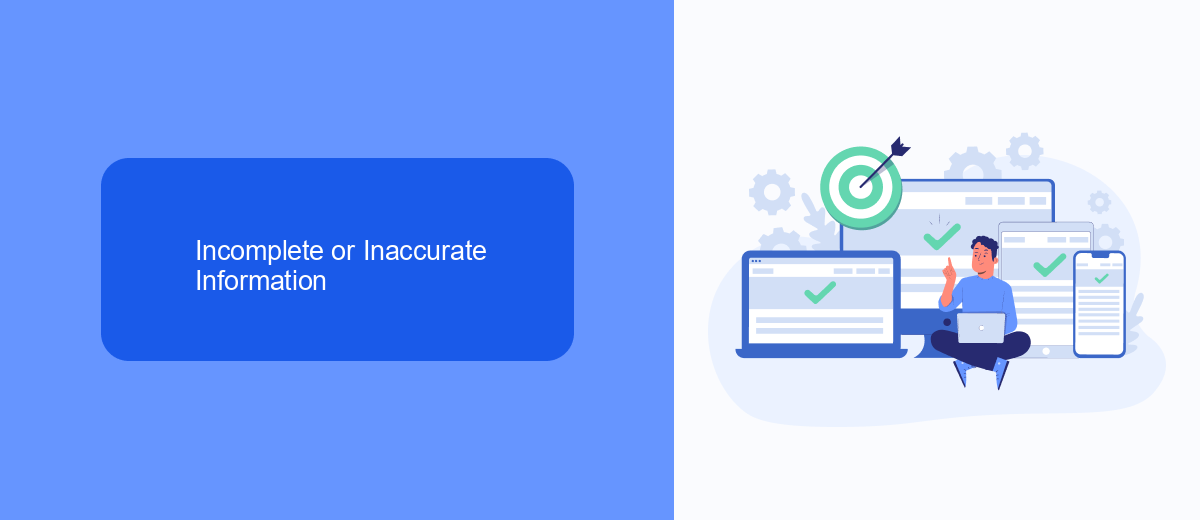
One common reason your ads may not be getting approved on Facebook is due to incomplete or inaccurate information. Facebook's ad review system requires all submitted ads to adhere to its advertising policies, which include providing clear and accurate information about the product or service being advertised. If your ad lacks essential details or contains misleading information, it will likely be flagged and rejected. Ensure that your ad copy, images, and any linked content are transparent and provide a truthful representation of what you are offering.
To avoid this issue, consider using tools like SaveMyLeads to streamline and automate your data integration processes. SaveMyLeads can help ensure that the information you provide in your ads is accurate and up-to-date by automatically syncing data from various sources. This reduces the risk of errors and helps maintain the integrity of your advertising content. By leveraging such services, you can focus on creating compelling ads without worrying about the accuracy of the information being presented.
Technical or Image Issues
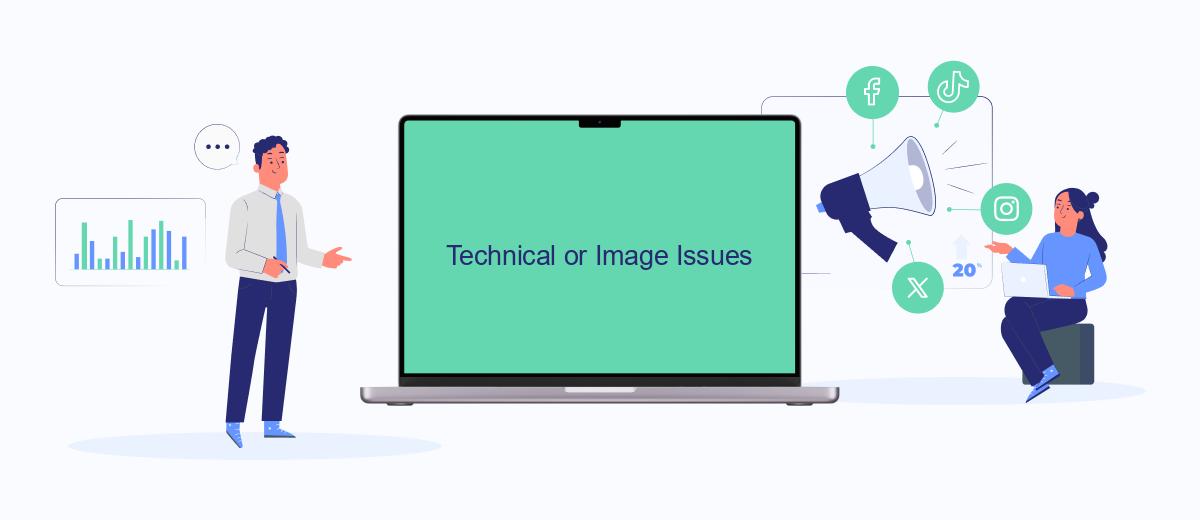
One of the common reasons your ads might not be approved on Facebook is due to technical or image issues. Ensuring that your ads meet Facebook's technical specifications and guidelines is crucial for a smooth approval process.
- Image Resolution: Make sure your images are high-quality and meet Facebook's resolution requirements. Low-resolution images can be flagged and lead to disapproval.
- Text Overlay: Facebook recommends keeping text to less than 20% of the image. Excessive text can result in reduced reach or outright rejection.
- File Format: Use supported file formats such as JPG or PNG. Unsupported formats can cause technical issues during the review process.
- Ad Dimensions: Ensure your images adhere to the recommended dimensions for the ad type you are using. Incorrect dimensions can lead to poor display and disapproval.
- Technical Integrations: Utilize services like SaveMyLeads to ensure your ad campaigns are properly integrated and compliant with Facebook's technical requirements.
Addressing these technical and image-related issues can significantly improve the chances of your ads getting approved. Always review Facebook's ad guidelines and use tools and services to streamline your ad creation process.
Audience Targeting Too Narrow or Broad
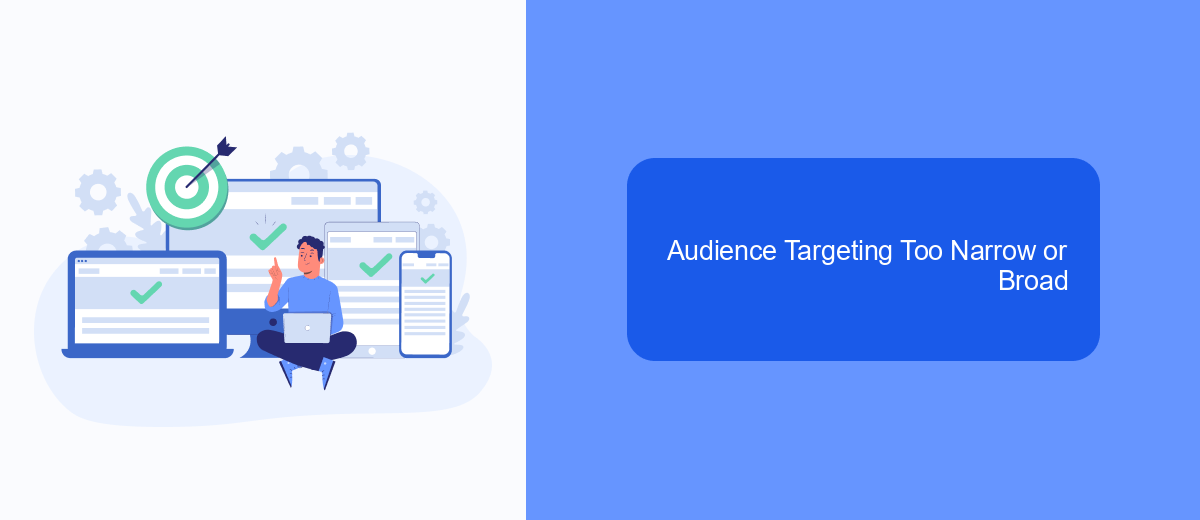
When creating Facebook ads, one of the common reasons for disapproval is having an audience that is either too narrow or too broad. An overly narrow audience may limit your ad's reach and effectiveness, while a too broad audience might dilute the relevance of your message.
To ensure your audience targeting is optimal, it's crucial to strike a balance. Start by defining your ideal customer profile and use Facebook's targeting options to reach this specific group. Avoid adding too many filters that could restrict your audience excessively.
- Use Facebook's Audience Insights tool to understand your potential audience better.
- Adjust your audience size by tweaking demographics, interests, and behaviors.
- Test different audience sizes to find the sweet spot for your ads.
Additionally, consider using integration services like SaveMyLeads to streamline your ad targeting process. SaveMyLeads can help you automatically sync leads from your Facebook ads to your CRM, ensuring you are always targeting the right audience with the most relevant information.
Ad Copy or Content Not Approved
One of the most common reasons your ads might not be getting approved on Facebook is due to issues with your ad copy or content. Facebook has strict guidelines to ensure that all ads meet their community standards and advertising policies. This includes restrictions on misleading information, sensational content, and prohibited products or services. Make sure your ad copy is clear, honest, and free of any exaggerated claims or offensive material. Additionally, ensure that your content complies with Facebook's guidelines on prohibited and restricted content, such as adult products, discriminatory practices, or illegal activities.
If you’re using integrations or third-party services to manage your ad campaigns, such as SaveMyLeads, ensure that these tools are configured correctly and comply with Facebook’s policies. SaveMyLeads can help streamline your lead generation process by automating data transfer between Facebook and your CRM, but it’s crucial to double-check that the content being shared adheres to Facebook’s advertising standards. Regularly reviewing and updating your ad content can help prevent disapprovals and improve the overall performance of your campaigns.
FAQ
Why are my ads not getting approved on Facebook?
What should I do if my ad is disapproved?
How can I ensure my ads comply with Facebook's policies?
Can automated tools help in managing and approving ads?
What types of content are prohibited in Facebook ads?
Personalized responses to new clients from Facebook/Instagram. Receiving data on new orders in real time. Prompt delivery of information to all employees who are involved in lead processing. All this can be done automatically. With the SaveMyLeads service, you will be able to easily create integrations for Facebook Lead Ads and implement automation. Set up the integration once and let it do the chores every day.
