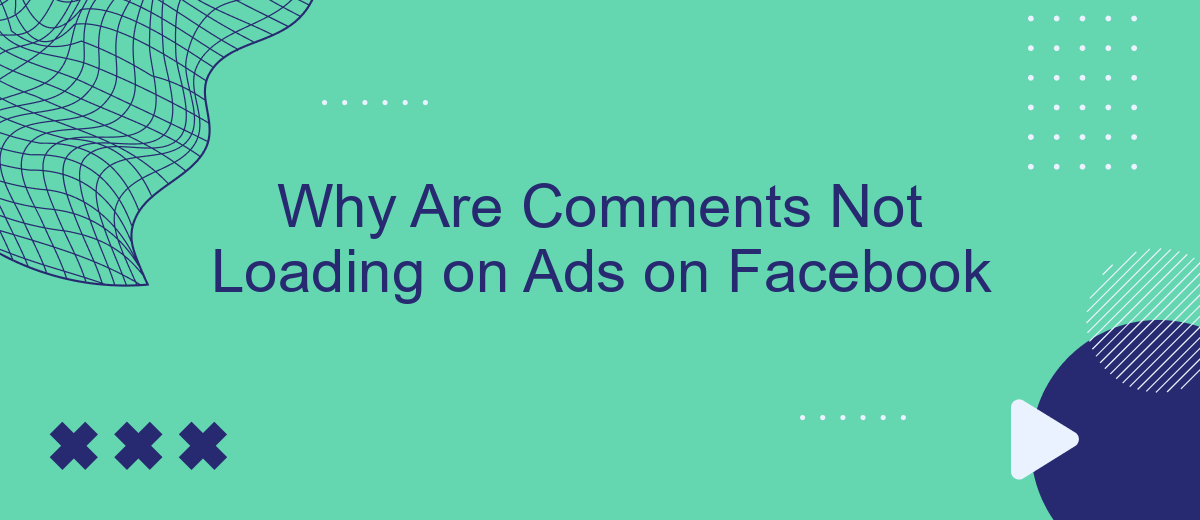In recent times, many Facebook users have encountered a frustrating issue: comments on ads are not loading. This problem disrupts user engagement and hampers advertisers' ability to interact with potential customers. Understanding the reasons behind this glitch is crucial for both users and marketers. This article delves into the possible causes and offers insights into potential solutions.
Facebook Ad Comments Not Loading
Experiencing issues with Facebook ad comments not loading can be frustrating, especially when you're trying to engage with your audience. There are several common reasons why this might be happening, and understanding them can help you troubleshoot the problem more effectively.
- Browser Issues: Sometimes, the browser you are using might not be compatible or may need an update.
- Ad Blockers: Ad blockers or other extensions might interfere with the loading of comments.
- Network Problems: Slow or unstable internet connections can cause comments to not load properly.
- Facebook Glitches: Occasionally, Facebook itself may experience temporary issues that affect comment loading.
If you rely on third-party services to manage your Facebook ads, such as SaveMyLeads, ensure that your integrations are correctly set up. SaveMyLeads can help streamline your ad management, making sure that all interactions, including comments, are properly synced and displayed. Regularly checking and updating your integrations can prevent many common issues.
Browser Issues
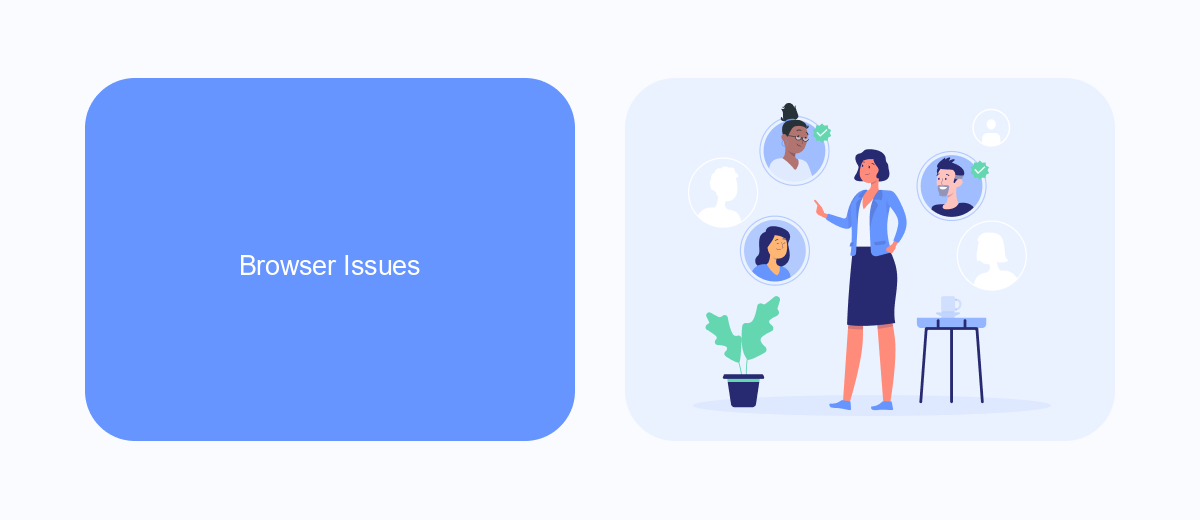
One of the common reasons why comments may not load on Facebook ads is due to browser issues. Outdated browsers or those with accumulated cache and cookies can interfere with the proper functioning of Facebook's features. To resolve this, ensure that your browser is up-to-date. Clearing the cache and cookies can also help, as it removes any corrupted files that might be causing the issue. Additionally, disabling browser extensions temporarily can help identify if any of them are conflicting with Facebook's scripts.
Another aspect to consider is the integration of third-party services that manage your Facebook ads. Tools like SaveMyLeads can streamline and automate various tasks, but they might occasionally cause compatibility issues with your browser. If you suspect this, try disabling such integrations temporarily to see if the comments load properly. Make sure to check for any updates or patches for these services, as developers often release fixes for known issues. By keeping both your browser and third-party tools updated, you can minimize the risk of encountering problems with loading comments on Facebook ads.
Privacy and Security Settings

Privacy and security settings on Facebook can significantly impact the visibility and functionality of comments on ads. Ensuring that these settings are correctly configured is essential for both advertisers and users to have a seamless experience. Misconfigured settings can sometimes lead to comments not loading properly, causing frustration and possible miscommunication.
- Check your privacy settings: Ensure that your privacy settings allow for public interaction on ads. Navigate to the privacy settings section on Facebook and verify that your posts and ads are set to public.
- Review security settings: Security settings can sometimes block interactions from unknown users. Make sure your security settings are not overly restrictive.
- Utilize integration services: Services like SaveMyLeads can help manage and automate your ad interactions, ensuring that comments are properly loaded and tracked.
By carefully adjusting your privacy and security settings and leveraging tools like SaveMyLeads, you can enhance the performance and interaction of your Facebook ads. This not only improves user engagement but also ensures that your advertising efforts are effective and efficient.
Ad Network Restrictions
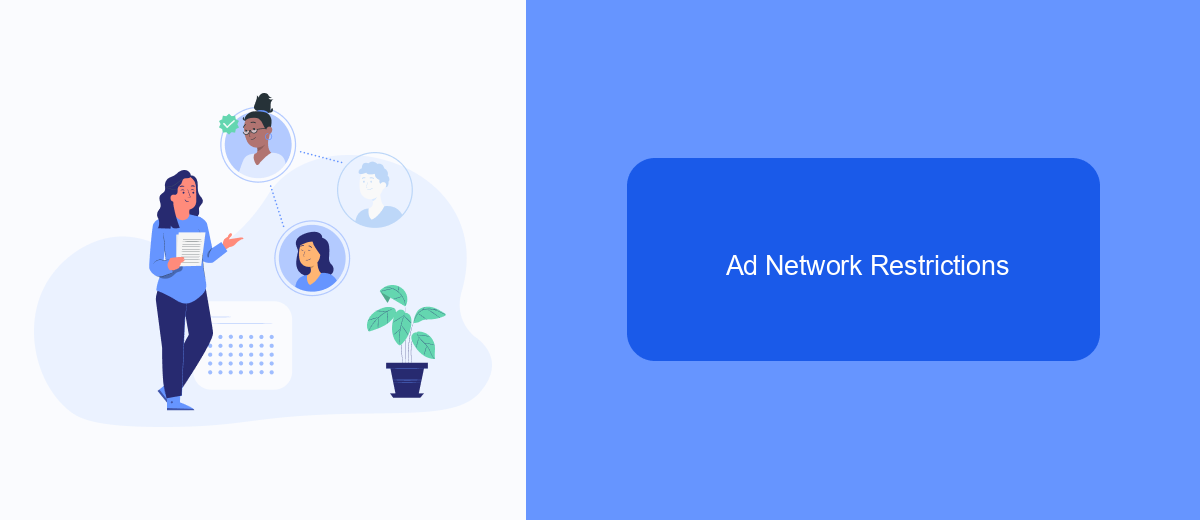
Ad networks often impose restrictions that can affect the functionality of comments on ads. These restrictions are designed to maintain the quality and integrity of the advertising ecosystem. However, they can sometimes lead to issues such as comments not loading properly.
One common reason for these restrictions is to prevent spam and inappropriate content. Ad networks like Facebook have strict guidelines that advertisers must follow, and any deviation can result in limited functionality, including the inability to load comments.
- Compliance with ad network policies
- Use of third-party tools that conflict with ad network settings
- Technical glitches or server issues
To mitigate these issues, it is advisable to use reliable integration services like SaveMyLeads. This platform helps automate and streamline your ad management processes, ensuring that your campaigns comply with ad network policies and reducing the likelihood of technical problems that can affect comment loading.
Connectivity Problems
One common reason why comments may not be loading on ads on Facebook is due to connectivity problems. Poor or unstable internet connections can prevent the full loading of Facebook's features, including the comments section on ads. To resolve this, ensure that your device is connected to a stable Wi-Fi network or has a strong cellular data signal. Restarting your router or switching to a different network can also help improve connectivity.
Another potential issue could be related to the integration settings of your Facebook account. If you are using third-party services like SaveMyLeads to manage your Facebook ads and comments, ensure that these integrations are correctly configured. SaveMyLeads can help automate lead generation and streamline interactions, but incorrect settings might lead to issues such as comments not loading. Double-check the integration settings and make sure that SaveMyLeads has the necessary permissions to access and manage your Facebook ads and comments.
- Automate the work with leads from the Facebook advertising account
- Empower with integrations and instant transfer of leads
- Don't spend money on developers or integrators
- Save time by automating routine tasks
FAQ
Why are comments not loading on my Facebook ads?
Are there any restrictions on who can comment on Facebook ads?
How can I ensure that comments on my Facebook ads load properly?
Can automated tools help manage comments on Facebook ads?
What should I do if comments are still not loading after troubleshooting?
Personalized responses to new clients from Facebook/Instagram. Receiving data on new orders in real time. Prompt delivery of information to all employees who are involved in lead processing. All this can be done automatically. With the SaveMyLeads service, you will be able to easily create integrations for Facebook Lead Ads and implement automation. Set up the integration once and let it do the chores every day.