Have you ever wondered why ads from Facebook suddenly appear while you're browsing on Google Chrome? This phenomenon is not coincidental but rather a result of sophisticated algorithms and data sharing practices. In this article, we’ll explore the mechanics behind these targeted ads, how your online behavior is tracked, and what it means for your privacy.
Cross-Site Tracking
Cross-site tracking is a method used by advertisers to follow users across multiple websites. This is achieved through cookies and other tracking technologies that collect data on user behavior and preferences. When you see ads from Facebook on Google Chrome, it's often a result of this cross-site tracking.
- Cookies: Small files stored on your device that track your browsing activity.
- Pixels: Tiny images embedded in web pages that send information back to the advertiser.
- JavaScript: Code that runs in your browser to collect data and send it to third parties.
To manage this tracking, you can use services like SaveMyLeads. This platform helps you integrate various marketing tools and automate data collection, making it easier to control how your information is used across different sites. By setting up proper integrations, you can ensure a more seamless and privacy-conscious online experience.
Enabled Third-Party Cookies

One of the reasons you might be seeing Facebook ads while browsing on Google Chrome is due to enabled third-party cookies. Third-party cookies are small pieces of data stored by your browser from websites other than the one you're currently visiting. These cookies allow advertisers, like Facebook, to track your online activity across different sites and serve you targeted ads based on your browsing behavior. When third-party cookies are enabled in your browser settings, it becomes easier for advertisers to gather data and personalize the ads you see, making them more relevant to your interests.
To manage these integrations and streamline your advertising efforts, you can use services like SaveMyLeads. SaveMyLeads allows you to automate the process of connecting Facebook and other platforms, ensuring that your marketing data flows seamlessly between them. By leveraging such tools, advertisers can optimize their campaigns and improve ad targeting, ultimately enhancing the user experience. If you prefer not to see these targeted ads, you can disable third-party cookies in your browser settings, but doing so might affect your overall browsing experience and the relevance of ads you encounter.
Browser Extensions or Plug-ins

Browser extensions or plug-ins can also play a significant role in why you might be seeing Facebook ads while using Google Chrome. These tools often track your browsing habits and can influence the type of ads that are displayed to you.
- Ad blockers: Some ad blockers might not be fully effective and can allow certain ads to pass through, especially those from major platforms like Facebook.
- Data trackers: Extensions that track your online behavior can share this data with advertising networks, leading to more targeted ads.
- Integration tools: Services like SaveMyLeads can integrate various marketing platforms, potentially influencing the types of ads you see based on your browsing history and interactions.
To manage this, regularly review and update your browser extensions. Disable or remove any that you don't recognize or trust. Additionally, consider using privacy-focused tools that limit data sharing across platforms. This can help reduce the number of targeted ads you encounter while browsing.
Signed In to Google Account
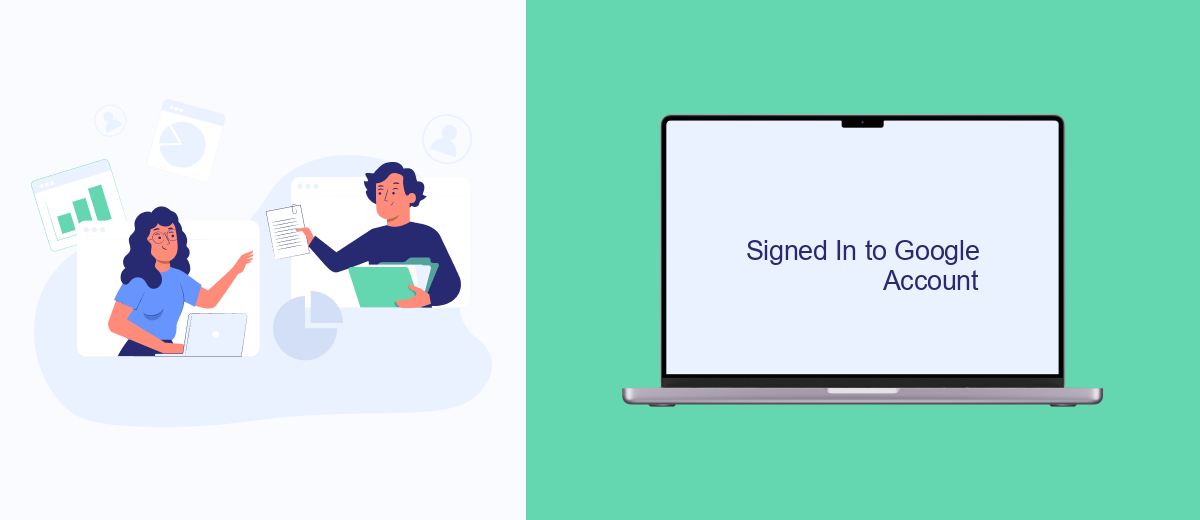
When you're signed in to your Google account, your browsing activity across different devices can be synchronized. This means that Google can collect data from your activities on various platforms, including Google Chrome. This data collection helps in delivering more personalized ads, which might explain why you are seeing Facebook ads while browsing on Chrome.
Google uses this data to create a detailed profile of your interests and preferences. This profile is then used to display ads that are more relevant to you. This integration between Google services and advertising platforms like Facebook ensures that the ads you see are tailored to your online behavior.
- Syncing browsing history across devices
- Collecting data from Google services
- Personalizing ads based on user profile
To manage these integrations and control the data being shared, you can use services like SaveMyLeads. SaveMyLeads allows you to set up automated data transfers between various platforms, giving you greater control over how your information is used and ensuring that your advertising preferences are respected.
Ads Customizing Options
Facebook provides a range of options for customizing ads to ensure they reach the right audience. By utilizing Facebook's Ad Manager, users can set specific demographics, interests, and behaviors to target. This level of customization helps businesses to maximize their ad spend by focusing on users who are most likely to engage with their content. Additionally, Facebook offers tools like the Facebook Pixel, which allows businesses to track user interactions on their websites and use this data to refine ad targeting further.
For those looking to integrate and streamline their advertising efforts across different platforms, services like SaveMyLeads can be invaluable. SaveMyLeads offers seamless integration with Facebook Ads, enabling businesses to automatically transfer leads and customer data from Facebook to other CRM systems or marketing tools. This not only saves time but also ensures that all customer information is up-to-date and accurately reflected across various platforms, enhancing the overall efficiency of marketing campaigns.

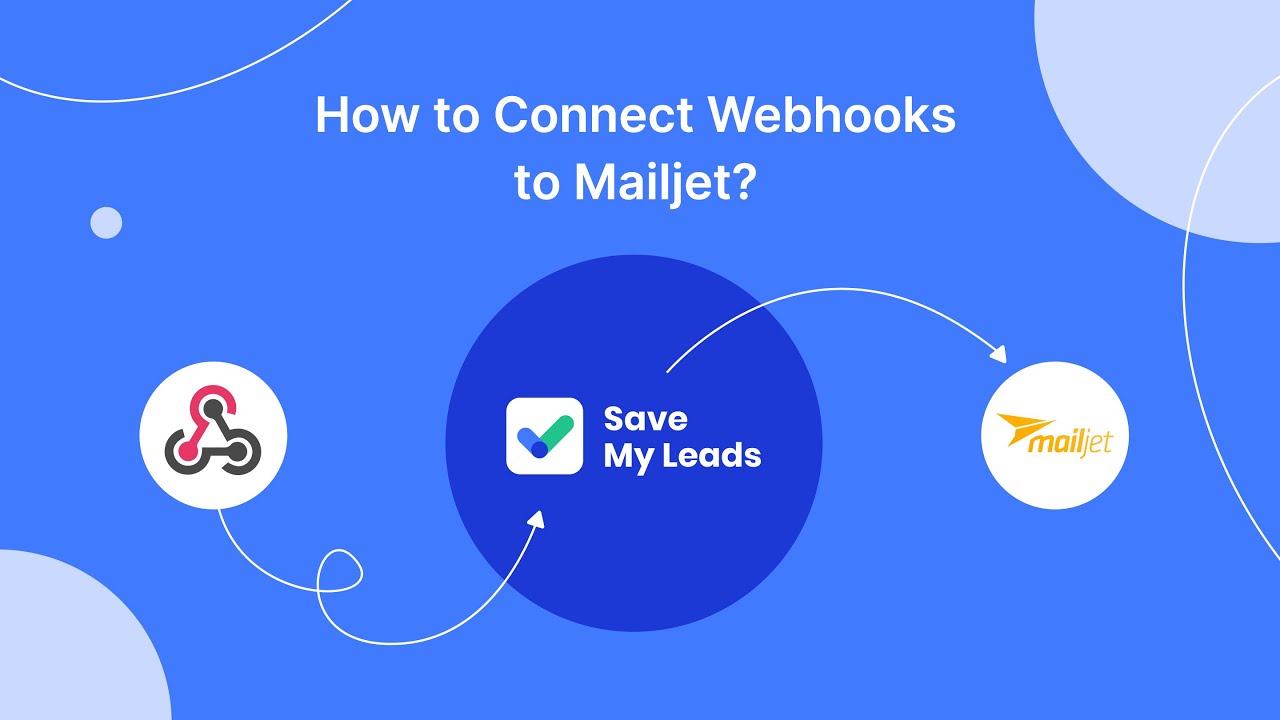
FAQ
Why are ads from Facebook appearing on my Google Chrome browser?
Can I stop Facebook ads from appearing on Google Chrome?
Is my data being shared between Facebook and Google?
How can I manage my ad preferences on Facebook?
Are there tools to help manage ad tracking and integrations between platforms?
Personalized responses to new clients from Facebook/Instagram. Receiving data on new orders in real time. Prompt delivery of information to all employees who are involved in lead processing. All this can be done automatically. With the SaveMyLeads service, you will be able to easily create integrations for Facebook Lead Ads and implement automation. Set up the integration once and let it do the chores every day.
