Have you ever wondered why ads keep popping up on your Facebook timeline? You're not alone. These targeted advertisements are a result of complex algorithms and data collection practices designed to cater to your interests. In this article, we'll explore the reasons behind these ads, how they work, and what you can do to manage them.
Facebook Ads Policy
Facebook's advertising policy is designed to ensure that ads are relevant and useful to users while maintaining the integrity of the platform. Advertisers must adhere to guidelines that promote transparency, user safety, and respect for personal data.
- Ads must not contain misleading or false information.
- Content promoting illegal products or services is prohibited.
- Ads should respect user privacy and comply with data protection laws.
- Targeting must not discriminate against or harass users.
- Ad content should be appropriate for all audiences.
For businesses looking to streamline their Facebook ad campaigns, integrating services like SaveMyLeads can be beneficial. SaveMyLeads allows you to automate lead processing and connect Facebook Lead Ads with various CRM systems and other tools, ensuring that you can manage your leads effectively and in compliance with Facebook’s advertising policies.
Ad Blocker Disabled
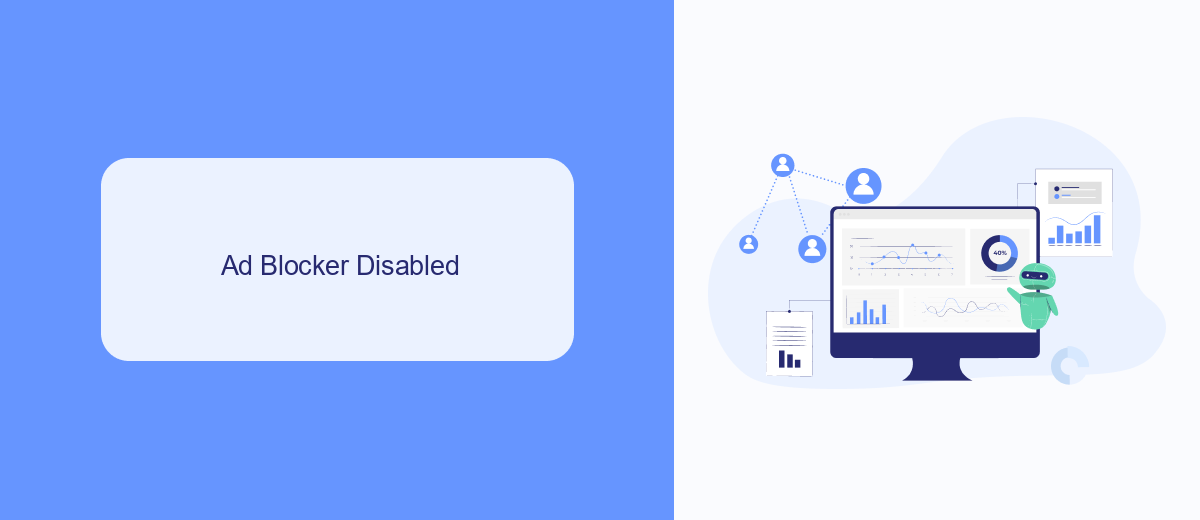
One common reason you might be seeing ads on your Facebook timeline is that your ad blocker is disabled. Ad blockers are designed to prevent advertisements from appearing on websites, including social media platforms like Facebook. When your ad blocker is turned off or not functioning correctly, it allows ads to bypass the filter and display on your timeline. This can happen due to software updates, browser changes, or simply because the ad blocker was manually turned off.
If you prefer a more integrated approach to managing your online experience, consider using services like SaveMyLeads. SaveMyLeads can help you automate and streamline your Facebook ad management, ensuring that your advertising preferences are consistently applied. By setting up integrations with SaveMyLeads, you can automatically filter out unwanted ads and maintain a cleaner, more personalized timeline. This service provides a seamless way to control your online environment without relying solely on traditional ad blockers, giving you more control over the content you see.
Linked Accounts
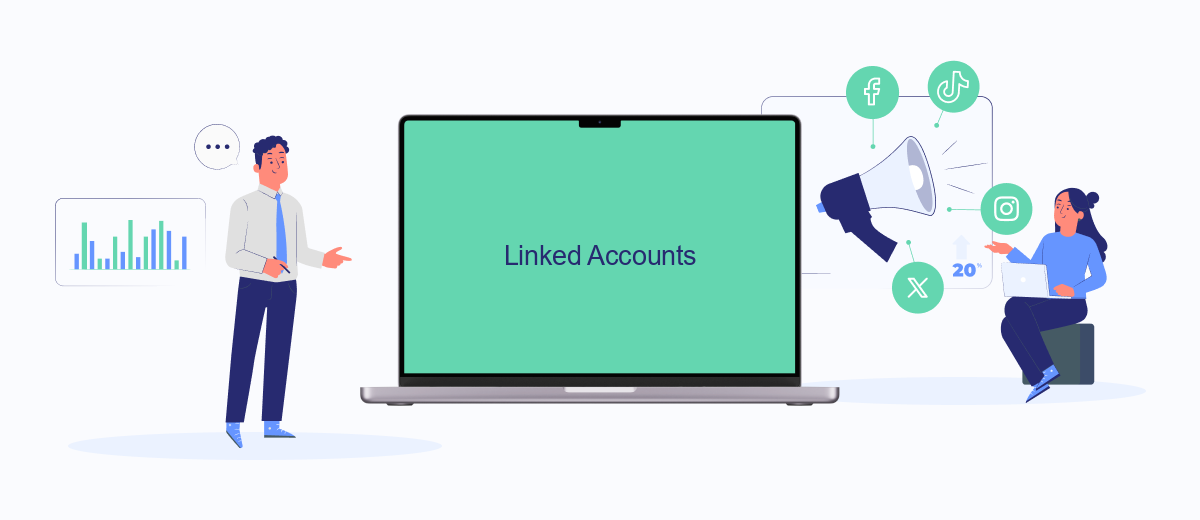
Linked accounts can significantly influence the ads you see on your Facebook timeline. When you link other social media accounts or services to your Facebook, it allows for a broader range of data collection. This data is then used to tailor advertisements that match your interests and activities across different platforms.
- Identify which accounts are linked to your Facebook. Go to your settings and look for the section that lists connected apps and websites.
- Review the permissions granted to these linked accounts. Ensure that you are comfortable with the level of access they have to your data.
- Consider using a service like SaveMyLeads to manage your integrations. SaveMyLeads simplifies the process of connecting various platforms, ensuring that your data flows smoothly while maintaining control over your privacy settings.
By understanding and managing your linked accounts, you can have better control over the ads that appear on your Facebook timeline. Regularly reviewing these connections and using tools like SaveMyLeads can help you maintain a personalized yet secure online experience.
Customized Feed
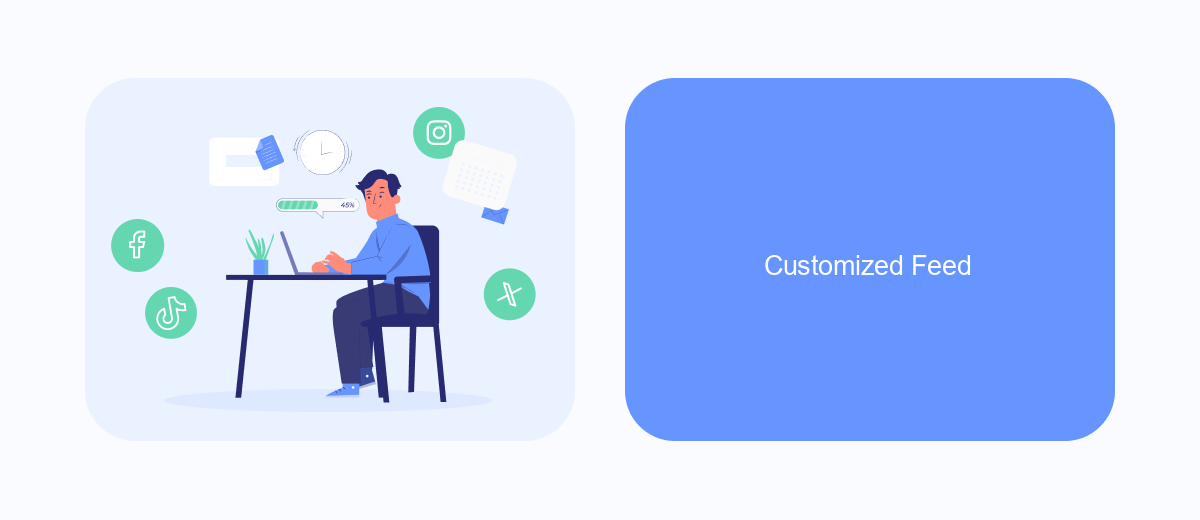
One of the reasons you see ads on your Facebook timeline is because of the customized feed. Facebook uses algorithms to tailor the content you see based on your interests, interactions, and browsing history. This ensures that the advertisements you encounter are more relevant to you.
To further personalize your experience, Facebook allows you to manage your ad preferences. By adjusting these settings, you can influence the types of ads that appear on your feed. This customization is designed to enhance your engagement and improve the overall user experience.
- Visit the Facebook Ad Preferences page.
- Review and update your interests.
- Manage the information Facebook uses to show you ads.
- Opt-out of ads from specific advertisers.
For businesses looking to optimize their ad campaigns on Facebook, services like SaveMyLeads can be invaluable. SaveMyLeads allows seamless integration with various platforms, automating lead generation and ensuring that your ads reach the right audience. By leveraging such tools, companies can enhance their advertising strategies and achieve better results.
Third-Party Apps
Third-party apps can significantly influence the type and frequency of ads you see on your Facebook timeline. These apps often request permissions to access your Facebook data, which can include your likes, interests, and even your friends list. By analyzing this information, third-party apps can tailor ads specifically to your preferences, making them more relevant and potentially more engaging. It's important to be mindful of the permissions you grant to these apps, as they can share your data with advertisers, leading to a more personalized ad experience on your timeline.
One way to manage these integrations effectively is by using services like SaveMyLeads. SaveMyLeads allows you to automate the process of connecting various apps and services to your Facebook account while maintaining control over your data. This can help you streamline your marketing efforts without compromising your privacy. By using such services, you can ensure that the ads appearing on your timeline are more aligned with your interests, without having to manually adjust settings for each individual app.


FAQ
Why am I seeing ads on my Facebook timeline?
Can I control the types of ads I see on Facebook?
How does Facebook know what ads to show me?
Is there a way to stop seeing ads on Facebook altogether?
Can businesses automate their Facebook ad campaigns?
Are you using Facebook Lead Ads? Then you will surely appreciate our service. The SaveMyLeads online connector is a simple and affordable tool that anyone can use to set up integrations for Facebook. Please note that you do not need to code or learn special technologies. Just register on our website and create the necessary integration through the web interface. Connect your advertising account with various services and applications. Integrations are configured in just 5-10 minutes, and in the long run they will save you an impressive amount of time.
