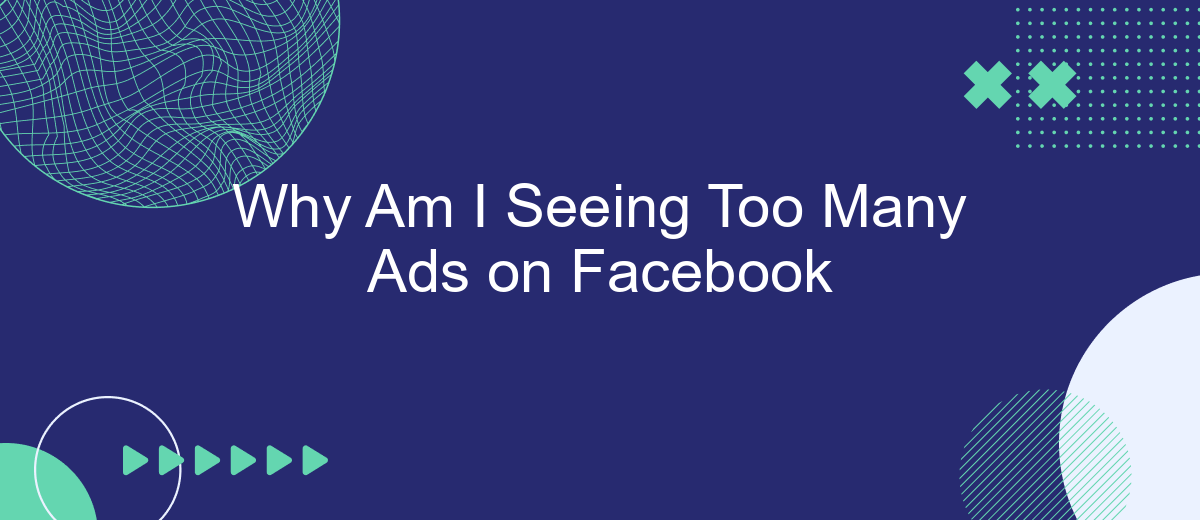In recent times, many Facebook users have noticed a significant increase in the number of advertisements appearing in their feeds. This surge in ads can be both distracting and frustrating. In this article, we will explore the reasons behind this phenomenon, delve into Facebook's advertising algorithms, and provide tips on how to manage and reduce the number of ads you see.
How Many Ads on Facebook Is Normal?
Facebook aims to balance your experience by showing a mix of content from friends, family, and advertisers. The number of ads you see can vary based on several factors, but typically, users might encounter an ad every 4-5 posts in their News Feed. This frequency can change depending on your interactions and preferences.
- Ad Preferences: Your engagement with ads and the topics you show interest in can influence the number of ads you see.
- Ad Load: Facebook adjusts the number of ads based on the overall ad load to ensure a balanced user experience.
- Targeting: Advertisers target specific demographics, which can affect how often you see their ads.
If you feel overwhelmed by the number of ads, you can adjust your ad preferences in the settings. Additionally, tools like SaveMyLeads can help businesses optimize their ad campaigns, ensuring that the ads you see are more relevant to your interests, potentially reducing the feeling of ad overload.
Why Am I Seeing So Many Ads on Facebook?
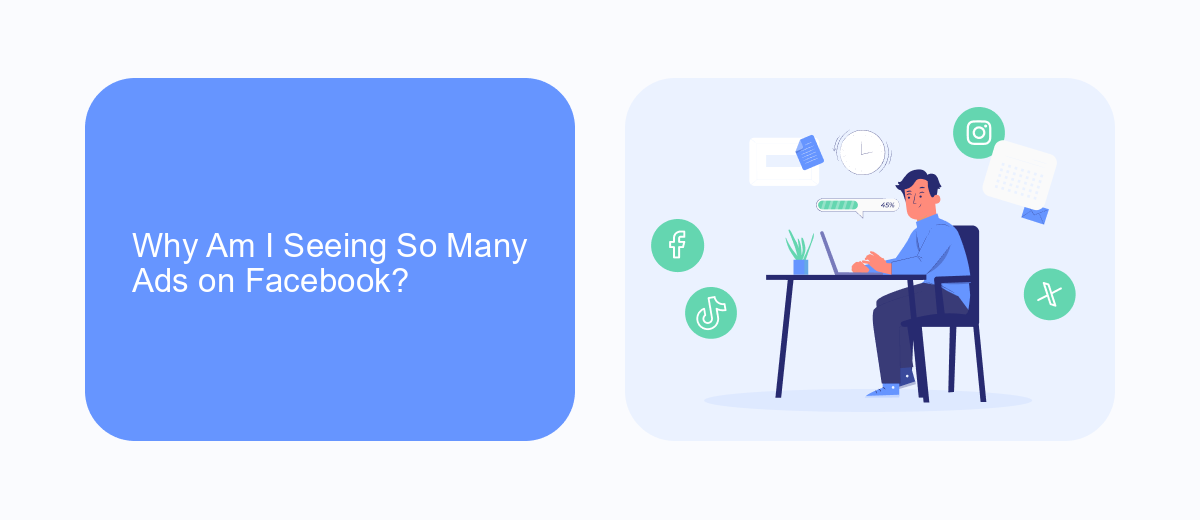
On Facebook, the number of ads you see is determined by various factors, including your activity on the platform. Facebook uses an algorithm that tracks your interactions, such as the pages you like, the posts you engage with, and the websites you visit. This data helps Facebook tailor ads that are relevant to your interests. Additionally, advertisers can target specific demographics, locations, and interests, increasing the likelihood that you'll see their ads.
If you feel overwhelmed by ads, consider adjusting your ad preferences. You can access these settings by clicking on the ad and selecting "Why am I seeing this ad?" This will provide insights into why a particular ad was shown to you and give you the option to hide ads from certain advertisers. For a more streamlined experience, you can use services like SaveMyLeads to manage your ad settings and integrations, ensuring that your ad exposure aligns with your preferences.
How to Reduce the Number of Ads on Facebook

Feeling overwhelmed by the number of ads on Facebook? You're not alone. Fortunately, there are several steps you can take to reduce the number of ads you see on your feed.
- Ad Preferences: Go to your Facebook settings and navigate to 'Ad Preferences.' Here, you can manage your interests and remove categories that you don't want to see ads about.
- Hide Ads: When you see an ad you don't like, click on the three dots in the top right corner of the ad and select 'Hide Ad.' This will help Facebook understand your preferences better.
- Use Ad Blockers: Consider using browser extensions like AdBlock Plus or uBlock Origin to minimize the number of ads displayed while browsing.
- Third-Party Services: Utilize services like SaveMyLeads to streamline your Facebook experience by integrating and automating your ad management tasks.
By taking these steps, you can significantly reduce the number of ads you encounter on Facebook, making your social media experience more enjoyable and less cluttered. Remember, the key is to actively manage your ad preferences and make use of available tools and services.
Can I Turn Off Ads on Facebook?
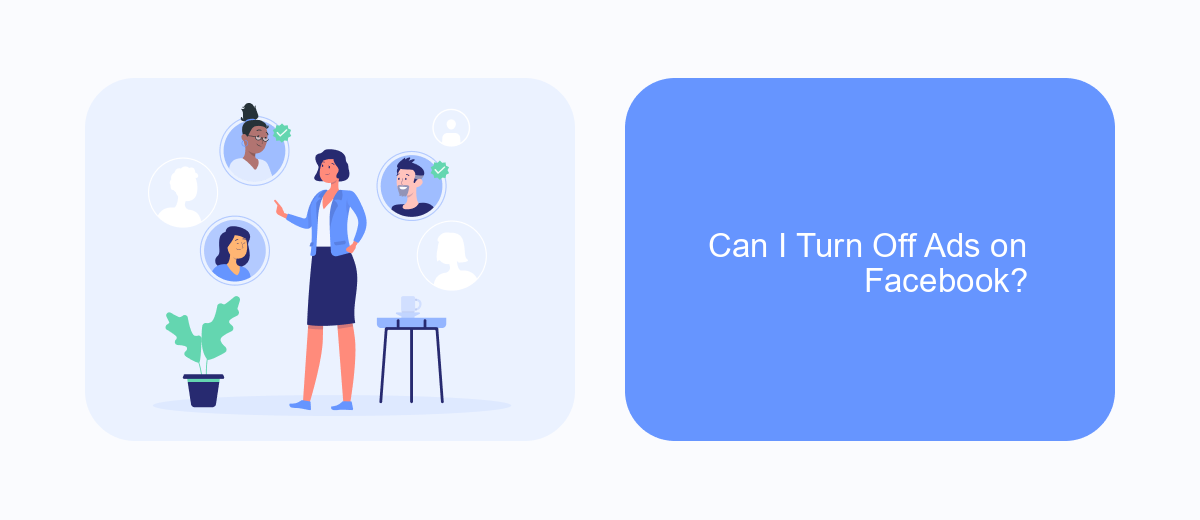
While you cannot completely turn off ads on Facebook, you do have some control over the types of ads you see. Facebook uses your activity and preferences to tailor ads to your interests. By adjusting your ad preferences, you can make the ads more relevant and less intrusive.
To manage your ad preferences, follow these steps:
- Go to your Facebook account settings.
- Select "Ads" from the left-hand menu.
- Click on "Ad Preferences."
- Here, you can review and adjust your interests, advertisers you've interacted with, and other settings.
For those looking to streamline their ad management and other integrations, services like SaveMyLeads can be highly beneficial. SaveMyLeads allows you to automate data transfer between Facebook and various CRM systems, helping you manage your leads more efficiently. While it won't turn off ads, it can optimize your workflow and make your Facebook experience more productive.
What Are the Best Ad Blockers for Facebook?
One of the most popular ad blockers for Facebook is AdBlock Plus, which is renowned for its user-friendly interface and effective ad-blocking capabilities. It allows users to customize their ad-blocking preferences and even whitelist specific websites. Another highly recommended option is uBlock Origin, which is known for its lightweight design and efficiency in blocking a wide range of ads, including those on Facebook. It also offers advanced features for tech-savvy users who want more control over their browsing experience.
For those looking for more integrated solutions, browser extensions like Privacy Badger can be a great choice. It not only blocks ads but also prevents trackers from collecting your data. Additionally, SaveMyLeads can be useful for managing and optimizing your Facebook ad settings, ensuring that you only see the most relevant ads. By combining these tools, you can significantly reduce the number of ads you encounter on Facebook, making for a more pleasant browsing experience.
FAQ
Why am I seeing so many ads on Facebook?
Can I control the number of ads I see on Facebook?
Why do I see ads for things I just talked about or searched for?
How can I stop seeing ads from a specific advertiser?
Is there a way to automate the management of my Facebook ad settings?
Don't waste another minute manually transferring leads from Facebook to other systems. SaveMyLeads is a simple and effective tool that will allow you to automate this process so that you don't have to spend time on the routine. Try SaveMyLeads features, make sure that this tool will relieve your employees and after 5 minutes of settings your business will start working faster.