In recent years, Facebook users have noticed a significant increase in the number of advertisements appearing in their feeds. This surge in ads can be attributed to Facebook's sophisticated targeting algorithms and its business model, which relies heavily on advertising revenue. Understanding why you're seeing so many ads can help you navigate the platform more effectively and manage your online experience.
Ads Targeting
Facebook uses a sophisticated ads targeting system to deliver personalized advertisements to its users. The platform collects data from various sources to understand your preferences, behaviors, and interests. This information allows advertisers to create highly targeted campaigns that are more likely to resonate with their intended audience.
- Demographics: Age, gender, location, and language preferences.
- Interests: Pages you've liked, posts you've interacted with, and topics you've shown interest in.
- Behavior: Your online activities, including browsing history and app usage.
- Connections: Your friends, groups, and events you are a part of.
- Third-party data: Information from external websites and services you use.
If you're an advertiser looking to streamline your ad campaigns, consider using services like SaveMyLeads. This platform helps integrate various data sources into your Facebook Ads Manager, making it easier to manage and optimize your targeting strategies. By leveraging such tools, you can ensure that your ads reach the right audience more effectively.
Privacy Settings
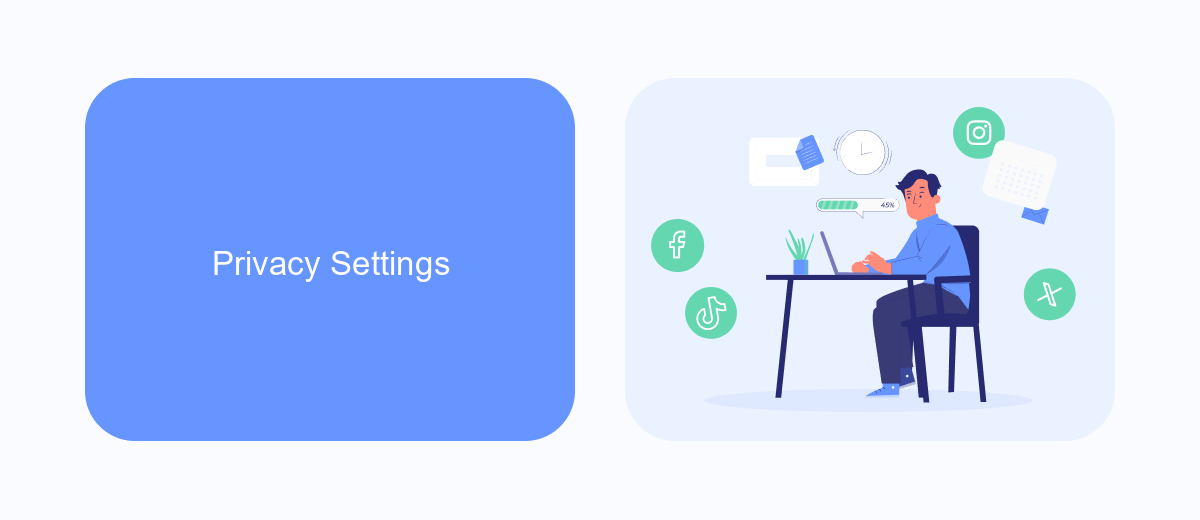
Managing your privacy settings on Facebook is crucial to control the number and type of ads you see. Start by navigating to the "Settings & Privacy" section and then select "Privacy Shortcuts." Here, you can customize who can see your posts, who can send you friend requests, and how your data is used in ads. By adjusting these settings, you can limit the amount of personal information that advertisers can access, thereby reducing the number of targeted ads you encounter.
For more advanced control over your ad experience, consider using third-party services like SaveMyLeads. This platform allows you to automate and manage your Facebook leads more efficiently, ensuring that your data is used in a way that aligns with your privacy preferences. By integrating SaveMyLeads, you can streamline your ad interactions and maintain better control over the information that is shared with advertisers, ultimately enhancing your online privacy.
Notifications
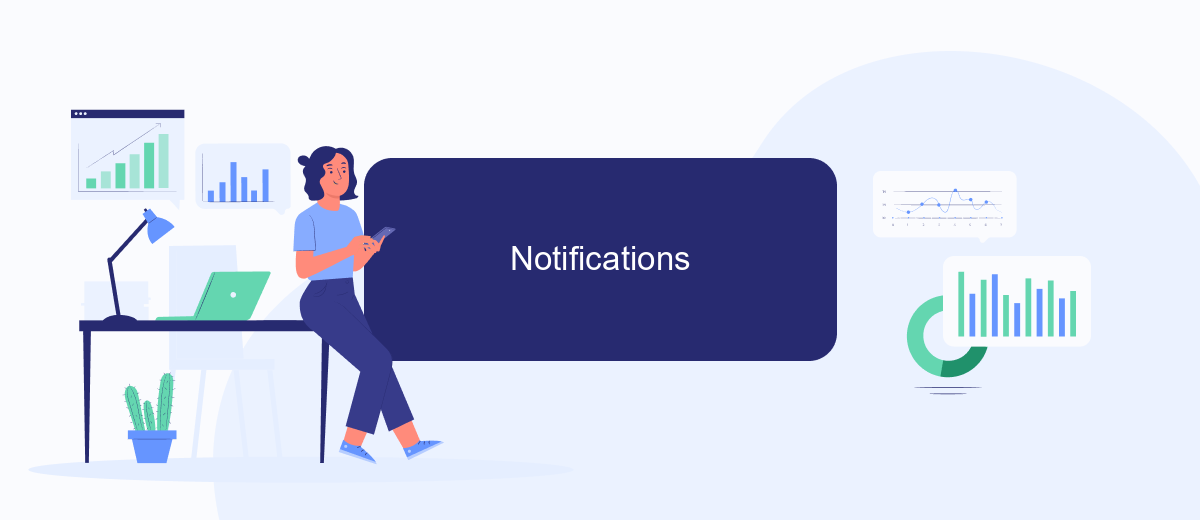
Facebook notifications can often be overwhelming, especially when they include frequent ads. Understanding how to manage these notifications can help improve your experience on the platform. Here are a few steps to control your Facebook ad notifications:
- Go to your Facebook settings by clicking on the downward arrow in the top right corner of the screen.
- Select "Settings & Privacy" and then click on "Settings."
- Navigate to "Notifications" on the left-hand side of the menu.
- Under "Notification Settings," find "Ads" and click to customize your preferences.
- Choose whether you want to see fewer notifications about ads by toggling the available options.
For businesses looking to streamline their ad notifications and integrations, services like SaveMyLeads can be incredibly useful. SaveMyLeads allows you to automate and customize how you receive notifications from your Facebook ads, integrating seamlessly with various CRM systems and other tools. This can help you stay organized and focused, ensuring that you only receive the most relevant notifications.
Facebook Business Manager
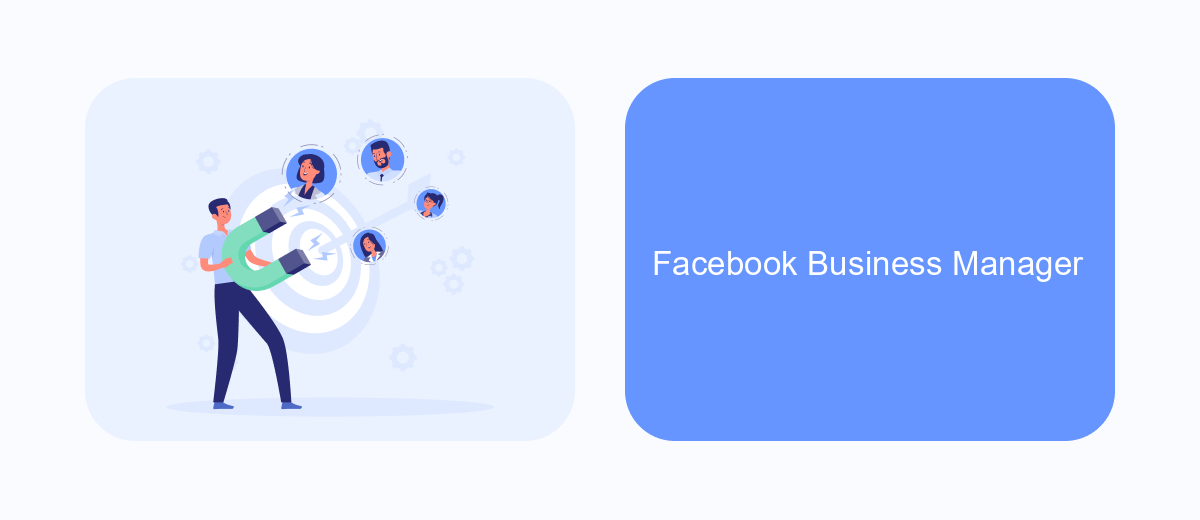
Facebook Business Manager is an essential tool for businesses looking to manage their Facebook presence efficiently. It allows you to organize and oversee your business assets, such as ad accounts, Pages, and Instagram accounts, all in one place. This centralization is crucial for maintaining control and ensuring that your marketing efforts are cohesive and streamlined.
One of the key features of Facebook Business Manager is its ability to facilitate seamless integrations with various third-party services. These integrations can significantly enhance your advertising strategy by automating processes and providing deeper insights into your campaigns. For instance, SaveMyLeads is a powerful service that helps businesses automate lead generation and data synchronization between Facebook and other platforms.
- Centralized management of business assets
- Seamless integration with third-party services like SaveMyLeads
- Automated lead generation and data synchronization
- Enhanced control over advertising campaigns
By leveraging Facebook Business Manager and integrating it with services like SaveMyLeads, businesses can optimize their advertising efforts and achieve better results. This not only saves time but also ensures that your marketing strategies are data-driven and efficient, ultimately leading to higher ROI.
SaveMyLeads
SaveMyLeads is a powerful tool designed to streamline your marketing efforts by automating the integration of various services with Facebook Ads. With SaveMyLeads, you can effortlessly connect your Facebook lead ads to CRM systems, email marketing platforms, and other essential business tools without any coding knowledge. This ensures that your leads are automatically transferred to the appropriate platforms, allowing you to focus on more strategic tasks and improve your overall marketing efficiency.
One of the key benefits of using SaveMyLeads is its user-friendly interface, which makes it easy for anyone to set up integrations in just a few clicks. By automating the data transfer process, SaveMyLeads helps you reduce manual work and the risk of errors, ensuring that your marketing campaigns run smoothly. Whether you're a small business owner or a marketing professional, SaveMyLeads provides a reliable solution to manage your advertising leads and enhance your marketing performance.
- Automate the work with leads from the Facebook advertising account
- Empower with integrations and instant transfer of leads
- Don't spend money on developers or integrators
- Save time by automating routine tasks
FAQ
Why am I seeing so many ads on Facebook?
Can I reduce the number of ads I see on Facebook?
Why do I see ads for things I talked about but never searched for?
How does Facebook decide which ads to show me?
Can I automate my ad preferences and settings?
Don't waste another minute manually transferring leads from Facebook to other systems. SaveMyLeads is a simple and effective tool that will allow you to automate this process so that you don't have to spend time on the routine. Try SaveMyLeads features, make sure that this tool will relieve your employees and after 5 minutes of settings your business will start working faster.

