In recent times, many Facebook users have noticed a significant increase in the number of ads appearing on their feeds. This shift has left people wondering about the reasons behind this advertising surge. In this article, we will explore the factors contributing to the prevalence of ads on Facebook and what it means for the platform's users.
Why Facebook Ads Are Dominating Your Feed
Facebook ads have become a ubiquitous part of the user experience, often dominating your feed. This prevalence is due to several factors that drive the platform's advertising strategy and business model.
- Targeted Advertising: Facebook uses sophisticated algorithms to deliver ads that are highly relevant to your interests and behaviors.
- Revenue Generation: Ads are a primary source of revenue for Facebook, incentivizing the platform to prioritize them in your feed.
- Business Integration: Tools like SaveMyLeads help businesses seamlessly integrate their marketing efforts with Facebook, making it easier to run effective ad campaigns.
- User Engagement: Ads are designed to be engaging and interactive, encouraging users to click and interact, thereby increasing their visibility.
Understanding these factors can help you navigate your Facebook feed more effectively. Additionally, if you're a business owner, leveraging tools like SaveMyLeads can optimize your advertising efforts and ensure that your campaigns reach the right audience.
Targeted Advertising: How It Works

Targeted advertising on Facebook operates through a sophisticated system that leverages user data to display relevant ads. When you engage with content on Facebook, such as liking posts, sharing articles, or following pages, the platform collects this information to create a detailed profile of your interests and preferences. Advertisers use this data to target specific demographics, ensuring their ads reach the most relevant audience. This process, known as micro-targeting, helps businesses maximize their advertising budget by focusing on users who are more likely to engage with their products or services.
To further enhance the effectiveness of targeted ads, businesses can utilize integration services like SaveMyLeads. SaveMyLeads allows advertisers to automate the process of collecting and analyzing customer data from various sources, streamlining the creation of targeted ad campaigns. By integrating different data points, such as customer behavior and purchase history, businesses can refine their targeting strategies, ensuring that their ads are shown to the most relevant users. This not only improves ad performance but also enhances the overall user experience by displaying ads that are more aligned with individual interests.
Privacy Concerns and Ad Targeting

Privacy concerns are a significant issue when it comes to ad targeting on Facebook. The platform collects vast amounts of data from its users to deliver personalized ads, which often raises questions about how this data is being used and protected. Understanding the mechanisms behind ad targeting can help alleviate some of these concerns.
- Facebook collects data from user interactions, including likes, shares, and comments.
- Third-party websites and apps can also share data with Facebook through integrations.
- Services like SaveMyLeads help businesses streamline these integrations by automating data collection and transfer processes.
- Users can manage their ad preferences and privacy settings within their Facebook account to control what data is used for ad targeting.
While Facebook provides options for users to manage their privacy settings, the complexity of data collection and ad targeting processes can still be overwhelming. Utilizing services like SaveMyLeads can help businesses ensure they are compliant with privacy regulations while making the most of Facebook's powerful ad targeting capabilities. However, users should remain vigilant and regularly review their privacy settings to maintain control over their personal information.
Ad Blockers and Privacy Extensions
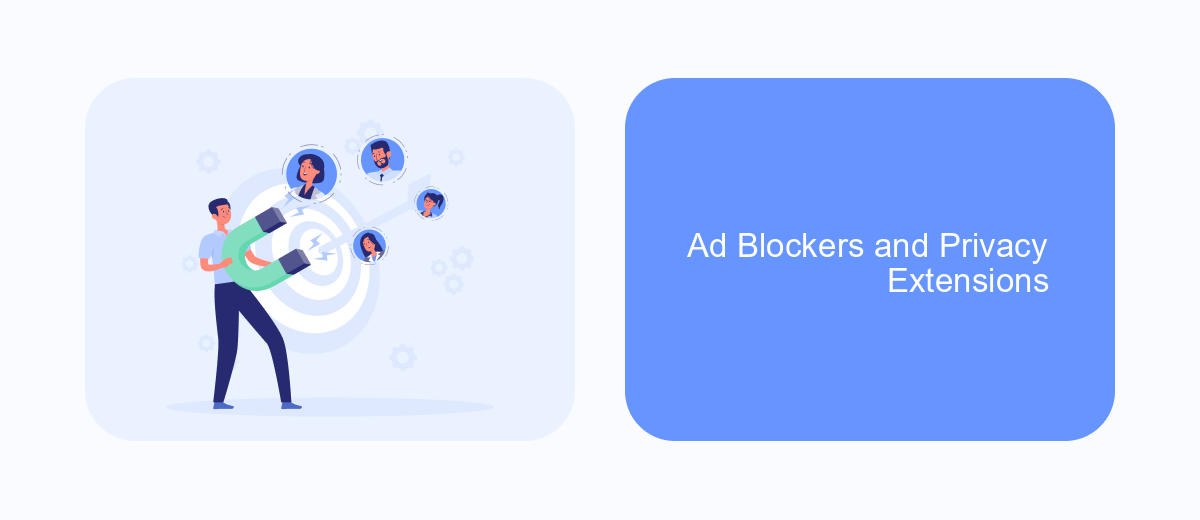
Ad blockers and privacy extensions can significantly reduce the number of ads you see on Facebook. These tools are designed to prevent ads from displaying by blocking scripts and trackers that advertisers use to target you. By using these extensions, you can enjoy a cleaner and more streamlined browsing experience.
However, it's important to note that while ad blockers can be effective, they may also interfere with the functionality of some websites. Facebook, for instance, may not load certain features properly if an ad blocker is active. Additionally, these tools might not block all ads, as some advertisers find ways to bypass these filters.
- AdBlock Plus: A popular extension that blocks ads on various websites.
- uBlock Origin: A lightweight and efficient ad blocker.
- Privacy Badger: Focuses on blocking trackers rather than ads.
If you're looking to manage your ad experience more effectively, SaveMyLeads can help. This service allows you to integrate Facebook with various CRM and email marketing tools, ensuring that your ad preferences are respected and your data is used responsibly.
Controlling Your Ad Experience
To take control of your ad experience on Facebook, start by accessing your ad preferences. Navigate to the settings menu and select "Ad Preferences." Here, you can manage the information Facebook uses to show you ads, such as interests, advertisers you've interacted with, and your ad settings. By reviewing and adjusting these preferences, you can influence the types of ads you see, making your experience more relevant and less intrusive.
For a more streamlined approach to managing your ad interactions, consider using a service like SaveMyLeads. This tool allows you to automate the integration of your Facebook leads with various CRM systems, ensuring that your ad data is efficiently organized and utilized. SaveMyLeads can help you maintain control over your ad experience by providing insights and automating processes, enabling you to focus on the content that matters most to you.


FAQ
Why am I seeing so many ads on Facebook?
How can I reduce the number of ads I see on Facebook?
Why do I see ads for things I recently searched for online?
Can I completely stop seeing ads on Facebook?
How does Facebook know what ads to show me?
SaveMyLeads is a simple and effective service that will help you automate routine tasks and optimize business processes. Stop wasting time uploading leads from Facebook manually – you can do it automatically, saving a lot of time and money. Eliminate routine from workflows and achieve more with minimal investment of money, effort and human resources.
