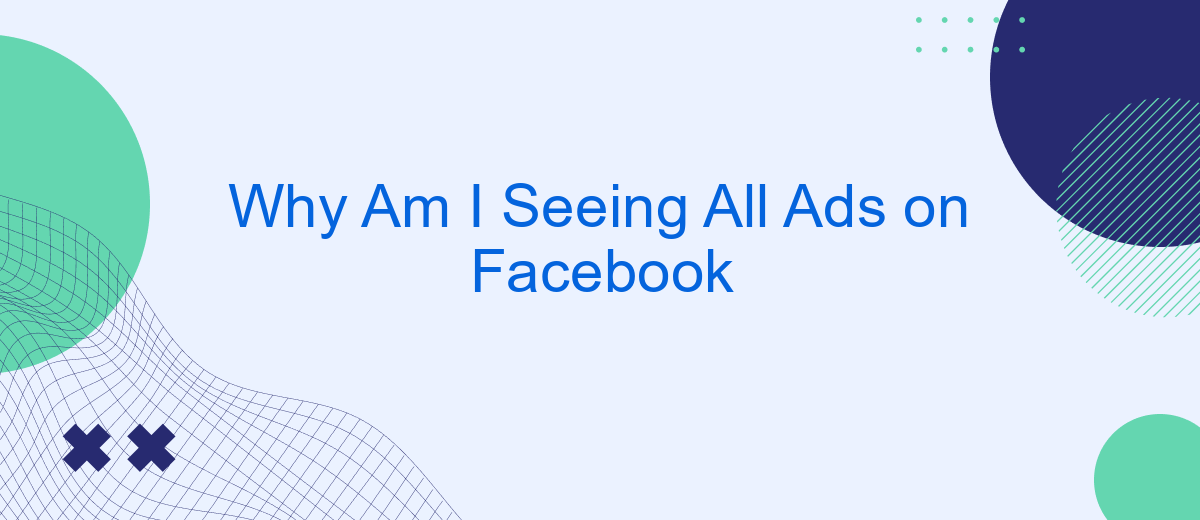In today's digital age, Facebook has become a central hub for social interaction and information sharing. However, many users find themselves inundated with a plethora of ads that seem to target their every move. This article explores the reasons behind the surge of advertisements on your Facebook feed and provides insights into how the platform's advertising algorithms work.
Why Am I Seeing This Ad?
When you see a specific ad on Facebook, it's usually because the ad is targeted based on your activity and interests. Facebook uses a variety of factors to determine which ads to show you, ensuring that they are relevant to your preferences and behavior.
- Your activity on Facebook, such as pages you like or posts you engage with
- Your activity on other websites and apps that are part of the Facebook Audience Network
- Information from your Facebook profile, like your age, location, and interests
- Data from third-party partners who share information with Facebook
If you want more control over the ads you see, you can adjust your ad preferences in your Facebook settings. Additionally, services like SaveMyLeads can help you integrate and manage data from various sources, ensuring that your advertising strategy is both effective and compliant with user preferences.
Targeted Advertising and Algorithms
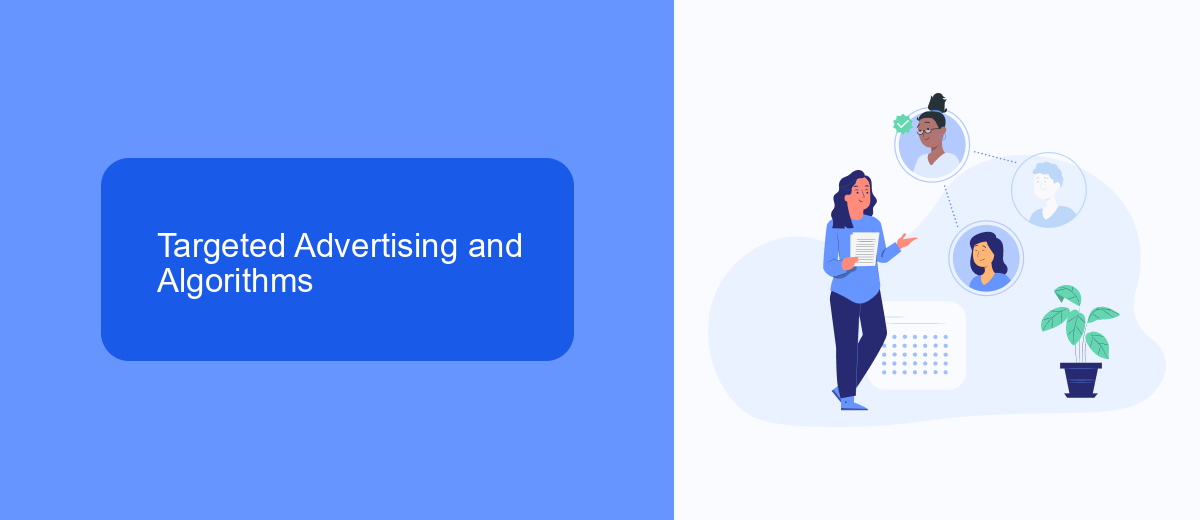
Targeted advertising on Facebook is driven by sophisticated algorithms that analyze user data to deliver personalized ads. These algorithms take into account various factors such as your browsing history, interactions with posts, and even the pages you like or follow. By processing this information, Facebook can predict your interests and show you ads that are more likely to catch your attention. This targeted approach not only enhances user experience but also increases the effectiveness of advertising campaigns for businesses.
One way to optimize your targeted advertising efforts is through the use of integration services like SaveMyLeads. SaveMyLeads allows businesses to automate data transfer between Facebook and other platforms, ensuring that the most accurate and up-to-date information is used for ad targeting. By streamlining this process, SaveMyLeads helps businesses maintain a competitive edge in their marketing strategies, making their ads more relevant and engaging for their audience.
Personalized Advertising and Data Collection
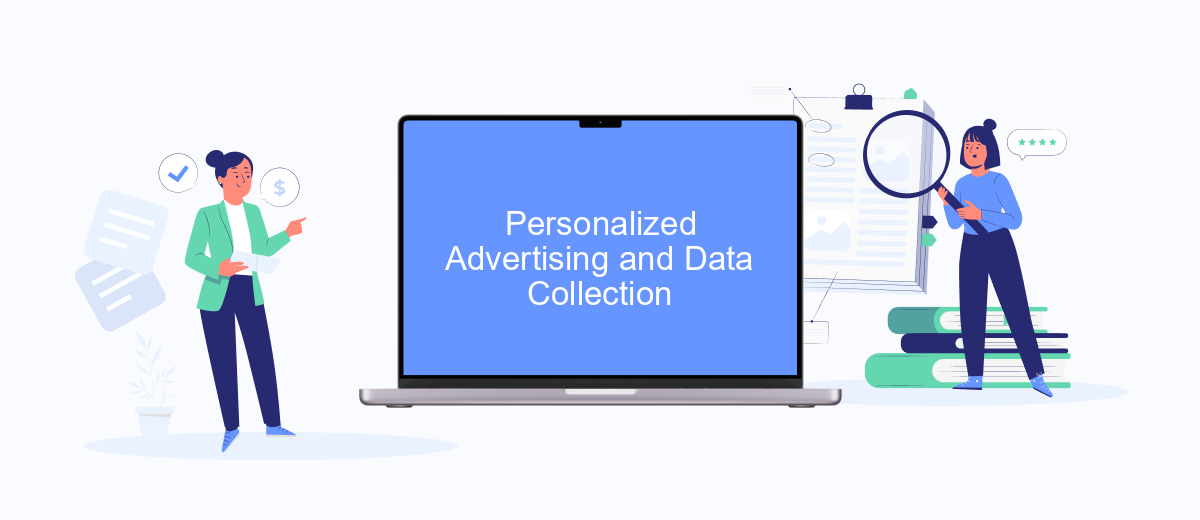
Personalized advertising on Facebook leverages data collection to tailor ads specifically for you. This process involves gathering information about your online behavior, interests, and demographics to create a more relevant advertising experience. Facebook uses this data to show you ads that are more likely to capture your attention and meet your needs.
- Data Collection: Facebook collects data from your profile, activity, and interactions on the platform.
- Ad Targeting: This data is analyzed to identify your preferences and interests.
- Ad Delivery: Personalized ads are then delivered to your feed, increasing the likelihood of engagement.
For businesses looking to optimize their advertising efforts, platforms like SaveMyLeads offer seamless integration services. These tools help automate data collection and synchronization between Facebook and other marketing platforms, ensuring that your advertising campaigns are as effective and personalized as possible. By leveraging such services, businesses can enhance their targeting strategies and improve overall ad performance.
Third-Party Data and SaveMyLeads

When browsing Facebook, you might notice a variety of ads tailored to your interests. This personalization is often driven by third-party data collected from various sources. Companies gather this data to create detailed profiles, which they then use to target specific audiences with relevant advertisements.
SaveMyLeads is a powerful tool that helps businesses streamline their marketing efforts through seamless integrations. By connecting various platforms and automating data transfers, SaveMyLeads ensures that your marketing campaigns are more efficient and effective.
- Automate data transfer between apps
- Enhance ad targeting with enriched data
- Save time by reducing manual data entry
- Improve campaign efficiency through better data management
Using SaveMyLeads, businesses can harness the power of third-party data to optimize their Facebook ad targeting. This not only improves the relevance of ads shown to users but also maximizes the return on investment for advertisers. By leveraging such tools, companies can stay ahead in the competitive landscape of digital marketing.
Customizing Your Ad Preferences
Customizing your ad preferences on Facebook allows you to have more control over the types of advertisements you see. To start, navigate to your Facebook settings and find the 'Ad Preferences' section. Here, you can manage the interests Facebook uses to show you ads, and even remove interests that you no longer want to see ads about. Additionally, you can choose to hide ads from specific advertisers or categories, giving you a more tailored advertising experience.
If you're looking to streamline this process, consider using integration services like SaveMyLeads. SaveMyLeads can help you automate and customize your ad preferences by connecting your Facebook account with various data sources and tools. This service allows you to automatically update your ad preferences based on your latest interests and activities, ensuring that the ads you see are always relevant and engaging. By utilizing such integrations, you can save time and enjoy a more personalized Facebook experience.
- Automate the work with leads from the Facebook advertising account
- Empower with integrations and instant transfer of leads
- Don't spend money on developers or integrators
- Save time by automating routine tasks
FAQ
Why am I seeing so many ads on Facebook?
Can I control the types of ads I see on Facebook?
Why am I seeing ads for products I recently searched for?
How do advertisers know what kind of ads to show me?
Is there a way to automate the management of my Facebook ads?
Use the SaveMyLeads service to improve the speed and quality of your Facebook lead processing. You do not need to regularly check the advertising account and download the CSV file. Get leads quickly and in a convenient format. Using the SML online connector, you can set up automatic transfer of leads from Facebook to various services: CRM systems, instant messengers, task managers, email services, etc. Automate the data transfer process, save time and improve customer service.