In today's digital age, encountering advertisements on social media platforms has become a common experience. If you've ever wondered why you're seeing ads on Facebook videos, you're not alone. This article delves into the reasons behind these targeted ads, exploring how Facebook leverages user data and algorithms to deliver personalized advertising content directly to your video feed.
Reasons for Seeing Ads on Facebook Videos
When you watch videos on Facebook, you might notice ads appearing before, during, or after the content. These ads are strategically placed to enhance user experience and generate revenue for the platform and content creators.
- Monetization for Creators: Ads help content creators earn money, incentivizing them to produce more engaging content.
- Targeted Advertising: Facebook uses sophisticated algorithms to show ads relevant to your interests and online behavior.
- Platform Revenue: Advertising is a primary source of income for Facebook, allowing it to offer free services to users.
- Third-Party Integrations: Tools like SaveMyLeads help businesses integrate their marketing campaigns with Facebook, ensuring ads reach the right audience.
Understanding why you see ads on Facebook videos can help you appreciate the value they bring to both viewers and creators. By leveraging tools like SaveMyLeads, businesses can efficiently manage their ad campaigns, making the ad experience more relevant and less intrusive for users.
Types of Ads on Facebook Videos
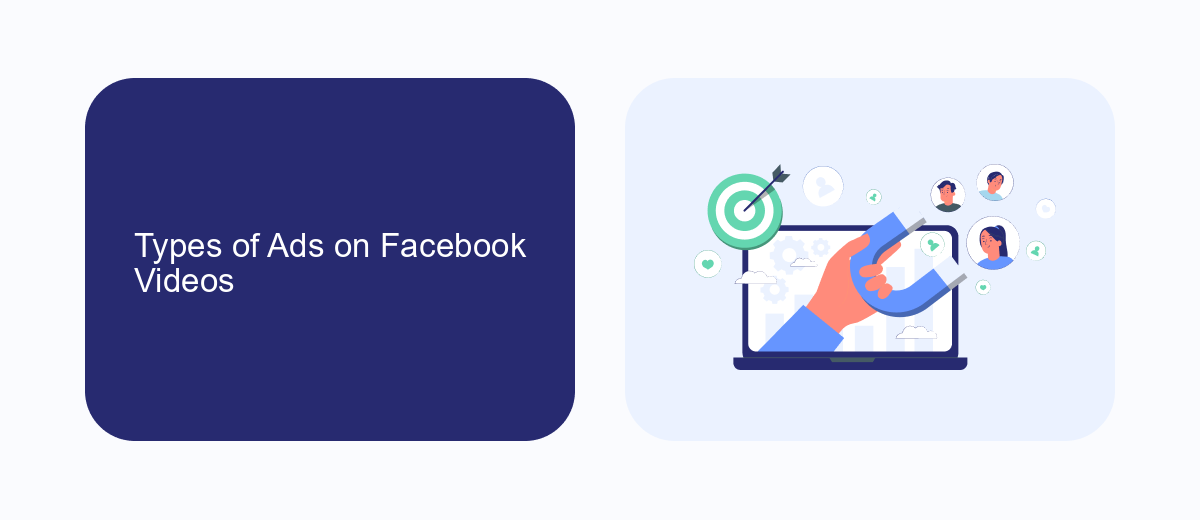
Facebook offers various types of ads on videos to cater to different business needs and user preferences. In-stream ads are one of the most common types, appearing during the video content itself. These ads are typically 5-15 seconds long and can be skippable or non-skippable. They are designed to capture the viewer's attention without significantly disrupting the viewing experience. Another popular format is the pre-roll and post-roll ads, which play before or after the main video content, respectively. These ads are effective for ensuring that the audience sees the advertisement either at the beginning or end of their viewing session.
Additionally, Facebook also offers overlay ads, which appear as semi-transparent banners at the bottom of the video. These ads are less intrusive and allow viewers to continue watching the video while still being exposed to the advertisement. For businesses looking to streamline their ad campaigns and integrate them with other marketing tools, services like SaveMyLeads can be incredibly useful. SaveMyLeads helps automate the process of capturing leads from Facebook ads and integrating them into various CRM systems, making it easier to manage and optimize your advertising efforts.
Ways to Reduce or Block Ads

Facebook відео-реклама може бути досить нав'язливою, але є кілька способів зменшити або заблокувати її. Використовуючи налаштування платформи та зовнішні інструменти, ви можете значно полегшити собі перегляд відео.
- Налаштування рекламних уподобань: Перейдіть до налаштувань вашого облікового запису Facebook і знайдіть розділ "Рекламні уподобання". Тут ви можете налаштувати, які типи реклами вам будуть показуватися.
- Використання розширень браузера: Існують різні розширення для браузерів, такі як AdBlock Plus, які можуть блокувати рекламу на Facebook.
- Інтеграція з SaveMyLeads: Цей сервіс допомагає налаштувати інтеграції, які можуть зменшити кількість реклами, яку ви бачите, шляхом оптимізації ваших рекламних уподобань та налаштувань облікового запису.
Використовуючи ці методи, ви зможете значно зменшити кількість реклами на Facebook відео і насолоджуватися контентом без зайвих перешкод. Пам'ятайте, що реклама є основним джерелом доходу для багатьох платформ, тому повне блокування реклами може вплинути на їх функціонування.
Potential Benefits of Targeted Ads
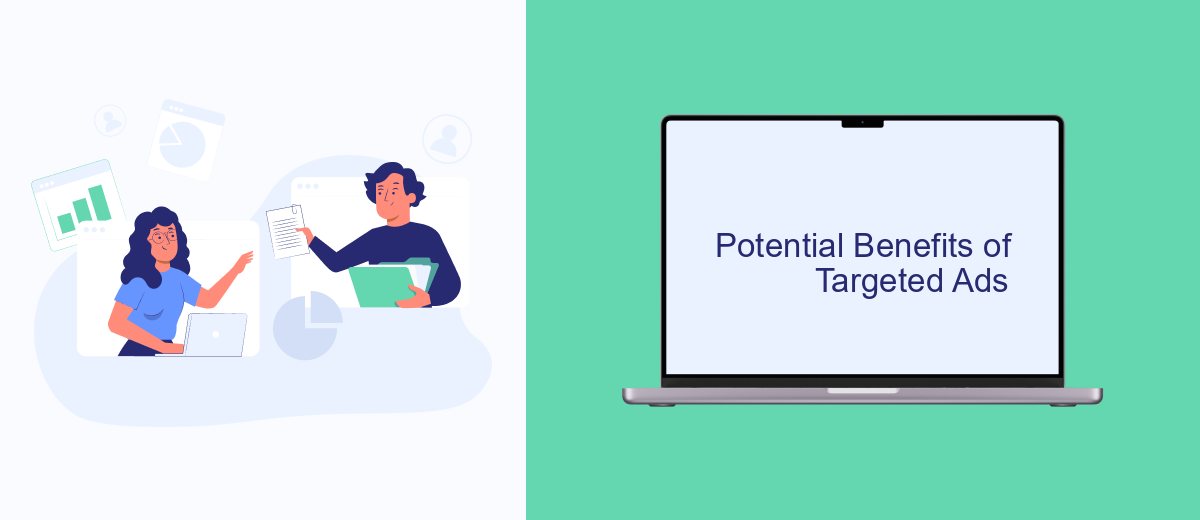
Targeted ads on Facebook videos can offer a range of benefits for both advertisers and viewers. By leveraging user data, Facebook can deliver ads that are more relevant to individual interests and preferences, enhancing the overall viewing experience.
For advertisers, targeted ads provide an opportunity to reach a more specific audience, which can lead to higher engagement rates and better return on investment (ROI). Instead of casting a wide net, businesses can focus their advertising efforts on users who are more likely to be interested in their products or services.
- Higher relevance: Ads tailored to user preferences increase the likelihood of viewer engagement.
- Improved ROI: Businesses can allocate their advertising budget more efficiently by targeting specific demographics.
- Enhanced user experience: Viewers see ads that are more aligned with their interests, making the ad experience less intrusive.
Additionally, services like SaveMyLeads can help businesses streamline their advertising efforts by automating data integration and enhancing the accuracy of targeted ads. By using such tools, companies can ensure that their ads reach the right audience at the right time, maximizing the potential benefits of targeted advertising.
Privacy and Data Collection
Facebook collects a vast amount of data from its users to deliver targeted advertisements, including those you see on videos. This data encompasses your browsing habits, interactions with posts, and even the time you spend watching certain videos. By analyzing this data, Facebook can serve ads that are more likely to be relevant to your interests and preferences. This targeted advertising approach helps businesses reach their desired audience more effectively, but it also raises concerns about privacy and data security.
To manage and safeguard your data, you can adjust your privacy settings on Facebook. Additionally, integrating services like SaveMyLeads can help you streamline and control your data flow. SaveMyLeads allows you to connect Facebook with various other platforms, ensuring that your data is securely transferred and used according to your preferences. By leveraging such tools, you can maintain a balance between enjoying personalized content and protecting your privacy.
FAQ
Why am I seeing ads on Facebook videos?
Can I opt out of seeing ads on Facebook videos?
How does Facebook decide which ads to show me on videos?
Can I report an ad that I find inappropriate on Facebook videos?
Is there a way to automate the management of my Facebook ads preferences?
Use the SaveMyLeads service to improve the speed and quality of your Facebook lead processing. You do not need to regularly check the advertising account and download the CSV file. Get leads quickly and in a convenient format. Using the SML online connector, you can set up automatic transfer of leads from Facebook to various services: CRM systems, instant messengers, task managers, email services, etc. Automate the data transfer process, save time and improve customer service.
