If you've noticed that your Facebook feed is flooded with ads, you're not alone. Many users are experiencing an increase in advertisements, and it's not just by chance. This article explores the reasons behind the surge in ads on Facebook, shedding light on the platform's advertising algorithms and how they target users based on their online behavior.
Personalized Targeting Restrictions
Personalized targeting restrictions on Facebook can significantly influence the types of ads you see. Advertisers use various criteria to target specific audiences, and these criteria can sometimes limit the diversity of ads presented to you.
- Demographic filters: Ads may be targeted based on age, gender, and location.
- Interest-based targeting: Your interests and activities on Facebook and other platforms can shape the ads you see.
- Behavioral data: Past interactions with ads, pages, and posts can influence future ad targeting.
- Custom audiences: Advertisers can upload their customer lists to target specific users.
- Lookalike audiences: Facebook can create audiences similar to existing customers for targeted ads.
To manage these targeting restrictions and ensure your ads reach the right audience, consider using integration services like SaveMyLeads. This platform helps streamline the process of connecting your CRM, email marketing tools, and other systems with Facebook, ensuring precise and effective ad targeting. By leveraging such services, you can optimize your ad campaigns and improve their performance.
Ad Blockers and Privacy Extensions
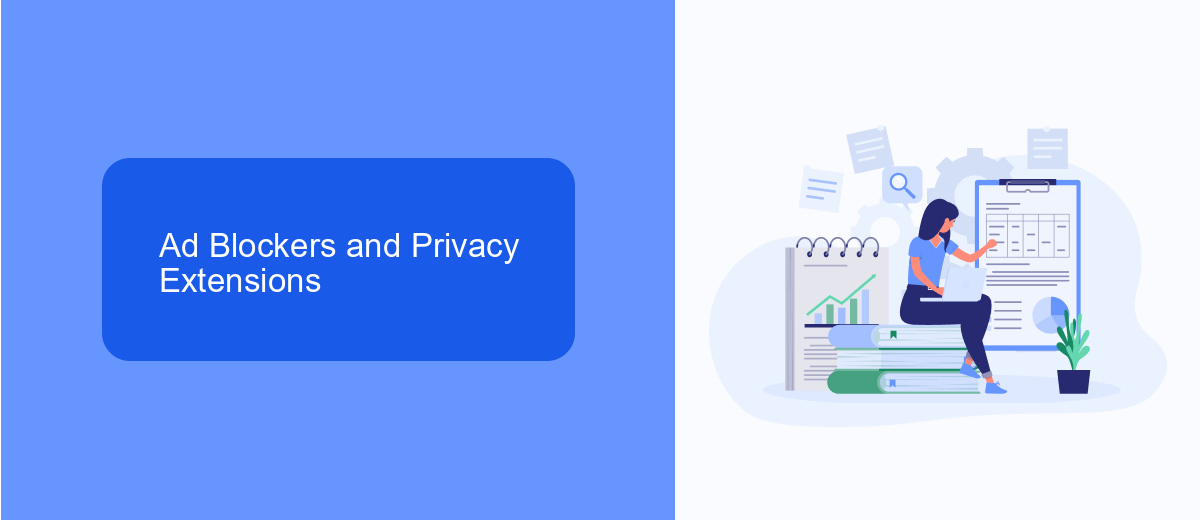
Ad blockers and privacy extensions are tools designed to enhance your online experience by removing intrusive advertisements and protecting your personal data. These tools work by filtering out ad content and tracking scripts before they load on your browser, providing a cleaner and more secure browsing experience. While these extensions can significantly reduce the number of ads you see on websites, they may not always be effective on platforms like Facebook, which has sophisticated methods to display ads that bypass common ad blockers.
If you are seeking more control over the ads you see and the data you share, integrating services like SaveMyLeads can be beneficial. SaveMyLeads allows you to automate and manage data flows between various apps, ensuring that your information is handled according to your preferences. By setting up such integrations, you can streamline your online activities and maintain a higher level of privacy, ultimately reducing the number of targeted ads that reach you. This approach helps create a more personalized and secure online environment.
Specific Ad Settings and Preferences
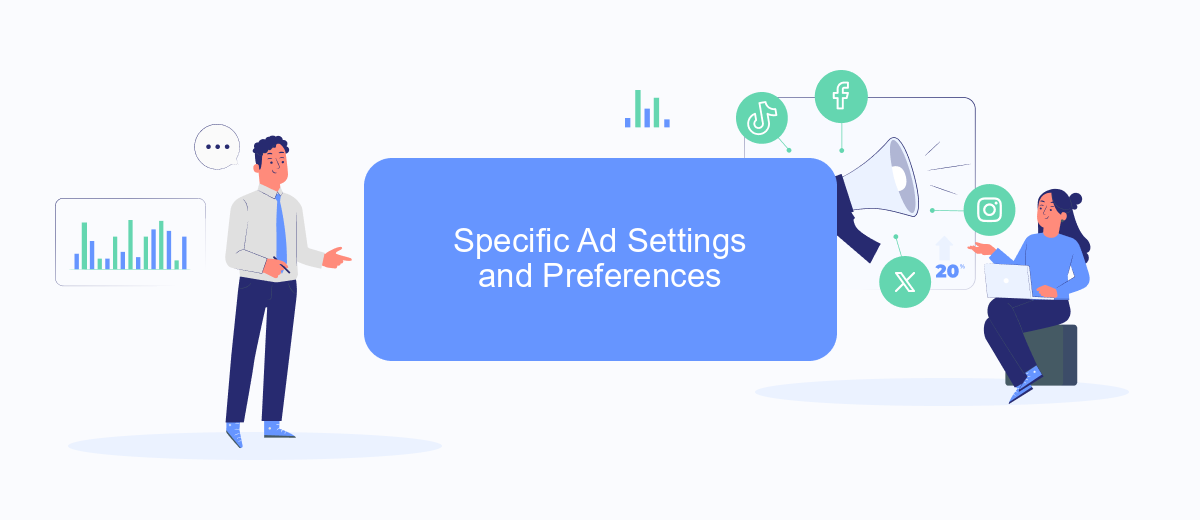
When it comes to seeing ads on Facebook, specific ad settings and preferences play a crucial role. Facebook provides a variety of options for users to customize their ad experience, ensuring that the ads they see are relevant to their interests and needs.
- Ad Preferences: Users can manage their ad preferences by visiting the "Ad Preferences" section in their Facebook settings. Here, they can view and edit their interests, which Facebook uses to show more relevant ads.
- Ad Topics: Facebook allows users to hide ads on specific topics that they find irrelevant or uninteresting. This can be done by going to the "Ad Topics" section and selecting the topics they want to hide.
- Third-Party Integrations: Services like SaveMyLeads can help users manage their ad settings more effectively by integrating with Facebook and providing automated solutions to streamline ad preferences and data management.
By taking advantage of these settings and tools, users can have a more personalized and enjoyable experience on Facebook. Adjusting ad preferences not only enhances the relevance of the ads but also improves overall user satisfaction.
Temporary Facebook Access Restrictions
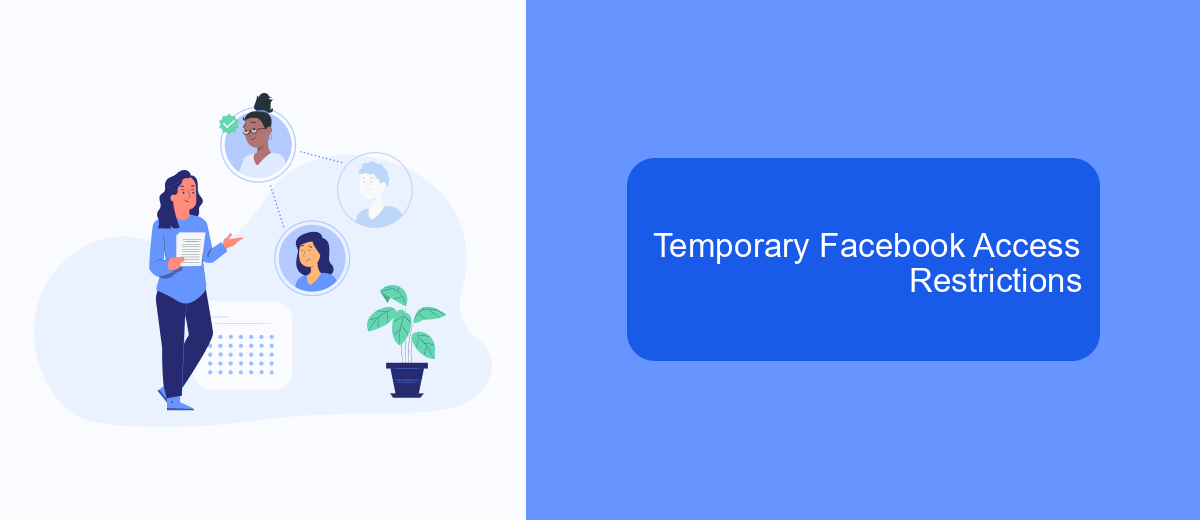
Sometimes, you might experience temporary access restrictions on your Facebook account. These restrictions can occur for various reasons, such as suspicious activity or violations of Facebook's community standards. When this happens, you might notice that your access to certain features, including advertising, is limited.
One common reason for temporary restrictions is unusual login activity. If Facebook detects a login attempt from an unrecognized device or location, it may temporarily limit your account access to protect your security. Another reason could be the use of third-party tools that violate Facebook's policies.
- Unusual login activity
- Violation of community standards
- Use of unauthorized third-party tools
To avoid these restrictions, ensure you follow Facebook's guidelines and use authorized tools for managing your account. For instance, SaveMyLeads is an excellent service that helps integrate various apps with Facebook Ads, ensuring compliance with Facebook's policies while streamlining your advertising efforts.
Technical Issues with SaveMyLeads
When utilizing SaveMyLeads to manage your Facebook ad integrations, technical issues can sometimes arise, hindering the seamless flow of data. One common problem users face is the incorrect mapping of data fields, which can lead to incomplete or inaccurate information being transferred between platforms. Ensuring that all data fields are correctly mapped and aligned with the requirements of both Facebook and the connected CRM or email marketing system is crucial. Regularly checking these mappings can help prevent data discrepancies.
Another issue that users might encounter is related to API connection failures. These failures can occur due to expired tokens or changes in API endpoints. To mitigate this, it's essential to periodically update your API credentials and monitor any changes announced by Facebook or the integrated services. Additionally, maintaining a stable internet connection and ensuring that the SaveMyLeads platform is up-to-date with the latest software versions can significantly reduce the likelihood of encountering technical issues.
- Automate the work with leads from the Facebook advertising account
- Empower with integrations and instant transfer of leads
- Don't spend money on developers or integrators
- Save time by automating routine tasks
FAQ
Why am I seeing so many ads on Facebook?
Can I control the types of ads I see on Facebook?
Why do I see ads for things I recently searched for online?
Is there a way to reduce the number of ads I see on Facebook?
Can I automate and integrate my Facebook ad management with other tools?
Personalized responses to new clients from Facebook/Instagram. Receiving data on new orders in real time. Prompt delivery of information to all employees who are involved in lead processing. All this can be done automatically. With the SaveMyLeads service, you will be able to easily create integrations for Facebook Lead Ads and implement automation. Set up the integration once and let it do the chores every day.

