Are you finding your Facebook feed flooded with ads? You're not alone. Many users wonder why their timeline seems to be dominated by advertisements. This article explores the reasons behind this phenomenon, delving into Facebook's ad algorithms, user data tracking, and how your online behavior influences the types of ads you see. Let's uncover the mystery together.
Why Am I Only Getting Ads on Facebook
Are you wondering why your Facebook feed is filled with ads? This can be frustrating, but it's a common issue. Facebook's algorithm is designed to show you content that it believes is most relevant to you, which often includes ads. Several factors contribute to this phenomenon:
- User Behavior: Your interactions, likes, shares, and clicks influence the ads you see.
- Ad Preferences: Advertisers target specific demographics, interests, and behaviors.
- Data Collection: Facebook collects data from your activities both on and off the platform.
- Third-Party Integrations: Services like SaveMyLeads can streamline ad targeting by integrating various data sources.
Understanding these factors can help you manage the ads you see. You can adjust your ad preferences in your Facebook settings, or use third-party services like SaveMyLeads to better control and optimize your ad experience. This service allows for seamless integration of your data, giving you more control over the ads displayed to you.
Targeting Settings
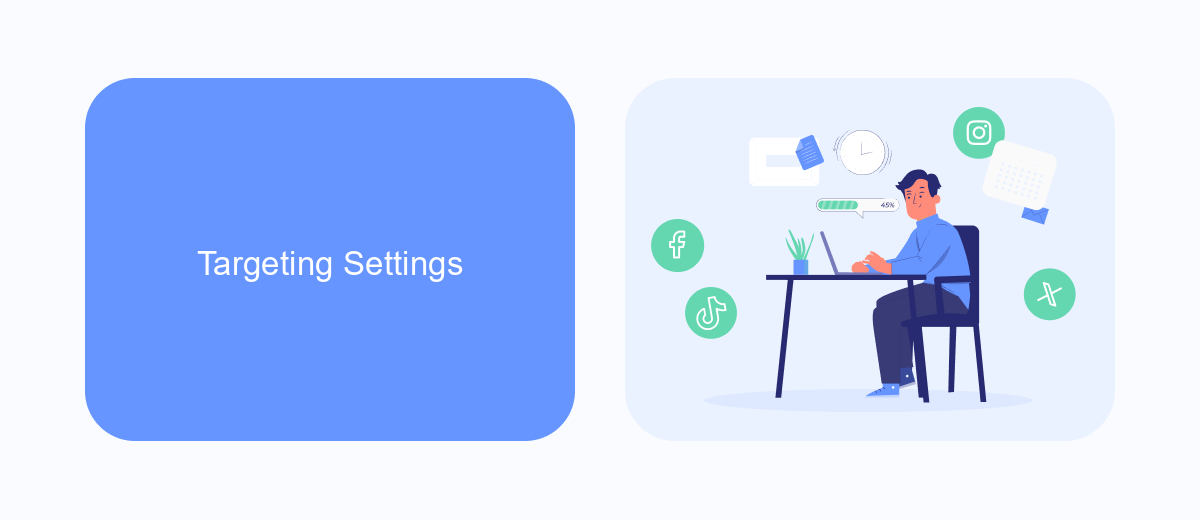
One of the primary reasons you might be seeing specific ads on Facebook is due to targeting settings. Advertisers use Facebook's advanced targeting options to reach users who are most likely to be interested in their products or services. These settings allow them to target based on demographics, interests, behaviors, and even past interactions with their website or app. By adjusting these parameters, advertisers can ensure their ads are shown to a relevant audience, which increases the chances of engagement and conversion.
Additionally, integration services such as SaveMyLeads can further refine targeting settings by automating data transfer between different platforms. SaveMyLeads allows businesses to seamlessly connect their Facebook Ads account with various CRM systems, email marketing tools, and other applications. This integration ensures that the most up-to-date and relevant user data is used for ad targeting, optimizing the effectiveness of ad campaigns. By leveraging these advanced targeting settings and integration services, advertisers can create highly personalized ad experiences that resonate with their audience.
Budget Constraints

One of the primary reasons you might be seeing only ads on Facebook is due to budget constraints. Advertisers set specific budgets for their ad campaigns, which can limit the diversity of ads shown to users. When budgets are tight, Facebook's algorithm prioritizes showing ads that are more likely to generate immediate revenue, which can result in a narrower range of ads being displayed.
- Set a realistic budget for your ad campaigns to ensure a diverse range of ads.
- Utilize services like SaveMyLeads to automate and optimize your ad spending effectively.
- Regularly review and adjust your budget to align with your advertising goals and market trends.
By carefully managing your budget and using tools like SaveMyLeads, you can optimize your ad campaigns for better performance. This not only helps in achieving your advertising objectives but also ensures that a variety of ads are shown to your target audience, enhancing user experience on the platform.
Content Relevance
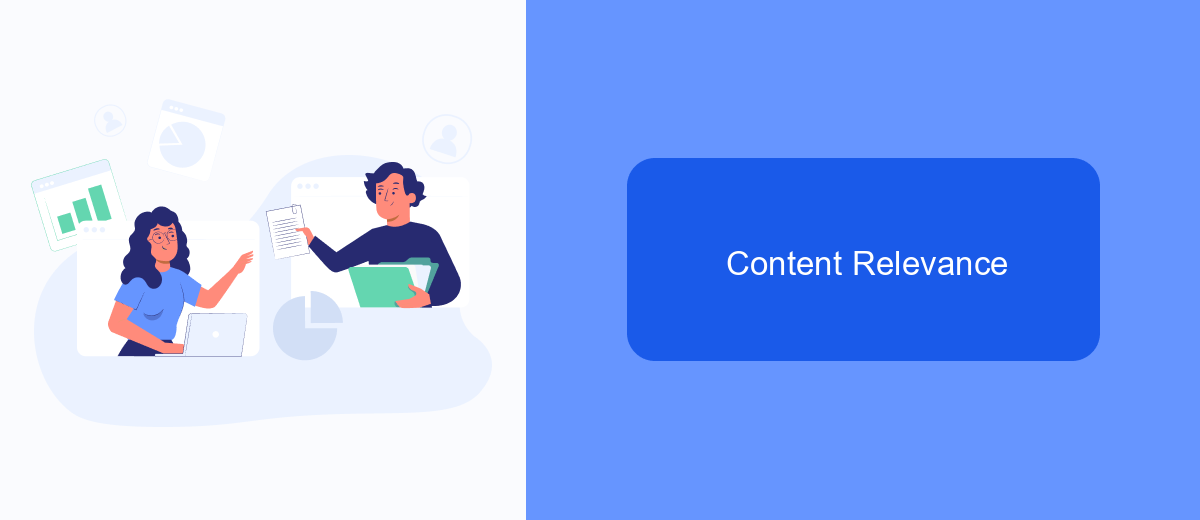
One of the primary reasons you may be seeing specific ads on Facebook is due to the platform's sophisticated algorithms that ensure content relevance. Facebook gathers data from your interactions, such as likes, shares, and comments, to tailor advertisements that align with your interests and behaviors.
Another crucial factor is your browsing history and activity on external websites. Facebook uses tracking cookies and other tools to monitor the sites you visit and the products you view. This information is then used to display ads that are more likely to capture your attention.
- Interactions on Facebook (likes, shares, comments)
- Browsing history and external website activity
- Demographic information (age, location, gender)
- Interests and hobbies
For businesses looking to optimize their ad campaigns, using integration services like SaveMyLeads can be invaluable. SaveMyLeads helps streamline the process of gathering and analyzing customer data, ensuring that your ads are shown to the most relevant audience. By leveraging such tools, businesses can enhance their advertising strategies and achieve better engagement rates.
Competition
When it comes to advertising on social media, Facebook is not the only player in the market. Platforms like Google Ads, Instagram, Twitter, and LinkedIn also offer robust advertising solutions. Each of these platforms has its unique strengths, targeting options, and user demographics, which can be leveraged to reach various audience segments. For instance, while Facebook is excellent for reaching a broad and diverse audience, LinkedIn is more suited for B2B marketing, targeting professionals in specific industries.
To optimize your advertising strategy across multiple platforms, services like SaveMyLeads can be invaluable. SaveMyLeads allows seamless integration between Facebook Ads and other marketing tools, ensuring that leads generated from Facebook are automatically transferred to your CRM, email marketing software, or other systems. This not only saves time but also enhances the efficiency of your marketing campaigns by ensuring that no lead is lost in the transition. By leveraging such services, businesses can maintain a cohesive and effective advertising strategy across different platforms.


FAQ
Why am I only seeing ads on Facebook?
Can I control the types of ads I see on Facebook?
Why are my Facebook ads not relevant to me?
How can I reduce the number of ads I see on Facebook?
Can I automate the management of my Facebook ads?
Are you using Facebook Lead Ads? Then you will surely appreciate our service. The SaveMyLeads online connector is a simple and affordable tool that anyone can use to set up integrations for Facebook. Please note that you do not need to code or learn special technologies. Just register on our website and create the necessary integration through the web interface. Connect your advertising account with various services and applications. Integrations are configured in just 5-10 minutes, and in the long run they will save you an impressive amount of time.
