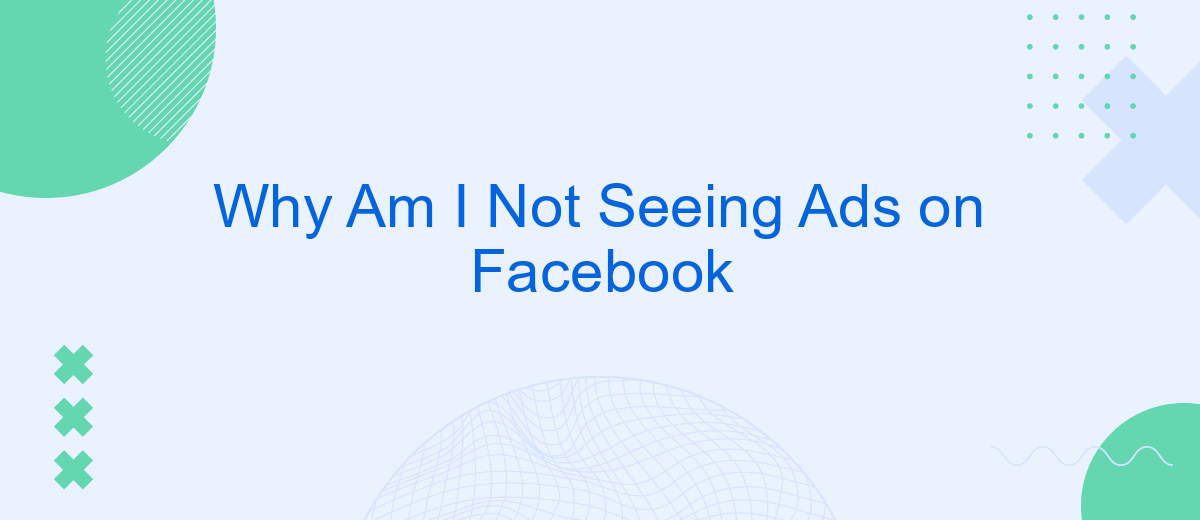If you've noticed a sudden absence of ads on your Facebook feed, you might be wondering why. There could be several reasons behind this change, ranging from your personal ad settings to broader privacy regulations. In this article, we'll explore the most common factors that may cause ads to disappear from your Facebook experience.
Why Am I Not Seeing Ads on Facebook?
If you're not seeing ads on Facebook, there could be several reasons behind it. Facebook's ad system is complex, and various factors can influence whether or not ads appear on your feed. Understanding these factors can help you troubleshoot and adjust your settings accordingly.
- Ad Preferences: You might have adjusted your ad preferences to limit the types of ads you see.
- Ad Blockers: An ad blocker installed on your browser can prevent ads from showing up.
- Network Issues: Poor internet connection can sometimes interfere with ad loading.
- Account Activity: If your account is new or inactive, Facebook may not have enough data to show relevant ads.
- Privacy Settings: Your privacy settings might be set to restrict ad personalization.
Additionally, integrating tools like SaveMyLeads can help businesses manage their ad campaigns more effectively. SaveMyLeads offers automated lead processing, ensuring that your marketing efforts are streamlined and efficient. By leveraging such services, you can enhance your ad targeting and potentially resolve issues related to ad visibility on Facebook.
Business Manager Access
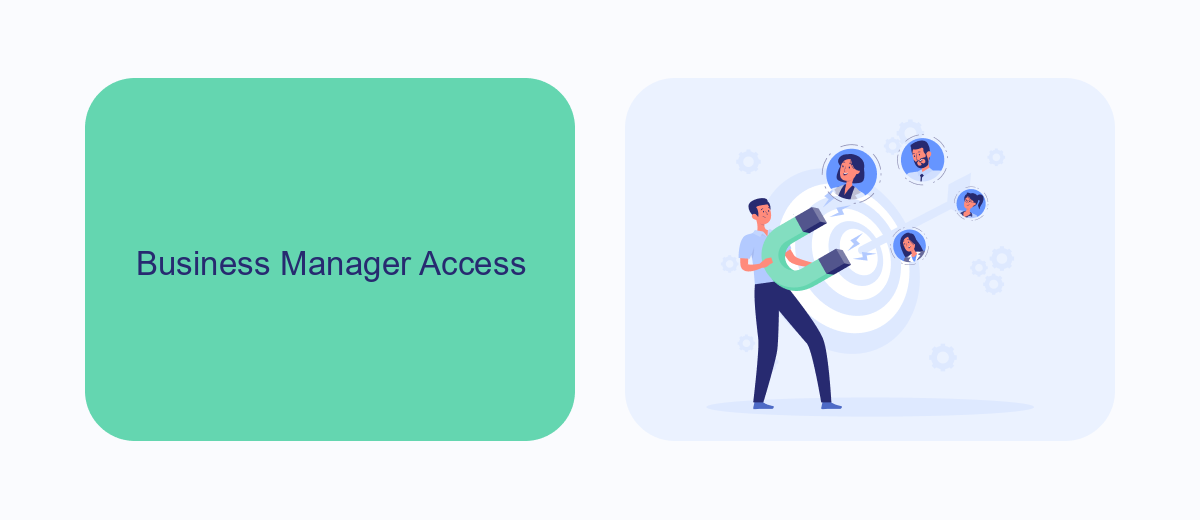
If you are managing your ads through Facebook's Business Manager and not seeing them, it could be due to access permissions. Ensure that you have the necessary permissions to view and manage ads within your Business Manager account. Sometimes, access issues arise when your role is limited to specific tasks, such as viewing insights or creating ads, but not managing them. Verify your role and permissions under the Business Settings to make sure you have full access to the ad accounts.
Additionally, it is essential to integrate your Business Manager with other tools and services to streamline your advertising process. For example, SaveMyLeads is a service that helps automate lead generation by integrating Facebook Lead Ads with various CRM systems and other applications. This integration ensures that your leads are captured and managed efficiently, reducing the chances of missing out on potential customers. By using such services, you can enhance your ad management and ensure that your campaigns run smoothly.
Ad Account Status
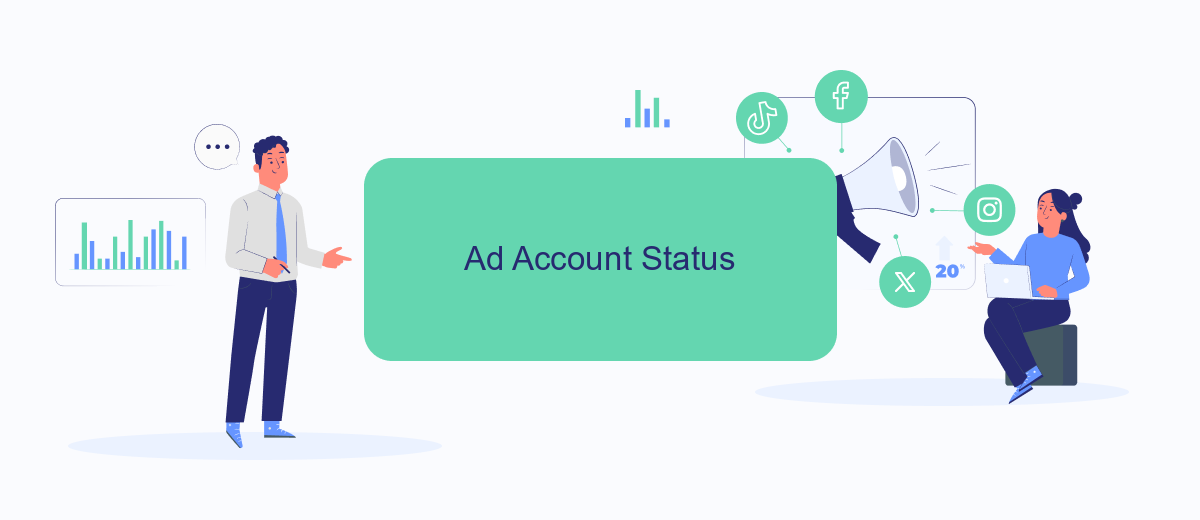
One of the primary reasons you might not be seeing ads on Facebook is due to the status of your ad account. If your ad account is inactive or has been flagged for any policy violations, your ads will not be displayed. Ensuring that your ad account is in good standing is crucial for your ads to run smoothly.
- Check your account status in the Facebook Ads Manager. Look for any notifications or alerts that might indicate an issue.
- Review your payment method. Make sure that your payment information is up-to-date and that there are no issues with your billing.
- Ensure compliance with Facebook's advertising policies. Violations can lead to account suspension or restriction.
- Consider using integration services like SaveMyLeads to streamline your ad management and ensure all data is correctly synced and updated.
By regularly monitoring your ad account status and addressing any issues promptly, you can maintain a healthy account and ensure that your ads are consistently displayed to your target audience. Utilizing tools like SaveMyLeads can help automate and optimize this process, saving you time and reducing the risk of errors.
Ad Campaign Issues
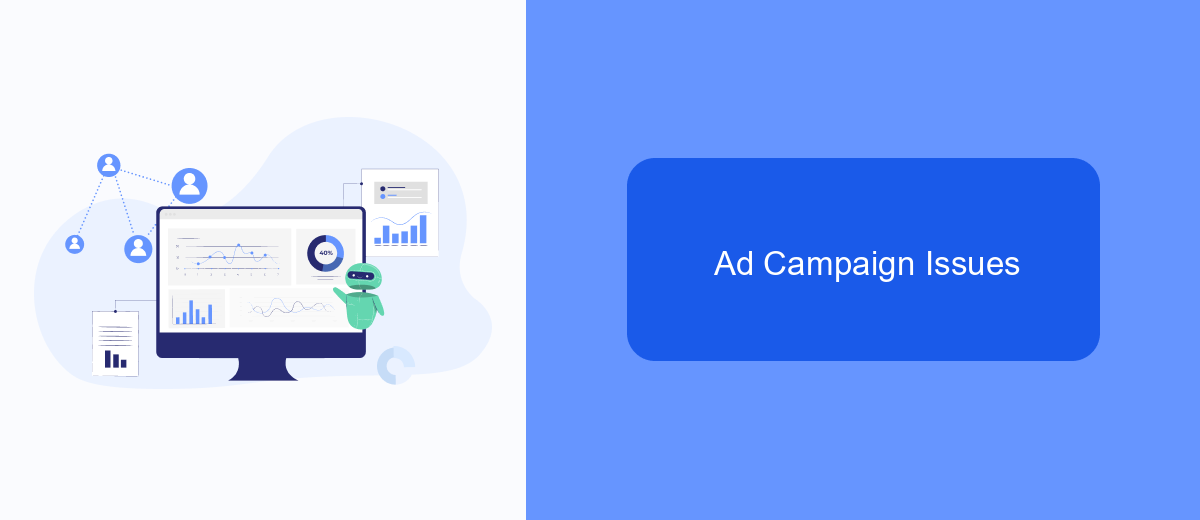
One common reason you might not be seeing ads on Facebook is due to issues with your ad campaign. These issues can range from incorrect settings to more complex problems involving integrations. Ensuring that your campaign is set up correctly is crucial for your ads to be displayed effectively.
First, verify that your campaign settings align with your objectives. Incorrect audience targeting, budget constraints, or ad placements can all contribute to ads not being shown. Additionally, technical issues with integrations can also disrupt your campaign.
- Check your audience targeting settings
- Ensure your budget is sufficient and properly allocated
- Review ad placements and formats
- Verify integration settings with tools like SaveMyLeads
Using services like SaveMyLeads can streamline the process of setting up and managing integrations. This tool helps automate lead data transfer, ensuring that your campaign runs smoothly without technical hiccups. By addressing these common issues, you can improve the visibility and performance of your Facebook ads.
Targeting Restrictions
One of the primary reasons you might not be seeing ads on Facebook is due to targeting restrictions. Advertisers often set specific criteria to reach their desired audience, such as age, location, interests, and behaviors. If you do not fit within these parameters, the ads may not be shown to you. For example, if an advertiser targets a specific age group or geographic area that does not include you, you will not see their ads. Additionally, advertisers can exclude certain audiences who have already interacted with their ads or website, further narrowing the pool of potential viewers.
To optimize ad targeting, many businesses use integration services like SaveMyLeads. This platform allows advertisers to automate lead generation and data transfer processes, ensuring they reach the most relevant audience. By integrating their Facebook Ads account with SaveMyLeads, advertisers can streamline their marketing efforts, making it easier to manage targeting criteria and improve ad performance. As a result, if you are not within the targeted audience, the ads will not appear on your feed, contributing to a more personalized and relevant user experience.
FAQ
Why am I not seeing any ads on Facebook?
Why are my Facebook ads not showing to my target audience?
How can I troubleshoot Facebook ad delivery issues?
Can automation tools help with Facebook ad issues?
Why are my Facebook ads not converting?
Would you like your employees to receive real-time data on new Facebook leads, and automatically send a welcome email or SMS to users who have responded to your social media ad? All this and more can be implemented using the SaveMyLeads system. Connect the necessary services to your Facebook advertising account and automate data transfer and routine work. Let your employees focus on what really matters, rather than wasting time manually transferring data or sending out template emails.