Are you frustrated with the lack of leads from your Facebook Ads despite investing time and money? You're not alone. Many businesses face this challenge, but understanding the root causes can help turn things around. In this article, we'll explore common pitfalls and provide actionable tips to optimize your Facebook Ads for better lead generation.
Identify Low-Converting Ad Copy
One of the primary reasons you're not getting leads on Facebook Ads could be due to low-converting ad copy. It's essential to identify and address the issues in your ad copy to improve its effectiveness and generate more leads.
- Irrelevant Messaging: Ensure your ad copy is aligned with your target audience's interests and needs.
- Lack of Clear Call-to-Action: Make sure your ad clearly tells the audience what action to take next.
- Poor Visuals: High-quality images and videos can significantly impact your ad's performance.
- Complicated Language: Use simple and concise language to make your message easily understandable.
- Weak Value Proposition: Clearly highlight the benefits and unique selling points of your product or service.
To optimize your ad campaigns further, consider using integration tools like SaveMyLeads. This service can help automate lead data transfer from Facebook Ads to your CRM or email marketing platform, ensuring you never miss an opportunity to follow up with potential customers.
Analyze Audience Targeting

One of the primary reasons you might not be getting leads from your Facebook Ads is improper audience targeting. It's crucial to understand who your ideal customers are and tailor your ads to reach them effectively. Start by analyzing the demographics, interests, and behaviors of your current customers. Use Facebook's Audience Insights tool to gather data and create detailed customer personas. This will help you refine your targeting criteria and ensure your ads are shown to the right people.
Additionally, leveraging integration services like SaveMyLeads can significantly enhance your targeting strategy. SaveMyLeads allows you to automate data collection and streamline the process of syncing lead information across various platforms. By integrating your Facebook Ads with CRM systems or email marketing tools, you can better track and analyze the performance of your campaigns. This data-driven approach will enable you to make informed adjustments to your audience targeting, ultimately increasing the likelihood of generating high-quality leads.
Evaluate Landing Page Optimization

One of the key reasons your Facebook Ads might not be generating leads is due to an under-optimized landing page. A well-optimized landing page is crucial for converting visitors into leads. Here are some steps to evaluate and improve your landing page:
- Check Loading Speed: Ensure your landing page loads quickly. Slow loading times can lead to high bounce rates.
- Clear Call-to-Action (CTA): Make sure your CTA is prominent and compelling. It should guide visitors on what to do next.
- Mobile Optimization: Verify that your landing page is fully responsive and provides a seamless experience on all devices.
- Integrate Lead Capture Forms: Use tools like SaveMyLeads to automate the process of capturing and managing leads from your landing page.
- Relevant Content: Ensure that the content on your landing page is relevant to the ad and provides value to the visitor.
By following these steps, you can significantly improve the performance of your landing page and increase the chances of converting visitors into leads. Regularly review and update your landing page to keep it aligned with your marketing goals and audience expectations.
Inspect Call-to-Action Effectiveness
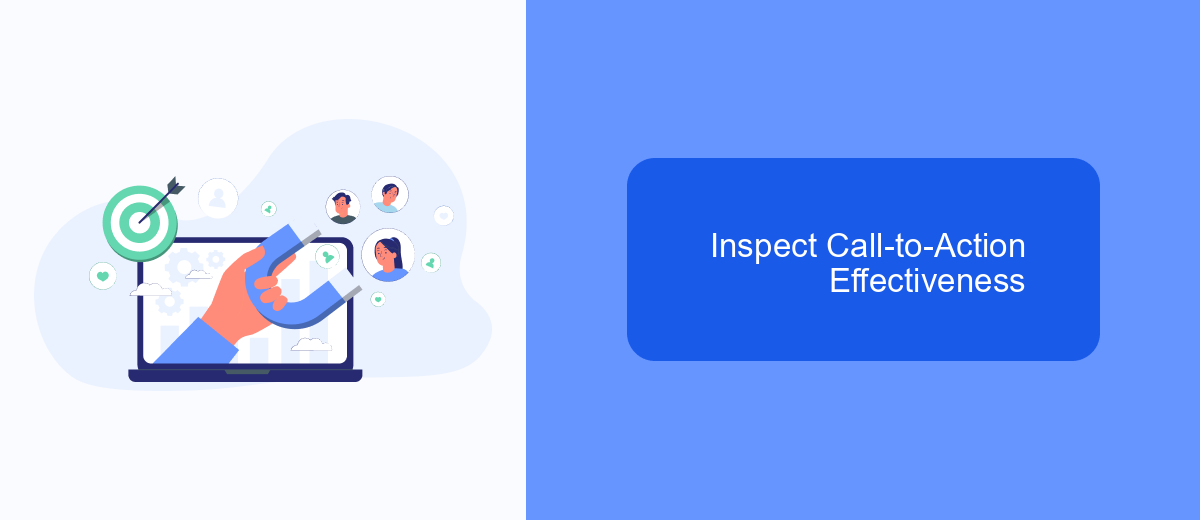
One of the key factors in the success of your Facebook Ads is the effectiveness of your call-to-action (CTA). A compelling CTA can significantly increase the likelihood of users taking the desired action, whether it's signing up for a newsletter, making a purchase, or downloading a resource. If your ads aren't generating leads, it's crucial to inspect and optimize your CTAs.
Start by analyzing the clarity and relevance of your CTA. Ensure that it clearly communicates the action you want users to take and aligns with the ad's content. Additionally, consider the visual design of your CTA button, including its color, size, and placement, to make it stand out and attract attention.
- Use action-oriented language that encourages immediate response.
- Test different variations of your CTA to see which performs best.
- Ensure the CTA is easy to find and click on all devices.
- Integrate tools like SaveMyLeads to streamline lead collection and follow-up.
By regularly reviewing and refining your CTAs, you can enhance their effectiveness and drive more leads from your Facebook Ads. Leveraging integration services such as SaveMyLeads can further optimize your lead management process, ensuring no potential customer slips through the cracks.
Review Campaign Setup and Targeting
One of the first steps to troubleshoot your Facebook Ads performance is to review your campaign setup and targeting. Ensure that your campaign objectives align with your business goals. For instance, if your goal is to generate leads, make sure you are using the "Lead Generation" objective rather than "Traffic" or "Engagement." Additionally, double-check your ad placements and budget settings to confirm they are optimized for your target audience.
Targeting the right audience is crucial for the success of your Facebook Ads. Use Facebook's detailed targeting options to refine your audience based on demographics, interests, and behaviors. Also, consider integrating services like SaveMyLeads to streamline your lead management process. SaveMyLeads can automatically transfer leads from Facebook Ads to your CRM or other marketing tools, ensuring no lead is left behind and allowing you to focus on optimizing your campaigns further.
- Automate the work with leads from the Facebook advertising account
- Empower with integrations and instant transfer of leads
- Don't spend money on developers or integrators
- Save time by automating routine tasks
FAQ
Why am I not getting any leads from my Facebook ads?
How can I improve my Facebook ad targeting?
Are my ad creatives affecting lead generation?
Is my landing page optimized for conversions?
How can I automate and streamline my lead management process?
Don't waste another minute manually transferring leads from Facebook to other systems. SaveMyLeads is a simple and effective tool that will allow you to automate this process so that you don't have to spend time on the routine. Try SaveMyLeads features, make sure that this tool will relieve your employees and after 5 minutes of settings your business will start working faster.

