Navigating the world of social media advertising can be complex, especially when your ad account faces restrictions. If you've found yourself unable to run ads on Facebook, you're not alone. This article explores common reasons behind ad disapprovals and account bans, offering insights and solutions to help you get back on track and effectively reach your target audience.
Why Am I Not Allowed to Run Ads on Facebook?
Being restricted from running ads on Facebook can be frustrating, especially if you rely on the platform for business promotion. There are several reasons why you might face this issue, ranging from policy violations to technical problems.
- Policy Violations: Your ads might not comply with Facebook's advertising policies.
- Payment Issues: Problems with your payment method can result in ad account restrictions.
- Account Security: Suspicious activity or security concerns may lead to temporary restrictions.
- Technical Errors: Sometimes, technical glitches or bugs can prevent ads from running.
To resolve these issues, start by reviewing Facebook's advertising policies to ensure compliance. Additionally, check your payment methods and account security settings. For seamless integration and management of your ad campaigns, consider using services like SaveMyLeads. This platform helps automate lead generation and ensures your Facebook ads are running smoothly, allowing you to focus on growing your business without technical interruptions.
Ad Account Restrictions
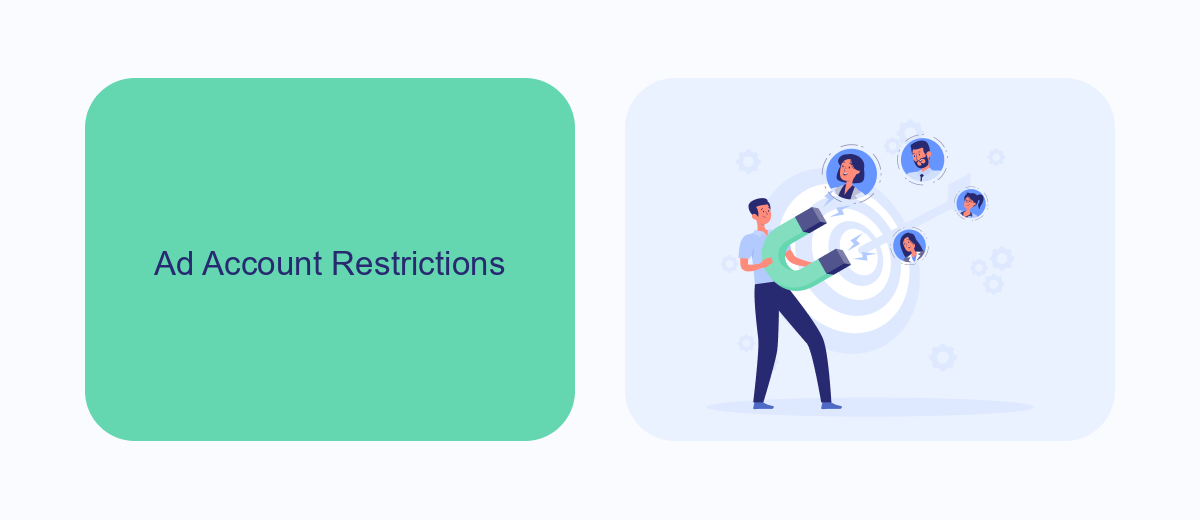
Ad account restrictions on Facebook can occur for various reasons, impacting your ability to run ads effectively. Common causes include violations of Facebook's advertising policies, such as promoting prohibited content, using misleading information, or failing to adhere to community standards. Additionally, issues with payment methods or suspicious account activity can also lead to restrictions. It's crucial to regularly review Facebook's guidelines and ensure compliance to avoid disruptions in your advertising campaigns.
To prevent and manage ad account restrictions, consider using services like SaveMyLeads. This platform helps streamline the integration of your Facebook ad account with various CRMs and other tools, ensuring that your data flow is seamless and compliant with Facebook's requirements. By automating these processes, SaveMyLeads can help you maintain a healthy ad account, minimize the risk of restrictions, and ensure that your advertising efforts run smoothly. Regularly auditing your account and using reliable integration services can significantly reduce the chances of encountering ad account restrictions on Facebook.
Page Restrictions
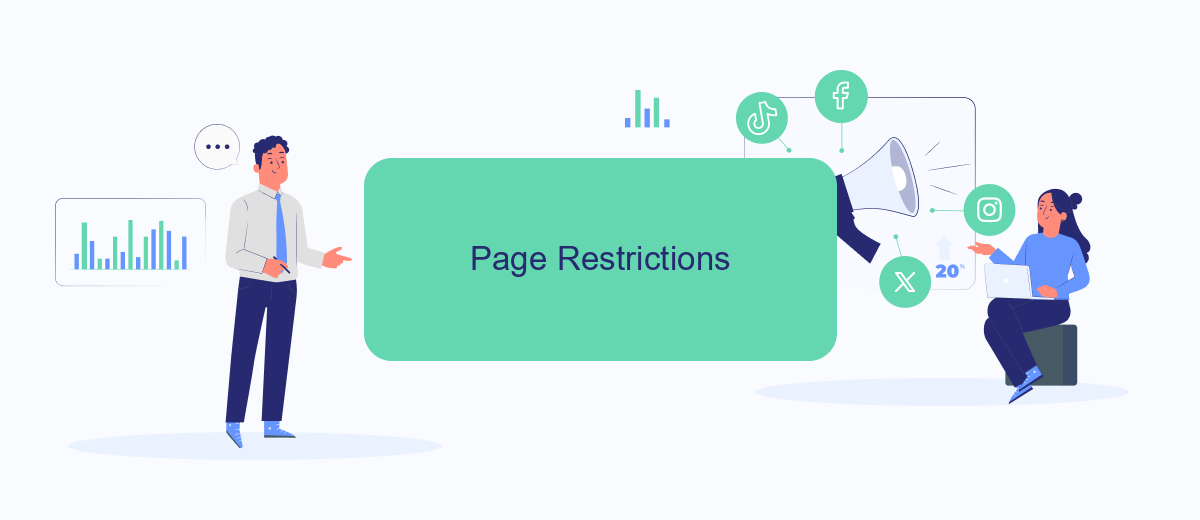
Facebook imposes certain restrictions on pages that can prevent them from running ads. These restrictions are put in place to ensure the safety and integrity of the platform. If your page is restricted, it means you may have violated one of Facebook's policies.
- Violating Community Standards: If your page posts content that goes against Facebook's community standards, such as hate speech, violence, or misinformation, it may be restricted.
- Inauthentic Behavior: Engaging in deceptive practices like creating fake accounts or misrepresenting your identity can lead to restrictions.
- Ad Policy Violations: Not adhering to Facebook's ad policies, which include rules about prohibited content and targeting, can result in your page being restricted from advertising.
- Payment Issues: Unresolved issues with your payment method, such as declined transactions or outstanding balances, can also cause restrictions.
To avoid these restrictions, ensure that your page complies with Facebook's guidelines. For seamless ad campaign management and integration, consider using services like SaveMyLeads. This tool helps automate the process and ensures that your page remains in good standing, allowing you to focus on creating effective ads without worrying about compliance issues.
Business Manager Restrictions
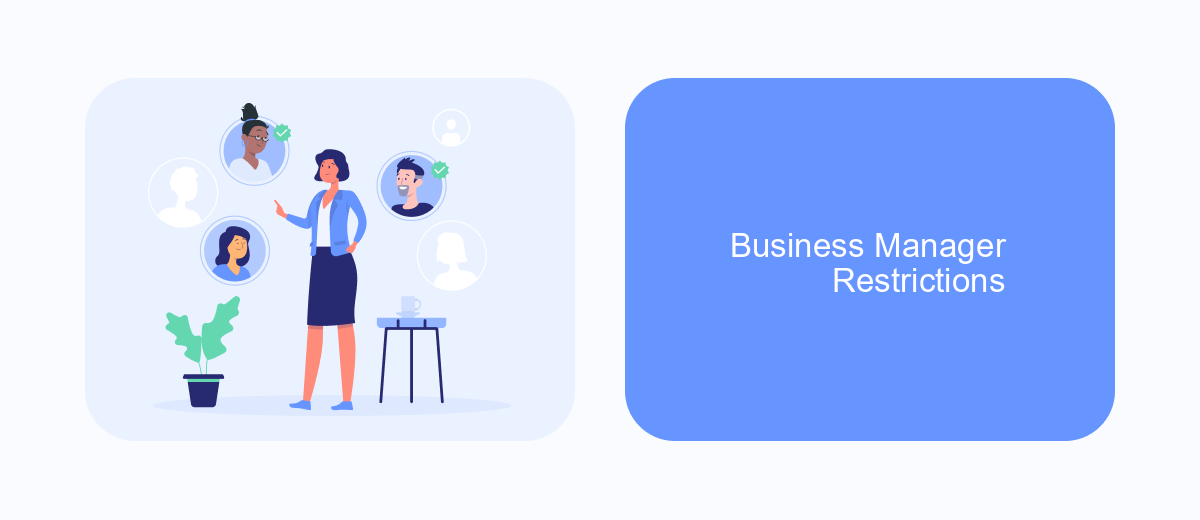
When managing ads on Facebook, you might encounter restrictions within your Business Manager account. These limitations can disrupt your advertising campaigns and hinder your marketing efforts. Understanding the reasons behind these restrictions is crucial for maintaining a smooth advertising experience.
One common cause for restrictions is the violation of Facebook's advertising policies. These policies cover a wide range of issues, from prohibited content to inappropriate targeting practices. Additionally, frequent changes in Facebook's algorithms and policies can lead to unexpected restrictions, even if you follow the guidelines closely.
- Violation of advertising policies
- Inconsistent account activity
- Payment issues
- Suspicious login attempts
To mitigate these risks, ensure that your ads comply with all of Facebook's guidelines. Regularly review your account activity and payment methods to avoid any discrepancies. For seamless integration and to automate your lead management, consider using services like SaveMyLeads. This tool can help you connect your Facebook ads with various CRM systems, ensuring efficient and compliant ad operations.
Content Violations
One of the primary reasons you may not be allowed to run ads on Facebook is due to content violations. Facebook has strict guidelines that prohibit the promotion of certain types of content, including but not limited to, misleading information, inappropriate or offensive material, and content that promotes discrimination or violence. If your ads contain any elements that violate these guidelines, they will be disapproved, and you may face restrictions on your ad account.
To avoid content violations, ensure that all your advertisements adhere to Facebook's advertising policies. This includes avoiding sensational language, ensuring your claims are verifiable, and steering clear of prohibited content categories. Additionally, consider using services like SaveMyLeads to help streamline your advertising efforts and maintain compliance. SaveMyLeads offers tools that can automate the process of integrating your advertising data, ensuring that your campaigns run smoothly and adhere to Facebook's guidelines.
- Automate the work with leads from the Facebook advertising account
- Empower with integrations and instant transfer of leads
- Don't spend money on developers or integrators
- Save time by automating routine tasks
FAQ
Why was my ad account disabled?
How can I appeal a disabled ad account?
Why are my ads being disapproved?
Can automated tools help me manage ad compliance?
What steps can I take to prevent my ads from being disapproved in the future?
Would you like your employees to receive real-time data on new Facebook leads, and automatically send a welcome email or SMS to users who have responded to your social media ad? All this and more can be implemented using the SaveMyLeads system. Connect the necessary services to your Facebook advertising account and automate data transfer and routine work. Let your employees focus on what really matters, rather than wasting time manually transferring data or sending out template emails.

