If you've been wondering why your Facebook feed is inundated with ads, you're not alone. Many users experience a surge in targeted advertisements, leaving them curious and sometimes frustrated. This article aims to explore the reasons behind the increase in ads on Facebook and provide insights into how the platform's advertising algorithms work.
Why Ads Are Not Showing on Facebook
There are several reasons why ads might not be showing on Facebook. Understanding these factors can help you troubleshoot and resolve the issue effectively. Below are some common reasons why your ads may not be appearing.
- Ad Approval: Your ad might still be under review. Facebook reviews ads to ensure they comply with their policies.
- Audience Targeting: If your audience is too narrow or specific, it might limit the number of people who see your ad.
- Budget and Bidding: Insufficient budget or low bid amounts can affect ad delivery. Ensure you have set an appropriate budget and bid strategy.
- Ad Relevance: Low ad relevance scores can reduce the chances of your ad being shown. Make sure your ad content is engaging and relevant to your target audience.
- Technical Issues: Sometimes, technical glitches or issues with your Facebook ad account can prevent ads from showing.
To streamline the process and ensure your ads are properly set up, consider using integration services like SaveMyLeads. This tool can automate data transfers between Facebook and other platforms, helping you manage your ad campaigns more efficiently. By addressing these potential issues and utilizing helpful tools, you can improve the visibility of your Facebook ads.
Settings and Targeting Criteria

Facebook ads are tailored to individual users based on a variety of settings and targeting criteria. By navigating to the "Ad Preferences" section in your Facebook settings, you can see the interests and information that advertisers use to target you. This includes your activity on Facebook, such as pages you like and posts you engage with, as well as information from your profile, like your age, location, and gender. Additionally, Facebook uses data from other websites and apps you visit, thanks to integration with various tracking technologies.
For businesses looking to optimize their ad targeting, services like SaveMyLeads can be incredibly useful. SaveMyLeads allows you to automatically send lead data from Facebook Lead Ads to various CRM systems, email marketing tools, and other applications. By streamlining this process, businesses can ensure that their targeting criteria are always up-to-date and relevant, making their advertising efforts more efficient and effective. This integration helps in refining the audience segments and delivering more personalized and relevant ads to potential customers.
Content and Ad Quality
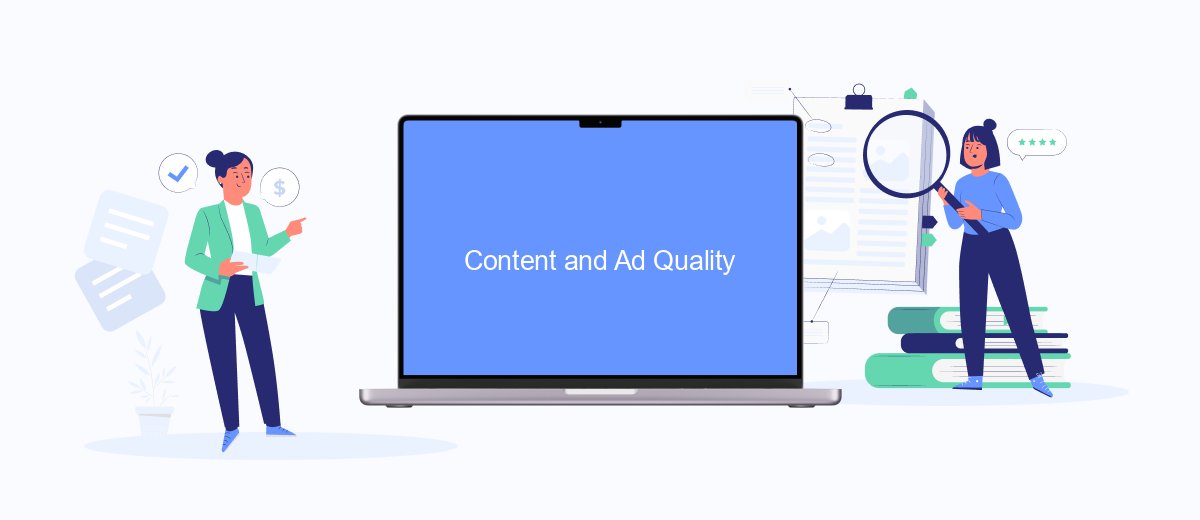
One of the primary reasons you might be seeing a lot of ads on Facebook is due to the platform's sophisticated content and ad quality algorithms. These algorithms are designed to show you ads that are most relevant to your interests and online behavior. Facebook gathers data from your interactions, likes, and even external websites you visit to tailor its advertisements specifically for you.
- User Engagement: Facebook tracks your engagement with different types of content to understand your preferences.
- Third-Party Data: Facebook collaborates with third-party services like SaveMyLeads to integrate and analyze data from various sources, enhancing ad targeting.
- Ad Quality Score: Advertisements are rated based on their relevance and quality, ensuring that only the most pertinent ads appear in your feed.
By leveraging these techniques, Facebook aims to provide a more personalized and less intrusive ad experience. If you wish to manage the types of ads you see, you can adjust your ad preferences within the settings. Additionally, services like SaveMyLeads can help businesses optimize their ad campaigns, ensuring higher quality and more relevant content for users.
Page and Account Health
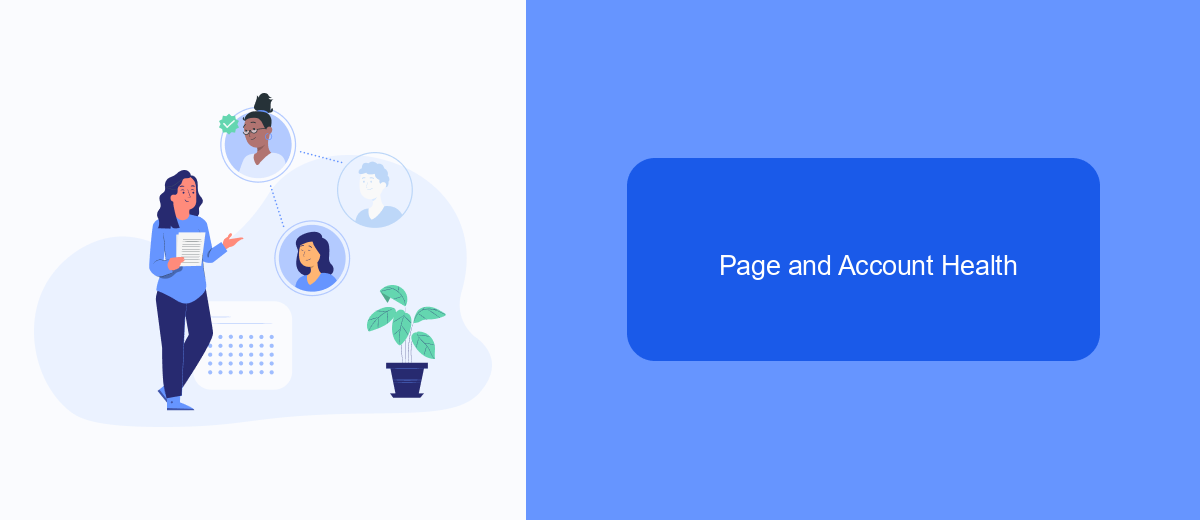
Maintaining the health of your Facebook page and account is crucial for ensuring a positive experience and minimizing unwanted ads. One effective way to manage this is by regularly reviewing your page's performance and settings.
Start by checking your Facebook Page Quality tab. This section provides insights into any issues that might affect your page's visibility and performance. Addressing these issues promptly can help maintain a healthy page that is less likely to be bombarded with irrelevant ads.
- Regularly update your page information and content.
- Engage with your audience through comments and messages.
- Monitor your page's analytics to understand your audience better.
- Use tools like SaveMyLeads to streamline your marketing efforts and integrations.
By keeping your Facebook page and account in good health, you can create a more tailored and enjoyable experience for yourself and your audience. Utilizing services like SaveMyLeads can further enhance your ability to manage and optimize your page effectively.
Possible Bugs and Errors
One possible reason you might be seeing only ads on Facebook is due to bugs or errors within the platform's algorithm. Sometimes, Facebook's ad delivery system can malfunction, leading to an unusual frequency of ads in your feed. This could be caused by temporary server issues, software glitches, or even errors during updates. If you suspect this might be the case, consider reporting the issue to Facebook's support team for further investigation and resolution.
Another potential cause could be related to your account settings or integrations. If you've recently integrated third-party services like SaveMyLeads to streamline your ad management, there might be a misconfiguration causing an overload of ad content. Double-check your integration settings to ensure everything is set up correctly. SaveMyLeads, for example, offers robust support and detailed guides to help you troubleshoot and optimize your integrations effectively. By addressing these possible bugs and errors, you can improve your Facebook experience and reduce the number of ads you encounter.
FAQ
Why am I seeing so many ads on Facebook?
How can I reduce the number of ads I see on Facebook?
Why are the ads so specific to my interests?
Can I completely turn off ads on Facebook?
How can I manage the data Facebook uses to show me ads?
What do you do with the data you get from Facebook lead forms? Do you send them to the manager, add them to mailing services, transfer them to the CRM system, use them to implement feedback? Automate all of these processes with the SaveMyLeads online connector. Create integrations so that new Facebook leads are automatically transferred to instant messengers, mailing services, task managers and other tools. Save yourself and your company's employees from routine work.
