Pop-up ads on Facebook can be incredibly frustrating, interrupting your social media experience and cluttering your screen. Understanding why these ads appear is crucial for managing and potentially reducing them. This article delves into the reasons behind Facebook pop-up ads, exploring factors such as user behavior, ad targeting algorithms, and third-party applications that might be contributing to the issue.
Why You're Seeing Popup Ads on Facebook
Popup ads on Facebook can be a frustrating experience, but understanding why they appear can help you manage them better. These ads are often a result of your online behavior and interactions, as well as the algorithms Facebook uses to deliver targeted ads.
- Browsing History: Facebook tracks your browsing history to show ads relevant to your interests.
- Third-Party Integrations: Services like SaveMyLeads can integrate data from different platforms, contributing to the ads you see.
- Engagement: The pages, posts, and ads you interact with on Facebook also influence the ads you receive.
- Location Data: Your geographical location can also affect the types of ads you see.
To minimize these popup ads, consider adjusting your Facebook ad preferences and using browser extensions that block ads. Additionally, regularly clearing your browsing history and being mindful of the third-party services you use can help reduce the frequency of these interruptions.
Malware or Adware Infection
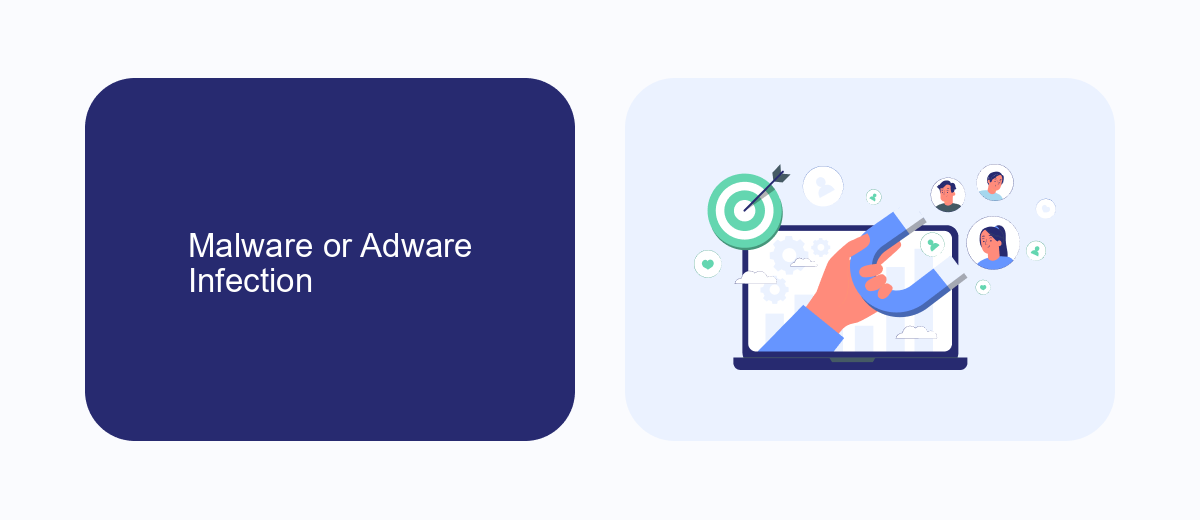
One of the primary reasons you might be seeing pop-up ads on Facebook is due to a malware or adware infection on your device. Malware and adware are types of malicious software designed to infiltrate your system and display unwanted advertisements. They can be installed unknowingly through seemingly harmless downloads or by visiting compromised websites. Once installed, these programs can manipulate your web browser and display intrusive ads, including on platforms like Facebook.
To mitigate this issue, it is crucial to regularly scan your device with reputable antivirus and anti-malware software. Additionally, keep your operating system and applications updated to patch any security vulnerabilities. For those looking to streamline their online experience and reduce the risk of malware, services like SaveMyLeads can be beneficial. SaveMyLeads helps automate and secure your online interactions by integrating various platforms, reducing the need for manual downloads and minimizing exposure to potential threats.
Browser Notifications Opt-in
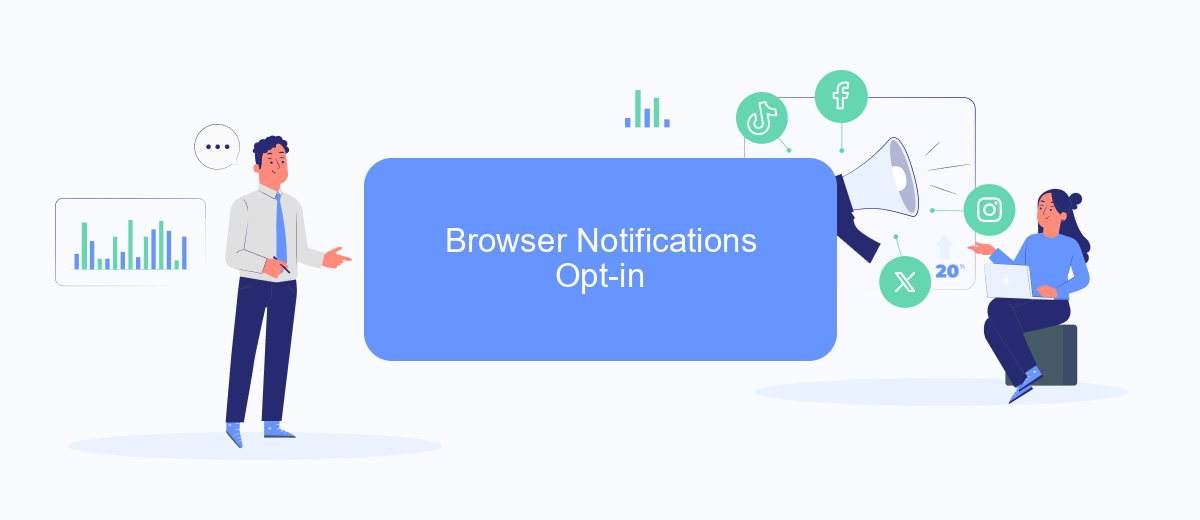
Browser notifications can be a helpful way to stay updated on important activities, but they can also be a source of unwanted pop-up ads. If you are receiving these notifications from Facebook, it's likely because you have opted into browser notifications either intentionally or accidentally. To manage and control these notifications, you can follow these steps:
- Open your web browser and navigate to the settings or preferences menu.
- Look for the section related to privacy or security, and find the notifications settings.
- Locate Facebook in the list of websites that have permission to send notifications.
- Adjust the settings to block or limit notifications from Facebook as desired.
For a more streamlined approach to managing browser notifications and other integrations, consider using a service like SaveMyLeads. SaveMyLeads allows you to automate and control notifications and integrations across various platforms, ensuring that you only receive the updates that are most important to you.
Facebook Platform Bugs
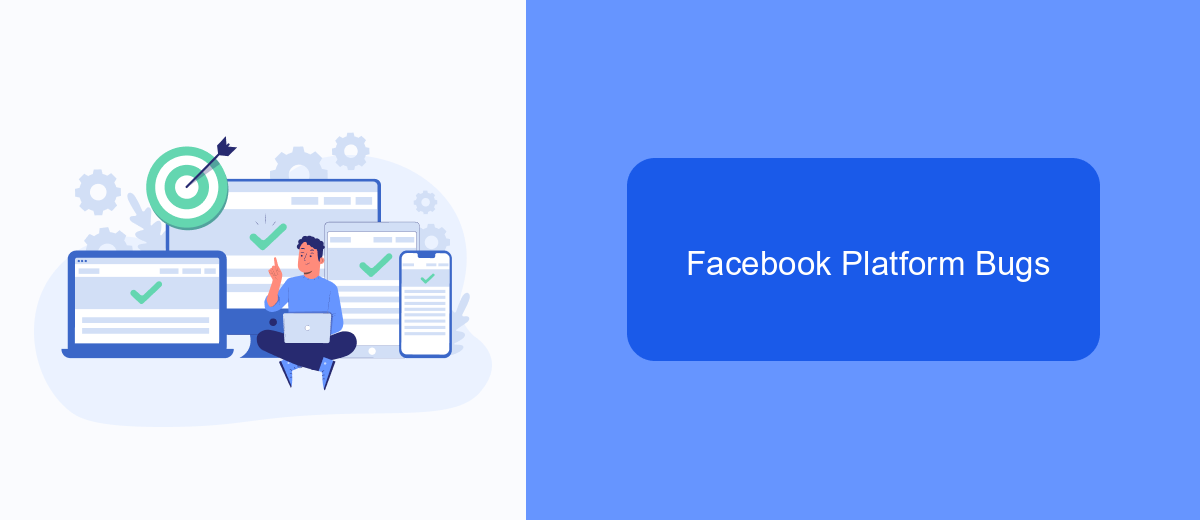
One possible reason you might be seeing pop-up ads on Facebook is due to bugs within the Facebook platform itself. These bugs can sometimes cause unintended behaviors, including the appearance of unsolicited advertisements. While Facebook continuously works on improving its platform, occasional glitches can still occur.
Another factor could be related to the way Facebook integrates with third-party services. For instance, if you have connected your Facebook account with various apps or websites, these integrations might not always function as intended. This can sometimes lead to unexpected pop-ups or ads.
- Check for any recent updates to the Facebook app and install them.
- Review the permissions granted to third-party apps connected to your Facebook account.
- Utilize services like SaveMyLeads to manage and streamline your integrations more effectively.
By addressing these potential issues, you can reduce the likelihood of encountering annoying pop-up ads on Facebook. Regularly updating your app and carefully managing your third-party integrations can help create a smoother and more enjoyable user experience.
SaveMyLeads Integration
Integrating SaveMyLeads with your Facebook account can significantly reduce the number of unwanted pop-up ads you encounter. SaveMyLeads is a powerful tool that automates the process of capturing and managing leads from Facebook, ensuring that your marketing efforts are streamlined and effective. By connecting SaveMyLeads to your Facebook account, you can filter out irrelevant ads and focus on the leads that matter most to your business.
Setting up the integration is straightforward and user-friendly. First, sign up for an account on SaveMyLeads and follow the step-by-step instructions to connect your Facebook account. Once connected, you can customize your lead capture settings to match your specific business needs. With SaveMyLeads, you'll not only reduce the clutter of pop-up ads but also enhance your overall marketing strategy by automating lead management and improving the quality of your leads.


FAQ
Why am I seeing pop-up ads on Facebook?
Can I block pop-up ads on Facebook?
How can I prevent malware that causes pop-up ads on Facebook?
Are pop-up ads on Facebook a sign of a hacked account?
Can automation tools help manage Facebook ads?
Use the SaveMyLeads service to improve the speed and quality of your Facebook lead processing. You do not need to regularly check the advertising account and download the CSV file. Get leads quickly and in a convenient format. Using the SML online connector, you can set up automatic transfer of leads from Facebook to various services: CRM systems, instant messengers, task managers, email services, etc. Automate the data transfer process, save time and improve customer service.
