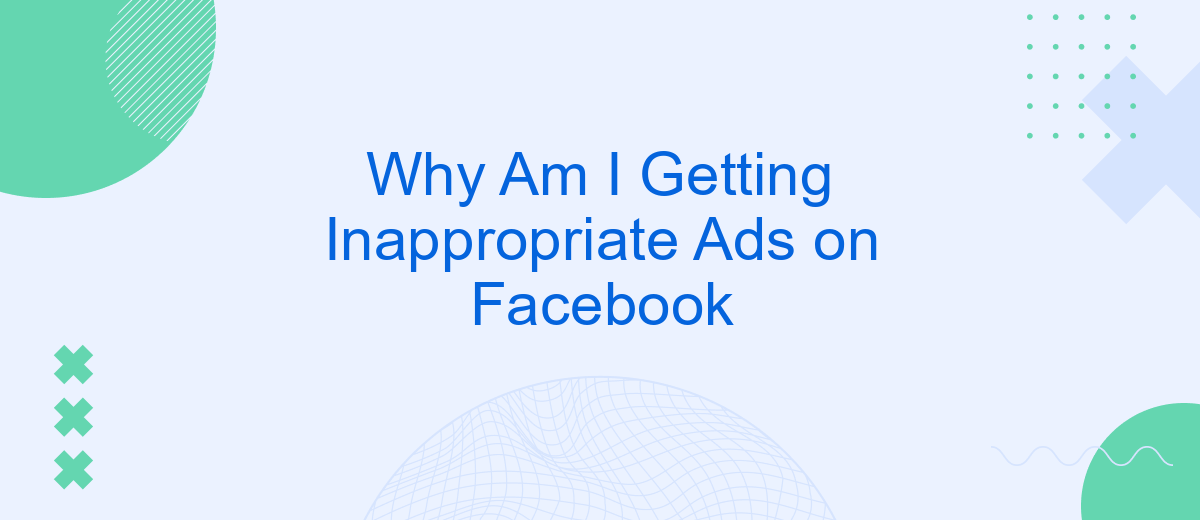Are you puzzled by the inappropriate ads appearing on your Facebook feed? You're not alone. Many users experience this issue, often wondering why these ads target them specifically. This article delves into the reasons behind such ad placements, exploring Facebook's ad algorithms, user data collection, and steps you can take to control and customize your ad experience.
Reasons Your Facebook Ads Are Inappropriate
There are several reasons why you might be receiving inappropriate ads on Facebook. Understanding these factors can help you take steps to improve your ad experience and see more relevant content.
- Targeting Errors: Advertisers may incorrectly target their ads, leading to irrelevant content being shown to you.
- Browsing History: Your online activities and search history can influence the types of ads you see.
- Profile Information: Outdated or incorrect information on your Facebook profile can result in mismatched ads.
- Third-Party Data: External data sources integrated with Facebook, such as SaveMyLeads, might contribute to inappropriate ad targeting if not configured correctly.
- Ad Feedback: If you don't regularly provide feedback on the ads you see, Facebook's algorithm may struggle to show you relevant ads.
To address these issues, regularly update your profile information, clear your browsing history, and provide feedback on ads that you find inappropriate. Additionally, ensure that any third-party integrations, like those managed through SaveMyLeads, are correctly set up to avoid mismatched targeting.
Identifying the Cause of Inappropriate Ads
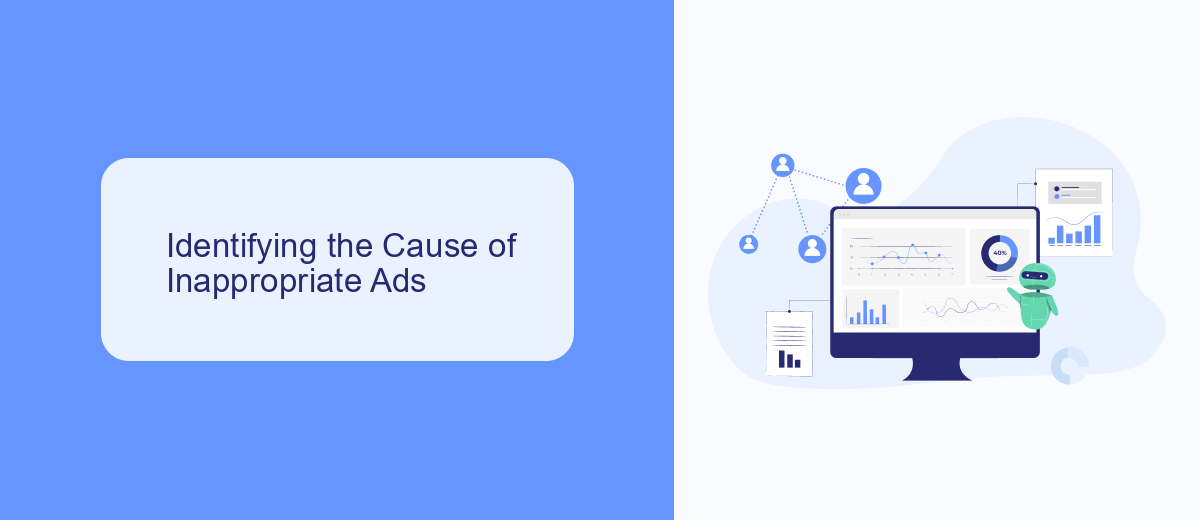
One of the primary reasons you might be seeing inappropriate ads on Facebook is due to your ad preferences and browsing history. Facebook uses complex algorithms to tailor ads based on your activity both on and off the platform. This includes pages you like, posts you engage with, and even websites you visit outside of Facebook. If you’ve inadvertently interacted with content that is deemed inappropriate, the algorithm might serve you similar ads. Reviewing and adjusting your ad preferences in your Facebook settings can help mitigate this issue.
Another factor could be the data integrations and services you use that feed information into your Facebook profile. For instance, third-party services like SaveMyLeads can automate the transfer of data from various sources into your Facebook account. If these integrations are not properly configured, they might send inaccurate or misleading data, leading to inappropriate ad targeting. Ensuring that your data integrations are correctly set up and regularly monitored can help maintain the accuracy of the information that Facebook uses to show you ads.
Steps to Remove Inappropriate Ads
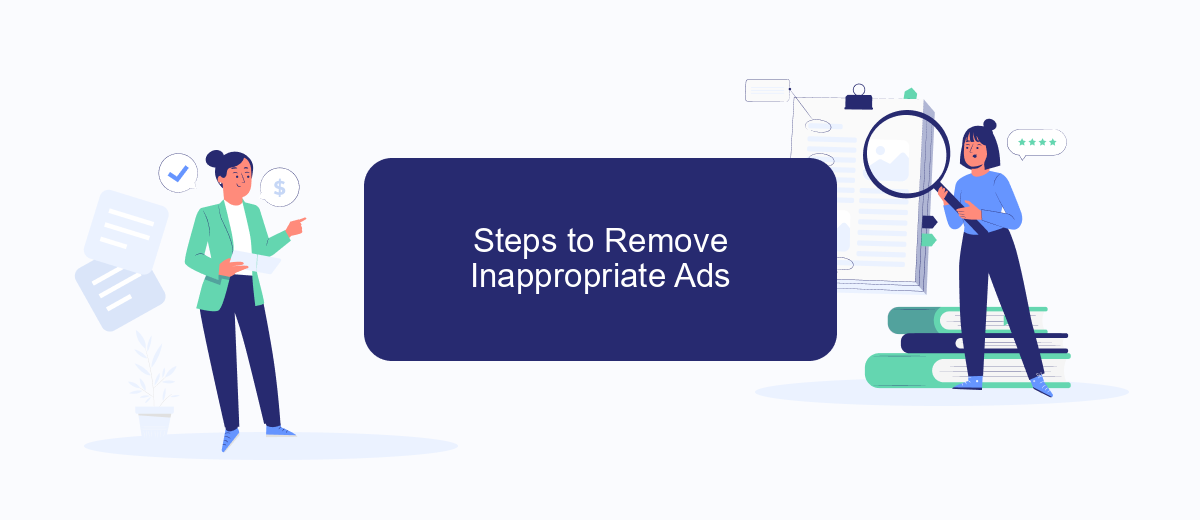
Dealing with inappropriate ads on Facebook can be frustrating, but there are several steps you can take to address this issue. By following these steps, you can improve your ad experience and ensure that the ads you see are more relevant to your interests.
- Go to your Facebook account settings and select "Ad Preferences" to review and update your ad settings.
- Click on "Ad Topics" and remove or hide any topics that you find irrelevant or inappropriate.
- Use the "Why am I seeing this ad?" feature on individual ads to provide feedback and block ads from specific advertisers.
- Consider using services like SaveMyLeads to automate and optimize your ad preferences, ensuring a cleaner and more relevant ad experience.
By taking these steps, you can significantly reduce the number of inappropriate ads you see on Facebook. Regularly updating your ad preferences and providing feedback on ads will help Facebook better understand your interests and show you more relevant content.
Preventing Future Inappropriate Ads

One of the most effective ways to prevent inappropriate ads on Facebook is by managing your ad preferences. By taking control of the type of content you want to see, you can significantly reduce the likelihood of encountering ads that you find unsuitable.
Start by visiting your Facebook ad settings and reviewing the categories and advertisers you have interacted with. Adjust your preferences and remove any categories or advertisers that don't align with your interests or values.
- Go to Settings & Privacy > Settings > Ads > Ad Preferences.
- Review the "Your Interests" section and remove any irrelevant interests.
- Check the "Advertisers and Businesses" section and hide ads from specific advertisers.
- Use tools like SaveMyLeads to automate and optimize your ad settings for a more personalized experience.
By regularly updating your ad preferences and using services like SaveMyLeads, you can create a more tailored and appropriate advertising experience on Facebook. This proactive approach ensures that the ads you see are relevant and respectful of your preferences.
Tips for Managing Facebook Ad Settings
To manage your Facebook ad settings effectively, start by accessing your ad preferences. Navigate to your Facebook settings, and under the "Ads" section, you can view and edit your interests, advertisers you've interacted with, and your ad settings. By tailoring these preferences, you can reduce the number of inappropriate ads you see. Additionally, you can hide specific ads and report them if they seem irrelevant or offensive. This feedback helps Facebook improve its ad targeting algorithms.
For more advanced control, consider using third-party services like SaveMyLeads. This platform allows you to integrate various tools and manage your ad settings more efficiently. SaveMyLeads can help you automate data transfer between Facebook and other applications, ensuring your ad preferences are consistently updated across platforms. By leveraging such integrations, you can maintain a cleaner and more relevant ad experience on Facebook, significantly reducing the occurrence of inappropriate ads.

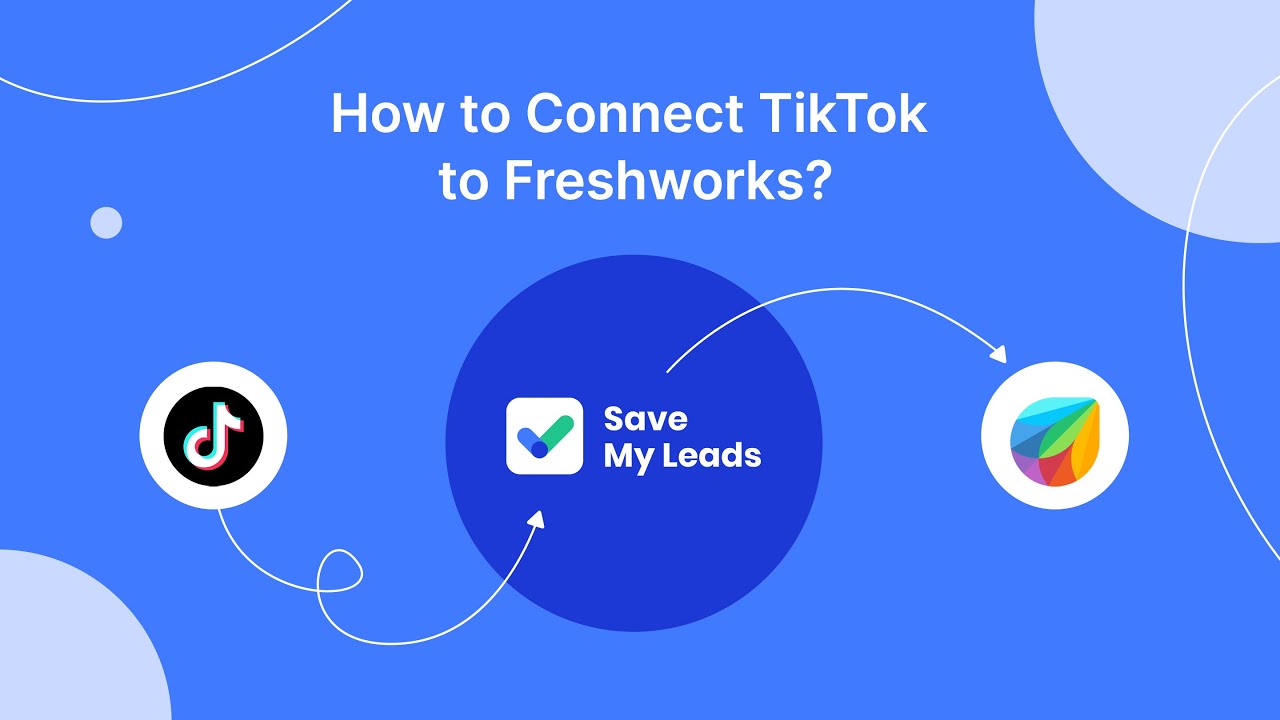
FAQ
Why am I seeing inappropriate ads on Facebook?
How can I stop seeing inappropriate ads on Facebook?
Can I block certain types of ads on Facebook?
Why do I see ads related to things I talked about but never searched for?
How can I manage my ad preferences more effectively?
Personalized responses to new clients from Facebook/Instagram. Receiving data on new orders in real time. Prompt delivery of information to all employees who are involved in lead processing. All this can be done automatically. With the SaveMyLeads service, you will be able to easily create integrations for Facebook Lead Ads and implement automation. Set up the integration once and let it do the chores every day.