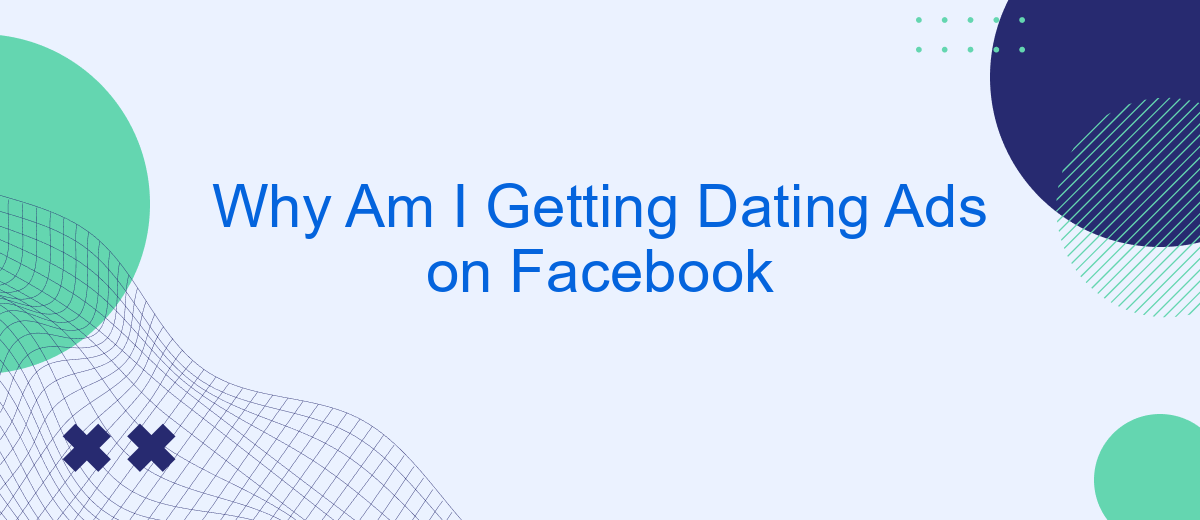Have you ever wondered why your Facebook feed is suddenly filled with dating ads? You're not alone. Many users experience this puzzling phenomenon and question its cause. This article delves into the reasons behind these targeted advertisements, exploring how Facebook's algorithms and your online behavior might be influencing the content you see. Let's uncover the mystery together.
Dating Advertising on Facebook
Facebook uses sophisticated algorithms to deliver targeted advertising to its users based on their interests, activities, and demographic information. If you're seeing dating ads on Facebook, it's likely because the platform has identified certain behaviors or preferences that suggest you might be interested in such content.
- Interests and likes: Facebook tracks pages and posts you engage with to tailor ads to your interests.
- Demographic data: Information such as age, gender, and location can influence the types of ads you see.
- Relationship status: If your profile indicates you are single, you might receive more dating-related ads.
- Third-party data: Facebook may use information from other websites and apps you visit to customize ads.
For businesses looking to optimize their advertising campaigns, integrating tools like SaveMyLeads can be highly beneficial. SaveMyLeads helps streamline the process of collecting and managing leads from Facebook ads, ensuring that businesses can efficiently target and engage their audience. By using such services, advertisers can improve their ad performance and reach potential customers more effectively.
Understanding Facebook's Ad Targeting

Facebook's ad targeting is a sophisticated system designed to deliver personalized advertisements to users based on their interests, behaviors, and demographics. This is achieved through the platform's ability to track user activity both on and off Facebook, including likes, shares, and interactions with other websites and apps. By analyzing this data, Facebook can create detailed user profiles, allowing advertisers to reach their ideal audience with precision. This means that if you've recently shown interest in dating-related content or interacted with dating apps, it's likely that you'll see dating ads in your feed.
To further refine ad targeting, businesses often use services like SaveMyLeads to integrate their marketing tools with Facebook's ad platform. SaveMyLeads automates data transfer between various applications, ensuring that the most up-to-date and relevant information is used for ad targeting. This seamless integration helps advertisers optimize their campaigns, making sure that ads are shown to users who are most likely to be interested. Understanding how these systems work can help you manage your ad preferences and ensure a more relevant advertising experience on Facebook.
Customizing Ad Preferences
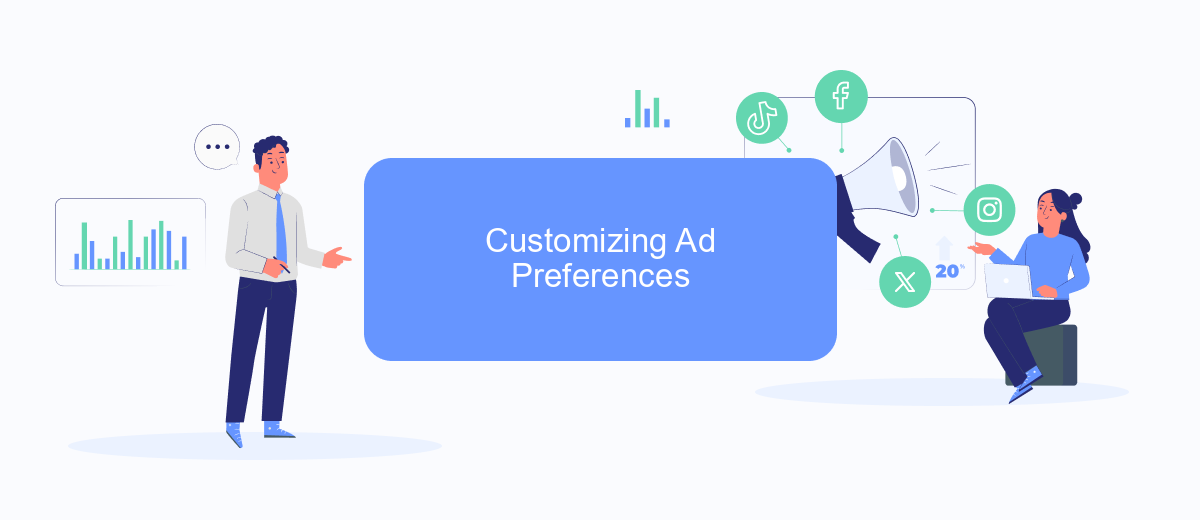
Adjusting your ad preferences on Facebook can help you see more relevant ads and reduce the number of dating ads. By customizing your ad settings, you can control what types of advertisements you encounter while using the platform. Here’s how to do it:
- Go to your Facebook account settings and select "Ad Preferences."
- Click on "Ad Topics" to view and manage the categories of ads you see.
- Find the "Dating" category and choose to see fewer ads related to dating.
- Use tools like SaveMyLeads to integrate and automate your ad preferences across different platforms for a more personalized experience.
By taking these steps, you can tailor your Facebook ad experience to better suit your interests and reduce the occurrence of unwanted dating ads. Utilizing services like SaveMyLeads can further enhance your control over ad preferences, ensuring a more streamlined and enjoyable browsing experience.
Privacy and Data Protection
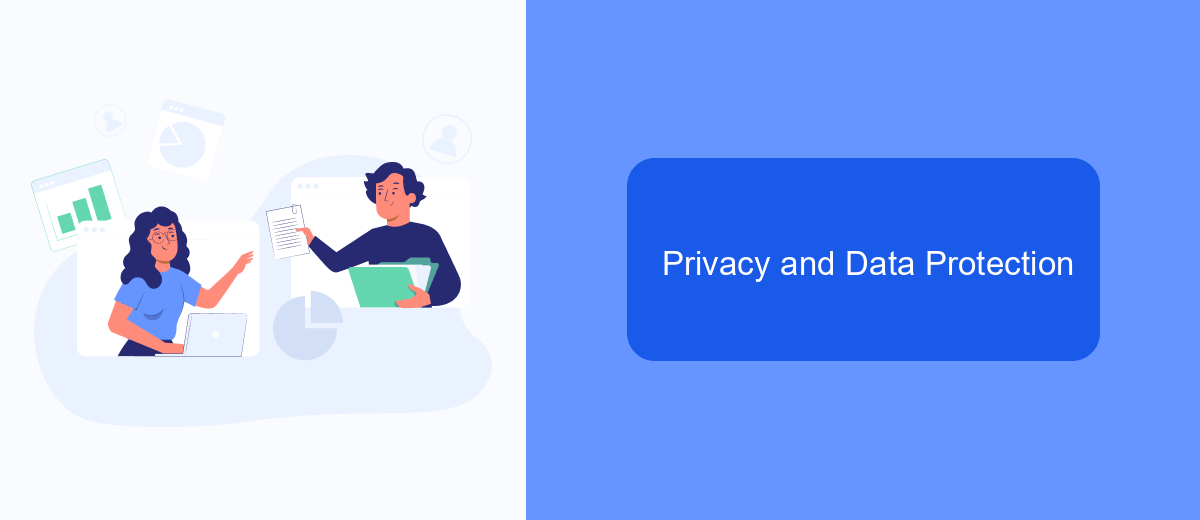
Privacy and data protection are paramount when using social media platforms like Facebook. The ads you see, including dating ads, are often a result of data collected from your online activities. Facebook uses sophisticated algorithms to analyze your behavior and preferences, which can sometimes lead to targeted ads that may seem intrusive.
To manage your privacy settings and control the type of ads you see, it's essential to understand how your data is being used. Facebook provides various tools and settings to help you customize your ad preferences and protect your personal information.
- Review and adjust your ad preferences in Facebook's Ad Settings.
- Limit the data shared with third-party apps and websites.
- Use services like SaveMyLeads to manage and automate your data integrations securely.
By taking these steps, you can better control your online privacy and reduce the likelihood of seeing unwanted ads. It's important to stay informed and proactive about your data protection to ensure a safer and more personalized online experience.
Managing Dating Notifications
Managing dating notifications on Facebook can help you maintain control over the type of content you see and receive. To start, navigate to your Facebook settings and look for the 'Notifications' section. Here, you can customize your notification preferences by selecting or deselecting categories such as dating. This allows you to either mute or completely turn off notifications related to dating services, ensuring your feed remains relevant to your interests.
If you are looking for more advanced control over your notifications, consider using integration services like SaveMyLeads. This platform allows you to automate and manage your notifications more efficiently. By connecting your Facebook account to SaveMyLeads, you can set up specific rules and filters that dictate when and how you receive dating notifications. This not only helps in reducing unwanted alerts but also streamlines your overall Facebook experience.
- Automate the work with leads from the Facebook advertising account
- Empower with integrations and instant transfer of leads
- Don't spend money on developers or integrators
- Save time by automating routine tasks
FAQ
Why am I seeing dating ads on Facebook?
Can I stop seeing dating ads on Facebook?
Does Facebook sell my data to dating companies?
How does Facebook know I'm single?
Can I use automation tools to manage my Facebook ad preferences?
If you use Facebook Lead Ads, then you should know what it means to regularly download CSV files and transfer data to various support services. How many times a day do you check for new leads in your ad account? How often do you transfer data to a CRM system, task manager, email service or Google Sheets? Try using the SaveMyLeads online connector. This is a no-code tool with which anyone can set up integrations for Facebook. Spend just a few minutes and you will receive real-time notifications in the messenger about new leads. Another 5-10 minutes of work in SML, and the data from the FB advertising account will be automatically transferred to the CRM system or Email service. The SaveMyLeads system will do the routine work for you, and you will surely like it.