In recent times, many Facebook users have noticed an increasing number of ads interrupting their video experience. This phenomenon raises questions about why these ads appear and how they are targeted. Understanding the mechanics behind Facebook's advertising algorithms can shed light on this issue and help users navigate their social media experience more effectively.
Why am I getting ads on Facebook videos?
Facebook videos often come with ads due to the platform's monetization strategy. These ads help Facebook generate revenue and allow content creators to earn from their videos. Understanding why you see these ads can help you make informed decisions about your viewing experience.
- Targeted Advertising: Facebook uses data from your profile and activity to show ads relevant to your interests.
- Monetization for Creators: Ads support content creators by providing them with a revenue stream.
- Third-Party Integrations: Services like SaveMyLeads can help businesses integrate their advertising efforts with Facebook to reach a broader audience.
While ads can sometimes be intrusive, they play a crucial role in keeping the platform free for users and supporting the ecosystem of content creators. If you find the ads too disruptive, consider exploring Facebook's ad preferences settings to customize your ad experience. Additionally, tools like SaveMyLeads can help businesses optimize their ad campaigns, making them more relevant and less intrusive for viewers.
Ad personalization
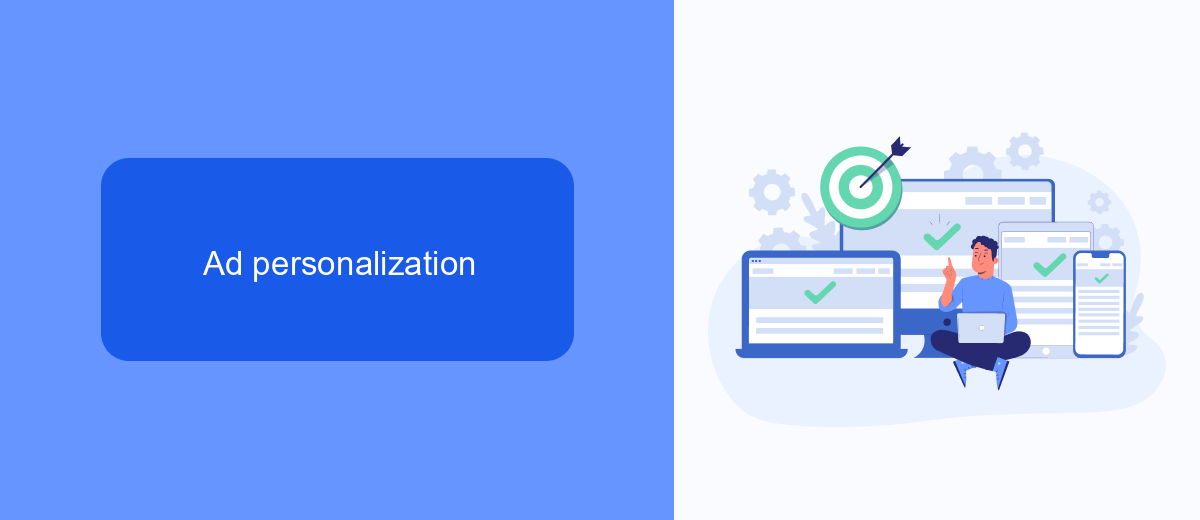
Ad personalization on Facebook videos is designed to deliver ads that are relevant to your interests and behaviors. Facebook collects data based on your activity on the platform, such as the pages you like, the posts you interact with, and the videos you watch. This information helps Facebook create a profile of your preferences, which advertisers use to target their ads more effectively. By tailoring ads to your interests, Facebook aims to enhance your overall user experience and increase the likelihood that you'll engage with the content.
To further refine ad personalization, you can use services like SaveMyLeads, which streamline the process of integrating various data sources. SaveMyLeads allows you to connect your Facebook account with other platforms, automatically syncing data to ensure your ad targeting is as accurate as possible. This integration helps advertisers deliver more personalized ads by leveraging a broader range of data, ultimately making the ads you see on Facebook videos more relevant to your interests and needs.
Tracking and data collection
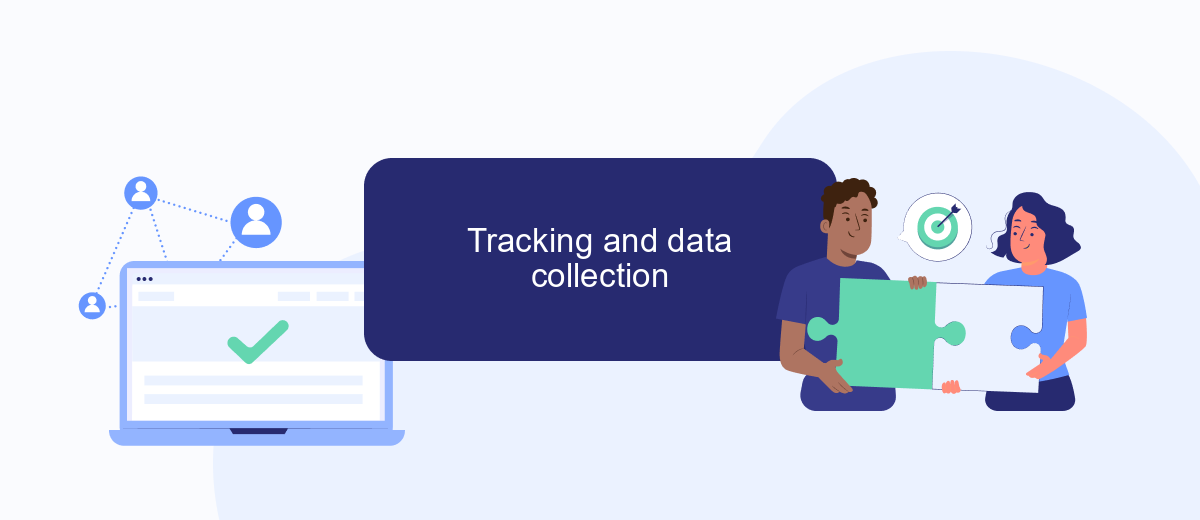
Facebook uses sophisticated tracking and data collection methods to tailor the ads you see in videos. This involves gathering information about your online behavior, preferences, and interactions. By analyzing this data, Facebook ensures that the ads you encounter are relevant to your interests, enhancing your overall user experience.
- Facebook Pixel: This tool tracks your activity on various websites, collecting data on what you view and interact with.
- Cookies: These small data files store information about your browsing habits, helping Facebook understand your preferences.
- SaveMyLeads: This service integrates with Facebook to streamline data collection, ensuring that the information gathered is accurate and up-to-date.
By leveraging these tools and services, Facebook can deliver personalized ads that are more likely to capture your attention. Understanding how this tracking works can help you make informed decisions about your privacy and the types of ads you want to see. If you wish to manage your data preferences, you can adjust your settings within the Facebook app.
Contextual targeting
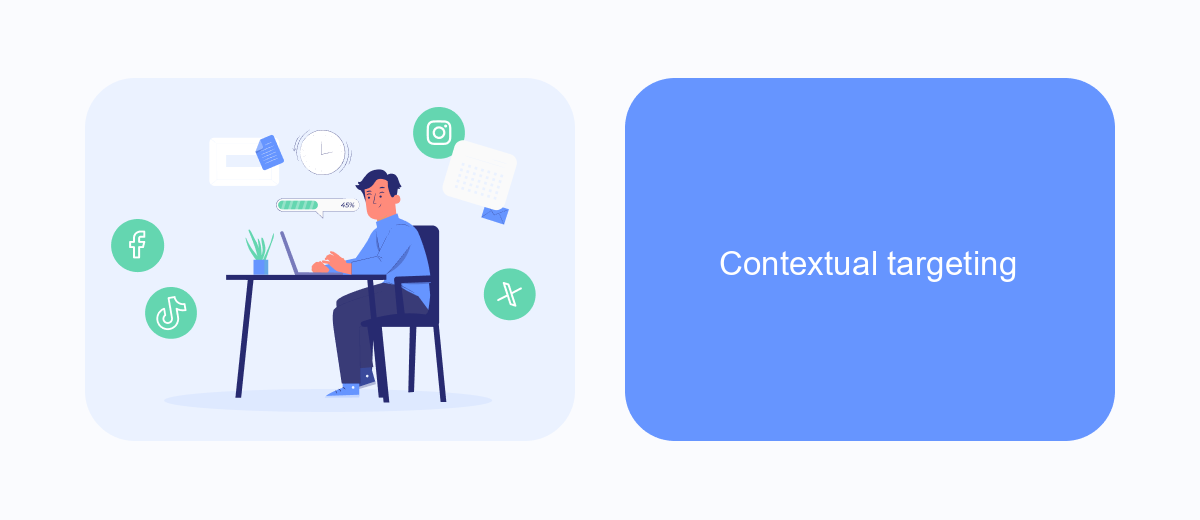
Contextual targeting is an advertising strategy that displays ads based on the content users are engaging with. When you watch videos on Facebook, the platform analyzes the video's content to show you relevant ads. This ensures that the advertisements are more likely to be of interest to you, enhancing your overall viewing experience.
Facebook uses advanced algorithms to understand the context of the videos and match them with appropriate ads. This method benefits both advertisers and viewers by creating a more personalized and engaging ad experience.
- Increased ad relevance
- Higher engagement rates
- Improved user experience
For businesses looking to optimize their ad targeting, services like SaveMyLeads can be invaluable. SaveMyLeads helps automate the integration of various marketing tools, making it easier to manage and improve your contextual targeting efforts. By leveraging such services, businesses can ensure their ads reach the right audience at the right time.
Third-party integrations
Third-party integrations play a significant role in the ads you see on Facebook videos. These integrations allow various external platforms and services to connect with Facebook, enhancing the overall user experience and providing more targeted advertising. One such service is SaveMyLeads, which automates the process of transferring leads from Facebook to other platforms like CRM systems, email marketing services, and more. By utilizing these integrations, advertisers can better manage and optimize their ad campaigns, ensuring that the right ads reach the right audience.
SaveMyLeads, for instance, simplifies the integration process by offering a user-friendly interface and a variety of pre-built templates for common tasks. This service helps businesses save time and resources by automating lead generation and management. As a result, the ads you encounter on Facebook videos are more likely to be relevant to your interests and needs, thanks to the seamless data flow facilitated by third-party integrations like SaveMyLeads. This not only improves the effectiveness of advertising campaigns but also enhances your overall viewing experience on the platform.
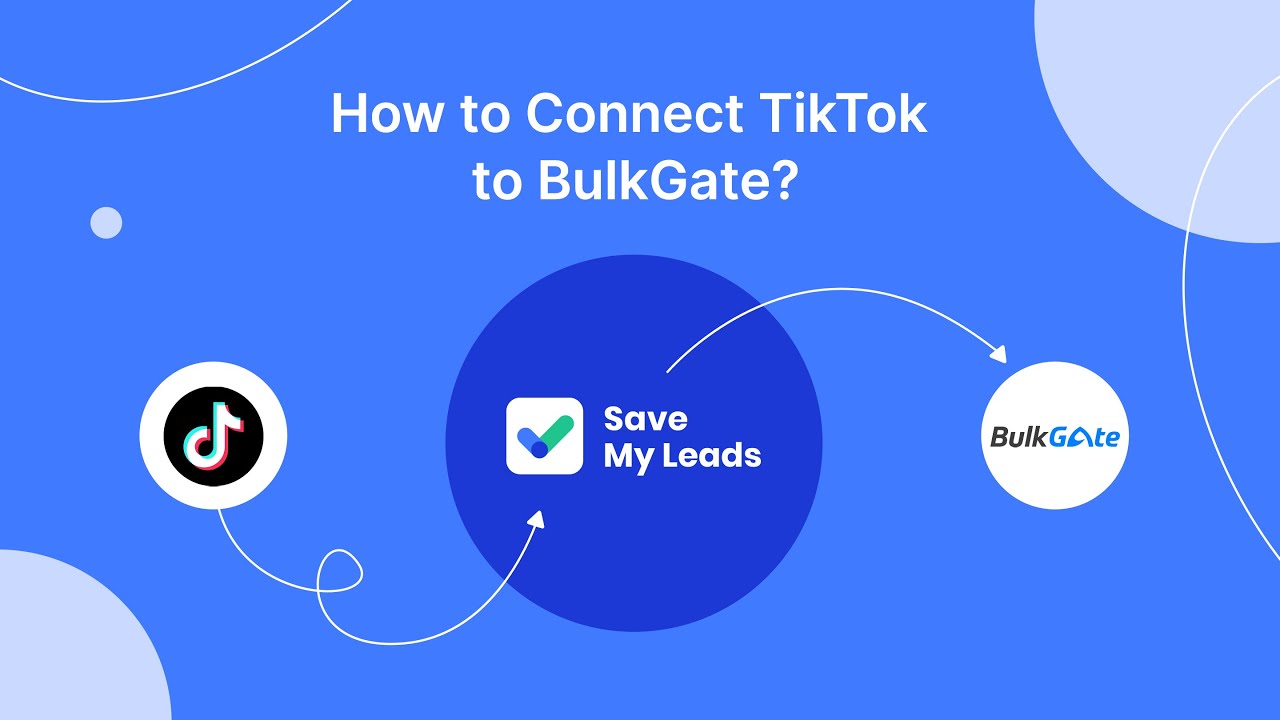

FAQ
Why am I seeing ads on Facebook videos?
Can I remove or block ads on Facebook videos?
How does Facebook decide which ads to show me?
Is there a way to control the types of ads I see?
Can businesses automate their Facebook ad campaigns?
Would you like your employees to receive real-time data on new Facebook leads, and automatically send a welcome email or SMS to users who have responded to your social media ad? All this and more can be implemented using the SaveMyLeads system. Connect the necessary services to your Facebook advertising account and automate data transfer and routine work. Let your employees focus on what really matters, rather than wasting time manually transferring data or sending out template emails.
