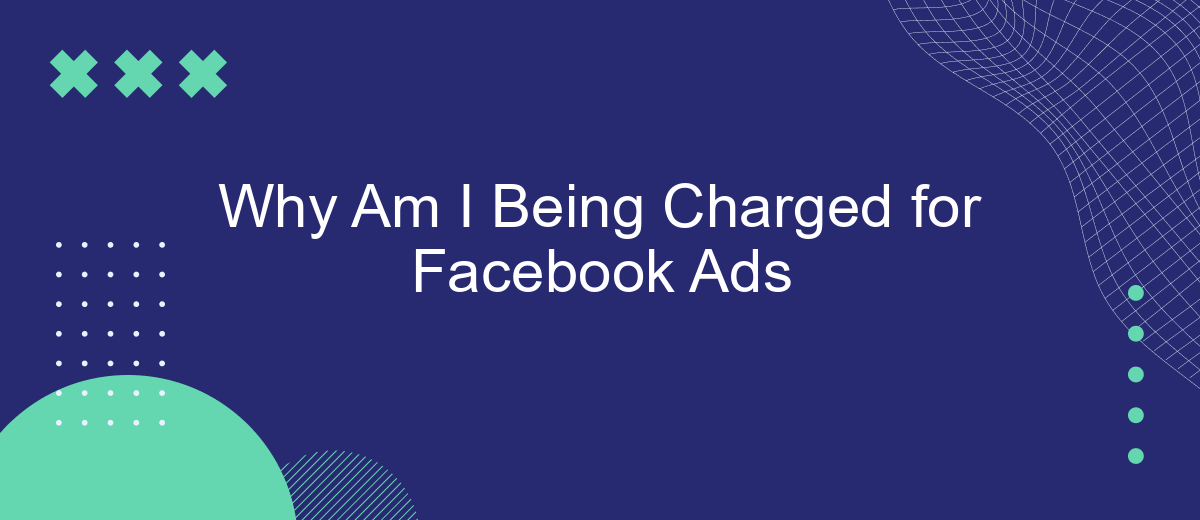Navigating the world of digital advertising can be complex, especially when unexpected charges appear on your account. If you're wondering, "Why am I being charged for Facebook Ads?" you're not alone. This article aims to clarify the reasons behind these charges, helping you understand your billing cycle, ad spend, and how to manage your budget effectively.
Reasons for Facebook Ad Charges
Understanding why you are being charged for Facebook ads can help you manage your advertising budget more effectively. Here are some common reasons why you might see charges on your account:
- Ad delivery: Charges occur when your ads are delivered to users based on your chosen bidding strategy.
- Budget limits: You may be charged if your daily or lifetime budget is reached.
- Clicks and interactions: Costs can accrue from user interactions like clicks, video views, or other engagements.
- Billing threshold: When your spending reaches a pre-set billing threshold, you will be charged.
- Campaign settings: Specific settings such as ad placements, targeting, and bid amounts can influence charges.
To optimize your ad spending and avoid unexpected charges, consider using services like SaveMyLeads. This tool helps streamline your ad management by integrating Facebook Ads with other platforms, ensuring you stay within your budget while maximizing your campaign's effectiveness.
Auto-Renewal Activated
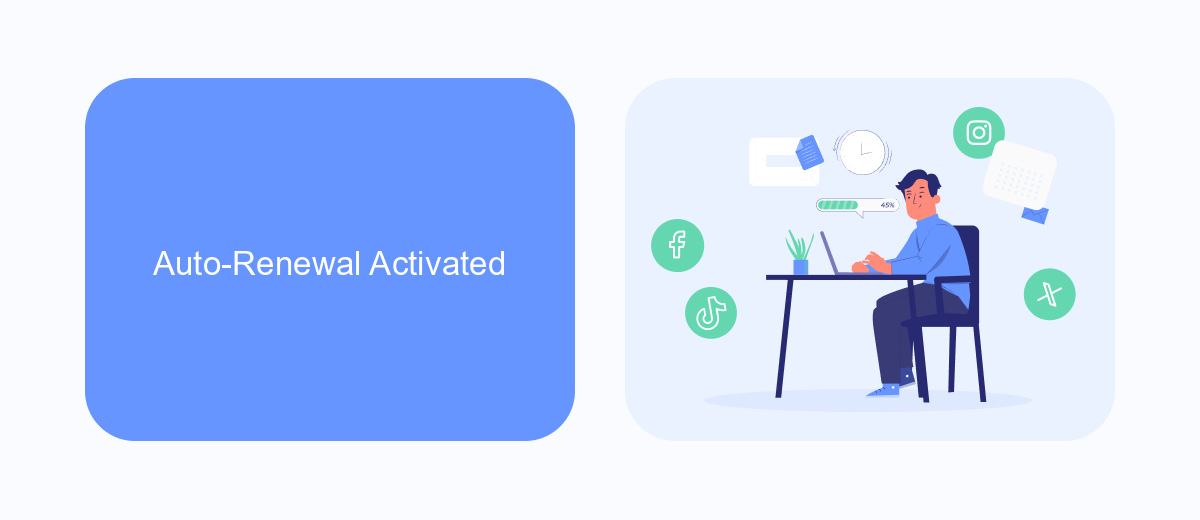
One of the common reasons for unexpected charges on your Facebook Ads account is the activation of auto-renewal. When auto-renewal is enabled, your ad campaigns are automatically renewed and continue to run even after the initial budget is exhausted. This feature ensures that your ads maintain their momentum without interruption, but it can also lead to additional charges if not monitored closely.
To manage your auto-renewal settings and avoid unexpected costs, consider using integration services like SaveMyLeads. SaveMyLeads offers a seamless way to connect your Facebook Ads account with various tools and platforms, allowing you to automate and control your ad campaigns more effectively. By setting up specific triggers and actions, you can ensure that your ads are paused or adjusted according to your budget and performance goals, helping you stay within your spending limits.
Expired Payment Method
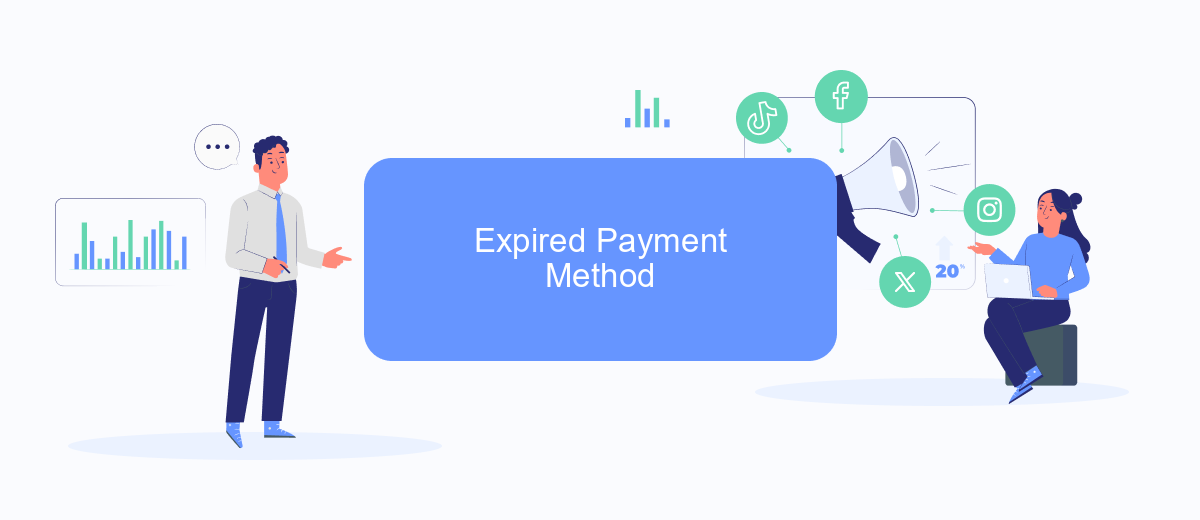
An expired payment method can be a common reason why you might be charged unexpectedly for Facebook Ads. When your primary payment method expires, Facebook will automatically try to charge any backup payment methods you have on file. If those also fail, your ad campaigns may be paused until the payment issue is resolved.
- Check the expiration date of your primary payment method.
- Add a new payment method if the current one has expired.
- Ensure you have a valid backup payment method to avoid interruptions.
- Monitor your billing activity regularly to catch any issues early.
To streamline your payment processes and avoid such issues, consider using a service like SaveMyLeads. This platform helps automate the integration between your Facebook Ads account and various payment systems, ensuring your payment methods are always up-to-date. By using SaveMyLeads, you can minimize disruptions and keep your ad campaigns running smoothly.
Unpaid Balance

Unpaid balances on your Facebook Ads account can occur for several reasons. One common cause is insufficient funds in your payment method at the time of the transaction. When Facebook attempts to charge your account and the payment fails, the balance remains unpaid.
Another reason might be an expired or invalid credit card. If the card you have on file has expired or has been reported as lost or stolen, Facebook will not be able to process the payment, resulting in an unpaid balance.
- Insufficient funds in your payment method.
- Expired or invalid credit card.
- Billing threshold not met.
- Technical issues with the payment gateway.
To avoid unpaid balances, it is crucial to regularly check the payment methods linked to your Facebook Ads account. Services like SaveMyLeads can help automate the monitoring and updating of your payment details, ensuring seamless transactions and preventing disruptions in your ad campaigns.
Unauthorized Access and Spending
One of the primary reasons you might find unexpected charges for Facebook Ads is unauthorized access to your account. Hackers or malicious actors can gain access to your Facebook Ads account and run ads without your consent, leading to unanticipated costs. To protect your account, ensure that you are using strong, unique passwords and enable two-factor authentication. Regularly reviewing your ad account's activity can also help you spot any suspicious behavior early on.
In addition to securing your account, consider using services like SaveMyLeads to monitor and manage your ad spending. SaveMyLeads offers integrations that can help you track your ad performance and spending in real-time, providing alerts for any unusual activity. By leveraging these tools, you can quickly identify and address unauthorized spending, ensuring that your advertising budget is used effectively and securely.
- Automate the work with leads from the Facebook advertising account
- Empower with integrations and instant transfer of leads
- Don't spend money on developers or integrators
- Save time by automating routine tasks
FAQ
Why am I being charged for Facebook Ads?
How can I see the details of my Facebook Ads charges?
What should I do if I see unexpected charges on my account?
Can I set a limit to avoid overspending on Facebook Ads?
How can I automate the management of my Facebook Ads?
SaveMyLeads is a simple and effective service that will help you automate routine tasks and optimize business processes. Stop wasting time uploading leads from Facebook manually – you can do it automatically, saving a lot of time and money. Eliminate routine from workflows and achieve more with minimal investment of money, effort and human resources.