Whitelisting Meta Ads is a crucial strategy for businesses looking to optimize their advertising efforts on social media platforms. By selectively allowing certain ads, companies can ensure that only high-quality, relevant content reaches their audience. This approach not only enhances user experience but also maximizes advertising efficiency, ultimately leading to better engagement and higher conversion rates.
Whitelisting Meta Ad Creatives
Whitelisting Meta Ad Creatives is a critical process for ensuring that your advertisements meet the required standards and perform optimally. By whitelisting, you allow specific ad creatives to bypass certain restrictions, enabling them to be displayed to a broader audience. This process can help in maximizing the reach and effectiveness of your marketing campaigns.
- Improves ad performance by allowing high-quality creatives to reach more users.
- Ensures compliance with platform policies and guidelines.
- Reduces the risk of ad disapproval or limited visibility.
- Facilitates better targeting and engagement with the audience.
To implement whitelisting effectively, it is essential to regularly review and update your ad creatives. This includes monitoring performance metrics, ensuring compliance with current guidelines, and making necessary adjustments. By doing so, you can maintain a high standard for your ads and achieve better results in your advertising efforts.
Benefits of Whitelisting

Whitelisting Meta Ads offers numerous advantages, particularly in terms of security and performance. By creating a whitelist, advertisers can ensure that only approved and trusted sources have access to their ad content. This reduces the risk of fraudulent activities such as click fraud and ad spoofing, which can drain budgets and skew performance metrics. Additionally, whitelisting helps maintain the integrity of brand messaging by preventing unauthorized modifications or placements of ads.
Furthermore, whitelisting simplifies the management of ad campaigns by allowing seamless integration with various tools and services. For instance, using platforms like SaveMyLeads can streamline the process of connecting your Meta Ads account with other marketing tools, ensuring that data flows smoothly and efficiently. This enhanced connectivity can lead to more accurate tracking, better audience targeting, and ultimately, higher ROI on ad spend. By leveraging the benefits of whitelisting, advertisers can optimize their campaigns for maximum effectiveness and security.
How to Whitelist Meta Ad Creatives

Whitelisting Meta Ad creatives is an essential step to ensure that your ads are displayed only on approved and trusted platforms. This process helps to maintain brand safety and optimize ad performance. Follow these steps to whitelist your Meta Ad creatives effectively:
- Log in to your Meta Ads Manager account.
- Navigate to the 'Brand Safety' section in the left-hand menu.
- Select 'Block Lists' and then click on 'Create Block List.'
- Add the URLs or apps you want to exclude from your ad placements.
- Save your block list and apply it to your ad campaigns.
- Monitor and update your block list regularly to ensure optimal performance.
By following these steps, you can effectively whitelist your Meta Ad creatives, ensuring they appear only on platforms that align with your brand values. Regular monitoring and updates are crucial to maintaining the effectiveness of your whitelisting strategy.
Using Whitelisting Tools
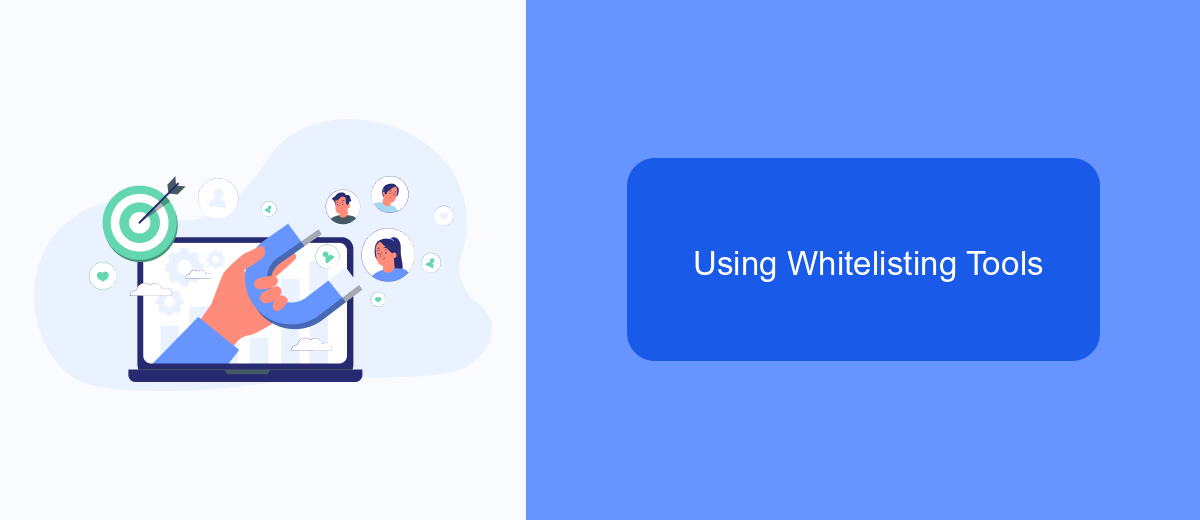
Implementing whitelisting tools in your Meta Ads strategy can significantly improve the effectiveness of your advertising campaigns. These tools allow you to pre-approve specific audiences, ensuring your ads reach the most relevant and engaged users. By focusing on a curated list of approved users, you can maximize your return on investment and minimize wasted ad spend.
There are several whitelisting tools available that can help streamline this process. These tools offer various features such as audience segmentation, automated approvals, and performance analytics. Integrating these tools into your advertising workflow can save time and enhance the precision of your targeting efforts.
- Audience Segmentation: Group users based on demographics, interests, and behaviors.
- Automated Approvals: Automatically approve users who meet specific criteria.
- Performance Analytics: Monitor the effectiveness of your whitelisted audiences.
Using whitelisting tools can provide a competitive edge in your advertising efforts. By ensuring that your ads are only shown to pre-approved, highly relevant audiences, you can achieve better engagement rates and higher conversion rates. This strategic approach not only optimizes your ad spend but also enhances the overall performance of your Meta Ads campaigns.
- Automate the work with leads from the Facebook advertising account
- Empower with integrations and instant transfer of leads
- Don't spend money on developers or integrators
- Save time by automating routine tasks
Best Practices for Whitelisting
Implementing effective whitelisting practices for Meta Ads is crucial to ensure that your advertising campaigns reach the intended audience while maintaining high security standards. Start by defining a clear set of criteria for whitelisting, including specifying trusted domains and IP addresses. Regularly review and update your whitelist to adapt to any changes in your advertising strategy or potential threats. Additionally, make use of automated tools to streamline the whitelisting process and minimize human error.
For seamless integration and management of your whitelisting efforts, consider utilizing services like SaveMyLeads. This platform helps automate the data transfer between various tools and your ad accounts, ensuring that your whitelist is always up-to-date and accurate. By leveraging such integrations, you can save time and reduce the risk of manual errors, ultimately enhancing the effectiveness of your Meta Ads campaigns. Regular monitoring and adjustments are key to maintaining an optimal whitelist that aligns with your advertising goals.
FAQ
What is whitelisting in Meta Ads?
How do I whitelist someone to manage my Meta Ads?
What are the benefits of whitelisting in Meta Ads?
Can I automate the whitelisting process?
Is whitelisting safe for my business?
If you use Facebook Lead Ads, then you should know what it means to regularly download CSV files and transfer data to various support services. How many times a day do you check for new leads in your ad account? How often do you transfer data to a CRM system, task manager, email service or Google Sheets? Try using the SaveMyLeads online connector. This is a no-code tool with which anyone can set up integrations for Facebook. Spend just a few minutes and you will receive real-time notifications in the messenger about new leads. Another 5-10 minutes of work in SML, and the data from the FB advertising account will be automatically transferred to the CRM system or Email service. The SaveMyLeads system will do the routine work for you, and you will surely like it.

