Whitelisting Facebook Ads is a powerful strategy that allows brands to amplify their reach and engagement by leveraging the established audiences of trusted influencers or partners. By granting permission to these entities to run ads on their behalf, businesses can tap into authentic connections and enhance their advertising performance. This article explores the benefits, strategies, and best practices for effectively implementing whitelisting in your Facebook advertising campaigns.
Understanding Facebook's Ad Whitelisting Process
Facebook's ad whitelisting process is a strategic approach that allows advertisers to run ads using another person's or brand's Facebook page. This process is beneficial for influencers and brands seeking to leverage each other's audiences to maximize reach and engagement. By gaining access to a partner's ad account, advertisers can create and manage ads that appear as if they are originating from the partner's page, thus enhancing authenticity and trust among target audiences.
- Request access: The advertiser must request permission from the page owner to run ads on their behalf.
- Grant permissions: The page owner reviews the request and grants necessary permissions through Facebook's Business Manager.
- Create ads: Once access is granted, the advertiser can create and manage ads using the partner's page identity.
- Monitor performance: Both parties can track ad performance and make necessary adjustments to optimize results.
This collaborative approach not only expands the reach of marketing campaigns but also strengthens partnerships between brands and influencers. By understanding and utilizing Facebook's ad whitelisting process, businesses can effectively tap into new audiences and enhance their advertising strategies, ultimately leading to better brand visibility and increased conversions.
Benefits of Whitelisting Your Facebook Ads
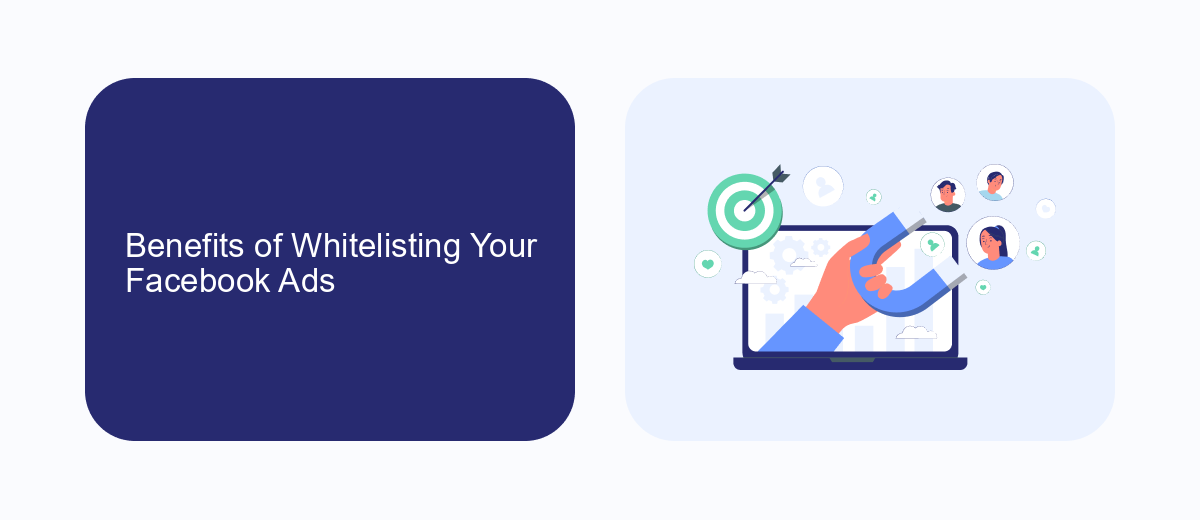
Whitelisting your Facebook Ads offers numerous advantages, including enhanced credibility and reach. By allowing trusted influencers or partners to run ads on your behalf, you can tap into their established audiences, thereby increasing the visibility and trustworthiness of your brand. This strategy not only amplifies your message but also leverages the influencer's relationship with their followers, leading to higher engagement rates and improved conversion metrics. Additionally, whitelisting provides a seamless way to maintain brand consistency while benefiting from the unique voice and style of your partners.
Moreover, integrating tools like SaveMyLeads can streamline the process of managing whitelisted ads. SaveMyLeads offers automated solutions that connect your Facebook Ads with various CRM and marketing platforms, ensuring that lead data is efficiently captured and utilized. This integration reduces manual workload, minimizes errors, and allows for real-time data synchronization, enhancing the overall effectiveness of your advertising campaigns. By combining whitelisting with robust integration tools, businesses can maximize their ad performance, optimize resource allocation, and achieve better ROI.
How to Whitelist Your Facebook Ads: A Step-by-Step Guide

Whitelisting your Facebook Ads is an effective strategy to reach a more targeted audience and increase the credibility of your campaigns. By gaining permission to run ads through influential pages, you can leverage their established trust and audience reach. Follow these steps to successfully whitelist your Facebook Ads:
- Identify and reach out to influencers or brands whose audience aligns with your target market.
- Negotiate terms and gain permission to run ads under their page name.
- Access Facebook Business Manager and navigate to the 'Accounts' section.
- Select 'Pages' and add the influencer's page using their Business ID.
- Once added, create your ad campaign and choose the whitelisted page as the ad publisher.
- Review and launch your ad, ensuring it aligns with the influencer's brand and audience.
By following these steps, you can successfully whitelist your Facebook Ads, enhancing your brand's visibility and trustworthiness. This approach not only helps in reaching a wider audience but also in building a stronger connection with potential customers through credible endorsements.
Troubleshooting Common Whitelisting Issues

When implementing Facebook Ads whitelisting, advertisers may encounter several challenges that can hinder campaign performance. Understanding these common issues and knowing how to address them is crucial for optimizing ad delivery and ensuring desired results.
One frequent problem is the misalignment between the whitelisted page's content and the ad's message. This can lead to a disconnect that confuses audiences and reduces engagement. Additionally, technical glitches during the whitelisting process can prevent ads from running correctly, affecting visibility and reach.
- Ensure the whitelisted page aligns with the ad's theme and target audience.
- Double-check permissions and access settings to avoid technical errors.
- Monitor ad performance metrics to identify any discrepancies early.
- Regularly update and refresh creative content to maintain audience interest.
By addressing these common whitelisting issues, advertisers can enhance the effectiveness of their Facebook Ads campaigns. Staying proactive and vigilant can help in quickly resolving any problems that arise, ensuring a seamless and successful advertising experience.
Best Practices for Maintaining Whitelisted Status
To maintain your whitelisted status for Facebook Ads, it is essential to adhere to Facebook's advertising policies and guidelines consistently. Regularly review and update your ad content to ensure it complies with Facebook's standards, avoiding misleading claims or inappropriate content. Keeping your ads relevant and engaging will not only help maintain your status but also improve overall campaign performance. Additionally, monitor your ad performance metrics closely to identify any potential issues early and address them promptly.
Integrating reliable tools like SaveMyLeads can streamline your ad management process and ensure seamless data flow between Facebook and your CRM. This integration helps in maintaining accurate and up-to-date information, enabling you to focus on optimizing ad strategies rather than administrative tasks. Furthermore, maintaining open communication with Facebook support can be beneficial for resolving any issues that may arise, ensuring that your whitelisted status remains intact. By combining these practices, you can effectively safeguard your whitelisted status and maximize the benefits of your Facebook advertising efforts.
FAQ
What is whitelisting in Facebook Ads?
How can I set up whitelisting for my Facebook Ads?
What are the benefits of whitelisting Facebook Ads?
How can I automate the integration of my Facebook Ads data with other platforms?
What should I consider before whitelisting my Facebook Ads with a partner?
Don't waste another minute manually transferring leads from Facebook to other systems. SaveMyLeads is a simple and effective tool that will allow you to automate this process so that you don't have to spend time on the routine. Try SaveMyLeads features, make sure that this tool will relieve your employees and after 5 minutes of settings your business will start working faster.
