When creating a successful Facebook advertising campaign, understanding your target audience is crucial. Facebook Ads Manager offers a range of detailed options to help you precisely define who you want to reach. This article explores the various parameters you can set, such as demographics, interests, and behaviors, to ensure your ads resonate with the right people and achieve optimal results.
Target Audience Selection Details
When defining your audience on Facebook Ads Manager, it is crucial to set specific details to ensure your ads reach the right people. By tailoring your audience, you can optimize your ad performance and increase engagement. Here are some key details you can set:
- Location: Target users based on their geographic location, such as country, state, city, or even a specific radius around a point.
- Demographics: Define your audience by age, gender, language, education, and relationship status.
- Interests: Reach people based on their hobbies, activities, and interests.
- Behaviors: Target users based on their purchasing behavior, device usage, and other activities.
- Connections: Include or exclude people who are connected to your page, app, or event.
Additionally, integrating your Facebook Ads Manager with services like SaveMyLeads can streamline your marketing efforts. SaveMyLeads allows you to automate lead processing and synchronize data between various platforms, ensuring that your audience targeting is always up-to-date and precise. This integration can save time and enhance the efficiency of your advertising campaigns.
Demographics (Age, Gender, Location)
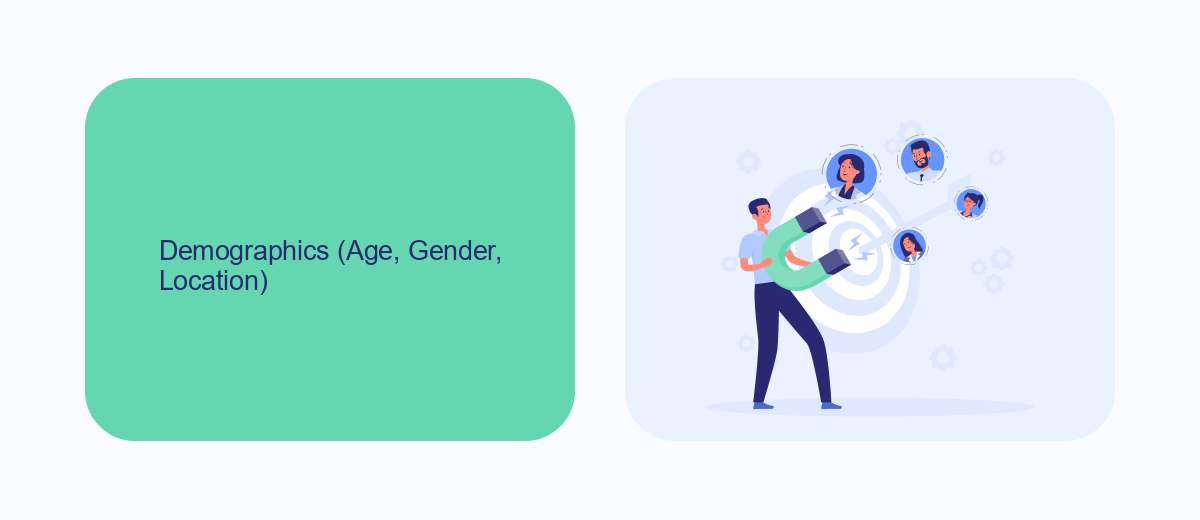
When defining your audience on Facebook Ads Manager, one of the key aspects you can set is demographics, which includes age, gender, and location. These parameters allow you to target your ads more precisely, ensuring they reach the most relevant audience. For example, you can specify an age range to focus on users who are more likely to be interested in your product or service. Similarly, selecting the gender can help tailor your ads to appeal more to men or women, depending on your target market.
Location targeting is another crucial demographic detail. You can choose specific countries, regions, or even cities where you want your ads to be displayed. This is particularly useful for businesses that operate in certain areas or want to expand their reach to new markets. By combining age, gender, and location settings, you can create a highly targeted audience, improving the effectiveness of your ad campaigns and maximizing your return on investment.
Interests and Behaviors
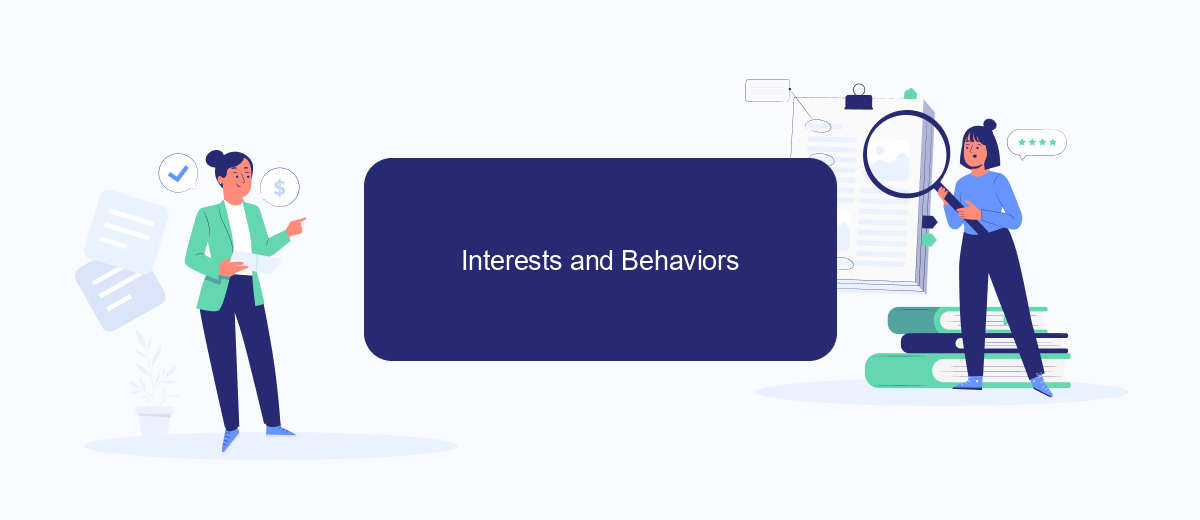
When defining your audience on Facebook Ads Manager, understanding the interests and behaviors of your target audience is crucial. These parameters allow you to create a more precise and effective ad campaign by targeting users based on their specific activities and preferences.
- Interests: This includes users' interests, hobbies, and pages they have liked. For example, you can target people interested in fitness, cooking, or technology.
- Behaviors: This encompasses users' purchasing behaviors, device usage, and travel habits. You can target users who frequently shop online, use a specific type of smartphone, or travel frequently.
- Integration with Services: Utilizing services like SaveMyLeads can help streamline the process of collecting and integrating user data. SaveMyLeads allows you to automate the transfer of leads from Facebook to your CRM or other marketing tools, ensuring your audience data is always up-to-date and accurate.
By leveraging interests and behaviors, you can ensure that your ads reach the most relevant audience, increasing the likelihood of engagement and conversions. Tools like SaveMyLeads further enhance this process by automating data integration, making it easier to maintain accurate audience targeting.
Custom Audiences (Website Visitors, App Users)
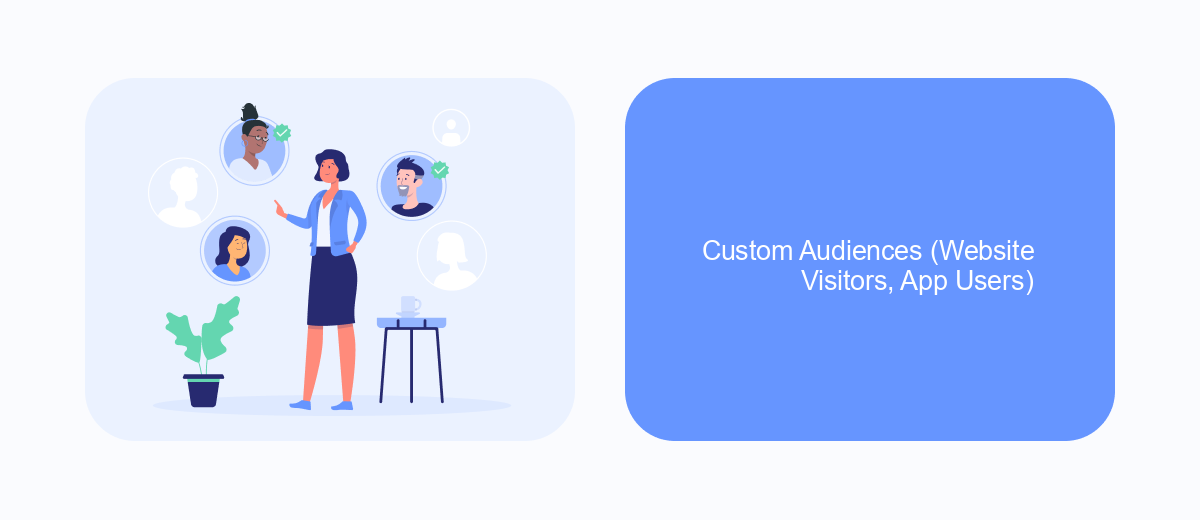
Custom Audiences on Facebook Ads Manager allow you to target users who have already interacted with your business, making your campaigns more effective. One of the most powerful ways to create a Custom Audience is by using data from your website visitors and app users.
To set up Custom Audiences based on website visitors, you need to have the Facebook Pixel installed on your website. This tool tracks user interactions and sends the data back to Facebook, enabling you to create highly targeted ads. For app users, you need to integrate the Facebook SDK into your app, which collects user data and helps you build audiences based on app activity.
- Website Visitors: Utilize the Facebook Pixel to track page views, button clicks, and other significant actions.
- App Users: Use the Facebook SDK to monitor app installs, in-app purchases, and other user behaviors.
For seamless integration and data management, consider using a service like SaveMyLeads. This platform simplifies the process of connecting your website and app data to Facebook Ads Manager, ensuring that your Custom Audiences are always up-to-date and accurate.
Lookalike Audiences
Lookalike Audiences are a powerful tool in Facebook Ads Manager that allow you to reach new people who are likely to be interested in your business because they share similar characteristics with your existing customers. By leveraging data from your source audience, Facebook identifies common traits and behaviors, enabling you to target a broader yet relevant audience. This can significantly enhance your ad campaign's effectiveness by focusing on users who are more likely to engage with your content or make a purchase.
To set up a Lookalike Audience, you need to first create a source audience, which can be a Custom Audience based on your customer list, website visitors, or app users. You can then use services like SaveMyLeads to automate the integration of your CRM or other data sources with Facebook Ads Manager, ensuring your source audience is always up-to-date. SaveMyLeads simplifies the process, allowing you to focus on optimizing your campaigns while it handles the data synchronization seamlessly.
FAQ
What demographic details can I set when defining my audience on Facebook Ads Manager?
Can I target users based on their interests?
Is it possible to target users by location?
Can I use custom audiences for my Facebook ads?
Are there tools to help automate and integrate my Facebook Ads Manager settings?
SaveMyLeads is a simple and effective service that will help you automate routine tasks and optimize business processes. Stop wasting time uploading leads from Facebook manually – you can do it automatically, saving a lot of time and money. Eliminate routine from workflows and achieve more with minimal investment of money, effort and human resources.
