Understanding which feeds are performing well on your Facebook ads is crucial for optimizing your marketing strategy. By analyzing the performance metrics of your ad feeds, you can identify what resonates most with your audience, allocate your budget more effectively, and ultimately drive better results. In this article, we'll explore the key indicators to monitor and how to leverage this data for maximum impact.
Which Feeds Are Performing on My Facebook Ads
Understanding which feeds are performing on your Facebook ads is crucial for optimizing your ad strategy. By analyzing the performance metrics, you can identify the most effective content and make informed decisions to improve your campaigns.
- Engagement Rate: Measure the likes, comments, and shares your ads receive.
- Click-Through Rate (CTR): Track the percentage of people who clicked on your ad.
- Conversion Rate: Evaluate the number of users who completed a desired action after clicking your ad.
- Cost Per Click (CPC): Analyze how much you are paying for each click on your ad.
To streamline this process and integrate your Facebook ad data with other tools, consider using SaveMyLeads. This service automates the transfer of leads from Facebook to your CRM or email marketing system, ensuring you never miss an opportunity. By leveraging SaveMyLeads, you can focus more on analyzing and optimizing your ad feeds rather than managing data manually.
High-Performing Feed

Identifying high-performing feeds for your Facebook ads is crucial for maximizing your return on investment. A high-performing feed typically includes engaging visuals, compelling copy, and a clear call to action. Regularly analyzing the performance metrics of your feeds, such as click-through rates and conversion rates, can help you determine which feeds resonate most with your audience. Additionally, segmenting your audience and tailoring feeds to specific demographics can further enhance performance.
To streamline the process of managing and optimizing your feeds, consider utilizing integration services like SaveMyLeads. This platform allows you to automate the transfer of leads from Facebook ads to various CRM systems, ensuring that you can quickly follow up with potential customers. SaveMyLeads offers an intuitive interface and seamless integration capabilities, making it easier to maintain and improve the efficiency of your marketing efforts. By leveraging such tools, you can focus on creating high-quality feeds while the platform handles the technical aspects of lead management.
Low-Performing Feed

Identifying low-performing feeds in your Facebook ads is crucial for optimizing your campaigns and ensuring your budget is spent effectively. By analyzing these underperforming feeds, you can make necessary adjustments to improve overall ad performance.
- Review feed engagement metrics: Look at likes, shares, and comments to gauge audience interest.
- Analyze click-through rates (CTR): Low CTRs may indicate that your feed content isn't resonating with your audience.
- Examine conversion rates: If your feed generates traffic but fails to convert, it may need better calls-to-action or more relevant content.
- Utilize SaveMyLeads: This service helps integrate various tools and platforms, making it easier to track and analyze feed performance across different channels.
By taking these steps, you can identify which feeds are underperforming and make data-driven decisions to improve them. Utilizing services like SaveMyLeads can streamline the process, providing you with valuable insights and integration capabilities to enhance your Facebook ad campaigns.
Under-Performing Feed
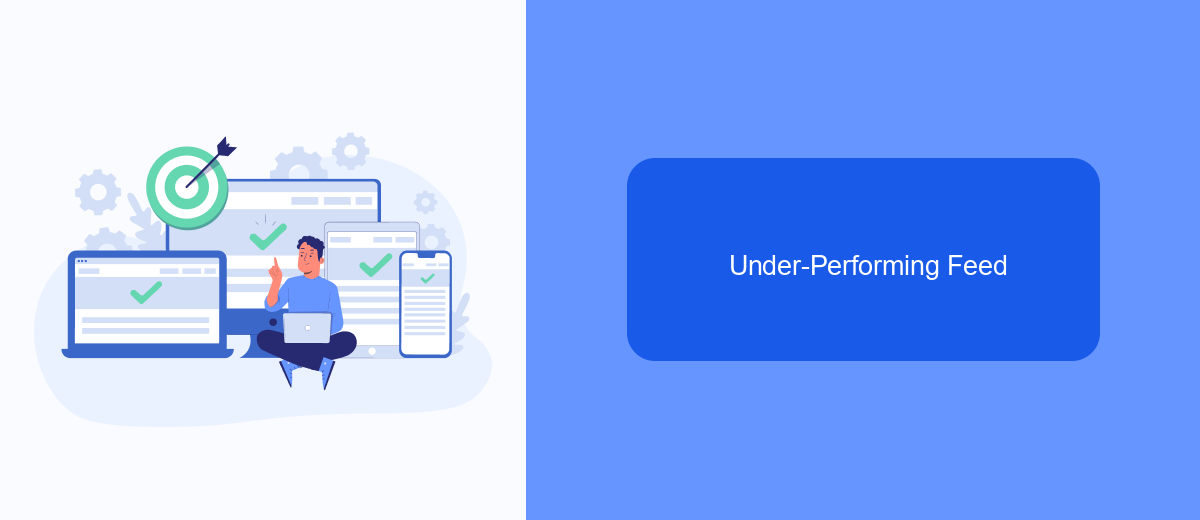
Identifying under-performing feeds in your Facebook Ads is crucial for optimizing your advertising strategy. When certain feeds are not delivering the expected results, it can drain your budget and reduce the overall effectiveness of your campaigns.
One of the first steps in addressing under-performing feeds is to analyze the metrics. Look for low click-through rates (CTR), high cost per click (CPC), and low engagement rates. These indicators can help you pinpoint which feeds are not resonating with your audience.
- Review your audience targeting to ensure it aligns with your feed content.
- Test different visuals and ad copy to see if they improve performance.
- Use A/B testing to compare different feeds and identify the best performers.
To streamline this process, consider using integration services like SaveMyLeads. This platform can automate the collection and analysis of your Facebook Ads data, helping you quickly identify under-performing feeds and make necessary adjustments to optimize your campaigns.
Feed Value
Understanding the value of each feed in your Facebook Ads campaign is crucial for optimizing performance and maximizing ROI. By analyzing which feeds are delivering the best results, you can allocate your budget more effectively and focus on the strategies that work. One way to streamline this process is by leveraging integration tools like SaveMyLeads. This service automates the transfer of leads from Facebook Ads to your CRM or other marketing tools, ensuring you have real-time data to make informed decisions.
SaveMyLeads simplifies the integration process, allowing you to set up automated workflows without any coding knowledge. This means you can quickly identify high-performing feeds and adjust your campaigns accordingly. By using SaveMyLeads, you not only save time but also gain valuable insights into your ad performance. This enables you to continuously refine your strategy, ensuring that your marketing efforts are always aligned with your business goals.
- Automate the work with leads from the Facebook advertising account
- Empower with integrations and instant transfer of leads
- Don't spend money on developers or integrators
- Save time by automating routine tasks
FAQ
How can I identify which feeds are performing best on my Facebook Ads?
What metrics should I focus on to evaluate feed performance?
How often should I review the performance of my feeds?
Can I automate the process of tracking feed performance?
What should I do if a feed is underperforming?
Are you using Facebook Lead Ads? Then you will surely appreciate our service. The SaveMyLeads online connector is a simple and affordable tool that anyone can use to set up integrations for Facebook. Please note that you do not need to code or learn special technologies. Just register on our website and create the necessary integration through the web interface. Connect your advertising account with various services and applications. Integrations are configured in just 5-10 minutes, and in the long run they will save you an impressive amount of time.

