Facebook offers a variety of spaces for advertisers to reach their audience. From the News Feed and Stories to the right-hand column and Marketplace, each placement has its unique advantages. Understanding where ads appear on Facebook can help businesses optimize their campaigns for better engagement and conversion. This article explores the key locations where you can see ads on Facebook.
Facebook News Feed
Facebook News Feed is one of the most prominent places where users can encounter ads. As users scroll through their feed, they see a mix of posts from friends, pages they follow, and sponsored content. This makes the News Feed an effective platform for advertisers to reach a broad audience.
- Sponsored Posts: Ads that appear directly in the News Feed, blending seamlessly with organic content.
- Video Ads: Engaging video content that auto-plays as users scroll through their feed.
- Carousel Ads: Interactive ads that allow users to swipe through multiple images or videos in a single ad unit.
To optimize ad performance on the News Feed, businesses can use tools like SaveMyLeads. This service helps streamline the process of integrating Facebook leads with CRM systems, ensuring that businesses can efficiently manage and act on the leads they generate through their ads. By automating lead management, SaveMyLeads allows businesses to focus on creating compelling ad content and engaging with their audience.
Facebook Stories
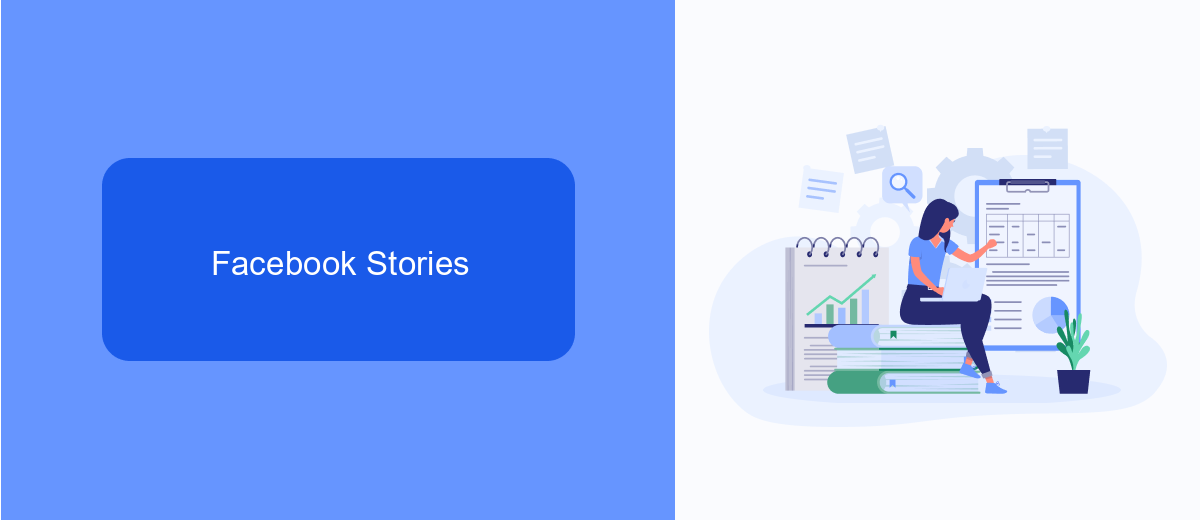
Facebook Stories is a dynamic advertising platform that allows businesses to engage with users through short, immersive, and visually appealing content. These ads appear in the Stories section, which is prominently displayed at the top of the Facebook app, ensuring high visibility. Stories ads can include images, videos, and even interactive elements like polls and swipe-up links, making them an excellent choice for capturing user attention and driving engagement. The ephemeral nature of Stories, which disappear after 24 hours, creates a sense of urgency that can encourage users to act quickly on your call-to-action.
To maximize the effectiveness of your Stories ads, consider using tools like SaveMyLeads to streamline your lead generation process. SaveMyLeads allows you to automate the transfer of leads collected from your Facebook Stories ads directly into your CRM or email marketing system. This integration ensures that you can quickly follow up with potential customers, enhancing your chances of converting leads into sales. By leveraging the power of Facebook Stories and integrating with services like SaveMyLeads, you can create a seamless and efficient advertising strategy that drives real results.
Facebook Instant Articles
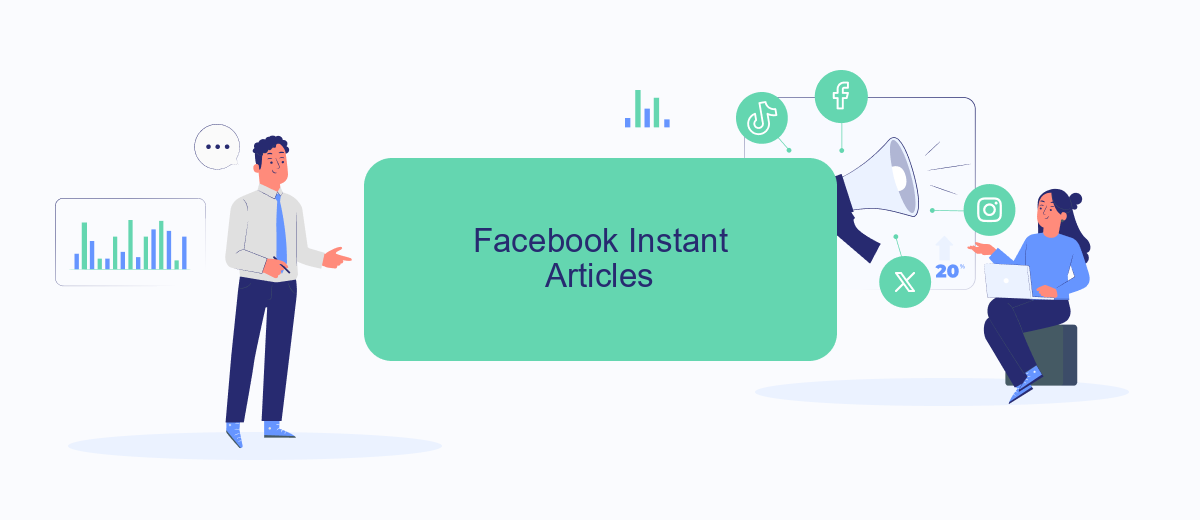
Facebook Instant Articles offer a streamlined and fast-loading experience for mobile users, making it an excellent platform for displaying ads. By integrating ads into Instant Articles, publishers can enhance user engagement while generating revenue.
- Set up your Facebook page and Instant Articles: Ensure your Facebook page is ready and Instant Articles are enabled.
- Use the Instant Articles Builder: Utilize Facebook's tool to create and format your articles for optimal display.
- Monetize with Audience Network: Connect your articles to Facebook's Audience Network to start showing ads.
- Track performance: Use Facebook Analytics to monitor the performance of your ads and articles.
For seamless integration, consider using services like SaveMyLeads, which can automate the process of connecting your CRM or other tools with Facebook. This ensures that your ad campaigns are efficiently managed and optimized for better results.
Facebook Messenger
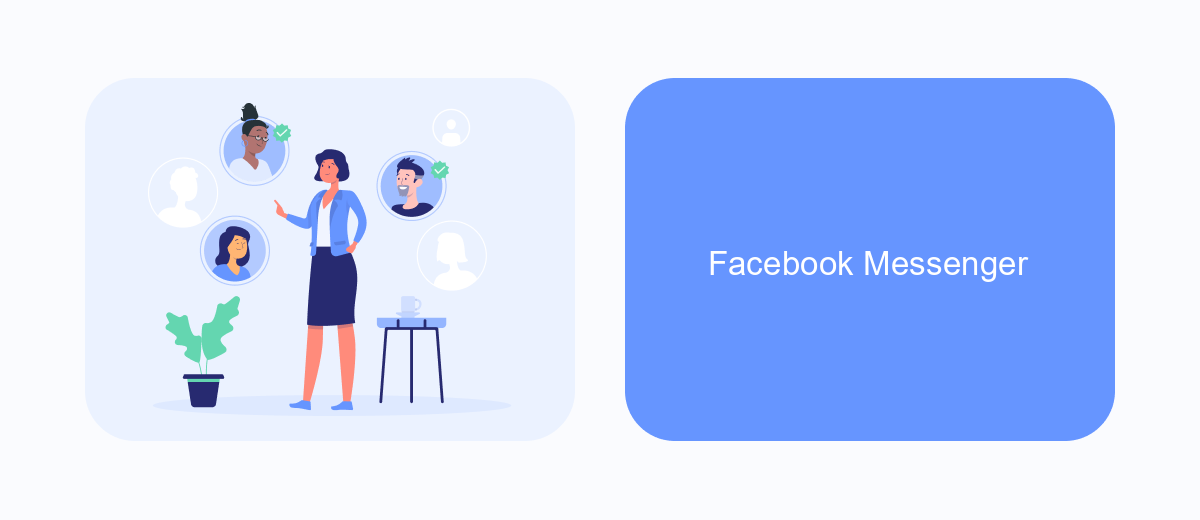
Facebook Messenger offers a unique avenue for businesses to reach their audience directly through personalized messages. Unlike traditional ads, Messenger ads allow for a more interactive and engaging experience, enabling brands to foster deeper connections with their customers. By utilizing Messenger, businesses can send targeted messages, promote products, and even provide customer support.
To get started with Facebook Messenger ads, you'll need to set up a campaign in Facebook Ads Manager. Choose the "Messages" objective to ensure your ads appear in Messenger. You can customize your ad format, targeting options, and budget to suit your marketing goals. Additionally, integrating Messenger ads with automation tools can streamline your marketing efforts and enhance customer engagement.
- Set up a campaign in Facebook Ads Manager with the "Messages" objective.
- Customize your ad format and targeting options.
- Integrate with automation tools like SaveMyLeads for seamless customer interactions.
- Monitor and adjust your campaign based on performance metrics.
Integrating tools like SaveMyLeads can significantly enhance the efficiency of your Messenger ad campaigns. SaveMyLeads allows you to automate the process of capturing leads and sending personalized messages, ensuring timely and relevant communication with your audience. This not only saves time but also improves the overall effectiveness of your marketing strategy on Facebook Messenger.
Facebook Marketplace
Facebook Marketplace is a dynamic platform where users can buy and sell items within their local communities. For businesses and individual sellers, it offers a unique opportunity to reach potential customers who are actively looking for specific products. Ads on Facebook Marketplace appear alongside organic listings, increasing visibility and engagement. This placement is particularly effective for promoting tangible goods like electronics, furniture, and clothing, as well as services such as home repairs and automotive care.
To maximize the impact of your ads on Facebook Marketplace, consider using integration services like SaveMyLeads. This tool helps automate the process of capturing and managing leads generated from your ads, ensuring you never miss a potential sale. By streamlining lead management, SaveMyLeads enhances your ability to respond quickly and efficiently to inquiries, ultimately boosting your conversion rates. Whether you're a small business owner or a large retailer, leveraging such integrations can significantly improve your advertising performance on Facebook Marketplace.
FAQ
Where can I find ads on Facebook?
How can I see the ads I've interacted with on Facebook?
Can I control the types of ads I see on Facebook?
How do I know why I'm seeing a particular ad on Facebook?
Is there a way to automate ad management and integration with other tools?
What do you do with the data you get from Facebook lead forms? Do you send them to the manager, add them to mailing services, transfer them to the CRM system, use them to implement feedback? Automate all of these processes with the SaveMyLeads online connector. Create integrations so that new Facebook leads are automatically transferred to instant messengers, mailing services, task managers and other tools. Save yourself and your company's employees from routine work.
