If you're managing Facebook ad campaigns, keeping track of your expenses is crucial. One essential aspect is obtaining receipts for your ads, which can be a bit tricky if you're unfamiliar with the platform's billing system. In this article, we'll guide you through the steps to find and download receipts for your Facebook ads, ensuring you stay organized and on top of your budget.
Facebook Ads Manager
Facebook Ads Manager is a powerful tool that allows businesses to manage their advertising campaigns on Facebook. To access your receipts for Facebook Ads, you need to navigate through the Ads Manager interface. This tool not only helps you track your spending but also provides detailed insights into your ad performance.
- Log in to your Facebook account and go to Ads Manager.
- Click on the menu icon in the top-left corner and select "Billing."
- Under the "Transactions" tab, you will find a list of all your ad charges.
- Click on a specific transaction to view and download the receipt.
For businesses looking to streamline their ad management and integrate it with other services, SaveMyLeads is an excellent option. SaveMyLeads automates the process of transferring leads from Facebook Ads to various CRM systems, ensuring that you never miss a potential customer. This integration can save you time and help maintain an organized workflow, allowing you to focus more on your advertising strategy.
Billing History
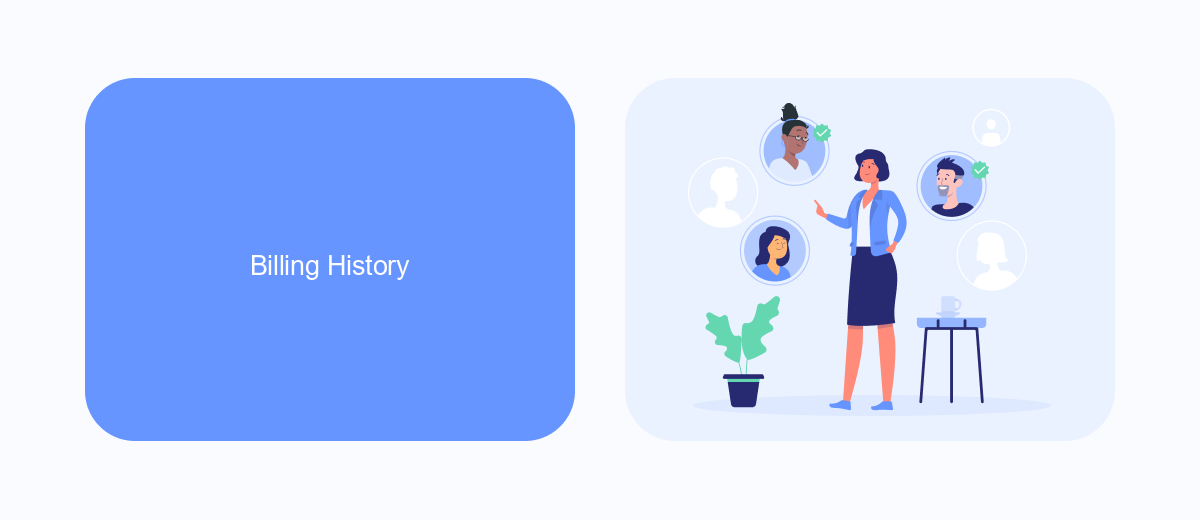
To find your billing history for Facebook Ads, start by navigating to the Facebook Ads Manager. Once you're there, click on the "Billing" tab. This section provides a comprehensive overview of all your transactions, including the amount spent, the date of each transaction, and the payment method used. You can filter the transactions by date range to find specific receipts or download a summary for your records.
If you require more advanced integration to manage and automate your billing history, consider using SaveMyLeads. This service allows you to connect Facebook Ads with various CRM systems, email marketing tools, and other platforms. By setting up automated workflows, you can ensure that your billing information is seamlessly transferred to your preferred tools, making it easier to track and analyze your advertising expenses. SaveMyLeads simplifies the process, saving you time and reducing the risk of manual errors.
Email Receipts
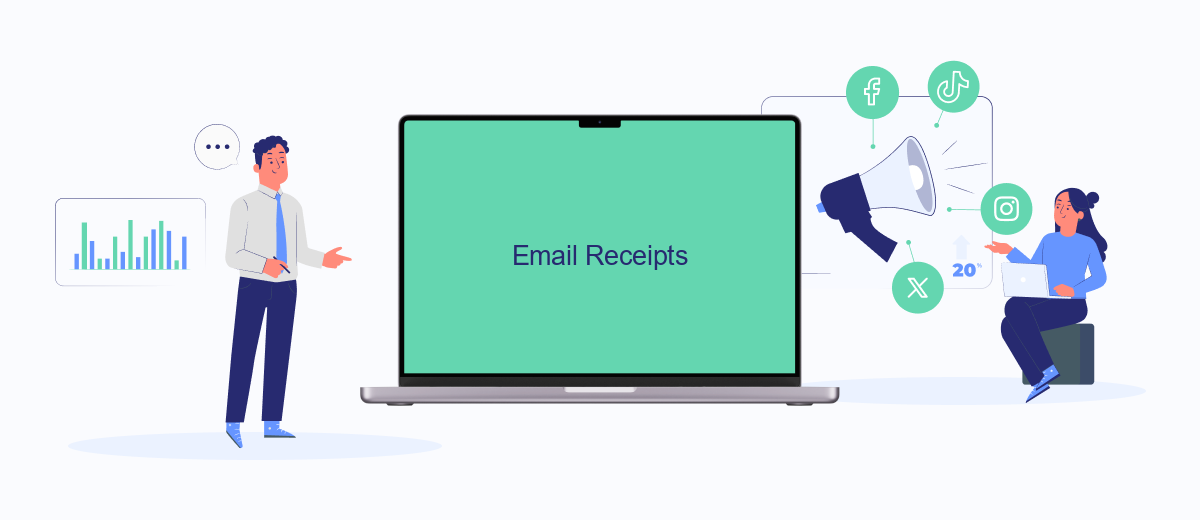
Receiving email receipts for your Facebook ads is a straightforward process that ensures you keep track of your advertising expenses efficiently. These receipts are sent automatically to the email associated with your Facebook account, making it easy to monitor your spending and manage your budget.
- Log in to your Facebook account and navigate to the Ads Manager.
- Click on the billing section to access your billing information.
- Locate the transaction history to view and download your receipts.
- Ensure your email settings are configured to receive notifications and receipts.
For those who manage multiple ad accounts or need to integrate their billing information with other services, SaveMyLeads offers a seamless solution. This platform allows you to automate the collection and organization of your Facebook ad receipts, ensuring that all your financial data is synchronized across your preferred tools and services. By leveraging SaveMyLeads, you can save time and reduce the risk of missing important billing information.
Download Invoices

To download invoices for your Facebook Ads, start by logging into your Facebook Ads Manager account. Once you are logged in, navigate to the Billing section, which you can find under the 'Settings' menu. This section contains all your billing information, including your invoices.
In the Billing section, you will see a list of all your transactions. Each transaction entry includes a link to download the corresponding invoice. Simply click on the link to download the invoice in PDF format. If you need to download multiple invoices, you can do so by selecting the relevant transactions and choosing the 'Download Selected' option.
- Log into Facebook Ads Manager
- Navigate to the Billing section under 'Settings'
- Find the transaction and click on the invoice link
- Select multiple transactions and use 'Download Selected' for bulk downloads
If you are managing multiple ad accounts or need to automate the process of downloading invoices, consider using a service like SaveMyLeads. This platform allows you to integrate various tools and automate tasks, making it easier to manage your Facebook Ads billing and other related activities efficiently.
SaveMyLeads
SaveMyLeads is an efficient tool for automating the process of collecting receipts for your Facebook Ads. By integrating Facebook Ads with various CRM systems, email marketing platforms, and other business tools, SaveMyLeads ensures that all your ad receipts are automatically captured and stored in one place. This seamless integration saves you time and reduces the risk of missing important financial documents, allowing you to focus on optimizing your ad campaigns.
Setting up SaveMyLeads is straightforward and user-friendly. With just a few clicks, you can connect your Facebook Ads account to the desired applications and configure the data flow according to your needs. The platform supports a wide range of integrations, making it a versatile solution for businesses of all sizes. By automating the receipt collection process, SaveMyLeads helps you maintain accurate financial records and simplifies your accounting tasks, ensuring that you always have access to the information you need.
FAQ
Where can I find my Facebook Ads receipts?
How do I download a receipt for a specific Facebook Ads transaction?
Can I get my Facebook Ads receipts emailed to me automatically?
Is there a way to automate the process of saving my Facebook Ads receipts?
What should I do if I can't find a specific Facebook Ads receipt?
You probably know that the speed of leads processing directly affects the conversion and customer loyalty. Do you want to receive real-time information about new orders from Facebook and Instagram in order to respond to them as quickly as possible? Use the SaveMyLeads online connector. Link your Facebook advertising account to the messenger so that employees receive notifications about new leads. Create an integration with the SMS service so that a welcome message is sent to each new customer. Adding leads to a CRM system, contacts to mailing lists, tasks to project management programs – all this and much more can be automated using SaveMyLeads. Set up integrations, get rid of routine operations and focus on the really important tasks.
