In the digital age, Facebook Lead Ads have become a powerful tool for businesses seeking to expand their customer base. However, collecting leads is just the first step; knowing where to find and manage these leads is crucial for maximizing their potential. This article explores the various methods and platforms where you can access and organize leads collected through Facebook Lead Ads, ensuring you never miss a valuable opportunity.
Understanding Facebook Lead Ads and Their Value
Facebook Lead Ads are a powerful tool for businesses looking to capture potential customer information directly through the Facebook platform. These ads streamline the process of lead generation by allowing users to submit their details without leaving the social media site. This seamless experience increases the likelihood of engagement and conversion, making it an effective strategy for businesses of all sizes.
- Easy to set up and customize with Facebook's intuitive interface.
- Integrates with CRM systems to streamline lead management.
- Offers targeting options to reach specific audiences.
- Provides valuable insights and analytics for campaign optimization.
- Mobile-friendly, ensuring accessibility for users on the go.
The value of Facebook Lead Ads lies in their ability to simplify the customer acquisition process while offering rich data insights. By reducing friction in the lead capture process, businesses can enhance user experience and improve conversion rates. Additionally, the ability to target specific demographics ensures that marketing efforts are directed towards the most relevant audience, maximizing return on investment.
Accessing Leads Directly within Facebook Ads Manager
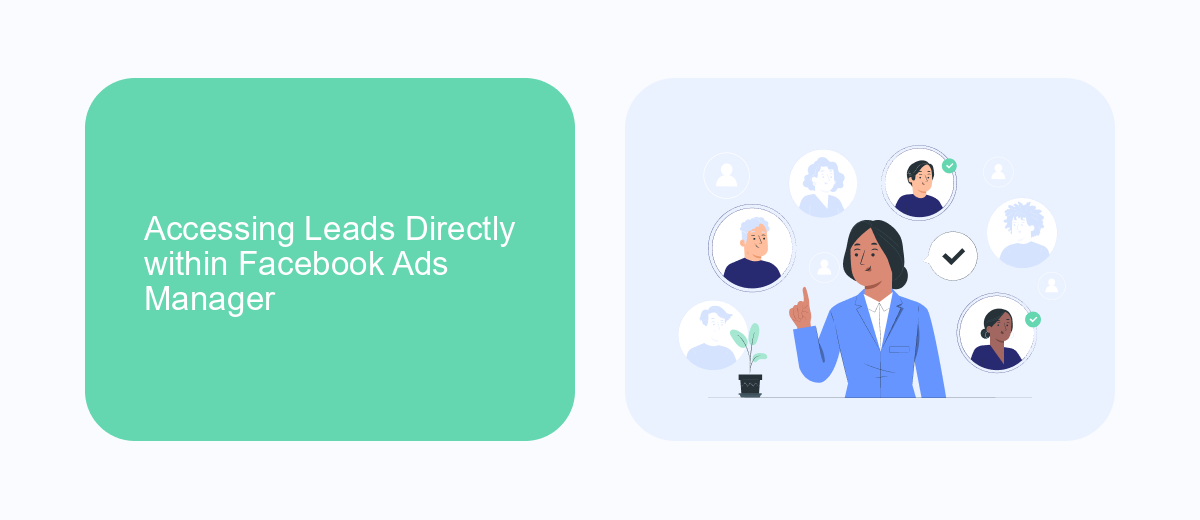
Accessing leads collected by Facebook Lead Ads directly within Facebook Ads Manager is a straightforward process that enables you to efficiently manage and utilize your data. First, navigate to your Facebook Ads Manager account and select the desired ad campaign. Once inside the campaign, click on the "Ads" tab to view the specific ad that generated the leads. From there, locate and click on the "Results" column, which will provide a dropdown menu. Select "Download" to export your leads data as a CSV file, allowing you to analyze and integrate the information into your CRM or other marketing tools.
For those looking to automate the integration of leads into their existing systems, services like SaveMyLeads can be immensely helpful. SaveMyLeads offers seamless integration capabilities, allowing you to automatically transfer leads from Facebook Lead Ads to your preferred CRM or email marketing platform. This not only saves time but also ensures that your leads are promptly followed up, enhancing your marketing efficiency and effectiveness. By leveraging such tools, businesses can optimize their lead management processes and focus on converting leads into customers.
Integrating with CRM and Marketing Automation Platforms

Integrating Facebook Lead Ads with CRM and marketing automation platforms can significantly enhance your lead management process. By connecting these systems, you can seamlessly transfer lead data from Facebook directly into your CRM or marketing tool, ensuring that you never miss an opportunity to engage with potential customers. This integration not only automates the lead capture process but also enables more personalized and timely follow-ups, improving your overall marketing efficiency.
- Choose a CRM or marketing automation platform that supports Facebook Lead Ads integration. Popular options include Salesforce, HubSpot, and Mailchimp.
- Set up the integration by following the platform-specific instructions. This usually involves connecting your Facebook account and granting the necessary permissions.
- Map the lead form fields from Facebook to the corresponding fields in your CRM or marketing platform to ensure accurate data transfer.
- Test the integration by submitting a test lead form on Facebook and verifying that the data appears correctly in your CRM or marketing tool.
Once integrated, you can leverage advanced features such as automated email campaigns, lead scoring, and segmentation to nurture your leads effectively. This streamlined process not only saves time but also helps you build stronger relationships with your prospects, ultimately driving more conversions and sales.
Manual Download and Export of Lead Data
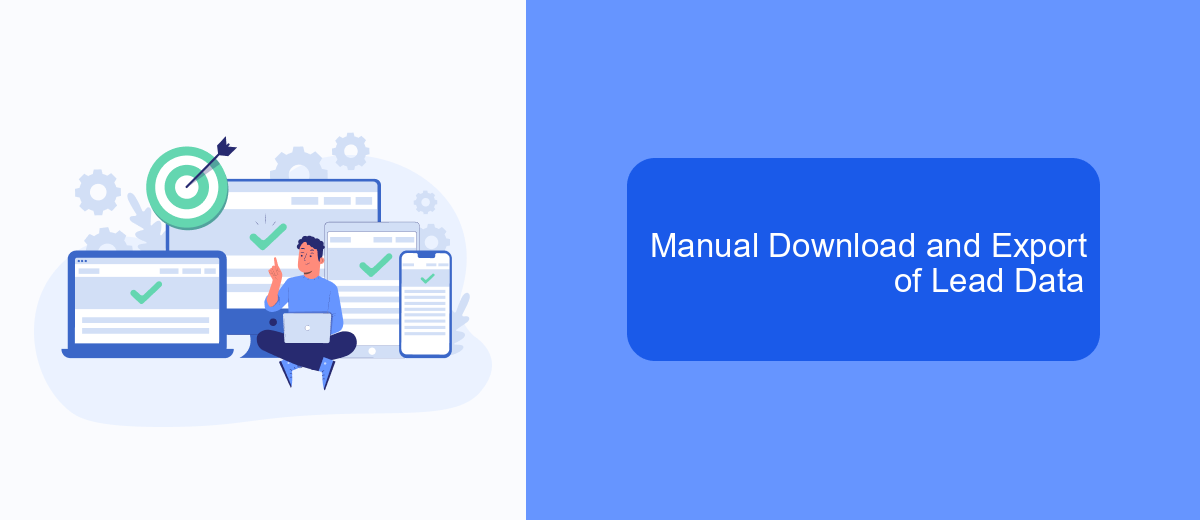
Accessing your leads collected by Facebook Lead Ads manually is a straightforward process that allows you to download and export data for further analysis or integration with other tools. This method is ideal for businesses that prefer a hands-on approach to managing their lead information.
To begin, navigate to your Facebook Page and locate the Publishing Tools section. From there, you can access the Forms Library, where all your lead forms are stored. This section provides an overview of the forms you've created and the leads they've generated.
- Go to your Facebook Page.
- Select "Publishing Tools" from the menu.
- Find and click on "Forms Library."
- Choose the form whose leads you want to download.
- Click "Download" to export the lead data as a CSV file.
Once downloaded, you can open the CSV file using spreadsheet software like Microsoft Excel or Google Sheets. This allows you to sort, filter, and analyze the lead data according to your needs. Regularly downloading and reviewing your leads ensures that you can promptly follow up with potential customers, maximizing your marketing efforts.
Utilizing Third-Party Lead Management Tools
Integrating third-party lead management tools can significantly enhance the efficiency of handling leads collected through Facebook Lead Ads. These tools allow businesses to automate the process of importing leads into their existing CRM systems, ensuring that no potential customer is overlooked. By streamlining the lead management process, businesses can respond to inquiries more quickly, improving customer satisfaction and conversion rates. Moreover, such tools often come with advanced analytics features, providing valuable insights into lead behavior and helping businesses refine their marketing strategies.
One effective solution for managing leads is SaveMyLeads, a service that simplifies the integration of Facebook Lead Ads with various CRM and marketing platforms. By using SaveMyLeads, businesses can automate the transfer of lead data, reducing manual entry errors and saving time. The platform offers a user-friendly interface and supports a wide range of integrations, making it a versatile choice for businesses of all sizes. With SaveMyLeads, companies can ensure that their lead data is seamlessly and securely synchronized, allowing them to focus on nurturing relationships and driving sales.
FAQ
Where can I find leads collected by Facebook Lead Ads?
How often should I download leads from Facebook Lead Ads?
Can I automate the process of collecting leads from Facebook Lead Ads?
What should I do if I can't find my leads in Facebook Ads Manager?
How can I ensure that leads from Facebook Lead Ads are effectively managed?
Would you like your employees to receive real-time data on new Facebook leads, and automatically send a welcome email or SMS to users who have responded to your social media ad? All this and more can be implemented using the SaveMyLeads system. Connect the necessary services to your Facebook advertising account and automate data transfer and routine work. Let your employees focus on what really matters, rather than wasting time manually transferring data or sending out template emails.
