Looking to maximize your advertising budget on Facebook? Facebook Ads coupons can be an excellent way to get more bang for your buck. In this article, we'll guide you through the best places to find these valuable coupons, ensuring you can effectively promote your business without breaking the bank. Discover where to buy Facebook Ads coupons and start saving today!
Find Discount Codes on Coupon Websites
One of the easiest ways to find discount codes for Facebook Ads is by visiting coupon websites. These websites aggregate various promotional offers and discounts from different sources, making it convenient for users to find the best deals available. By regularly checking these sites, you can save significantly on your advertising budget.
- RetailMeNot
- Coupons.com
- Groupon
- Slickdeals
- SaveMyLeads
SaveMyLeads, in particular, not only provides discount codes but also offers services that help you integrate and automate your marketing efforts. This can be especially useful for managing your Facebook Ads campaigns more efficiently. By leveraging these coupon websites and services, you can maximize your advertising spend and streamline your marketing processes.
Join Facebook Preferred Partner Program
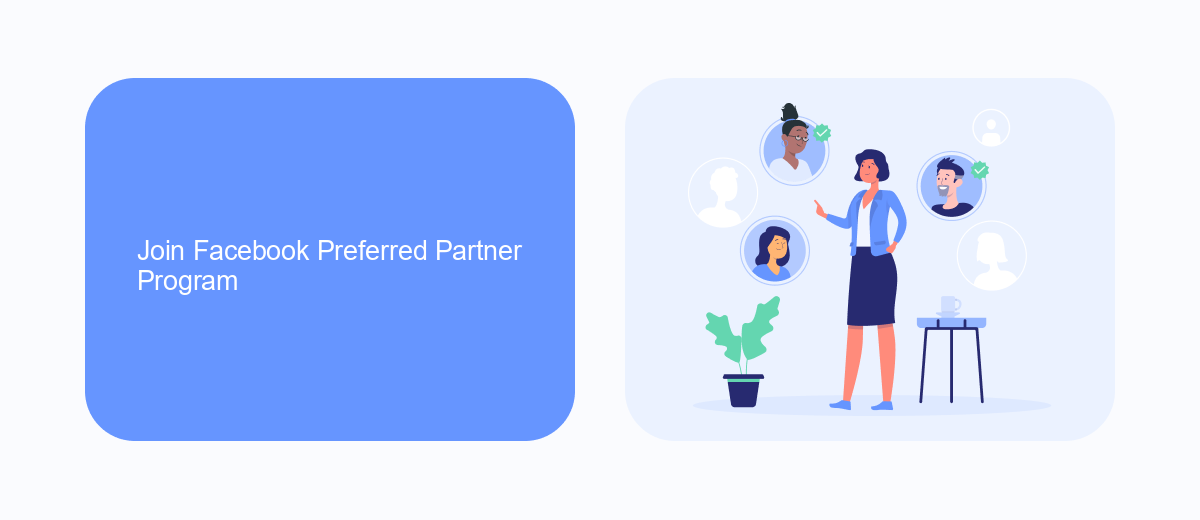
Joining the Facebook Preferred Partner Program is a strategic move for businesses aiming to maximize their advertising potential on the platform. This program provides exclusive access to advanced tools, resources, and support that can significantly enhance your ad campaigns. By becoming a preferred partner, you gain insights into best practices, early access to new features, and dedicated support from Facebook experts, ensuring your ads perform at their best.
One of the key benefits of the Preferred Partner Program is the ability to integrate seamlessly with various marketing tools and platforms. For instance, SaveMyLeads is an excellent service that helps streamline your lead management process by automatically sending leads from Facebook Ads to your CRM, email marketing software, or other sales tools. This integration ensures that you can efficiently track and nurture leads without manual intervention, ultimately boosting your conversion rates and ROI. By leveraging such integrations, you can focus more on strategy and creativity, leaving the technical aspects to trusted services like SaveMyLeads.
Use SaveMyLeads to Automate Ad Spending

SaveMyLeads is a powerful tool that can help you automate your Facebook ad spending, making your marketing efforts more efficient and effective. By integrating SaveMyLeads with your Facebook Ads account, you can streamline your workflow and focus on what really matters: growing your business.
- Sign up for a SaveMyLeads account and connect it to your Facebook Ads account.
- Create custom automation rules to manage your ad spending based on specific triggers and conditions.
- Monitor and adjust your automation rules to optimize your ad performance and budget allocation.
Using SaveMyLeads to automate your Facebook ad spending not only saves you time but also ensures that your ad campaigns are always running at peak efficiency. With its user-friendly interface and powerful automation capabilities, SaveMyLeads is an invaluable tool for any business looking to maximize their advertising ROI.
Redeem Free Credits for New Advertisers
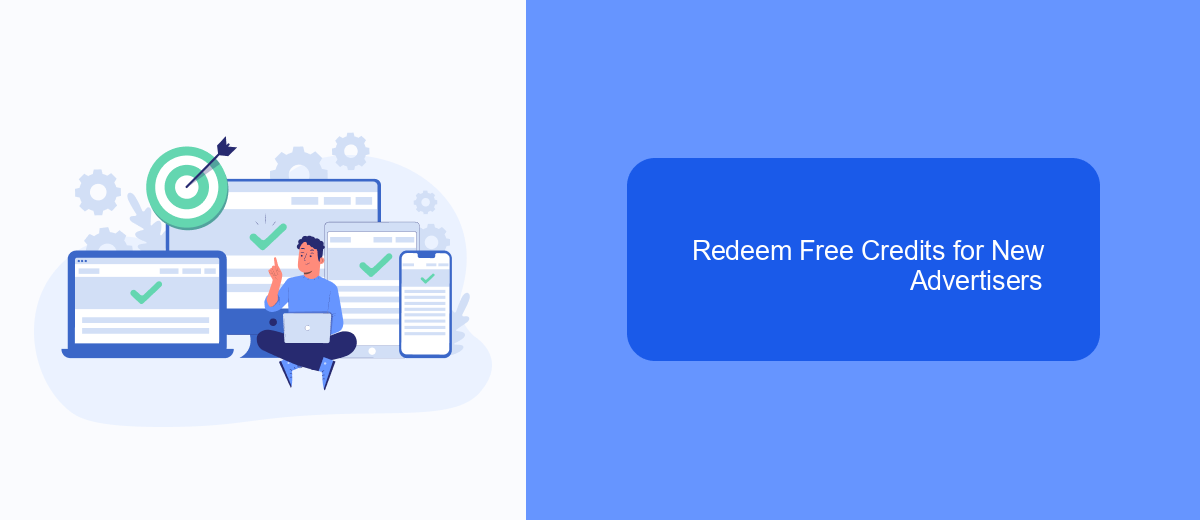
New advertisers on Facebook often have the opportunity to redeem free credits to kickstart their advertising campaigns. These credits can be a great way to explore the platform's features and reach your target audience without initial costs. However, understanding how to redeem these credits efficiently is crucial for maximizing their value.
To redeem your free credits, you typically need to follow specific instructions provided by Facebook. These instructions may vary depending on the promotion or offer you received. It's essential to read the terms and conditions carefully to ensure you meet all the requirements.
- Log in to your Facebook Ads Manager account.
- Navigate to the billing section.
- Enter the promo code in the designated field.
- Follow any additional instructions provided by Facebook.
For those looking to streamline their advertising efforts, integrating Facebook Ads with other marketing tools can be beneficial. Services like SaveMyLeads can help automate lead generation and data transfer, ensuring your campaigns run smoothly. By leveraging these tools, you can focus more on creating effective ads and less on manual data management.
Negotiate with Facebook Account Manager
Negotiating with a Facebook Account Manager can be a strategic move to secure Facebook Ads coupons. Start by establishing a good rapport with your account manager. Clearly outline your advertising goals, budget, and any challenges you're facing. Demonstrating your commitment to long-term advertising on Facebook can make your case stronger. Don't hesitate to ask about any available promotions, discounts, or coupons that can help you optimize your ad spend.
Additionally, consider discussing the integration of tools like SaveMyLeads to streamline your advertising efforts. SaveMyLeads allows you to automate lead processing and integrate various services, which can enhance your campaign efficiency. Highlighting how you plan to use such tools to improve your ad performance can further incentivize your account manager to provide you with additional resources, including ad coupons. Always be polite, professional, and persistent in your negotiations to achieve the best possible outcome.
- Automate the work with leads from the Facebook advertising account
- Empower with integrations and instant transfer of leads
- Don't spend money on developers or integrators
- Save time by automating routine tasks
FAQ
Where can I buy Facebook Ads coupons?
How can I ensure the legitimacy of a coupon seller?
Can I automate the process of redeeming Facebook Ads coupons?
Are there any restrictions on using Facebook Ads coupons?
What should I do if my Facebook Ads coupon doesn't work?
Personalized responses to new clients from Facebook/Instagram. Receiving data on new orders in real time. Prompt delivery of information to all employees who are involved in lead processing. All this can be done automatically. With the SaveMyLeads service, you will be able to easily create integrations for Facebook Lead Ads and implement automation. Set up the integration once and let it do the chores every day.

