Tracking your expenses on Facebook Ads is crucial for managing your budget and analyzing the effectiveness of your campaigns. However, finding your receipts can sometimes be a bit of a challenge. In this guide, we will walk you through the steps to easily locate and download your Facebook Ads receipts, ensuring you have all the necessary documentation for your financial records.
Accessing Facebook Ads Receipts
To access your Facebook Ads receipts, you need to navigate through your Facebook Ads Manager account. This platform allows you to manage your advertisements and track your spending. Follow these steps to find and download your receipts:
- Log in to your Facebook Ads Manager account.
- Click on the "Billing" tab in the navigation menu.
- Scroll down to the "Transactions" section.
- Select the date range for which you want to view receipts.
- Click on the receipt you wish to download and select "Download Invoice."
If you're looking for a more automated solution to manage your Facebook Ads receipts, consider using SaveMyLeads. This service allows you to integrate your Facebook Ads account with various tools and platforms, ensuring your receipts are automatically saved and organized. SaveMyLeads simplifies the process, giving you more time to focus on optimizing your ad campaigns.
Downloading Receipts from Business Manager
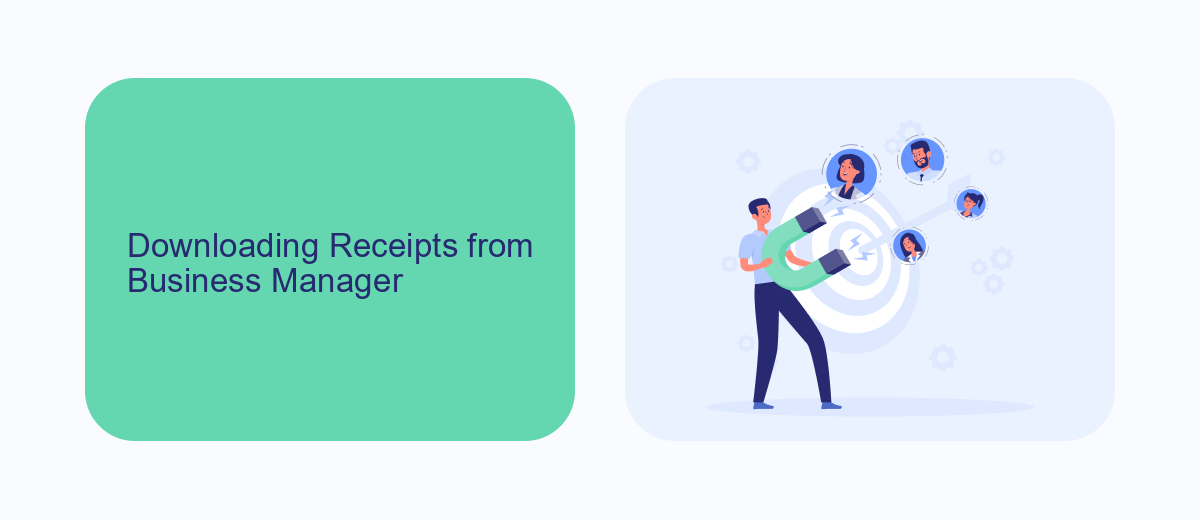
To download receipts from Facebook Business Manager, start by logging into your account and navigating to the "Billing" section. Once there, you will see a list of all your transactions. Select the transaction for which you need a receipt and click on the corresponding "Download" button. This will provide you with a PDF version of the receipt, which you can save for your records or share with your accounting department.
For those looking to streamline the process of managing and integrating their Facebook ad receipts with other platforms, consider using SaveMyLeads. This service helps automate the collection and organization of your ad receipts, making it easier to keep track of your expenses and ensure that all your financial data is up-to-date. By setting up SaveMyLeads, you can reduce manual work and minimize the risk of errors, allowing you to focus more on optimizing your ad campaigns.
Requesting Receipts via Email

If you prefer to receive your Facebook Ads receipts directly via email, you can request them easily by following a few simple steps. This method ensures that you have all your receipts in one place, making it convenient for tracking expenses and managing your budget.
- Go to your Facebook Ads Manager account and navigate to the billing section.
- Find the "Receipts" tab and click on it to view your transaction history.
- Select the specific receipts you need and click on the "Email Receipts" option.
- Enter the email address where you want to receive the receipts and confirm your request.
For a more automated approach, consider using integration services like SaveMyLeads. This platform allows you to set up automated workflows that can send your Facebook Ads receipts directly to your email or other preferred storage solutions. By using SaveMyLeads, you can streamline your financial tracking and ensure that you never miss a receipt.
Using Third-Party Tools (e.g., SaveMyLeads)

Using third-party tools like SaveMyLeads can simplify the process of managing and retrieving your Facebook Ads receipts. SaveMyLeads is a powerful automation service that helps you integrate various applications and streamline your workflow without needing any coding skills.
By connecting your Facebook Ads account to SaveMyLeads, you can automatically send your ad receipts to your preferred storage or accounting software. This eliminates the need for manual tracking and ensures that all your receipts are easily accessible and well-organized.
- Automate the export of Facebook Ads receipts to Google Sheets or other spreadsheets.
- Send receipts directly to your email or cloud storage like Google Drive or Dropbox.
- Integrate with accounting tools such as QuickBooks or Xero for seamless financial management.
SaveMyLeads offers a user-friendly interface and a variety of pre-built templates to get you started quickly. By leveraging such tools, you can save time and reduce the risk of errors, allowing you to focus more on optimizing your ad campaigns.
Specific Queries and Troubleshooting
When searching for receipts for your Facebook Ads, you may encounter specific queries or issues. One common issue is not receiving email receipts. Ensure that the email address associated with your Facebook Ads account is correct and check your spam folder. Additionally, verify that your notification settings are configured to receive billing emails. If the problem persists, consider reaching out to Facebook Support for further assistance.
For those looking to streamline their receipt management and integration with other services, SaveMyLeads offers a convenient solution. This platform allows you to automate the process of collecting and organizing your Facebook Ads receipts by integrating with various CRM systems, email services, and more. By setting up these integrations, you can ensure that all your receipts are automatically saved and easily accessible, reducing the time spent on manual management and minimizing the risk of missing important billing information.
- Automate the work with leads from the Facebook advertising account
- Empower with integrations and instant transfer of leads
- Don't spend money on developers or integrators
- Save time by automating routine tasks
FAQ
Where can I find receipts for my Facebook Ads?
How do I download a receipt for a specific Facebook Ad?
Can I get a monthly summary of my Facebook Ads receipts?
Is there a way to automate the collection of Facebook Ads receipts?
What should I do if I can't find a receipt for a Facebook Ad transaction?
Are you using Facebook Lead Ads? Then you will surely appreciate our service. The SaveMyLeads online connector is a simple and affordable tool that anyone can use to set up integrations for Facebook. Please note that you do not need to code or learn special technologies. Just register on our website and create the necessary integration through the web interface. Connect your advertising account with various services and applications. Integrations are configured in just 5-10 minutes, and in the long run they will save you an impressive amount of time.

