Finding quality leads on Facebook through ads can be a game-changer for your business. With billions of active users, Facebook offers a vast audience ripe for targeted advertising. In this article, we'll explore effective strategies to identify and capture valuable leads from your Facebook ads, ensuring you maximize your return on investment and grow your customer base.
Facebook Page
Utilizing your Facebook Page effectively can significantly enhance your lead generation efforts from ads. Your page serves as a central hub where potential leads can learn more about your business, engage with your content, and ultimately, get converted into customers.
- Ensure your page is fully optimized with up-to-date contact information and a compelling description.
- Post engaging content regularly to keep your audience interested and interacting with your page.
- Utilize Facebook’s call-to-action buttons to guide visitors towards taking desired actions, such as signing up for newsletters or contacting you directly.
- Leverage Facebook Insights to monitor page performance and adjust your strategies accordingly.
Integrating your Facebook Page with lead management tools can streamline the process of capturing and nurturing leads. Services like SaveMyLeads can automate the transfer of lead data from your Facebook ads to your CRM, ensuring you never miss a potential customer. By maintaining an active and well-optimized Facebook Page, you can effectively convert ad interactions into valuable leads.
Facebook Groups
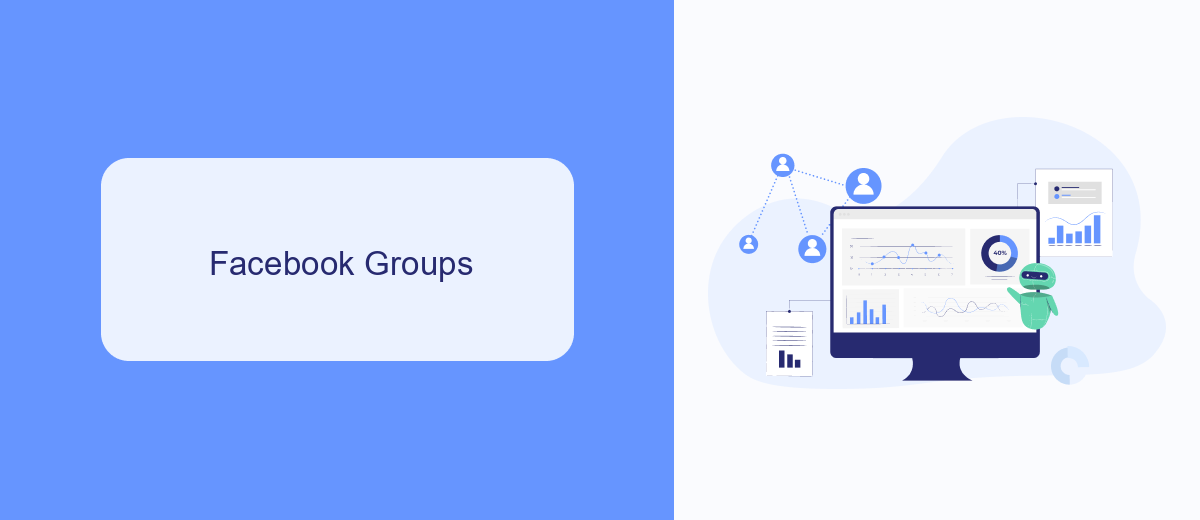
Facebook Groups are a powerful tool for finding leads from your ads. By joining and participating in groups related to your niche, you can directly engage with potential customers who are already interested in your product or service. Sharing valuable content, answering questions, and starting discussions can help you build trust and establish your authority, making it easier to convert group members into leads. Additionally, you can share your ads in these groups, provided they align with the group's rules and guidelines, to reach a targeted audience more effectively.
To streamline the process of capturing leads from Facebook Groups, consider using a service like SaveMyLeads. This platform allows you to automate the transfer of lead data from Facebook to your CRM or email marketing software, ensuring you never miss a potential customer. By integrating SaveMyLeads with your Facebook Groups strategy, you can save time and effort, allowing you to focus on engaging with group members and nurturing your leads more efficiently.
Facebook Ads

Facebook Ads are a powerful tool for generating leads, but to maximize their effectiveness, you need to understand how to set them up correctly. First, ensure your ad is visually appealing and includes a clear call-to-action. Then, target your audience based on demographics, interests, and behaviors to reach potential leads who are most likely to be interested in your product or service.
- Create a compelling ad with strong visuals and a clear call-to-action.
- Target your audience using Facebook's detailed demographics and interest options.
- Monitor and adjust your ad campaigns regularly to optimize performance.
- Use lead generation forms to capture information directly from interested users.
- Integrate your lead data with CRM systems using tools like SaveMyLeads to streamline follow-up processes.
By following these steps, you can effectively use Facebook Ads to generate high-quality leads for your business. Additionally, integrating your lead data with services like SaveMyLeads can help automate and simplify the process, ensuring that you can quickly act on new leads and convert them into customers.
Facebook Marketplace
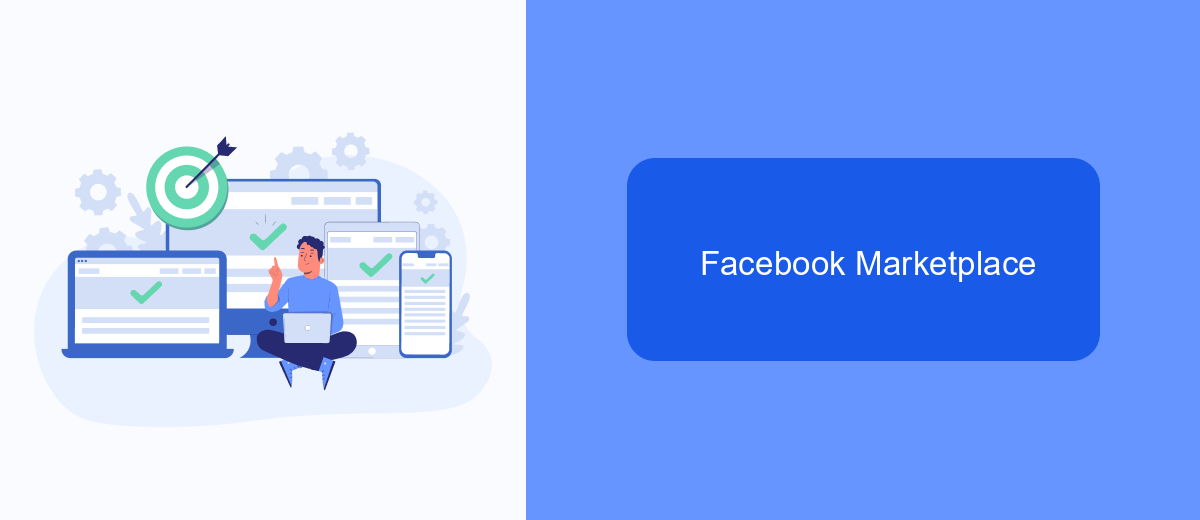
Facebook Marketplace is a valuable platform for generating leads from your ads. It allows businesses to list products and services directly, reaching a wide audience actively looking for specific items. By leveraging this feature, you can attract potential customers who are already interested in what you offer.
To make the most of Facebook Marketplace, ensure that your listings are detailed and visually appealing. High-quality images and thorough descriptions can significantly increase the chances of attracting leads. Additionally, consider using keywords that potential customers might use when searching for products or services similar to yours.
- Create compelling and accurate product descriptions.
- Use high-quality images to showcase your offerings.
- Regularly update your listings to keep them relevant.
- Engage with potential customers by responding promptly to inquiries.
For businesses looking to streamline lead management, integrating Facebook Marketplace with a service like SaveMyLeads can be beneficial. SaveMyLeads allows you to automate the process of capturing and organizing leads, ensuring that you can focus on converting them into customers without missing any opportunities.
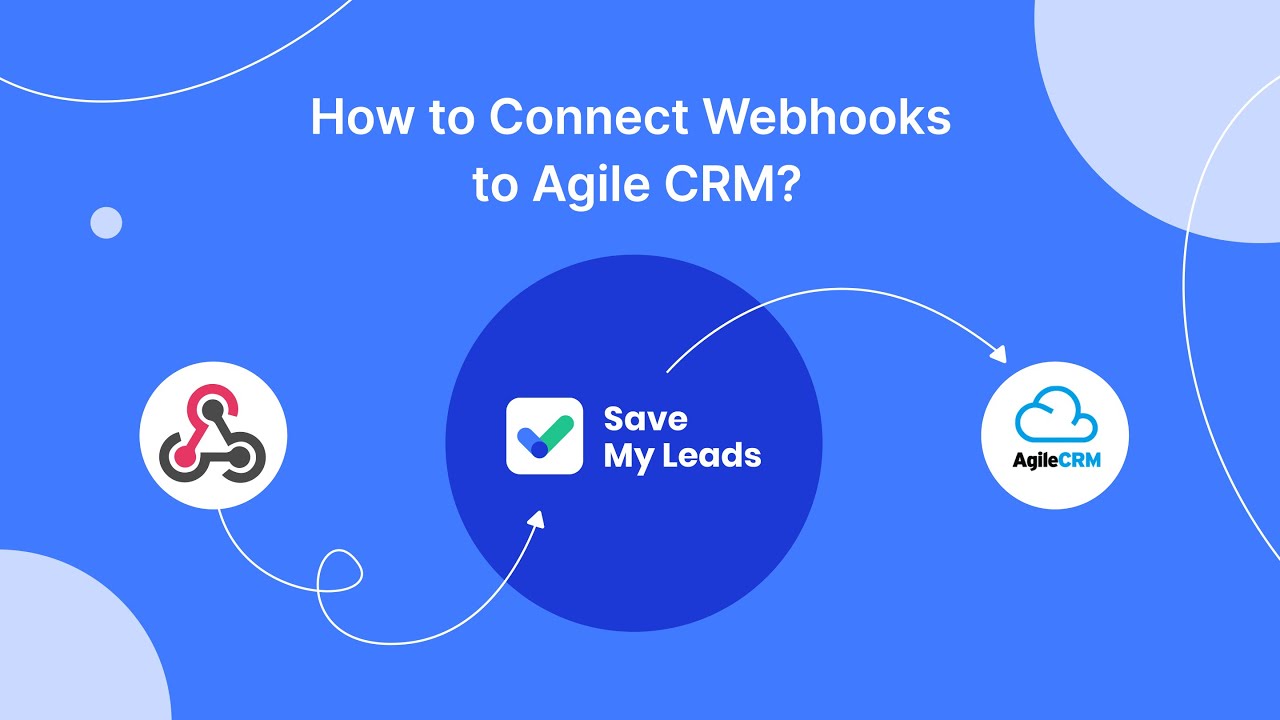
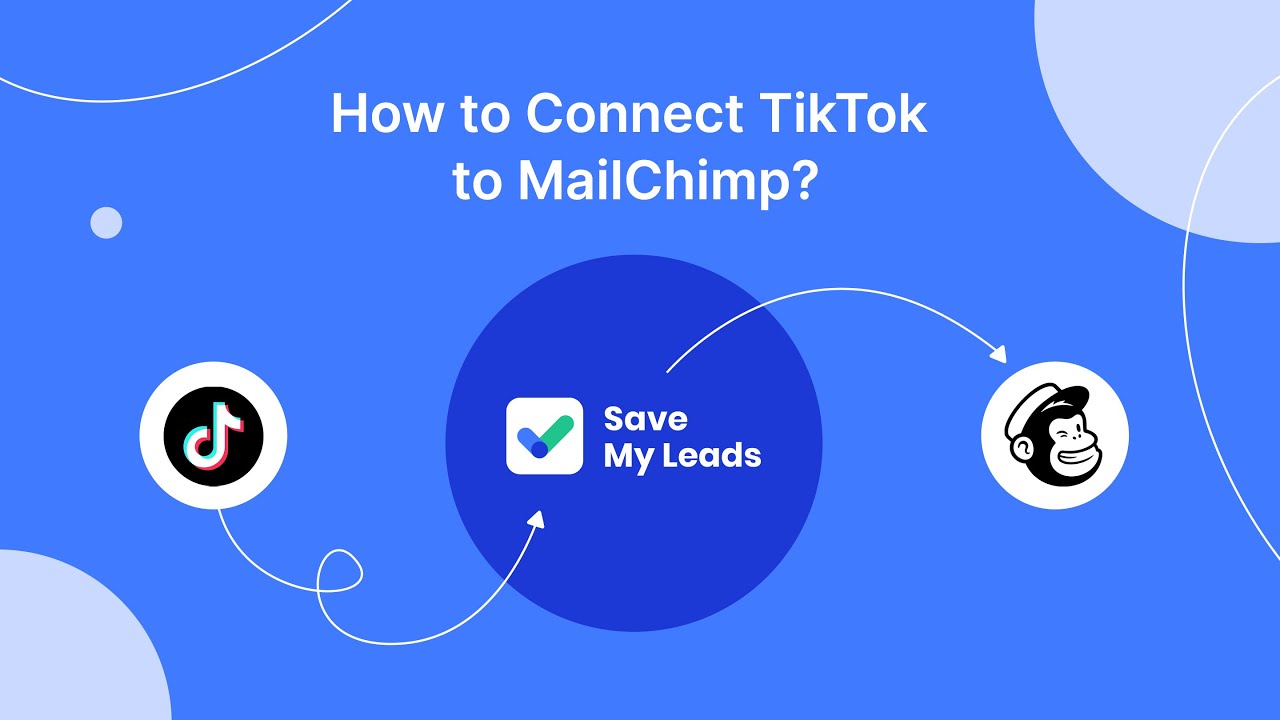
Third-Party Tools (SaveMyLeads)
When it comes to optimizing your Facebook ad campaigns and efficiently managing your leads, third-party tools like SaveMyLeads can be invaluable. SaveMyLeads is a service that automates the process of transferring leads from Facebook ads directly into your CRM or other marketing platforms. This eliminates the need for manual data entry, saving time and reducing the risk of errors. By using SaveMyLeads, you can ensure that your sales team gets real-time access to new leads, enabling quicker follow-ups and higher conversion rates.
One of the key advantages of SaveMyLeads is its user-friendly interface, which makes it easy to set up and manage integrations without requiring any coding skills. The platform supports a wide range of CRM systems and marketing tools, providing flexibility and scalability for businesses of all sizes. Additionally, SaveMyLeads offers customizable workflows, allowing you to tailor the lead management process to fit your specific needs. By leveraging this tool, you can streamline your lead generation efforts and make the most out of your Facebook advertising budget.
FAQ
Where can I find leads generated from my Facebook ads?
How do I download leads from Facebook Ads Manager?
Can I automate the process of collecting leads from Facebook ads?
How often should I check for new leads from my Facebook ads?
What should I do after collecting leads from Facebook ads?
Personalized responses to new clients from Facebook/Instagram. Receiving data on new orders in real time. Prompt delivery of information to all employees who are involved in lead processing. All this can be done automatically. With the SaveMyLeads service, you will be able to easily create integrations for Facebook Lead Ads and implement automation. Set up the integration once and let it do the chores every day.
