Facebook offers a variety of platforms and placements for advertisements, making it a powerful tool for businesses to reach their target audience. From the News Feed to Stories, and even within Messenger, understanding where ads can appear is crucial for optimizing marketing strategies. This article explores the different locations where you can see ads on Facebook and how they can benefit your advertising efforts.
Where Can I See Ads on Facebook
Facebook offers various placements where you can see ads, ensuring they reach the right audience at the right time. These placements are designed to integrate seamlessly into the user experience, making ads more engaging and less intrusive.
- News Feed: Ads appear directly in your News Feed, both on desktop and mobile, blending in with organic posts.
- Right Column: Desktop users can see ads on the right-hand side of their Facebook page, a traditional spot for advertisements.
- Stories: Full-screen ads appear between user-generated stories on both Facebook and Messenger, offering an immersive experience.
- Marketplace: Ads are shown to users browsing the Marketplace, targeting those interested in buying and selling items.
- Video Feeds: Ads are embedded within video content, capturing the viewer's attention as they watch.
- In-Stream Videos: Mid-roll ads appear during video playback, similar to traditional TV commercials.
These diverse placements allow advertisers to reach users in various contexts, enhancing the effectiveness of their campaigns. For businesses looking to streamline their ad integration and management, services like SaveMyLeads can automate processes, ensuring seamless connectivity and improved campaign performance.
News Feed
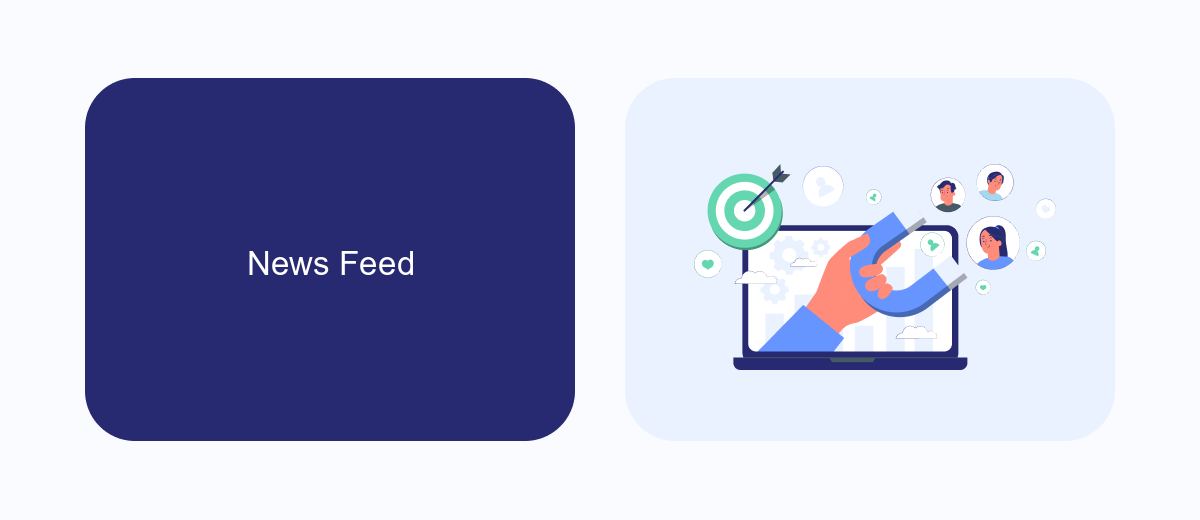
One of the primary places where you can see ads on Facebook is the News Feed. This is the main section of Facebook where users scroll through posts from friends, family, and pages they follow. Advertisers place ads here because it is a highly visible spot that garners a lot of user attention. These ads are seamlessly integrated into the feed, appearing as "Sponsored" posts that match the look and feel of regular content. They can include a variety of formats such as images, videos, carousels, and more.
To optimize the performance of these ads, businesses often use services like SaveMyLeads to streamline their ad management processes. SaveMyLeads can help automate the integration of leads generated from Facebook ads directly into CRM systems, email marketing platforms, and other tools. This ensures that businesses can quickly and efficiently follow up with potential customers, improving their overall marketing effectiveness. By leveraging such services, advertisers can make the most out of their News Feed ad placements, reaching their target audience more effectively.
Stories
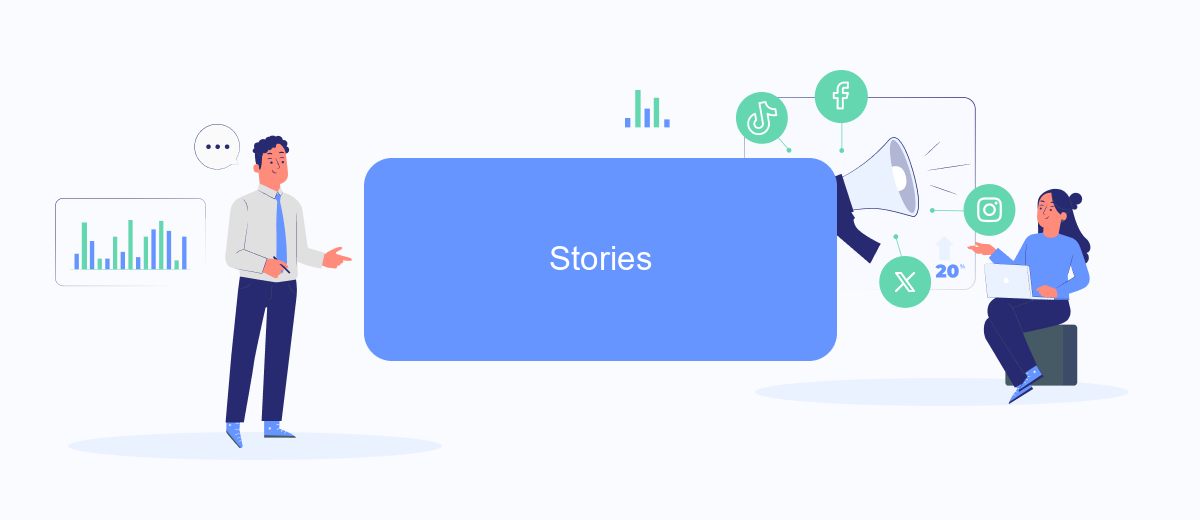
Facebook Stories offer a dynamic way for users to engage with content, and ads in this format can be highly effective. These ads appear between users' stories, ensuring they capture attention in a non-intrusive manner. With vibrant visuals and interactive elements, Stories ads are designed to be immersive and engaging, making them ideal for driving brand awareness and user interaction.
- Open the Facebook app on your mobile device.
- Tap on the "Stories" section at the top of your News Feed.
- Swipe through the stories to see ads interspersed between user-generated content.
- Engage with the ad by swiping up, tapping, or following the call-to-action provided.
For businesses looking to streamline their ad campaigns, integrating tools like SaveMyLeads can be incredibly beneficial. This service automates the process of capturing and managing leads from Facebook ads, ensuring you never miss an opportunity to connect with potential customers. By leveraging such integrations, you can enhance the efficiency of your marketing efforts and achieve better results from your Stories ads.
Marketplace
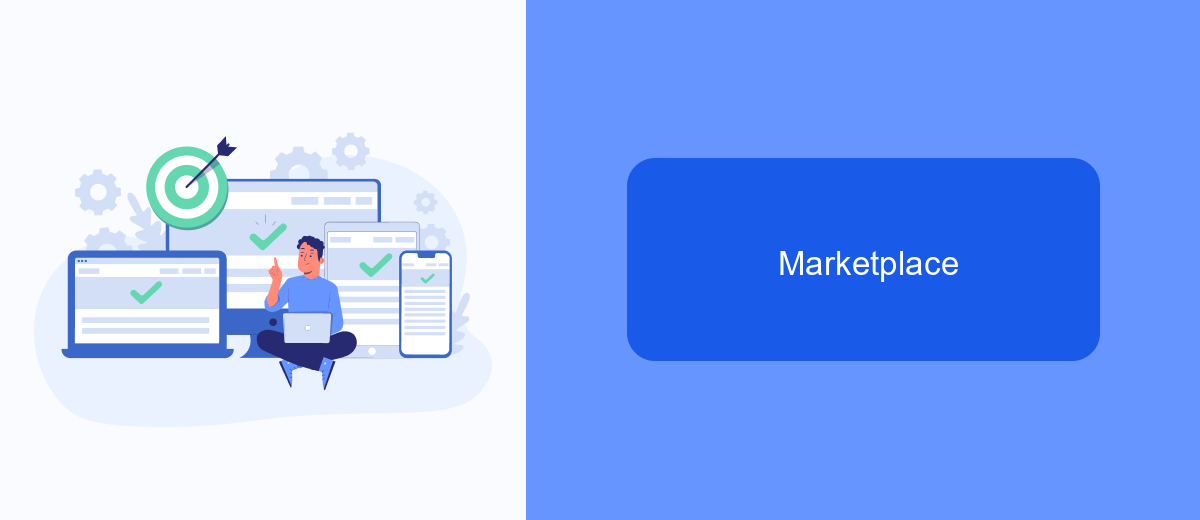
Facebook Marketplace is a platform where users can buy and sell items within their local community. It's an excellent place for businesses and individuals to reach potential customers with targeted ads. When browsing Marketplace, you will see a variety of ads that are tailored to your interests and location.
Ads on Marketplace can appear in several formats, including sponsored listings and banner ads. These ads are designed to blend seamlessly with the organic listings, providing a non-intrusive experience for users. Businesses can leverage these ad placements to increase visibility and drive sales.
- Sponsored Listings: Appear in the main feed of Marketplace, similar to organic listings.
- Banner Ads: Displayed at the top or bottom of the Marketplace interface.
- Product Ads: Showcased within specific categories relevant to the user's search.
For businesses looking to streamline their ad campaigns on Facebook Marketplace, services like SaveMyLeads can be incredibly useful. SaveMyLeads allows for the integration of various marketing tools, automating lead generation and ensuring that your ads reach the right audience efficiently. This can save time and enhance the effectiveness of your advertising efforts on Marketplace.
- Automate the work with leads from the Facebook advertising account
- Empower with integrations and instant transfer of leads
- Don't spend money on developers or integrators
- Save time by automating routine tasks
Messenger
Messenger is another powerful platform where you can see ads on Facebook. These ads appear in the Chats tab within the Messenger app and can be displayed as sponsored messages or click-to-Messenger ads. Sponsored messages allow businesses to re-engage with users who have already interacted with them via Messenger, providing a personalized touch. On the other hand, click-to-Messenger ads appear in the Facebook feed and direct users to a conversation with the business in Messenger, facilitating direct communication and engagement.
For businesses looking to streamline their ad campaigns and customer interactions, integrating Messenger with other services can be highly beneficial. Tools like SaveMyLeads can automate the process of capturing leads from Messenger and transferring them to your CRM or email marketing system. This ensures that no potential customer is missed and allows for more efficient follow-up. SaveMyLeads offers easy integration and setup, making it an excellent choice for businesses aiming to optimize their marketing efforts on Messenger.
FAQ
Where can I find ads on Facebook?
How can I check the ads a specific Facebook Page is running?
Can I see ads I've previously interacted with on Facebook?
Is there a way to automate the process of collecting data from Facebook ads?
How can I hide or report an ad on Facebook?
SaveMyLeads is a simple and effective service that will help you automate routine tasks and optimize business processes. Stop wasting time uploading leads from Facebook manually – you can do it automatically, saving a lot of time and money. Eliminate routine from workflows and achieve more with minimal investment of money, effort and human resources.

